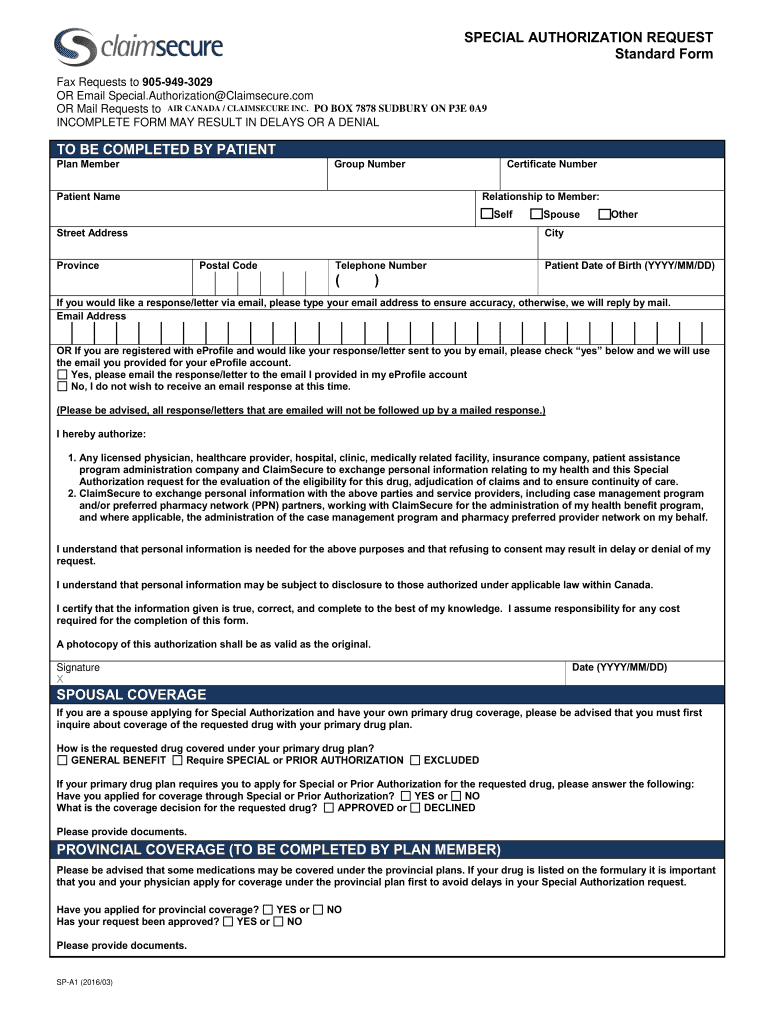
Or Email Special Form


What is the OR Email Special
The OR Email Special is a specific form used in the state of Oregon, primarily for tax-related purposes. It allows individuals and businesses to communicate essential information to the Oregon Department of Revenue via email. This form is particularly useful for submitting requests, updates, or clarifications regarding tax matters. Understanding its purpose helps ensure that users can navigate the tax system more effectively.
How to use the OR Email Special
Using the OR Email Special involves a few straightforward steps. First, ensure that you have the correct form downloaded from the official Oregon Department of Revenue website. Next, fill out the required fields accurately, providing all necessary information. Once completed, you can submit the form via email to the designated address provided by the state. It's crucial to keep a copy of your submission for your records.
Steps to complete the OR Email Special
Completing the OR Email Special requires careful attention to detail. Follow these steps for a successful submission:
- Download the OR Email Special form from the Oregon Department of Revenue website.
- Fill in your personal information, including your name, address, and taxpayer identification number.
- Provide details regarding the specific tax matter you are addressing.
- Review your entries for accuracy and completeness.
- Save the completed form as a PDF or another acceptable format.
- Email the form to the appropriate department contact.
Legal use of the OR Email Special
The OR Email Special is legally recognized as a valid method of communication with the Oregon Department of Revenue. To ensure its legal standing, users must comply with specific guidelines set forth by the state. This includes accurate completion of the form, timely submission, and adherence to any additional requirements stipulated by the department. Proper use of this form can help avoid complications in tax matters.
Key elements of the OR Email Special
Several key elements are essential for the effective use of the OR Email Special. These include:
- Accurate Information: Ensure all personal and tax-related information is correct.
- Clear Purpose: State the reason for your communication clearly to avoid confusion.
- Submission Guidelines: Follow the specific instructions for email submission as outlined by the Oregon Department of Revenue.
Required Documents
When submitting the OR Email Special, certain documents may be required to support your request. These can include:
- Your previous tax returns, if applicable.
- Any relevant correspondence from the Oregon Department of Revenue.
- Proof of identity, such as a driver's license or Social Security number.
Having these documents ready can facilitate a smoother process and ensure that your submission is complete.
Quick guide on how to complete or email special
Complete OR Email Special effortlessly on any device
Online document management has gained popularity among businesses and individuals. It offers an ideal eco-friendly substitute to conventional printed and signed papers, allowing you to find the right form and securely store it online. airSlate SignNow provides you with all the resources needed to create, modify, and electronically sign your documents swiftly without delays. Handle OR Email Special on any platform with airSlate SignNow Android or iOS applications and enhance any document-centric process today.
The easiest way to edit and eSign OR Email Special without hassle
- Find OR Email Special and then click Get Form to begin.
- Utilize the tools we offer to fill out your form.
- Highlight specific parts of the documents or redact sensitive information with tools that airSlate SignNow provides specifically for that purpose.
- Generate your signature using the Sign tool, which takes seconds and carries the same legal validity as a conventional wet ink signature.
- Review the information and then click the Done button to save your changes.
- Select your preferred method to send your form, by email, text message (SMS), invitation link, or download it to your computer.
Eliminate the worry of lost or misplaced documents, tedious form searching, or mistakes that require reprinting new document copies. airSlate SignNow meets your document management needs in just a few clicks from your chosen device. Edit and eSign OR Email Special and ensure excellent communication at every stage of your form preparation process with airSlate SignNow.
Create this form in 5 minutes or less
Create this form in 5 minutes!
How to create an eSignature for the or email special
How to create an electronic signature for a PDF online
How to create an electronic signature for a PDF in Google Chrome
How to create an e-signature for signing PDFs in Gmail
How to create an e-signature right from your smartphone
How to create an e-signature for a PDF on iOS
How to create an e-signature for a PDF on Android
People also ask
-
What is the OR Email Special offered by airSlate SignNow?
The OR Email Special by airSlate SignNow is a promotional offer that allows users to experience our eSigning features at a discounted rate. This special is designed to help businesses streamline their document signing process and improve overall efficiency. By utilizing this offer, you can take advantage of the full range of our signature solutions without breaking the bank.
-
How can the OR Email Special benefit my business?
The OR Email Special provides signNow cost savings for businesses looking to enhance their document management. By investing in this offer, you gain access to powerful tools that simplify eSigning and improve collaboration among teams. These benefits not only boost productivity but also help in maintaining compliance across your organization.
-
What features are included in the OR Email Special?
With the OR Email Special, you gain access to essential features such as customizable templates, advanced security options, and real-time tracking of documents. Additionally, this offer includes seamless integrations with popular applications to help you manage your documents more effectively. Overall, it equips you with everything you need for a successful eSigning experience.
-
Is there a trial period for the OR Email Special?
Yes, airSlate SignNow typically offers a trial period for users interested in the OR Email Special. This allows you to explore our features and determine if our eSigning solution meets your needs without any commitment. Take advantage of this opportunity to see how our platform can transform your document workflows.
-
What types of integrations does the OR Email Special support?
The OR Email Special supports numerous integrations with popular software such as Google Drive, Dropbox, and Salesforce, making it convenient to incorporate into your existing workflow. These integrations facilitate easier document access and sharing, improving overall efficiency. With airSlate SignNow, you can tailor your experience to fit your business needs perfectly.
-
How does the pricing of the OR Email Special compare to regular plans?
The pricing of the OR Email Special is signNowly more advantageous compared to our regular plans, allowing you to access premium eSigning features at a reduced rate. This promotional offer is designed to make our innovative solutions accessible to businesses of all sizes. Save money while still getting the high-quality features you need.
-
Can the OR Email Special help with compliance and security?
Absolutely! The OR Email Special includes robust security features and compliance tools that help ensure your documents are protected and meet legal standards. With advanced encryption and audit trails, you can have peace of mind knowing your electronic signatures are secure and trustworthy.
Get more for OR Email Special
- Xavier university office of residence life form
- Greenville secretary of state facility form
- Microsoft word sewapplication docx form
- Building permit form city of greenville illinois
- 2 any license issued as a result of this applicat form
- Oregon liquor control commission form
- What property tax deduction can you claim for form
- Interim recertification form
Find out other OR Email Special
- How Can I Sign Utah House rent agreement format
- Sign Alabama House rental lease agreement Online
- Sign Arkansas House rental lease agreement Free
- Sign Alaska Land lease agreement Computer
- How Do I Sign Texas Land lease agreement
- Sign Vermont Land lease agreement Free
- Sign Texas House rental lease Now
- How Can I Sign Arizona Lease agreement contract
- Help Me With Sign New Hampshire lease agreement
- How To Sign Kentucky Lease agreement form
- Can I Sign Michigan Lease agreement sample
- How Do I Sign Oregon Lease agreement sample
- How Can I Sign Oregon Lease agreement sample
- Can I Sign Oregon Lease agreement sample
- How To Sign West Virginia Lease agreement contract
- How Do I Sign Colorado Lease agreement template
- Sign Iowa Lease agreement template Free
- Sign Missouri Lease agreement template Later
- Sign West Virginia Lease agreement template Computer
- Sign Nevada Lease template Myself