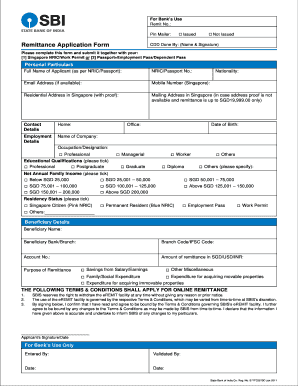
Remittance Form Sbi


What is the SBI Remittance Form?
The SBI Remittance Form is a crucial document used for transferring funds internationally through the State Bank of India (SBI). This form facilitates various types of remittances, including personal transfers, business payments, and educational expenses. It is essential for individuals and businesses looking to send money abroad while ensuring compliance with regulatory requirements. The form captures necessary details such as the sender's and recipient's information, the amount to be remitted, and the purpose of the transfer.
How to Obtain the SBI Remittance Form
To obtain the SBI Remittance Form, individuals can visit the official SBI website, where a downloadable version is typically available. Alternatively, customers can visit their nearest SBI branch to request a physical copy. The form may also be accessible through online banking platforms provided by SBI. Users should ensure they are downloading the most recent version of the form to comply with any updated regulations.
Steps to Complete the SBI Remittance Form
Completing the SBI Remittance Form involves several key steps:
- Begin by filling in your personal details, including your full name, address, and contact information.
- Provide the recipient's details, including their name, address, and bank account information.
- Specify the amount you wish to remit and the currency in which the transfer will be made.
- Indicate the purpose of the remittance, which may include education, family support, or business transactions.
- Review the completed form for accuracy and ensure all required fields are filled out correctly.
Legal Use of the SBI Remittance Form
The SBI Remittance Form is legally binding when completed accurately and submitted as per the guidelines set by the State Bank of India and relevant regulatory authorities. It is important to ensure that the information provided is truthful and complies with anti-money laundering laws and other financial regulations. Failure to adhere to these legal requirements may result in penalties or delays in processing the remittance.
Key Elements of the SBI Remittance Form
Key elements of the SBI Remittance Form include:
- Sender Information: Full name, address, and contact details of the sender.
- Recipient Information: Name, address, and bank account details of the recipient.
- Amount and Currency: The total amount being sent and the currency type.
- Purpose of Remittance: A brief description of why the funds are being sent.
- Signature: The sender's signature to authorize the transaction.
Form Submission Methods
The completed SBI Remittance Form can be submitted through various methods, including:
- Online Submission: If using SBI's online banking platform, users can upload the completed form directly.
- In-Person Submission: Customers can visit their local SBI branch to submit the form along with any required identification and documentation.
- Mail Submission: Some users may opt to send the form via postal mail, although this method may take longer for processing.
Quick guide on how to complete remittance form sbi
Complete Remittance Form Sbi effortlessly on any gadget
Managing documents online has become increasingly popular among companies and individuals. It offers an ideal eco-friendly alternative to traditional printed and signed documents, as you can find the needed form and securely store it online. airSlate SignNow provides you with all the resources you require to create, edit, and eSign your documents quickly without delays. Handle Remittance Form Sbi on any gadget with airSlate SignNow Android or iOS applications and enhance any document-related process today.
How to modify and eSign Remittance Form Sbi effortlessly
- Find Remittance Form Sbi and then click Get Form to begin.
- Utilize the tools we offer to fill out your form.
- Highlight necessary sections of your documents or redact sensitive information with tools that airSlate SignNow provides specifically for that purpose.
- Create your eSignature using the Sign tool, which takes just seconds and holds the same legal validity as a conventional wet ink signature.
- Review the information and then click on the Done button to save your modifications.
- Choose how you want to send your form, via email, text message (SMS), or invite link, or download it to your computer.
Eliminate concerns about lost or misplaced files, tedious form searches, or mistakes that necessitate printing new document copies. airSlate SignNow meets your document management needs in just a few clicks from a device of your preference. Modify and eSign Remittance Form Sbi and ensure excellent communication at every stage of the form preparation process with airSlate SignNow.
Create this form in 5 minutes or less
Create this form in 5 minutes!
How to create an eSignature for the remittance form sbi
How to create an electronic signature for a PDF online
How to create an electronic signature for a PDF in Google Chrome
How to create an e-signature for signing PDFs in Gmail
How to create an e-signature right from your smartphone
How to create an e-signature for a PDF on iOS
How to create an e-signature for a PDF on Android
People also ask
-
What is the SBI remittance form download and why do I need it?
The SBI remittance form download is a crucial document required for transferring funds through State Bank of India. Having this form allows you to specify transaction details and ensure smooth processing of remittances. Using airSlate SignNow simplifies this process, enabling you to complete your form digitally and efficiently.
-
How can I download the SBI remittance form?
You can easily download the SBI remittance form by visiting the SBI official website or through our airSlate SignNow platform. Once you have access to the form, you can fill it out digitally and use our eSigning features to submit it without any hassle.
-
Are there any costs associated with using the SBI remittance form download?
The SBI remittance form download itself is typically free; however, using airSlate SignNow for eSigning and document management comes with affordable pricing plans. We offer various tiered options to suit different business needs, ensuring a cost-effective solution for remittance processes.
-
What features does airSlate SignNow offer for handling the SBI remittance form?
AirSlate SignNow provides features such as electronic signatures, easy form filling, and document tracking for the SBI remittance form download. These tools enhance the efficiency of your remittance transactions, ensuring that all details are correct and easily accessible.
-
Can I integrate airSlate SignNow with other applications for managing my remittances?
Yes, airSlate SignNow offers seamless integration with various applications and platforms to manage your remittance processes more effectively. This allows you to automate workflows, store documents securely, and ensure a streamlined experience while handling the SBI remittance form download.
-
Is the SBI remittance form download secure when using airSlate SignNow?
Absolutely, airSlate SignNow prioritizes security to ensure your SBI remittance form download and sensitive information are protected. We utilize advanced encryption and compliance measures to keep your data safe during the eSigning and submission process.
-
Can I access the SBI remittance form download from any device?
Yes, airSlate SignNow allows you to access the SBI remittance form download from any device, whether it’s a desktop, tablet, or smartphone. This flexibility ensures that you can manage your remittance documents on the go, making transactions quicker and more convenient.
Get more for Remittance Form Sbi
- Faa form 8110 29 derfaa interaction tracking form derfaa interaction tracking form faa
- Faa form 3330 43 1 faa
- Dd form 2606 quotdod child development program request for care record quot
- Fillable online for use of this form see ar 140 111 usar
- Ngb form 22 3
- Fs form 5444 revised june 2020
- Patient information department of neurology
- Cms 855 r cms 855 r form
Find out other Remittance Form Sbi
- How Do I Sign South Carolina Education Form
- Can I Sign South Carolina Education Presentation
- How Do I Sign Texas Education Form
- How Do I Sign Utah Education Presentation
- How Can I Sign New York Finance & Tax Accounting Document
- How Can I Sign Ohio Finance & Tax Accounting Word
- Can I Sign Oklahoma Finance & Tax Accounting PPT
- How To Sign Ohio Government Form
- Help Me With Sign Washington Government Presentation
- How To Sign Maine Healthcare / Medical PPT
- How Do I Sign Nebraska Healthcare / Medical Word
- How Do I Sign Washington Healthcare / Medical Word
- How Can I Sign Indiana High Tech PDF
- How To Sign Oregon High Tech Document
- How Do I Sign California Insurance PDF
- Help Me With Sign Wyoming High Tech Presentation
- How Do I Sign Florida Insurance PPT
- How To Sign Indiana Insurance Document
- Can I Sign Illinois Lawers Form
- How To Sign Indiana Lawers Document