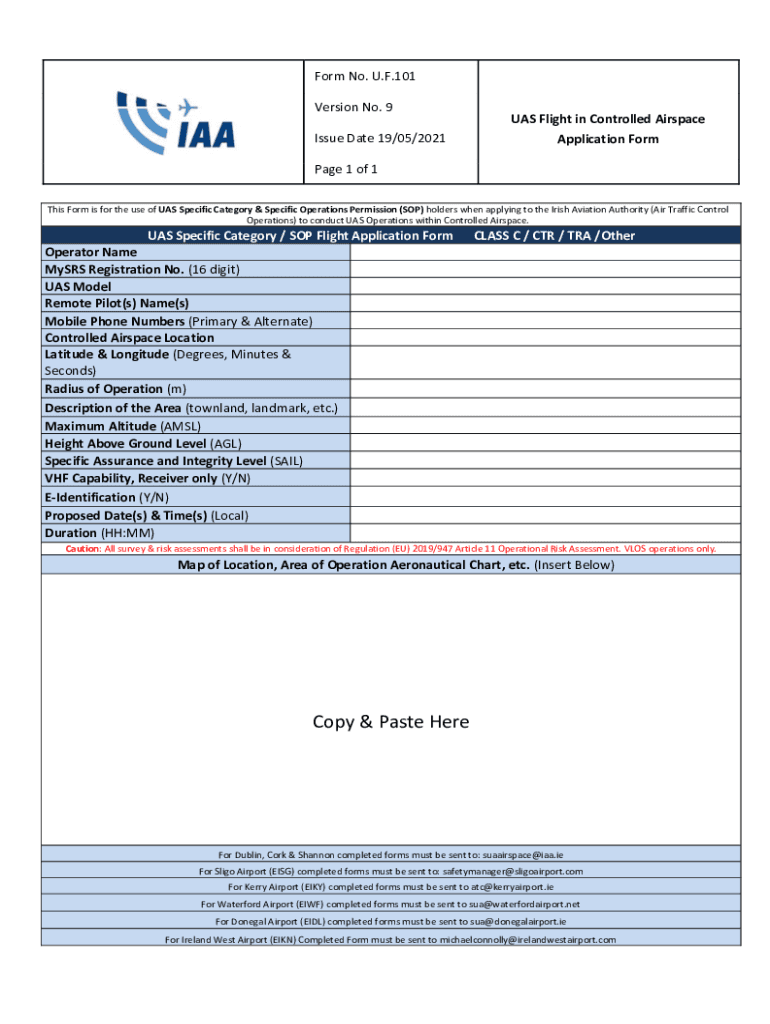
UAS Flight in Controlled Airspace Application Form


Understanding the UAS Flight In Controlled Airspace Application Form
The UAS Flight In Controlled Airspace Application Form is a crucial document for individuals and organizations seeking to operate Unmanned Aircraft Systems (UAS) in controlled airspace. This form serves as a formal request to obtain permission from relevant authorities, ensuring that UAS operations comply with federal regulations. Understanding the purpose and requirements of this form is essential for safe and legal drone operations.
Steps to Complete the UAS Flight In Controlled Airspace Application Form
Completing the UAS Flight In Controlled Airspace Application Form involves several key steps:
- Gather necessary information, including the details of the flight, the UAS specifications, and the pilot's credentials.
- Fill out the application form accurately, ensuring all required fields are completed.
- Review the form for any errors or omissions before submission.
- Submit the form through the designated method, whether online or via mail.
Following these steps can help streamline the application process and reduce the likelihood of delays.
Legal Use of the UAS Flight In Controlled Airspace Application Form
The legal use of the UAS Flight In Controlled Airspace Application Form is governed by federal regulations. It is essential to ensure that all information provided is truthful and accurate, as any discrepancies can lead to penalties or denial of the application. Compliance with the Federal Aviation Administration (FAA) guidelines is necessary to maintain the legality of UAS operations within controlled airspace.
Required Documents for the UAS Flight In Controlled Airspace Application Form
When submitting the UAS Flight In Controlled Airspace Application Form, several documents may be required to support the application:
- Proof of pilot certification and training.
- Details of the UAS, including registration information.
- A flight plan outlining the intended operation.
- Any additional documentation requested by the regulatory authority.
Having these documents ready can facilitate a smoother application process.
Form Submission Methods
The UAS Flight In Controlled Airspace Application Form can typically be submitted through various methods, including:
- Online submission via the appropriate regulatory authority's website.
- Mailing a physical copy of the completed form to the designated office.
- In-person submission, if applicable, at local regulatory offices.
Choosing the right submission method can impact the processing time of the application.
Examples of Using the UAS Flight In Controlled Airspace Application Form
There are various scenarios in which the UAS Flight In Controlled Airspace Application Form is utilized:
- Commercial drone operators seeking to conduct aerial photography in urban areas.
- Research institutions conducting studies that require UAS flights in controlled airspace.
- Public safety agencies using drones for emergency response operations.
Understanding these examples can help applicants identify their needs and prepare their applications accordingly.
Quick guide on how to complete uas flight in controlled airspace application form
Complete UAS Flight In Controlled Airspace Application Form effortlessly on any device
Digital document management has become increasingly popular among businesses and individuals. It offers an ideal eco-friendly substitute for conventional printed and signed documents, as you can obtain the correct form and safely save it online. airSlate SignNow equips you with all the necessary tools to create, modify, and eSign your documents swiftly without any delays. Handle UAS Flight In Controlled Airspace Application Form on any platform using airSlate SignNow's Android or iOS applications and enhance any document-related process today.
The easiest way to modify and eSign UAS Flight In Controlled Airspace Application Form without any hassle
- Find UAS Flight In Controlled Airspace Application Form and click on Get Form to begin.
- Utilize the tools we provide to complete your document.
- Mark important sections of your documents or obscure sensitive information with tools specifically designed for that purpose by airSlate SignNow.
- Create your signature using the Sign tool, which only takes seconds and carries the same legal validity as a traditional wet ink signature.
- Review all the details and click on the Done button to save your modifications.
- Select your preferred method for sharing your form, via email, text message (SMS), invitation link, or download it to your computer.
Eliminate the hassle of lost or misplaced files, tedious form searching, or mistakes that necessitate printing new document copies. airSlate SignNow fulfills all your document management requirements in just a few clicks from any device you choose. Modify and eSign UAS Flight In Controlled Airspace Application Form and ensure effective communication at every stage of your form preparation process with airSlate SignNow.
Create this form in 5 minutes or less
Create this form in 5 minutes!
How to create an eSignature for the uas flight in controlled airspace application form
How to create an electronic signature for a PDF online
How to create an electronic signature for a PDF in Google Chrome
How to create an e-signature for signing PDFs in Gmail
How to create an e-signature right from your smartphone
How to create an e-signature for a PDF on iOS
How to create an e-signature for a PDF on Android
People also ask
-
What is the uf101 form editor and how does it work?
The uf101 form editor is a powerful tool within airSlate SignNow that allows users to create, customize, and manage forms effortlessly. With its intuitive interface, users can add fields, set conditions, and collaborate in real time. This makes the uf101 form editor ideal for businesses looking to streamline their document processes.
-
What are the key features of the uf101 form editor?
The uf101 form editor offers a variety of features including drag-and-drop design, customizable templates, and integration with other applications. Users can also track submissions and manage workflows directly from the platform. With these features, the uf101 form editor helps businesses save time and ensure accuracy.
-
How does pricing for the uf101 form editor work?
The uf101 form editor is available through various pricing plans that cater to different business needs and sizes. Each plan offers a range of features including access to the editor, eSigning capabilities, and customer support. This flexible pricing structure ensures that businesses can find a solution that fits their budget.
-
What are the benefits of using the uf101 form editor for my business?
Using the uf101 form editor streamlines document creation and signing processes, saving time and resources. It enhances accuracy by reducing manual errors and enables better collaboration among team members. By integrating the uf101 form editor into your workflow, you can improve efficiency and productivity in your business operations.
-
Can the uf101 form editor integrate with other software applications?
Yes, the uf101 form editor seamlessly integrates with a variety of software applications, including CRM and accounting tools. This integration allows for automated workflows and improved data management across platforms. By using the uf101 form editor, businesses can ensure that their document processes are as efficient as possible.
-
Is the uf101 form editor user-friendly for beginners?
Absolutely! The uf101 form editor is designed with usability in mind, making it accessible for users of all skill levels. With its straightforward drag-and-drop functionality and user-friendly interface, even beginners can create professional forms quickly and easily.
-
What types of documents can be created with the uf101 form editor?
The uf101 form editor can be used to create a wide range of documents, including contracts, agreements, surveys, and more. Its versatility allows businesses to tailor documents specifically to their needs. This adaptability makes the uf101 form editor a valuable asset for any organization.
Get more for UAS Flight In Controlled Airspace Application Form
- Dmh 5 79 01 form
- Standard multi tenant shopping center lease net form
- Printable emancipation forms
- Code enforcement notice of violation template form
- General form no 20a commonwealth of the bahamas forms bahamas gov
- Care credit application pdf 404312998 form
- Sttammanyclerk form
- Credentialing application for participation with humana health plans form
Find out other UAS Flight In Controlled Airspace Application Form
- Can I Sign Texas Confirmation Of Reservation Or Order
- How To Sign Illinois Product Defect Notice
- Sign New Mexico Refund Request Form Mobile
- Sign Alaska Sponsorship Agreement Safe
- How To Sign Massachusetts Copyright License Agreement
- How Do I Sign Vermont Online Tutoring Services Proposal Template
- How Do I Sign North Carolina Medical Records Release
- Sign Idaho Domain Name Registration Agreement Easy
- Sign Indiana Domain Name Registration Agreement Myself
- Sign New Mexico Domain Name Registration Agreement Easy
- How To Sign Wisconsin Domain Name Registration Agreement
- Sign Wyoming Domain Name Registration Agreement Safe
- Sign Maryland Delivery Order Template Myself
- Sign Minnesota Engineering Proposal Template Computer
- Sign Washington Engineering Proposal Template Secure
- Sign Delaware Proforma Invoice Template Online
- Can I Sign Massachusetts Proforma Invoice Template
- How Do I Sign Oklahoma Equipment Purchase Proposal
- Sign Idaho Basic rental agreement or residential lease Online
- How To Sign Oregon Business agreements