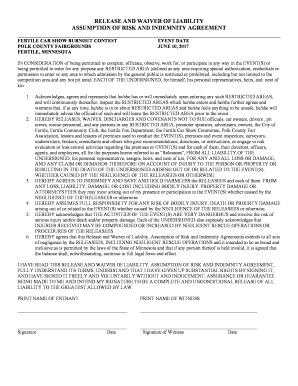
RELEASE and WAIVER of LIABILITY BURNOUT Form


What is the RELEASE AND WAIVER OF LIABILITY BURNOUT
The release and waiver of liability burnout form is a legal document designed to protect an organization from claims related to injuries or damages that may occur during activities or events. This form is particularly relevant in situations where participants engage in potentially hazardous activities, such as sports, outdoor adventures, or workshops. By signing this document, participants acknowledge the risks involved and agree not to hold the organization liable for any injuries sustained. Understanding the purpose of this form is crucial for both participants and organizations to ensure clarity and legal protection.
Key elements of the RELEASE AND WAIVER OF LIABILITY BURNOUT
Several essential components make the release and waiver of liability burnout form effective and legally binding. Key elements include:
- Clear Identification: The form should clearly identify the parties involved, including the organization and the participant.
- Risk Acknowledgment: Participants must acknowledge the specific risks associated with the activity.
- Voluntary Agreement: The form should state that the participant is signing voluntarily and without coercion.
- Scope of Waiver: It should outline the extent to which the organization is released from liability, covering both known and unknown risks.
- Signature and Date: A valid signature and date from the participant are necessary for the waiver to be enforceable.
Steps to complete the RELEASE AND WAIVER OF LIABILITY BURNOUT
Completing the release and waiver of liability burnout form involves several straightforward steps. Here’s a guide to ensure the process is smooth:
- Read the Document: Carefully review the entire form to understand its contents and implications.
- Fill in Personal Information: Provide accurate details such as your name, contact information, and any relevant identification.
- Acknowledge Risks: Read the section that outlines the risks associated with the activity and confirm your understanding.
- Sign and Date: Sign the document and include the date to validate your agreement.
- Submit the Form: Follow the specified submission method, whether online or in person, as directed by the organization.
Legal use of the RELEASE AND WAIVER OF LIABILITY BURNOUT
The legal enforceability of the release and waiver of liability burnout form hinges on its compliance with relevant laws and regulations. In the United States, these documents are generally upheld in court if they meet specific criteria. The form must be clear, unambiguous, and not overly broad. Courts often assess whether the waiver is reasonable and if the participant had a genuine opportunity to understand the risks involved. Legal counsel can provide guidance on the proper language and structure to ensure the form's validity.
How to use the RELEASE AND WAIVER OF LIABILITY BURNOUT
Using the release and waiver of liability burnout form effectively requires understanding its context and purpose. Organizations typically provide this form to participants before engaging in activities that carry inherent risks. It serves as a protective measure, allowing participants to acknowledge the risks and agree to waive their rights to claim damages. To use the form, organizations should ensure it is accessible, clearly presented, and included as part of the registration or participation process. This proactive approach helps mitigate potential legal issues and fosters transparency.
State-specific rules for the RELEASE AND WAIVER OF LIABILITY BURNOUT
Different states may have specific regulations governing the use and enforceability of release and waiver of liability forms. It is essential for organizations to be aware of these variations to ensure compliance. Some states may impose restrictions on waivers for certain activities, particularly those involving minors or essential services. Organizations should consult legal experts familiar with state laws to tailor the form appropriately and ensure it meets local legal standards. This attention to detail can significantly impact the form's enforceability in case of disputes.
Quick guide on how to complete release and waiver of liability burnout
Effortlessly Prepare RELEASE AND WAIVER OF LIABILITY BURNOUT on Any Device
Digital document management has surged in popularity among businesses and individuals alike. It serves as an ideal environmentally friendly substitute for conventional printed and signed papers, allowing you to access the appropriate forms and securely archive them online. airSlate SignNow equips you with all the necessary tools to create, alter, and electronically sign your documents promptly without any holdups. Manage RELEASE AND WAIVER OF LIABILITY BURNOUT on any platform with airSlate SignNow's Android or iOS applications and simplify your document-related tasks today.
How to Alter and Electronically Sign RELEASE AND WAIVER OF LIABILITY BURNOUT with Ease
- Find RELEASE AND WAIVER OF LIABILITY BURNOUT and click Get Form to begin.
- Make use of the tools provided to fill out your form.
- Emphasize pertinent sections of the documents or obscure sensitive information with the tools that airSlate SignNow offers specifically for that function.
- Generate your eSignature using the Sign feature, which takes mere seconds and holds the same legal validity as a conventional ink signature.
- Review the information and click on the Done button to save your modifications.
- Select how you would prefer to send your form, via email, text message (SMS), or invitation link, or download it to your computer.
Eliminate concerns about lost or misplaced files, tedious form searching, or errors that necessitate printing additional copies of documents. airSlate SignNow addresses all your document management needs in just a few clicks from any device of your choice. Edit and electronically sign RELEASE AND WAIVER OF LIABILITY BURNOUT and maintain excellent communication at any stage of your form preparation process with airSlate SignNow.
Create this form in 5 minutes or less
Create this form in 5 minutes!
How to create an eSignature for the release and waiver of liability burnout
How to create an electronic signature for a PDF online
How to create an electronic signature for a PDF in Google Chrome
How to create an e-signature for signing PDFs in Gmail
How to create an e-signature right from your smartphone
How to create an e-signature for a PDF on iOS
How to create an e-signature for a PDF on Android
People also ask
-
What is a RELEASE AND WAIVER OF LIABILITY BURNOUT?
A RELEASE AND WAIVER OF LIABILITY BURNOUT is a legal document that protects an organization from liability claims by participants in activities that could lead to injury or damage. It is essential for any business that organizes activities that involve inherent risks, ensuring that participants acknowledge these risks.
-
How does airSlate SignNow help with managing RELEASE AND WAIVER OF LIABILITY BURNOUT documents?
airSlate SignNow streamlines the process of creating, sending, and eSigning RELEASE AND WAIVER OF LIABILITY BURNOUT documents. Our user-friendly platform allows you to customize templates, track document statuses, and securely store completed waivers, enhancing your business's efficiency.
-
What features does airSlate SignNow offer for RELEASE AND WAIVER OF LIABILITY BURNOUT?
Key features for managing RELEASE AND WAIVER OF LIABILITY BURNOUT with airSlate SignNow include customizable templates, a secure eSigning process, real-time tracking, and integrations with popular business tools. These features simplify document management and improve client trust.
-
Is airSlate SignNow affordable for managing RELEASE AND WAIVER OF LIABILITY BURNOUT?
Yes, airSlate SignNow offers cost-effective plans tailored for businesses of all sizes. Our competitive pricing allows you to manage RELEASE AND WAIVER OF LIABILITY BURNOUT documents without breaking the bank while benefiting from our comprehensive features.
-
Can I integrate airSlate SignNow with other software for RELEASE AND WAIVER OF LIABILITY BURNOUT?
Absolutely! airSlate SignNow provides seamless integrations with a variety of tools, including CRM systems, project management platforms, and payment processors. This ensures that your process of handling RELEASE AND WAIVER OF LIABILITY BURNOUT is efficient and fits within your existing workflow.
-
What are the benefits of using airSlate SignNow for RELEASE AND WAIVER OF LIABILITY BURNOUT?
Using airSlate SignNow for RELEASE AND WAIVER OF LIABILITY BURNOUT offers numerous benefits, including increased efficiency, reduced paperwork, and improved security. Our platform ensures that all your waivers are legally binding while providing easy access for both you and your clients.
-
How can I ensure the legal validity of a RELEASE AND WAIVER OF LIABILITY BURNOUT signed through airSlate SignNow?
A RELEASE AND WAIVER OF LIABILITY BURNOUT signed via airSlate SignNow is legally valid, as our platform follows strict compliance with electronic signature laws. We utilize secure encryption methods and provide detailed audit trails to ensure the authenticity and integrity of your signed documents.
Get more for RELEASE AND WAIVER OF LIABILITY BURNOUT
Find out other RELEASE AND WAIVER OF LIABILITY BURNOUT
- Electronic signature Rhode Island Legal Last Will And Testament Simple
- Can I Electronic signature Rhode Island Legal Residential Lease Agreement
- How To Electronic signature South Carolina Legal Lease Agreement
- How Can I Electronic signature South Carolina Legal Quitclaim Deed
- Electronic signature South Carolina Legal Rental Lease Agreement Later
- Electronic signature South Carolina Legal Rental Lease Agreement Free
- How To Electronic signature South Dakota Legal Separation Agreement
- How Can I Electronic signature Tennessee Legal Warranty Deed
- Electronic signature Texas Legal Lease Agreement Template Free
- Can I Electronic signature Texas Legal Lease Agreement Template
- How To Electronic signature Texas Legal Stock Certificate
- How Can I Electronic signature Texas Legal POA
- Electronic signature West Virginia Orthodontists Living Will Online
- Electronic signature Legal PDF Vermont Online
- How Can I Electronic signature Utah Legal Separation Agreement
- Electronic signature Arizona Plumbing Rental Lease Agreement Myself
- Electronic signature Alabama Real Estate Quitclaim Deed Free
- Electronic signature Alabama Real Estate Quitclaim Deed Safe
- Electronic signature Colorado Plumbing Business Plan Template Secure
- Electronic signature Alaska Real Estate Lease Agreement Template Now