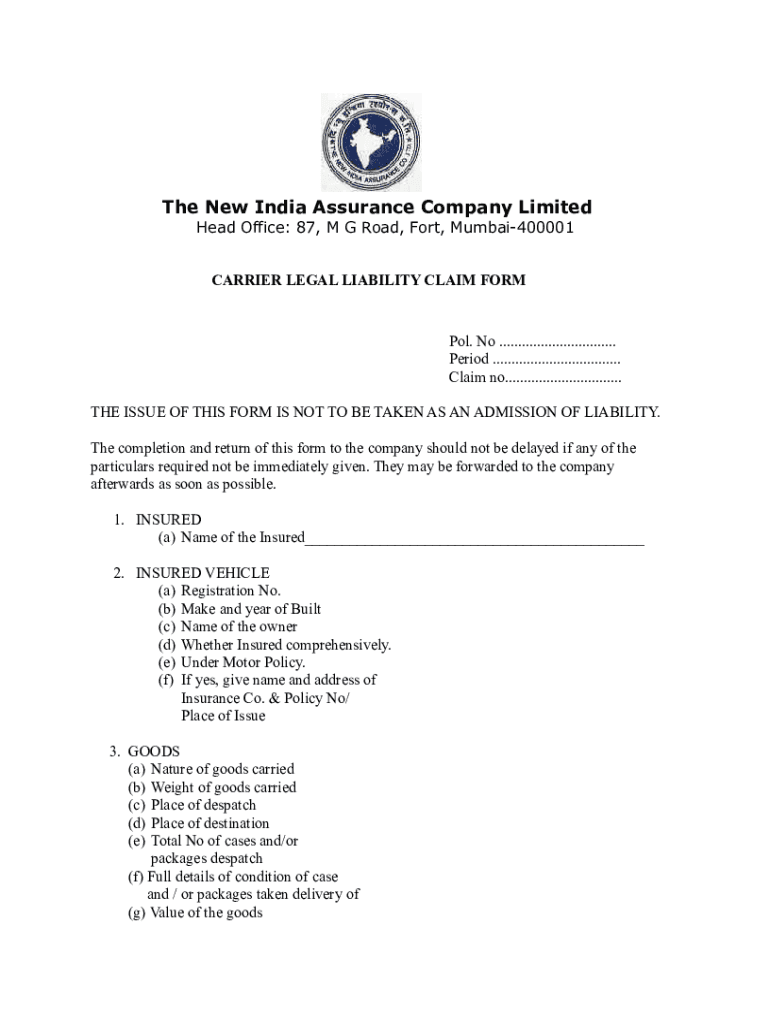
Motor Vehicle Claim Form


What is the Motor Vehicle Claim Form
The Motor Vehicle Claim Form is a crucial document used to report incidents involving vehicles, such as accidents or damage. This form allows individuals to provide detailed information about the event, including the parties involved, the circumstances of the incident, and any damages incurred. It serves as a formal request for compensation from an insurance provider or other relevant parties. Understanding the purpose of this form is essential for ensuring that claims are processed efficiently and accurately.
How to use the Motor Vehicle Claim Form
Using the Motor Vehicle Claim Form involves several steps to ensure that all necessary information is accurately captured. First, gather all relevant details about the incident, including dates, times, locations, and descriptions of the vehicles and damages. Next, fill out the form clearly and completely, providing accurate information about the incident and any witnesses. Once completed, the form should be submitted to the appropriate insurance company or agency, either online or through traditional mail, depending on their submission guidelines.
Steps to complete the Motor Vehicle Claim Form
Completing the Motor Vehicle Claim Form requires careful attention to detail. Follow these steps for successful completion:
- Begin by entering your personal information, including your name, address, and contact details.
- Provide details about the vehicle involved, such as the make, model, year, and license plate number.
- Describe the incident, including the date, time, and location, as well as a narrative of what occurred.
- Include information about other parties involved, such as names and insurance details.
- Attach any supporting documents, such as photographs of damages or police reports, if applicable.
- Review the completed form for accuracy before submission.
Legal use of the Motor Vehicle Claim Form
The Motor Vehicle Claim Form is legally binding when completed correctly and submitted according to the guidelines set by insurance companies and state laws. It is essential to ensure that all information provided is truthful and accurate, as any discrepancies could lead to delays in processing or denial of the claim. Additionally, understanding the legal implications of submitting this form can help individuals navigate the claims process more effectively.
Key elements of the Motor Vehicle Claim Form
Several key elements must be included in the Motor Vehicle Claim Form to ensure it is comprehensive and effective. These elements typically include:
- Personal information of the claimant, including contact details.
- Details of the vehicle involved in the incident.
- A thorough description of the incident, including circumstances and damages.
- Information about other parties involved, including witnesses.
- Signature of the claimant, affirming the accuracy of the information provided.
Form Submission Methods
The Motor Vehicle Claim Form can be submitted through various methods, depending on the preferences of the insurance company or agency. Common submission methods include:
- Online submission through the insurance provider's website, often using a secure portal.
- Mailing a printed copy of the completed form to the designated address.
- In-person submission at a local insurance office, if available.
Quick guide on how to complete motor vehicle claim form
Effortlessly prepare Motor Vehicle Claim Form on any device
Digital document management has become increasingly favored by companies and individuals alike. It offers an ideal eco-friendly alternative to traditional printed and signed documents, allowing you to obtain the necessary form and securely store it online. airSlate SignNow equips you with all the tools required to create, modify, and electronically sign your documents quickly and without delays. Manage Motor Vehicle Claim Form on any platform using airSlate SignNow's Android or iOS applications and enhance any document-centric workflow today.
The easiest way to modify and electronically sign Motor Vehicle Claim Form with ease
- Find Motor Vehicle Claim Form and click on Get Form to initiate the process.
- Utilize the tools provided to complete your form.
- Highlight important areas of your documents or obscure sensitive information using tools specifically offered by airSlate SignNow for that purpose.
- Create your signature with the Sign feature, which takes mere seconds and holds the same legal validity as a conventional wet ink signature.
- Review the details and then click the Done button to save your changes.
- Select how you wish to send your form, whether by email, text message (SMS), invitation link, or download it to your computer.
Say goodbye to lost or misfiled documents, tedious form searches, and errors that require reprinting new copies. airSlate SignNow addresses your document management needs in just a few clicks from your chosen device. Edit and electronically sign Motor Vehicle Claim Form to guarantee effective communication at any stage of the form preparation process with airSlate SignNow.
Create this form in 5 minutes or less
Create this form in 5 minutes!
How to create an eSignature for the motor vehicle claim form
How to create an electronic signature for a PDF online
How to create an electronic signature for a PDF in Google Chrome
How to create an e-signature for signing PDFs in Gmail
How to create an e-signature right from your smartphone
How to create an e-signature for a PDF on iOS
How to create an e-signature for a PDF on Android
People also ask
-
What is a Motor Vehicle Claim Form and why is it important?
A Motor Vehicle Claim Form is a document used to report and document details regarding an accident involving vehicles. It's important because it helps streamline the claims process for insurance companies, ensuring that all necessary information is collected for evaluation and payment.
-
How can airSlate SignNow help with my Motor Vehicle Claim Form?
airSlate SignNow provides an easy-to-use platform for creating, signing, and managing your Motor Vehicle Claim Form digitally. This saves you time and ensures that all necessary signatures and documentation are gathered efficiently, improving your chances of a smooth claims process.
-
What features does airSlate SignNow offer for handling a Motor Vehicle Claim Form?
With airSlate SignNow, you can create customizable Motor Vehicle Claim Forms, eSign them securely, and track their status in real-time. The platform also offers templates, allowing you to quickly fill out and send forms without starting from scratch.
-
Is there a cost associated with using airSlate SignNow for my Motor Vehicle Claim Form?
Yes, airSlate SignNow offers various pricing plans to suit different business needs, allowing you to choose the option that fits your budget for managing Motor Vehicle Claim Forms. The cost is generally affordable, especially considering the efficiency gains and time savings.
-
Can I integrate airSlate SignNow with other software for my Motor Vehicle Claim Form?
Absolutely! airSlate SignNow integrates seamlessly with a variety of applications such as CRM systems, cloud storage, and other business tools, enabling you to manage your Motor Vehicle Claim Form alongside your existing workflows and enhance productivity.
-
What benefits does eSigning a Motor Vehicle Claim Form provide?
eSigning your Motor Vehicle Claim Form with airSlate SignNow eliminates paper-based processes, reduces the risk of errors, and speeds up the submission of your claim. This ensures a fast and secure process, allowing for quicker resolutions of your vehicle claims.
-
Is my data secure when using airSlate SignNow for Motor Vehicle Claim Forms?
Yes, airSlate SignNow prioritizes data security and employs industry-standard encryption to protect your information when completing Motor Vehicle Claim Forms. This ensures that your sensitive data remains confidential and secure throughout the signing process.
Get more for Motor Vehicle Claim Form
Find out other Motor Vehicle Claim Form
- eSignature Alaska Government Agreement Fast
- How Can I eSignature Arizona Government POA
- How Do I eSignature Nevada Doctors Lease Agreement Template
- Help Me With eSignature Nevada Doctors Lease Agreement Template
- How Can I eSignature Nevada Doctors Lease Agreement Template
- eSignature Finance & Tax Accounting Presentation Arkansas Secure
- eSignature Arkansas Government Affidavit Of Heirship Online
- eSignature New Jersey Doctors Permission Slip Mobile
- eSignature Colorado Government Residential Lease Agreement Free
- Help Me With eSignature Colorado Government Medical History
- eSignature New Mexico Doctors Lease Termination Letter Fast
- eSignature New Mexico Doctors Business Associate Agreement Later
- eSignature North Carolina Doctors Executive Summary Template Free
- eSignature North Dakota Doctors Bill Of Lading Online
- eSignature Delaware Finance & Tax Accounting Job Description Template Fast
- How To eSignature Kentucky Government Warranty Deed
- eSignature Mississippi Government Limited Power Of Attorney Myself
- Can I eSignature South Dakota Doctors Lease Agreement Form
- eSignature New Hampshire Government Bill Of Lading Fast
- eSignature Illinois Finance & Tax Accounting Purchase Order Template Myself