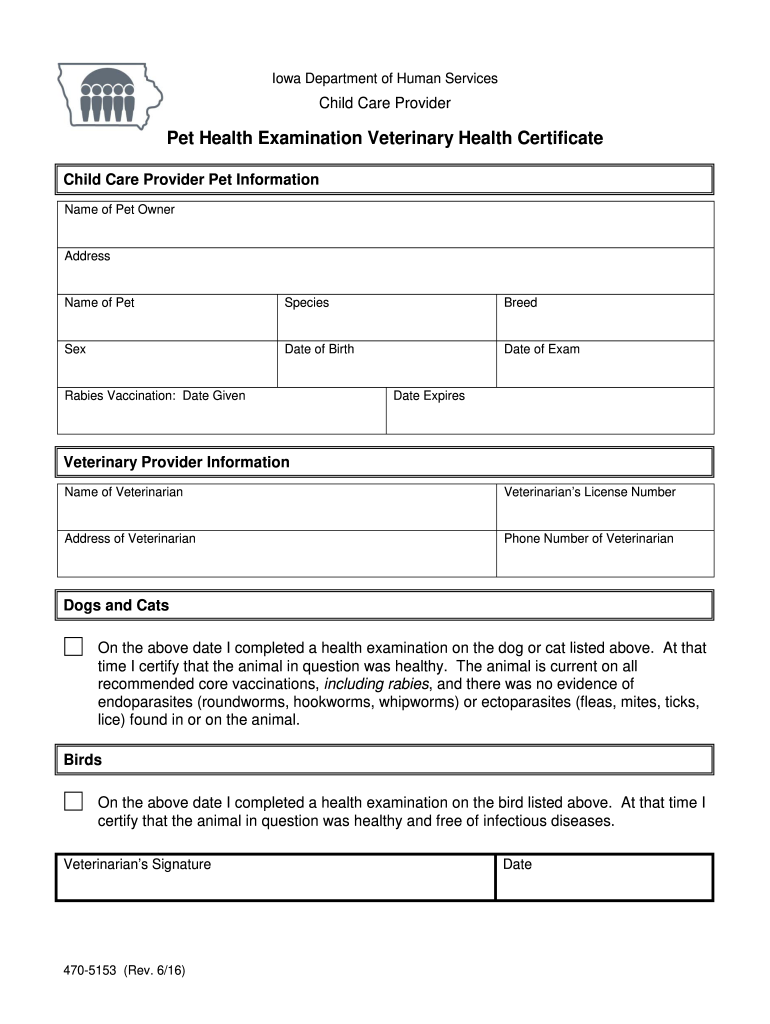
Pet Health Examination Veterinary Health Certificate Form


What is the Pet Health Examination Veterinary Health Certificate
The Pet Health Examination Veterinary Health Certificate is an official document that verifies a pet's health status, often required for travel or relocation. This certificate is issued by a licensed veterinarian and confirms that the pet has been examined and is free from contagious diseases. It may also include vaccination records and other pertinent health information, ensuring that the pet meets the health standards set by airlines or states.
How to obtain the Pet Health Examination Veterinary Health Certificate
To obtain a Pet Health Examination Veterinary Health Certificate, pet owners should schedule an appointment with a licensed veterinarian. During the appointment, the veterinarian will conduct a thorough health examination of the pet. After the examination, if the pet is found to be healthy, the veterinarian will complete the certificate, which may require specific information about vaccinations and health history. It is advisable to check with the airline or destination state for any specific requirements that need to be included in the certificate.
Steps to complete the Pet Health Examination Veterinary Health Certificate
Completing the Pet Health Examination Veterinary Health Certificate involves several key steps:
- Schedule a veterinary appointment for a health examination.
- Provide the veterinarian with any necessary documentation, such as vaccination records.
- Have the veterinarian conduct a thorough examination of the pet.
- Ensure that the veterinarian fills out the certificate accurately, including all required health information.
- Review the completed certificate for accuracy before using it for travel or relocation.
Legal use of the Pet Health Examination Veterinary Health Certificate
The legal use of the Pet Health Examination Veterinary Health Certificate is crucial for ensuring compliance with travel regulations. Airlines and states may require this certificate to confirm that pets are healthy and free from diseases. Failure to provide a valid health certificate can result in denied boarding or entry into a new state. It is important to keep the certificate updated and in compliance with the specific requirements of the destination, which may vary by state or airline.
Key elements of the Pet Health Examination Veterinary Health Certificate
Key elements of the Pet Health Examination Veterinary Health Certificate typically include:
- The pet's identification details, such as name, breed, age, and microchip number.
- The date of the health examination.
- A statement confirming the pet's health status and any vaccinations administered.
- The veterinarian's signature and license number.
- Any additional information required by the destination state or airline.
State-specific rules for the Pet Health Examination Veterinary Health Certificate
State-specific rules for the Pet Health Examination Veterinary Health Certificate can vary significantly. Some states may have additional vaccination requirements or specific health checks that must be documented. It is essential for pet owners to research the regulations of their destination state before travel. This may involve checking with the state’s department of agriculture or veterinary services to ensure compliance with all local laws.
Quick guide on how to complete pet health examination veterinary health certificate
Effortlessly Prepare Pet Health Examination Veterinary Health Certificate on Any Device
The management of online documents has gained popularity among businesses and individuals. It offers an ideal eco-friendly alternative to conventional printed and signed paperwork, allowing you to access the correct form and securely store it online. airSlate SignNow provides all the tools required to swiftly create, edit, and eSign your documents without delays. Manage Pet Health Examination Veterinary Health Certificate on any platform with the airSlate SignNow apps for Android or iOS and streamline any document-related process today.
The Simplest Way to Edit and eSign Pet Health Examination Veterinary Health Certificate with Ease
- Find Pet Health Examination Veterinary Health Certificate and click on Get Form to begin.
- Utilize the tools we provide to fill out your document.
- Emphasize pertinent sections of the documents or obscure sensitive information using tools specifically provided by airSlate SignNow for that purpose.
- Create your signature using the Sign tool, which takes seconds and holds the same legal validity as a traditional wet ink signature.
- Review the information and then click on the Done button to save your changes.
- Choose how you would like to share your form: via email, SMS, invitation link, or download it to your computer.
Eliminate worries about lost or mislaid documents, tedious form searches, or errors that necessitate printing new document copies. airSlate SignNow meets your document management needs in just a few clicks from any device of your choice. Edit and eSign Pet Health Examination Veterinary Health Certificate and ensure excellent communication throughout your document preparation process with airSlate SignNow.
Create this form in 5 minutes or less
FAQs
-
Are health clubs, gyms and other public businesses that require customers and clients to fill out health and/or medical forms or releases required to protect that information under HIPAA?
This does not fall under HIPAA. Under the HIPAA regulations, the entities that must comply with the rules are defined as "covered entities" which are: health care plans, health care providers, and health care clearinghouses. So health clubs or gyms do not meet this definition and are therefore not subject to HIPAA. However, depending on your state, there may be laws which protect the sharing of this type of information.
-
Do the HIPAA laws prohibit Health Insurance companies from allowing members to fill out and submit medical claim forms on line?
No, nothing in HIPAA precludes collecting the claim information online.However, the information needs to be protected at rest as well as in-flight. This is typically done by encrypting the connection (HTTPS) as well the storage media
-
What are some reasons that a health insurance company would ask for a pre-authorization form to be filled out by a Dr. before filling a prescription?
One common reason would be that there is a cheaper, therapeutically equivalent drug that they would like you to try first before they approve a claim for the prescribed drug. Another reason is that they want to make sure the prescribed drug is medically necessary.Remember that nothing is stopping you from filling the prescribed drug. It just won't be covered by insurance until the pre-authorization process is complete.
Create this form in 5 minutes!
How to create an eSignature for the pet health examination veterinary health certificate
How to generate an electronic signature for your Pet Health Examination Veterinary Health Certificate in the online mode
How to make an eSignature for your Pet Health Examination Veterinary Health Certificate in Google Chrome
How to make an eSignature for signing the Pet Health Examination Veterinary Health Certificate in Gmail
How to generate an eSignature for the Pet Health Examination Veterinary Health Certificate straight from your smart phone
How to make an electronic signature for the Pet Health Examination Veterinary Health Certificate on iOS devices
How to create an electronic signature for the Pet Health Examination Veterinary Health Certificate on Android OS
People also ask
-
What is an animal health certificate pdf?
An animal health certificate pdf is an official document that verifies the health status of animals for travel or sale. This certificate is essential for compliance with regulations and must be filled out by a licensed veterinarian. With airSlate SignNow, you can easily create, sign, and manage these documents in a digital format.
-
How can I obtain an animal health certificate pdf using airSlate SignNow?
To obtain an animal health certificate pdf using airSlate SignNow, you simply need to upload your existing template or create a new one. After preparing the document, you can send it to a veterinarian for eSignature. Our platform streamlines this entire process, making it quick and efficient.
-
Is airSlate SignNow a cost-effective solution for animal health certificate pdf management?
Yes, airSlate SignNow offers a range of pricing plans designed to fit various budgets, making it a cost-effective solution for managing animal health certificate pdfs. You can choose a plan based on your organization's needs, from individual to team solutions, ensuring that you get the most value for your investment.
-
What features does airSlate SignNow provide for handling animal health certificate pdfs?
AirSlate SignNow provides several features for handling animal health certificate pdfs, including templates for easy document creation, eSignature capabilities, and cloud storage. You can also track document status and manage approvals seamlessly, reducing delays in the submission process.
-
Can I integrate airSlate SignNow with other software for animal health certificate pdf processing?
Absolutely! airSlate SignNow integrates with various third-party applications, allowing you to streamline your workflow for animal health certificate pdf processing. Whether you use CRM systems or veterinary software, our integration capabilities enable you to enhance productivity and reduce paperwork.
-
What are the benefits of using airSlate SignNow for animal health certificates?
Using airSlate SignNow for animal health certificates offers numerous benefits, including increased efficiency, reduced paper waste, and easier compliance with regulatory requirements. The user-friendly platform allows for quick document editing and real-time collaboration, making the entire process smoother for veterinary practices and animal owners alike.
-
Is it secure to store my animal health certificate pdfs on airSlate SignNow?
Yes, security is a top priority at airSlate SignNow. We utilize advanced encryption technologies to ensure that your animal health certificate pdfs and sensitive data are always secure. Additionally, our platform complies with industry standards for data protection, giving you peace of mind while managing your documents.
Get more for Pet Health Examination Veterinary Health Certificate
- Worker steward investigation agreement seiu uhw form
- Form rd 2036 3
- Neb rev stat 43 2930 form
- Deo form awa 01 rev 03 12 department of economic opportunity
- 1 iron infusion gp referral form 4docx
- Lesson 4 homework practice scale drawings answer key form
- Barbering apprentice daily record template form
- Tax year wage tax refund petition form
Find out other Pet Health Examination Veterinary Health Certificate
- eSignature Georgia Business Operations Limited Power Of Attorney Online
- Help Me With eSignature South Carolina Banking Job Offer
- eSignature Tennessee Banking Affidavit Of Heirship Online
- eSignature Florida Car Dealer Business Plan Template Myself
- Can I eSignature Vermont Banking Rental Application
- eSignature West Virginia Banking Limited Power Of Attorney Fast
- eSignature West Virginia Banking Limited Power Of Attorney Easy
- Can I eSignature Wisconsin Banking Limited Power Of Attorney
- eSignature Kansas Business Operations Promissory Note Template Now
- eSignature Kansas Car Dealer Contract Now
- eSignature Iowa Car Dealer Limited Power Of Attorney Easy
- How Do I eSignature Iowa Car Dealer Limited Power Of Attorney
- eSignature Maine Business Operations Living Will Online
- eSignature Louisiana Car Dealer Profit And Loss Statement Easy
- How To eSignature Maryland Business Operations Business Letter Template
- How Do I eSignature Arizona Charity Rental Application
- How To eSignature Minnesota Car Dealer Bill Of Lading
- eSignature Delaware Charity Quitclaim Deed Computer
- eSignature Colorado Charity LLC Operating Agreement Now
- eSignature Missouri Car Dealer Purchase Order Template Easy