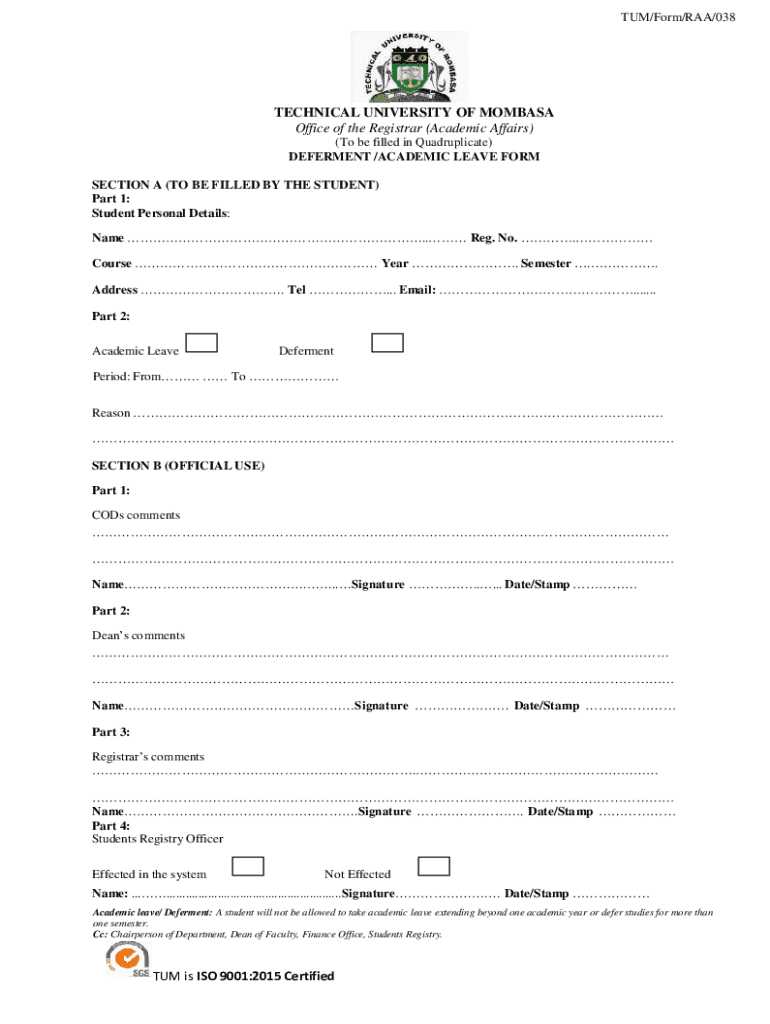
Tum Deferment Form Fill and Sign Printable Template


What is the Tum Deferment Form Fill And Sign Printable Template
The Tum Deferment Form Fill And Sign Printable Template is a document designed to allow borrowers to request a temporary deferment on their student loan payments. This form is essential for individuals who may be experiencing financial hardship or other qualifying circumstances that prevent them from making their scheduled payments. By utilizing this template, users can easily fill in their information and sign electronically, streamlining the process of submitting their request to the loan servicer.
How to use the Tum Deferment Form Fill And Sign Printable Template
Using the Tum Deferment Form Fill And Sign Printable Template is straightforward. First, download the template from a reliable source. Next, open the document in a compatible PDF editor or eSignature platform. Fill in the required fields with accurate information, including personal details and the reason for the deferment request. Once completed, sign the document electronically. Finally, submit the form to your loan servicer either online or by printing and mailing it, depending on their submission guidelines.
Steps to complete the Tum Deferment Form Fill And Sign Printable Template
To effectively complete the Tum Deferment Form Fill And Sign Printable Template, follow these steps:
- Download the template from a trusted source.
- Open the document in an eSignature platform or PDF editor.
- Carefully read the instructions provided on the form.
- Fill in your personal information, including your name, address, and loan details.
- Provide the reason for your deferment request in the designated section.
- Review the completed form for accuracy.
- Sign the document electronically to validate your request.
- Submit the form according to your loan servicer's instructions.
Legal use of the Tum Deferment Form Fill And Sign Printable Template
The Tum Deferment Form Fill And Sign Printable Template is legally recognized as a valid request for deferment when completed correctly. To ensure its legal standing, it must be filled out with accurate information and signed by the borrower. Additionally, using a reputable eSignature platform that complies with legal standards, such as the ESIGN Act and UETA, enhances the document's legitimacy. This compliance ensures that the electronic signature holds the same weight as a handwritten signature in legal contexts.
Key elements of the Tum Deferment Form Fill And Sign Printable Template
Key elements of the Tum Deferment Form Fill And Sign Printable Template include:
- Borrower Information: Personal details such as name, address, and loan account number.
- Deferment Reason: A section where borrowers specify the reason for their deferment request.
- Signature Section: An area for the borrower to sign electronically, confirming the accuracy of the information provided.
- Date of Request: A field to indicate when the request for deferment is being made.
Eligibility Criteria
Eligibility for using the Tum Deferment Form Fill And Sign Printable Template typically depends on several factors, including:
- Financial hardship or inability to make scheduled payments.
- Enrollment in school at least half-time.
- Participation in a graduate fellowship program.
- Other qualifying circumstances as defined by the loan servicer.
Quick guide on how to complete tum deferment form fill and sign printable template
Effortlessly prepare Tum Deferment Form Fill And Sign Printable Template on any device
Digital document management has become increasingly popular among businesses and individuals. It offers an excellent environmentally-friendly substitute for traditional printed and signed papers, allowing you to obtain the correct form and securely archive it online. airSlate SignNow equips you with all the tools necessary to swiftly create, edit, and eSign your documents without any delays. Manage Tum Deferment Form Fill And Sign Printable Template on any device using airSlate SignNow's Android or iOS applications and streamline any document-related operation today.
How to edit and eSign Tum Deferment Form Fill And Sign Printable Template with ease
- Obtain Tum Deferment Form Fill And Sign Printable Template and click Get Form to begin.
- Utilize the tools we provide to complete your document.
- Emphasize pertinent sections of the document or obscure sensitive information using tools specifically offered by airSlate SignNow for that purpose.
- Generate your signature with the Sign tool, which takes mere seconds and carries the same legal legitimacy as a conventional wet ink signature.
- Review all the details and click on the Done button to save your modifications.
- Select how you would like to send your form, via email, text message (SMS), invitation link, or download it to your computer.
Eliminate concerns about lost or misplaced documents, the hassle of searching for forms, or errors that necessitate printing new document copies. airSlate SignNow meets your document management needs in just a few clicks from any device you choose. Modify and eSign Tum Deferment Form Fill And Sign Printable Template and ensure excellent communication throughout the document preparation process with airSlate SignNow.
Create this form in 5 minutes or less
Create this form in 5 minutes!
How to create an eSignature for the tum deferment form fill and sign printable template
How to create an electronic signature for a PDF online
How to create an electronic signature for a PDF in Google Chrome
How to create an e-signature for signing PDFs in Gmail
How to create an e-signature right from your smartphone
How to create an e-signature for a PDF on iOS
How to create an e-signature for a PDF on Android
People also ask
-
What is a Tum Deferment Form Fill And Sign Printable Template?
The Tum Deferment Form Fill And Sign Printable Template is a customizable document designed for individuals seeking to defer their enrollment or academic obligations. This template allows users to efficiently fill out their information and easily sign it electronically. It streamlines the process, ensuring all necessary sections are completed accurately.
-
How can I obtain the Tum Deferment Form Fill And Sign Printable Template?
You can easily obtain the Tum Deferment Form Fill And Sign Printable Template through the airSlate SignNow platform. Simply visit our website, select the template, and follow the prompts to download or edit it digitally. This user-friendly approach ensures that you have access to the right documents when you need them.
-
Can I integrate the Tum Deferment Form Fill And Sign Printable Template with other tools?
Yes, the Tum Deferment Form Fill And Sign Printable Template can be seamlessly integrated with various business applications, such as Google Drive and Dropbox. This provides users with a holistic view of their documents and enhances the workflow efficiency in managing deferment forms. Such integrations save time and enhance productivity.
-
Is the Tum Deferment Form Fill And Sign Printable Template secure?
Absolutely! The Tum Deferment Form Fill And Sign Printable Template is designed with robust security measures in place. Using airSlate SignNow ensures that your sensitive information is encrypted and securely stored, giving you peace of mind when signing and sharing your documents.
-
What are the benefits of using the Tum Deferment Form Fill And Sign Printable Template?
Using the Tum Deferment Form Fill And Sign Printable Template offers several benefits, including time savings and increased accuracy. It simplifies the process of filling out and signing documents, ensuring all essential sections are addressed. This focus on efficiency allows you to concentrate on your academic or professional commitments.
-
What types of payments are accepted for the Tum Deferment Form Fill And Sign Printable Template?
For the Tum Deferment Form Fill And Sign Printable Template, airSlate SignNow accepts various payment methods, including credit cards and PayPal. This flexibility accommodates different users' preferences, making it easier to access our services. Additionally, transparent pricing policies ensure you know what you're paying for.
-
Can the Tum Deferment Form Fill And Sign Printable Template be customized?
Yes, the Tum Deferment Form Fill And Sign Printable Template can be fully customized to meet your specific requirements. Users can edit text fields, add logos, and adjust formatting to ensure the template aligns with their personal or institutional needs. Customization enhances the relevance and professionalism of your documents.
Get more for Tum Deferment Form Fill And Sign Printable Template
- Samhsa otp mortality report form aatod
- Army hazmat paperwork form
- Industry and urban growth worksheet answers form
- E1 e2 esol literacy reading comprehension punctuation spelling and sentence structure uk adult esol and literacy form
- Affidavit on application to set aside a conviction form
- Application to set aside a conviction an affidavit that is filed in provincial court by a committed person who is applying to form
- Future tokens agreement template form
- Gain share agreement template form
Find out other Tum Deferment Form Fill And Sign Printable Template
- How To Integrate Sign in Banking
- How To Use Sign in Banking
- Help Me With Use Sign in Banking
- Can I Use Sign in Banking
- How Do I Install Sign in Banking
- How To Add Sign in Banking
- How Do I Add Sign in Banking
- How Can I Add Sign in Banking
- Can I Add Sign in Banking
- Help Me With Set Up Sign in Government
- How To Integrate eSign in Banking
- How To Use eSign in Banking
- How To Install eSign in Banking
- How To Add eSign in Banking
- How To Set Up eSign in Banking
- How To Save eSign in Banking
- How To Implement eSign in Banking
- How To Set Up eSign in Construction
- How To Integrate eSign in Doctors
- How To Use eSign in Doctors