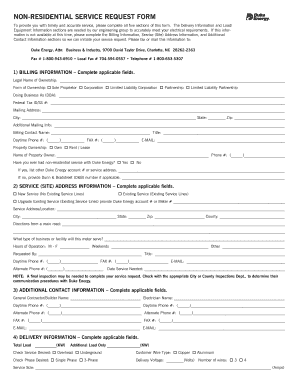
Customer Center Form


What is the Customer Center
The Customer Center serves as a centralized hub for individuals and businesses to manage their interactions with Duke Energy. It provides access to essential services, including account management, billing inquiries, and energy usage tracking. Users can efficiently navigate through various options to address their needs, making it an invaluable resource for energy customers.
How to use the Customer Center
Using the Customer Center is straightforward. Users can log in to their accounts to view their energy usage, pay bills, and update personal information. The platform also allows customers to submit service requests, report outages, and access support resources. By following the intuitive interface, users can quickly find the information they need.
Steps to complete the Customer Center
To effectively complete tasks in the Customer Center, follow these steps:
- Visit the Duke Energy Customer Center website.
- Log in using your account credentials or create a new account if you are a first-time user.
- Navigate to the desired section, such as billing or service requests.
- Complete the necessary forms or actions as prompted.
- Review your entries for accuracy before submitting.
Legal use of the Customer Center
When using the Customer Center, it is essential to comply with legal requirements regarding personal information and data security. Duke Energy adheres to the regulations set forth by the Federal Energy Regulatory Commission (FERC) and other relevant authorities to ensure that customer data is handled securely and responsibly. Users should familiarize themselves with these guidelines to protect their information.
Key elements of the Customer Center
The Customer Center includes several key elements designed to enhance user experience:
- Account management tools for easy access to billing and payment history.
- Service request forms for reporting issues or requesting assistance.
- Energy usage tracking features to help customers monitor their consumption.
- Support resources, including FAQs and contact information for customer service.
Form Submission Methods
Customers can submit forms through various methods to ensure convenience and accessibility. The primary submission methods include:
- Online submission via the Customer Center for immediate processing.
- Mailing physical forms to the designated address provided on the form.
- In-person submissions at local Duke Energy offices, where available.
Quick guide on how to complete customer center
Complete Customer Center effortlessly on any device
Online document management has become increasingly popular among businesses and individuals. It offers a perfect eco-friendly alternative to conventional printed and signed paperwork, as you can access the correct form and safely store it online. airSlate SignNow provides all the tools necessary to create, modify, and eSign your documents rapidly without delays. Handle Customer Center on any platform with airSlate SignNow Android or iOS applications and enhance any document-centered process today.
Effortlessly modify and eSign Customer Center
- Locate Customer Center and click on Get Form to begin.
- Utilize the tools we offer to complete your document.
- Emphasize key sections of your documents or conceal sensitive information with tools that airSlate SignNow specifically provides for that purpose.
- Generate your signature using the Sign tool, which takes mere seconds and carries the same legal validity as a traditional wet ink signature.
- Review the details and click the Done button to save your changes.
- Select how you would prefer to send your form, via email, text message (SMS), or invitation link, or download it to your computer.
Say goodbye to lost or misplaced documents, tedious form searches, or errors that require printing new document copies. airSlate SignNow addresses your document management needs in just a few clicks from a device of your choice. Edit and eSign Customer Center and ensure effective communication at any stage of the form preparation process with airSlate SignNow.
Create this form in 5 minutes or less
Create this form in 5 minutes!
How to create an eSignature for the customer center
How to create an electronic signature for a PDF online
How to create an electronic signature for a PDF in Google Chrome
How to create an e-signature for signing PDFs in Gmail
How to create an e-signature right from your smartphone
How to create an e-signature for a PDF on iOS
How to create an e-signature for a PDF on Android
People also ask
-
What does 'form allow' mean in airSlate SignNow?
In airSlate SignNow, 'form allow' refers to the feature that enables users to create and manage custom forms seamlessly. This functionality is essential for businesses looking to streamline their document workflows, as 'form allow' simplifies the process of gathering information through structured forms.
-
How can the 'form allow' feature benefit my business?
The 'form allow' feature streamlines data collection and alleviates manual entry errors, saving time and resources. By automating form processes, businesses can achieve greater efficiency, leading to improved overall productivity and accuracy in document handling.
-
Is there a cost associated with the 'form allow' feature?
Yes, the 'form allow' feature is included in our pricing plans. AirSlate SignNow offers flexible pricing tiers to cater to businesses of all sizes, ensuring you receive optimal value for utilizing the 'form allow' functionalities.
-
Can I integrate 'form allow' with other software tools?
Absolutely! The 'form allow' functionality in airSlate SignNow is designed to integrate seamlessly with various third-party applications. This allows users to enhance their workflows and improve data synchronization across multiple platforms.
-
What types of forms can I create with 'form allow'?
With 'form allow,' you can create a variety of forms, including surveys, contracts, and registration forms. This versatility makes it easy to tailor forms specific to your business needs, increasing customer engagement and response rates.
-
How secure is the information collected through the 'form allow' feature?
AirSlate SignNow prioritizes security and ensures that all information collected through the 'form allow' feature is protected. Our platform employs advanced encryption and compliance measures, keeping your data safe and secure throughout the entire process.
-
Is training required to use the 'form allow' feature?
No formal training is required to use the 'form allow' feature, as airSlate SignNow is designed to be user-friendly. However, we do provide helpful tutorials and support resources to assist you in maximizing the capabilities of the 'form allow' functionality.
Get more for Customer Center
Find out other Customer Center
- Sign New Mexico Domain Name Registration Agreement Easy
- How To Sign Wisconsin Domain Name Registration Agreement
- Sign Wyoming Domain Name Registration Agreement Safe
- Sign Maryland Delivery Order Template Myself
- Sign Minnesota Engineering Proposal Template Computer
- Sign Washington Engineering Proposal Template Secure
- Sign Delaware Proforma Invoice Template Online
- Can I Sign Massachusetts Proforma Invoice Template
- How Do I Sign Oklahoma Equipment Purchase Proposal
- Sign Idaho Basic rental agreement or residential lease Online
- How To Sign Oregon Business agreements
- Sign Colorado Generic lease agreement Safe
- How Can I Sign Vermont Credit agreement
- Sign New York Generic lease agreement Myself
- How Can I Sign Utah House rent agreement format
- Sign Alabama House rental lease agreement Online
- Sign Arkansas House rental lease agreement Free
- Sign Alaska Land lease agreement Computer
- How Do I Sign Texas Land lease agreement
- Sign Vermont Land lease agreement Free