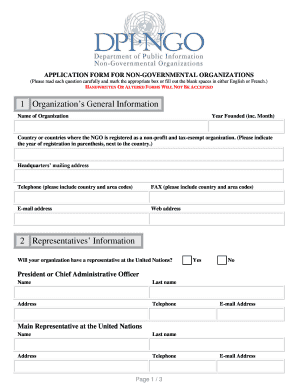
Application Work Position Form


What is the Application Work Position
The application work position is a formal document used by organizations to collect essential information from candidates seeking employment. This form typically includes personal details, work history, educational background, and references. It serves as a preliminary step in the hiring process, allowing employers to assess a candidate's qualifications and fit for a specific role. The application work position is crucial for both applicants and employers, as it lays the groundwork for potential interviews and employment offers.
How to Use the Application Work Position
To effectively use the application work position, candidates should carefully read the instructions provided with the form. It's important to fill out all required fields accurately and honestly. Applicants should take time to reflect on their experiences and skills, ensuring that they highlight relevant qualifications that align with the job description. Once completed, the form can be submitted electronically or printed for physical submission, depending on the employer's requirements.
Steps to Complete the Application Work Position
Completing the application work position involves several key steps:
- Gather Information: Collect all necessary personal and professional details, including contact information, work history, and educational background.
- Read Instructions: Review any guidelines provided by the employer to ensure compliance with their specific requirements.
- Fill Out the Form: Carefully enter information in the designated fields, ensuring accuracy and completeness.
- Review Your Application: Double-check for any errors or omissions before submitting the form.
- Submit the Application: Follow the submission method specified by the employer, whether online or in-person.
Legal Use of the Application Work Position
The application work position must adhere to legal standards to ensure its validity. This includes compliance with employment laws that protect against discrimination based on race, gender, age, or disability. Employers should also ensure that the information collected is relevant to the job and that applicants are informed about how their data will be used. Utilizing a secure platform for electronic submissions can enhance the legal standing of the application, ensuring that all signatures and data are protected under applicable laws.
Key Elements of the Application Work Position
Several key elements are essential to the application work position:
- Personal Information: Name, address, phone number, and email address.
- Employment History: A detailed account of previous jobs, including titles, responsibilities, and dates of employment.
- Education: Information about schools attended, degrees earned, and any relevant certifications.
- References: Contact information for individuals who can vouch for the applicant's qualifications and character.
- Signature: A declaration that the information provided is true and accurate, often accompanied by a date.
Eligibility Criteria
Eligibility to complete the application work position generally requires candidates to meet specific criteria set by the employer. This may include age requirements, educational qualifications, and relevant work experience. Some employers may also specify that candidates must be legally authorized to work in the United States. Understanding these criteria before applying can help candidates determine their suitability for the position and tailor their applications accordingly.
Quick guide on how to complete application work position
Complete Application Work Position effortlessly on any device
Digital document management has become increasingly favored by businesses and individuals alike. It offers a prime eco-friendly substitute for traditional printed and signed documents, allowing you to locate the right form and securely store it online. airSlate SignNow equips you with all the tools necessary to create, modify, and eSign your documents quickly and without delays. Handle Application Work Position on any device with airSlate SignNow's Android or iOS applications and enhance any document-centric process today.
How to modify and eSign Application Work Position with ease
- Locate Application Work Position and then click Get Form to begin.
- Utilize the tools we provide to fill out your form.
- Highlight important sections of the documents or redact sensitive information using tools that airSlate SignNow offers specifically for that purpose.
- Create your eSignature with the Sign tool, which takes moments and has the same legal validity as a conventional wet ink signature.
- Verify the information and then click on the Done button to save your modifications.
- Choose how you would like to send your form, via email, SMS, or invitation link, or download it to your computer.
Eliminate concerns about lost or misplaced files, tedious form searching, or mistakes that necessitate printing new document copies. airSlate SignNow meets all your document management needs in just a few clicks from any device of your choice. Adjust and eSign Application Work Position and ensure outstanding communication at any stage of the form preparation process with airSlate SignNow.
Create this form in 5 minutes or less
Create this form in 5 minutes!
How to create an eSignature for the application work position
How to create an electronic signature for a PDF online
How to create an electronic signature for a PDF in Google Chrome
How to create an e-signature for signing PDFs in Gmail
How to create an e-signature right from your smartphone
How to create an e-signature for a PDF on iOS
How to create an e-signature for a PDF on Android
People also ask
-
What is an application work position in airSlate SignNow?
An application work position in airSlate SignNow refers to a designated area within the platform where users can manage and execute document signing processes. This position allows users to streamline their workflow, enhancing productivity and ensuring timely eSigning of important documents.
-
How does airSlate SignNow simplify the application work position?
airSlate SignNow simplifies the application work position by providing intuitive features that automate document workflows. With user-friendly templates and a straightforward interface, users can easily send, track, and manage documents, reducing the time spent on administrative tasks.
-
What are the pricing options for airSlate SignNow's application work position?
airSlate SignNow offers various pricing plans to accommodate different business needs regarding the application work position. The plans range from basic options for small teams to advanced features for larger organizations, ensuring that every user can find an affordable solution.
-
What features enhance the application work position in airSlate SignNow?
The application work position in airSlate SignNow is enhanced by features such as custom templates, real-time tracking, and advanced security options. These features not only optimize efficiency but also provide users with peace of mind when handling sensitive documents.
-
Can I integrate airSlate SignNow with other applications for an improved work position?
Yes, airSlate SignNow offers seamless integrations with various applications like CRM systems and cloud storage services. Integrating other tools enhances the application work position by allowing for easier data transfer and improved synchronization between systems.
-
What benefits does airSlate SignNow provide for remote teams concerning application work position?
For remote teams, airSlate SignNow boosts the application work position by enabling document signing from anywhere, at any time. This flexibility ensures that remote workers can collaborate efficiently, reducing delays and improving overall productivity.
-
Is there a free trial available for the application work position in airSlate SignNow?
Yes, airSlate SignNow offers a free trial that allows potential users to explore the application work position without any financial commitment. During this trial, users can experience firsthand how the platform can streamline their document management processes.
Get more for Application Work Position
- Bses online apply form
- Chief complaint template form
- Motorcycle appraisal form 301795982
- Form 2 physical examination johnson ampampamp wales university
- Printable spikeball rules form
- Borang n suruhanjaya tenaga form
- Fl 141 form
- Form 433 a oic sp rev 4 collection information statement for wage earners and 771138685
Find out other Application Work Position
- Electronic signature Maine Contract for work Secure
- Electronic signature Utah Contract Myself
- How Can I Electronic signature Texas Electronic Contract
- How Do I Electronic signature Michigan General contract template
- Electronic signature Maine Email Contracts Later
- Electronic signature New Mexico General contract template Free
- Can I Electronic signature Rhode Island Email Contracts
- How Do I Electronic signature California Personal loan contract template
- Electronic signature Hawaii Personal loan contract template Free
- How To Electronic signature Hawaii Personal loan contract template
- Electronic signature New Hampshire Managed services contract template Computer
- Electronic signature Alabama Real estate sales contract template Easy
- Electronic signature Georgia Real estate purchase contract template Secure
- Electronic signature South Carolina Real estate sales contract template Mobile
- Can I Electronic signature Kentucky Residential lease contract
- Can I Electronic signature Nebraska Residential lease contract
- Electronic signature Utah New hire forms Now
- Electronic signature Texas Tenant contract Now
- How Do I Electronic signature Florida Home rental application
- Electronic signature Illinois Rental application Myself