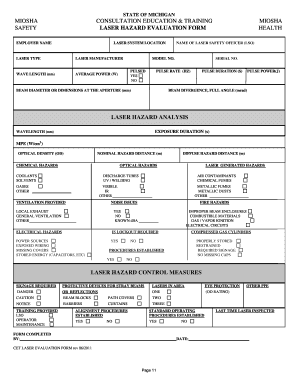
Laser Hazard Evaluation Form EHS


What is the Laser Hazard Evaluation Form EHS
The Laser Hazard Evaluation Form EHS is a crucial document used to assess potential risks associated with laser operations in various environments. This form is designed to help organizations comply with safety regulations and ensure that laser use does not pose a threat to personnel or the public. It typically includes sections for identifying the type of laser, its intended use, and any safety measures that need to be implemented. By completing this form, organizations can systematically evaluate hazards and implement appropriate controls to mitigate risks.
How to use the Laser Hazard Evaluation Form EHS
Using the Laser Hazard Evaluation Form EHS involves several key steps. First, gather all relevant information about the laser equipment, including specifications and operational parameters. Next, identify the workspace where the laser will be used and assess any potential hazards, such as reflective surfaces or nearby personnel. Fill out the form by providing detailed descriptions of the laser's use, safety measures in place, and any training required for operators. Finally, ensure that the completed form is reviewed and approved by the designated safety officer or committee within your organization.
Steps to complete the Laser Hazard Evaluation Form EHS
Completing the Laser Hazard Evaluation Form EHS requires a systematic approach. Start by entering basic information about the laser, including its classification and power output. Then, assess the environment where the laser will be operated, noting any potential hazards. Document the safety protocols that will be implemented, such as protective eyewear and signage. After filling out all sections, review the form for accuracy and completeness. It may also be beneficial to have a peer review the form to ensure all potential hazards have been addressed. Finally, submit the form to the appropriate authority within your organization for approval.
Legal use of the Laser Hazard Evaluation Form EHS
The legal use of the Laser Hazard Evaluation Form EHS is governed by various safety regulations and standards. In the United States, compliance with the Occupational Safety and Health Administration (OSHA) guidelines is essential. This form serves as documentation that an organization is taking the necessary steps to protect employees and the public from laser hazards. Properly completed forms can also serve as legal evidence in case of an incident, demonstrating that the organization adhered to safety protocols and regulations.
Key elements of the Laser Hazard Evaluation Form EHS
Key elements of the Laser Hazard Evaluation Form EHS include sections for identifying the laser type, its classification, and operational parameters. The form should also include a risk assessment section, detailing potential hazards and required safety measures. Additional elements may consist of training requirements for personnel, emergency procedures, and a section for signatures from the responsible parties. Each of these components is vital for ensuring a comprehensive evaluation of laser hazards and compliance with safety regulations.
Examples of using the Laser Hazard Evaluation Form EHS
Examples of using the Laser Hazard Evaluation Form EHS can vary across different industries. In a medical setting, the form may be used to evaluate the safety of laser equipment used in surgeries or cosmetic procedures. In educational institutions, it may assess lasers used in laboratory experiments or demonstrations. Each example highlights the importance of risk assessment and safety protocols tailored to specific environments, ensuring that all potential hazards are addressed effectively.
Quick guide on how to complete laser hazard evaluation form ehs
Complete Laser Hazard Evaluation Form EHS effortlessly on any device
Online document management has gained traction among businesses and individuals. It offers a perfect eco-friendly substitute for traditional printed and signed paperwork, allowing you to find the necessary form and securely save it online. airSlate SignNow provides all the tools you require to create, modify, and eSign your documents quickly without delays. Manage Laser Hazard Evaluation Form EHS on any device using airSlate SignNow Android or iOS applications and streamline any document-related tasks today.
The simplest way to modify and eSign Laser Hazard Evaluation Form EHS with ease
- Find Laser Hazard Evaluation Form EHS and click Get Form to begin.
- Use the tools we offer to complete your document.
- Highlight relevant sections of the documents or redact sensitive information with the tools that airSlate SignNow offers specifically for that purpose.
- Create your signature using the Sign feature, which takes moments and has the same legal validity as a conventional wet ink signature.
- Review all the details and then click on the Done button to save your modifications.
- Select how you wish to send your form, via email, SMS, or invitation link, or download it to your computer.
Say goodbye to lost or mislaid files, tedious form searching, or mistakes that necessitate printing new document copies. airSlate SignNow addresses all your needs in document management in just a few clicks from any device you prefer. Modify and eSign Laser Hazard Evaluation Form EHS and ensure excellent communication at any stage of your form preparation with airSlate SignNow.
Create this form in 5 minutes or less
Create this form in 5 minutes!
How to create an eSignature for the laser hazard evaluation form ehs
How to create an electronic signature for a PDF online
How to create an electronic signature for a PDF in Google Chrome
How to create an e-signature for signing PDFs in Gmail
How to create an e-signature right from your smartphone
How to create an e-signature for a PDF on iOS
How to create an e-signature for a PDF on Android
People also ask
-
What is the Laser Hazard Evaluation Form EHS?
The Laser Hazard Evaluation Form EHS is a crucial document designed to assess potential risks associated with laser operations in the workplace. It helps organizations identify hazards and implement necessary controls to ensure safety. By using this form, companies can comply with environmental health and safety standards.
-
How can I access the Laser Hazard Evaluation Form EHS through airSlate SignNow?
You can easily access the Laser Hazard Evaluation Form EHS by signing up for airSlate SignNow’s document management platform. Once you register, you can create, customize, and send your evaluation forms directly from the application. This streamlined process enhances document handling and helps ensure compliance.
-
Is the Laser Hazard Evaluation Form EHS customizable?
Yes, the Laser Hazard Evaluation Form EHS is fully customizable to meet your specific organizational needs. You can edit sections, add fields, and include company logos within the airSlate SignNow platform. This flexibility enables you to tailor the form to align with your workplace policies.
-
What are the pricing options for using the Laser Hazard Evaluation Form EHS on airSlate SignNow?
AirSlate SignNow offers several pricing plans to fit different business sizes and needs. While the Laser Hazard Evaluation Form EHS is included in the subscription, you can choose from monthly or annual payment options for maximum value. Check the airSlate SignNow website for the most up-to-date pricing information.
-
How does the Laser Hazard Evaluation Form EHS benefit my organization?
Utilizing the Laser Hazard Evaluation Form EHS helps to signNowly enhance workplace safety by systematically identifying and mitigating laser-related hazards. This proactive approach can lead to fewer accidents and improved compliance with EHS regulations. Ultimately, it fosters a safer work environment and protects employees.
-
Can I integrate the Laser Hazard Evaluation Form EHS with other software tools?
Yes, airSlate SignNow allows for seamless integration with various applications, enhancing the usability of the Laser Hazard Evaluation Form EHS. You can connect it with project management tools, CRM systems, and more, ensuring that your evaluation processes align with your existing workflow. This integration improves efficiency and reduces manual data entry.
-
Is the Laser Hazard Evaluation Form EHS compliant with industry standards?
Absolutely! The Laser Hazard Evaluation Form EHS complies with relevant industry standards and guidelines. By using this form within airSlate SignNow, your organization demonstrates a commitment to safety and regulatory compliance, mitigating potential legal and financial liabilities associated with laser operations.
Get more for Laser Hazard Evaluation Form EHS
Find out other Laser Hazard Evaluation Form EHS
- eSignature Florida Real Estate Quitclaim Deed Online
- eSignature Arizona Sports Moving Checklist Now
- eSignature South Dakota Plumbing Emergency Contact Form Mobile
- eSignature South Dakota Plumbing Emergency Contact Form Safe
- Can I eSignature South Dakota Plumbing Emergency Contact Form
- eSignature Georgia Real Estate Affidavit Of Heirship Later
- eSignature Hawaii Real Estate Operating Agreement Online
- eSignature Idaho Real Estate Cease And Desist Letter Online
- eSignature Idaho Real Estate Cease And Desist Letter Simple
- eSignature Wyoming Plumbing Quitclaim Deed Myself
- eSignature Colorado Sports Living Will Mobile
- eSignature Iowa Real Estate Moving Checklist Simple
- eSignature Iowa Real Estate Quitclaim Deed Easy
- eSignature Real Estate Form Louisiana Simple
- eSignature Louisiana Real Estate LLC Operating Agreement Myself
- Can I eSignature Louisiana Real Estate Quitclaim Deed
- eSignature Hawaii Sports Living Will Safe
- eSignature Hawaii Sports LLC Operating Agreement Myself
- eSignature Maryland Real Estate Quitclaim Deed Secure
- eSignature Idaho Sports Rental Application Secure