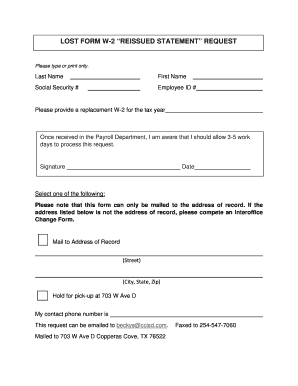
Payee Form


What is the Payee Form?
The payee form is a crucial document used to collect information about individuals or entities receiving payments. Often utilized in various business transactions, this form ensures that the payee's details are accurately recorded for tax and accounting purposes. It is particularly important for businesses that need to report payments made to contractors, freelancers, or other service providers to the Internal Revenue Service (IRS). By filling out this form, payees provide essential information such as their name, address, and taxpayer identification number (TIN), which is necessary for compliance with tax regulations.
Steps to Complete the Payee Form
Completing the payee form involves several straightforward steps. First, gather all necessary information, including your legal name, business name (if applicable), address, and TIN. Next, accurately fill out each section of the form, ensuring that all details are correct to avoid delays in processing. After completing the form, review it for accuracy and completeness. Finally, submit the form to the requesting organization, either electronically or via mail, depending on their requirements. Keeping a copy of the completed form for your records is also advisable.
Legal Use of the Payee Form
The payee form is legally binding when filled out correctly and submitted according to the relevant regulations. It serves as a formal acknowledgment of the payment arrangement between the payer and payee. To ensure its legal standing, the form must comply with IRS guidelines and include accurate information. Additionally, businesses must retain copies of submitted forms for their records, as they may be required for audits or tax reporting purposes.
Key Elements of the Payee Form
Several key elements must be included in the payee form to ensure its effectiveness. These elements typically comprise:
- Payee Information: Full name, business name (if applicable), and address.
- Taxpayer Identification Number: This can be a Social Security number (SSN) or Employer Identification Number (EIN).
- Payment Information: Details regarding the type of payments received and their frequency.
- Signature: The payee's signature may be required to validate the form.
Including all these elements ensures that the form is complete and meets the necessary legal requirements.
Form Submission Methods
Submitting the payee form can be done through various methods, depending on the requesting organization’s preferences. Common submission methods include:
- Online Submission: Many organizations allow electronic submission through secure portals.
- Mail: Forms can be printed and sent via postal service to the designated address.
- In-Person: Some businesses may require forms to be submitted in person, especially for sensitive information.
Choosing the appropriate submission method is essential for ensuring timely processing and compliance with any specific requirements set by the requesting organization.
IRS Guidelines
The IRS has established specific guidelines regarding the use of the payee form. These guidelines dictate how the form should be filled out, the information required, and the deadlines for submission. For example, businesses must issue a Form 1099 to report payments made to non-employees, which is often accompanied by the payee form for accuracy. Familiarizing oneself with these guidelines is vital for maintaining compliance and avoiding potential penalties.
Quick guide on how to complete payee form
Complete Payee Form seamlessly on any device
Web-based document management has gained traction among businesses and individuals alike. It serves as an ideal environmentally friendly alternative to traditional printed and signed documents, allowing you to access the correct form and securely store it online. airSlate SignNow equips you with all the necessary tools to create, edit, and electronically sign your documents swiftly and without obstacles. Manage Payee Form on any device using airSlate SignNow Android or iOS applications and simplify any document-related task today.
How to edit and electronically sign Payee Form effortlessly
- Find Payee Form and click Get Form to begin.
- Utilize the tools we provide to fill out your form.
- Mark important sections of the documents or obscure sensitive information with specialized tools that airSlate SignNow offers for this purpose.
- Generate your electronic signature using the Sign tool, which takes mere moments and carries the same legal validity as a conventional wet ink signature.
- Review the details and click the Done button to save your changes.
- Select your preferred method to send the form, whether by email, SMS, or invite link, or download it to your computer.
Eliminate concerns about lost or misplaced documents, tedious form hunting, or errors that necessitate printing new document copies. airSlate SignNow addresses all your document management needs in just a few clicks from any device you choose. Edit and electronically sign Payee Form and guarantee outstanding communication at every stage of your form preparation process with airSlate SignNow.
Create this form in 5 minutes or less
Create this form in 5 minutes!
How to create an eSignature for the payee form
How to create an electronic signature for a PDF online
How to create an electronic signature for a PDF in Google Chrome
How to create an e-signature for signing PDFs in Gmail
How to create an e-signature right from your smartphone
How to create an e-signature for a PDF on iOS
How to create an e-signature for a PDF on Android
People also ask
-
What is an employee form request and how does it work with airSlate SignNow?
An employee form request is a streamlined process for gathering employee information and approvals through digital documents. With airSlate SignNow, you can create, send, and eSign these forms quickly, ensuring that all required info is collected efficiently and securely.
-
How does airSlate SignNow simplify the employee form request process?
airSlate SignNow simplifies the employee form request process by allowing you to create customizable templates for various forms. The platform offers a user-friendly interface that enables you to send requests for signature and track the status of each submission in real-time.
-
What features does airSlate SignNow offer for managing employee form requests?
airSlate SignNow provides features such as customizable templates, automatic reminders, reminders for signers, and secure storage for all employee form requests. This ensures that the process is efficient and organized, making it easier for HR departments to manage their workflows.
-
Is airSlate SignNow a cost-effective solution for handling employee form requests?
Yes, airSlate SignNow is designed to be a cost-effective solution for businesses of all sizes. By automating the employee form request process, organizations can save on printing, mailing, and manual processing costs, while increasing operational efficiency.
-
Can I integrate airSlate SignNow with other tools for my employee form requests?
Absolutely! airSlate SignNow offers seamless integrations with popular tools like Google Workspace, Salesforce, and Microsoft Office. This allows you to incorporate employee form requests into your existing workflows, enhancing productivity and data management.
-
What are the benefits of using airSlate SignNow for employee form requests?
Using airSlate SignNow for employee form requests streamlines the document management process, reduces turnaround time, and enhances compliance. With its secure eSigning feature, you can ensure that all documents are legally binding and easily accessible.
-
How secure is the airSlate SignNow platform for employee form requests?
airSlate SignNow prioritizes security, employing robust encryption and compliance with industry standards for data protection. This ensures that all employee form requests are handled securely, maintaining the confidentiality of sensitive information.
Get more for Payee Form
Find out other Payee Form
- How Can I eSignature Oregon Government PDF
- How Can I eSignature Oklahoma Government Document
- How To eSignature Texas Government Document
- Can I eSignature Vermont Government Form
- How Do I eSignature West Virginia Government PPT
- How Do I eSignature Maryland Healthcare / Medical PDF
- Help Me With eSignature New Mexico Healthcare / Medical Form
- How Do I eSignature New York Healthcare / Medical Presentation
- How To eSignature Oklahoma Finance & Tax Accounting PPT
- Help Me With eSignature Connecticut High Tech Presentation
- How To eSignature Georgia High Tech Document
- How Can I eSignature Rhode Island Finance & Tax Accounting Word
- How Can I eSignature Colorado Insurance Presentation
- Help Me With eSignature Georgia Insurance Form
- How Do I eSignature Kansas Insurance Word
- How Do I eSignature Washington Insurance Form
- How Do I eSignature Alaska Life Sciences Presentation
- Help Me With eSignature Iowa Life Sciences Presentation
- How Can I eSignature Michigan Life Sciences Word
- Can I eSignature New Jersey Life Sciences Presentation