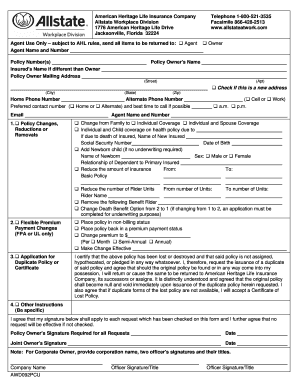
Terms Use Form


What is the terms use?
The terms use policy outlines the rules and guidelines that govern the use of a service or product. It serves as a legal agreement between the provider and the user, detailing the rights and responsibilities of each party. This document is essential for ensuring that users understand how to interact with the service, what is expected of them, and the limitations of liability for the provider. A well-drafted terms use policy can help prevent misunderstandings and legal disputes by clearly defining acceptable behaviors and usage scenarios.
Key elements of the terms use
A comprehensive terms use policy typically includes several critical components:
- Acceptance of terms: This section clarifies that by using the service, users agree to abide by the terms set forth in the policy.
- User obligations: It outlines the responsibilities of users, including compliance with laws and regulations, and prohibited activities.
- Intellectual property rights: This part specifies the ownership of content and intellectual property, ensuring users understand their rights regarding the service's materials.
- Limitation of liability: This section limits the provider's liability for damages arising from the use of the service, protecting the business from excessive claims.
- Governing law: It indicates which jurisdiction's laws will govern the terms use policy, providing clarity in case of disputes.
How to use the terms use
Using the terms use policy effectively involves understanding its contents and applying them in practice. Users should read the policy thoroughly before engaging with the service. This ensures they are aware of their rights and obligations. If there are any questions or uncertainties, users are encouraged to seek clarification from the provider. Additionally, businesses should regularly review and update their terms use policy to reflect changes in laws, regulations, or business practices, ensuring ongoing compliance and relevance.
Steps to complete the terms use
Completing the terms use policy involves several key steps:
- Drafting: Begin by drafting the policy, ensuring it covers all essential elements and is tailored to the specific service or product.
- Review: Have legal professionals review the document to ensure compliance with applicable laws and regulations.
- Approval: Obtain necessary approvals from stakeholders within the organization before finalizing the policy.
- Publication: Make the terms use policy accessible to users, typically on the website or within the application.
- Monitoring: Regularly monitor the policy's effectiveness and make updates as needed to address new legal requirements or business changes.
Legal use of the terms use
The legal use of the terms use policy hinges on its enforceability. For the policy to be legally binding, it must be presented to users in a clear and accessible manner. Users should have the opportunity to review the terms before agreeing to them. Additionally, the policy should comply with relevant laws, such as the Electronic Signatures in Global and National Commerce Act (ESIGN) and the Uniform Electronic Transactions Act (UETA). By adhering to these legal frameworks, businesses can ensure that their terms use policy is recognized and enforceable in a court of law.
Examples of using the terms use
Examples of how the terms use policy may be applied include:
- Online platforms: Social media sites often have terms use policies that govern user interactions, content sharing, and privacy.
- Software applications: Mobile apps typically require users to accept terms use before downloading or using the app, outlining usage rights and restrictions.
- E-commerce websites: Online retailers include terms use policies that specify return policies, payment terms, and user responsibilities regarding purchases.
Quick guide on how to complete terms use
effortlessly manage Terms Use on any device
Digital document management has gained popularity among businesses and individuals. It offers an ideal eco-friendly substitute for traditional printed and signed documents, as you can easily find the right form and securely store it online. airSlate SignNow equips you with all the tools necessary to create, edit, and eSign your documents promptly and without delays. Handle Terms Use on any device using airSlate SignNow's Android or iOS applications and enhance any document-related process today.
How to edit and eSign Terms Use effortlessly
- Find Terms Use and click Get Form to begin.
- Utilize the tools provided to complete your form.
- Emphasize pertinent sections of your documents or redact sensitive information with tools specifically designed by airSlate SignNow for that purpose.
- Create your electronic signature using the Sign feature, which takes moments and holds the same legal validity as a traditional handwritten signature.
- Review all information and click on the Done button to save your changes.
- Choose your preferred method for sending your form: via email, SMS, invite link, or download it to your computer.
Eliminate concerns about lost or mislaid files, tiring form searches, or mistakes that require printing new document copies. airSlate SignNow meets your document management needs in just a few clicks from any device you prefer. Modify and eSign Terms Use and ensure excellent communication at every stage of your form preparation process with airSlate SignNow.
Create this form in 5 minutes or less
Create this form in 5 minutes!
How to create an eSignature for the terms use
How to create an electronic signature for a PDF online
How to create an electronic signature for a PDF in Google Chrome
How to create an e-signature for signing PDFs in Gmail
How to create an e-signature right from your smartphone
How to create an e-signature for a PDF on iOS
How to create an e-signature for a PDF on Android
People also ask
-
What are the terms use for airSlate SignNow?
The terms use for airSlate SignNow outline the agreements and obligations between users and the service provider. It's important to read these terms use carefully to understand your rights, limitations, and the scope of service offered. By accepting these terms use, users acknowledge their acceptance of the conditions set forth in the agreement.
-
How can I access the terms use document?
You can access the terms use document directly from the airSlate SignNow website, usually found in the footer section. There, you'll find a link that leads you to the full terms use text. Reviewing this document ensures that you are well-informed about your usage rights and limitations.
-
Are there any fees associated with airSlate SignNow, as detailed in the terms use?
Yes, the terms use of airSlate SignNow specify various pricing structures, including subscription options and potential additional fees based on usage. Understanding these fees is crucial to effectively managing your budget for document signing solutions. Be sure to review the pricing section detailed in the terms use before committing.
-
What features are highlighted in the terms use?
The terms use document highlights essential features such as document tracking, electronic signatures, and secure storage. These features ensure that users can efficiently send and sign documents while maintaining compliance with legal standards. Familiarizing yourself with the features outlined in the terms use enhances your overall user experience.
-
What are the user benefits mentioned in the terms use?
User benefits in the terms use include enhanced productivity, cost savings, and improved workflow efficiency. By utilizing airSlate SignNow, businesses can streamline their document management processes as specified in the terms use. Understanding these benefits can aid customers in maximizing their experience with the platform.
-
Does airSlate SignNow offer integrations, and are they covered in the terms use?
Yes, airSlate SignNow offers various integrations with third-party applications, as described in the terms use. These integrations enhance the platform's functionality and allow for seamless document management within existing workflows. It's important to check the terms use to understand which integrations are available and any associated conditions.
-
Can I modify my subscription according to the terms use?
Yes, as outlined in the terms use, users can modify their subscription plans based on their needs. Modifications could include upgrading or downgrading plans, depending on individual business requirements. Always consult the terms use before making changes to ensure compliance with the service provisions.
Get more for Terms Use
- Briggs and stratton 725exi manual form
- Gynecologic oncology conflict of interest form
- Claim review form 542 3
- School evaluation form pdf
- Contact us kilncraigs building greenside street alloa form
- In the shelby county court of general sessions form
- Required residential inspections form
- Ny form mv 45fill out and use this pdf
Find out other Terms Use
- Can I eSign Hawaii Reference Checking Form
- Help Me With eSign Hawaii Acknowledgement Letter
- eSign Rhode Island Deed of Indemnity Template Secure
- eSign Illinois Car Lease Agreement Template Fast
- eSign Delaware Retainer Agreement Template Later
- eSign Arkansas Attorney Approval Simple
- eSign Maine Car Lease Agreement Template Later
- eSign Oregon Limited Power of Attorney Secure
- How Can I eSign Arizona Assignment of Shares
- How To eSign Hawaii Unlimited Power of Attorney
- How To eSign Louisiana Unlimited Power of Attorney
- eSign Oklahoma Unlimited Power of Attorney Now
- How To eSign Oregon Unlimited Power of Attorney
- eSign Hawaii Retainer for Attorney Easy
- How To eSign Texas Retainer for Attorney
- eSign Hawaii Standstill Agreement Computer
- How Can I eSign Texas Standstill Agreement
- How To eSign Hawaii Lease Renewal
- How Can I eSign Florida Lease Amendment
- eSign Georgia Lease Amendment Free