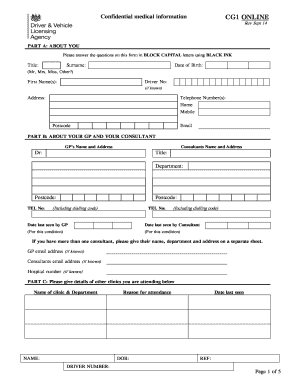
Dvla Cg1 Form


What is the DVLA CG1 Form
The DVLA CG1 form is a document used in the United Kingdom for notifying the Driver and Vehicle Licensing Agency (DVLA) about changes related to a vehicle's registration. This form is essential for individuals who need to update their vehicle details, such as ownership changes, modifications, or changes in personal information associated with the vehicle. Understanding the purpose and requirements of the DVLA CG1 form is crucial for ensuring compliance with vehicle registration laws.
How to Obtain the DVLA CG1 Form
To obtain the DVLA CG1 form, individuals can visit the official DVLA website or contact their local DVLA office. The form is typically available for download in PDF format, allowing users to print and complete it at their convenience. Alternatively, individuals may request a physical copy of the form through postal services. It is important to ensure that you are using the most current version of the form to avoid any issues with submission.
Steps to Complete the DVLA CG1 Form
Completing the DVLA CG1 form involves several key steps to ensure accuracy and compliance:
- Gather necessary information, including vehicle registration details and personal identification.
- Carefully read the instructions provided with the form to understand what information is required.
- Fill out the form completely, ensuring all sections are completed accurately.
- Review the form for any errors or omissions before submission.
- Sign and date the form as required to validate the information provided.
Legal Use of the DVLA CG1 Form
The legal use of the DVLA CG1 form is critical for maintaining accurate vehicle records. Submitting this form correctly ensures that the DVLA has up-to-date information, which is necessary for legal ownership and registration of the vehicle. Failure to submit the form or providing false information can result in penalties, including fines or legal action. It is advisable to keep a copy of the submitted form for personal records.
Key Elements of the DVLA CG1 Form
The DVLA CG1 form includes several key elements that must be filled out to ensure proper processing:
- Vehicle Registration Number: The unique identifier for the vehicle.
- Owner Information: Personal details of the vehicle owner, including name and address.
- Details of Changes: Specific information about what changes are being reported, such as ownership transfer or address updates.
- Signature: The signature of the individual submitting the form to confirm authenticity.
Form Submission Methods
The DVLA CG1 form can be submitted through various methods, depending on the preferences of the individual:
- Online Submission: Some updates may be processed online through the DVLA's official website.
- Mail: Completed forms can be sent via postal service to the designated DVLA address.
- In-Person: Individuals may also choose to submit the form in person at their local DVLA office for immediate processing.
Quick guide on how to complete dvla cg1 form
Effortlessly prepare Dvla Cg1 Form on any device
Managing documents online has gained popularity among businesses and individuals alike. It offers an excellent eco-friendly substitute for conventional printed and signed documents, allowing you to find the necessary form and securely store it online. airSlate SignNow equips you with all the tools required to create, edit, and eSign your documents quickly and seamlessly. Handle Dvla Cg1 Form on any device with the airSlate SignNow Android or iOS applications and streamline your document-related processes today.
How to edit and eSign Dvla Cg1 Form with ease
- Obtain Dvla Cg1 Form and click on Get Form to begin.
- Utilize the tools we provide to complete your form.
- Highlight important sections of your documents or redact sensitive details using features that airSlate SignNow offers for this purpose.
- Generate your eSignature with the Sign tool, which takes mere seconds and holds the same legal validity as a traditional handwritten signature.
- Review the information and click on the Done button to save your changes.
- Select your preferred method of delivering your form, whether by email, text message (SMS), invitation link, or downloading to your PC.
Put an end to lost or misplaced documents, tedious form searches, and errors that necessitate printing new copies. airSlate SignNow addresses your document management needs with just a few clicks from any device of your preference. Edit and eSign Dvla Cg1 Form and guarantee excellent communication at every stage of your form preparation process with airSlate SignNow.
Create this form in 5 minutes or less
Create this form in 5 minutes!
How to create an eSignature for the dvla cg1 form
How to create an electronic signature for a PDF online
How to create an electronic signature for a PDF in Google Chrome
How to create an e-signature for signing PDFs in Gmail
How to create an e-signature right from your smartphone
How to create an e-signature for a PDF on iOS
How to create an e-signature for a PDF on Android
People also ask
-
What is the CG1 form DVLA and why is it important?
The CG1 form DVLA is a vital document used for notifying the DVLA about the transfer of vehicle ownership. Completing this form correctly ensures that the new owner is officially recognized by the DVLA, preventing potential legal issues and complications during the vehicle registration process. Using airSlate SignNow can simplify this process by allowing you to eSign and send the CG1 form DVLA efficiently.
-
How can I fill out the CG1 form DVLA using airSlate SignNow?
Filling out the CG1 form DVLA with airSlate SignNow is straightforward. Simply upload the form to our platform, enter the necessary details, and apply your digital signature. This streamlined process saves time and reduces the risk of errors, ensuring your form is completed accurately.
-
Is there a cost associated with using airSlate SignNow for the CG1 form DVLA?
airSlate SignNow offers various pricing plans to accommodate businesses of all sizes. Users can choose from monthly or annual subscriptions, and the platform provides essential tools for managing documents, including the CG1 form DVLA, at a cost-effective rate. Explore our pricing page for specific details and features included in each plan.
-
What features does airSlate SignNow provide for the CG1 form DVLA?
airSlate SignNow includes features such as customizable templates, secure eSigning, and real-time document tracking. These functionalities ensure that your CG1 form DVLA is processed smoothly, allowing you to monitor the signing status and maintain compliance with DVLA requirements. Additionally, our platform supports team collaboration for seamless document handling.
-
Can airSlate SignNow integrate with other tools for managing the CG1 form DVLA?
Yes, airSlate SignNow integrates with numerous third-party applications to enhance your document management experience. This includes CRM systems, cloud storage services, and workflow automation tools that can streamline the completion and submission of your CG1 form DVLA. Check our integration options to see how you can streamline your processes even further.
-
What are the benefits of using airSlate SignNow for the CG1 form DVLA?
Using airSlate SignNow for the CG1 form DVLA offers multiple benefits, including time savings, enhanced accuracy, and convenient remote access. With the ability to sign documents electronically, you can complete vehicle ownership transfers from anywhere, making the process not only faster but also more reliable and user-friendly.
-
How secure is my information when using airSlate SignNow for the CG1 form DVLA?
Security is a top priority at airSlate SignNow. We employ advanced encryption protocols to protect your information while handling the CG1 form DVLA, ensuring that all data remains confidential and secure. Our compliance with industry regulations reinforces our commitment to safeguarding your sensitive information throughout the signing process.
Get more for Dvla Cg1 Form
- Change request tracker imagestemplatenet form
- Fillable online employee application beere ampamp purves fax form
- Mhrp application form
- Inner belt form
- Tulane university immunizattion complainace form for students born in the us
- 22 printable animal report template 4th grade forms
- Pharmacy prior authorization request form johns hopkins
- Form short health
Find out other Dvla Cg1 Form
- How To Sign Colorado Car Dealer Arbitration Agreement
- Sign Florida Car Dealer Resignation Letter Now
- Sign Georgia Car Dealer Cease And Desist Letter Fast
- Sign Georgia Car Dealer Purchase Order Template Mobile
- Sign Delaware Car Dealer Limited Power Of Attorney Fast
- How To Sign Georgia Car Dealer Lease Agreement Form
- How To Sign Iowa Car Dealer Resignation Letter
- Sign Iowa Car Dealer Contract Safe
- Sign Iowa Car Dealer Limited Power Of Attorney Computer
- Help Me With Sign Iowa Car Dealer Limited Power Of Attorney
- Sign Kansas Car Dealer Contract Fast
- Sign Kansas Car Dealer Agreement Secure
- Sign Louisiana Car Dealer Resignation Letter Mobile
- Help Me With Sign Kansas Car Dealer POA
- How Do I Sign Massachusetts Car Dealer Warranty Deed
- How To Sign Nebraska Car Dealer Resignation Letter
- How Can I Sign New Jersey Car Dealer Arbitration Agreement
- How Can I Sign Ohio Car Dealer Cease And Desist Letter
- How To Sign Ohio Car Dealer Arbitration Agreement
- How To Sign Oregon Car Dealer Limited Power Of Attorney