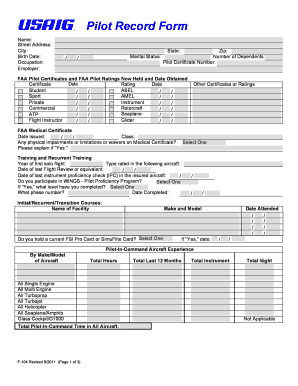
Physical Document Form


What is the physical document?
A physical document refers to any paper-based form or record that is used for various purposes, such as legal, medical, or financial transactions. These documents serve as tangible evidence of agreements, transactions, or personal information. Examples include contracts, medical statements, and tax forms. While physical documents have traditionally been the standard, many organizations are transitioning to digital formats for efficiency and convenience.
How to use the physical document
Using a physical document typically involves several steps to ensure its proper completion and submission. First, identify the specific requirements for the document, which may include filling out personal information, signing, and dating. Next, ensure that the document is filled out accurately, as errors can lead to delays or rejections. Once completed, the document may need to be submitted to a specific entity, such as a government agency or a financial institution, either in person or via mail.
Legal use of the physical document
The legal use of a physical document is governed by various laws and regulations that dictate how documents must be executed and maintained. For instance, certain documents may require notarization or witness signatures to be considered valid. Understanding these legal requirements is crucial, as failure to comply can result in disputes or invalidation of the document. It is advisable to consult legal resources or professionals when dealing with important physical documents.
Steps to complete the physical document
Completing a physical document involves a systematic approach to ensure accuracy and compliance. Follow these steps:
- Read the instructions carefully to understand what is required.
- Gather all necessary information and documents needed for completion.
- Fill out the document legibly, ensuring all fields are completed as required.
- Review the document for any errors or missing information.
- Sign and date the document where indicated.
- Submit the document according to the specified guidelines.
Examples of using the physical document
Physical documents are commonly used in various scenarios, such as:
- Submitting tax forms like the W-9 to the IRS for tax identification purposes.
- Filing medical statements with insurance companies to claim benefits.
- Completing contracts for real estate transactions, such as a signed home agreement.
- Providing certificates for aircraft ownership or registration.
Required documents
When preparing to complete a physical document, certain supporting documents may be required. These can include:
- Identification documents, such as a driver's license or passport.
- Proof of residency, like utility bills or lease agreements.
- Financial statements or tax returns for income verification.
- Medical records for health-related forms.
Form submission methods
Physical documents can be submitted through various methods, depending on the requirements of the receiving entity. Common submission methods include:
- In-person delivery to the relevant office or agency.
- Mailing the document using postal services.
- Using a courier service for time-sensitive submissions.
Quick guide on how to complete physical document
Complete Physical Document seamlessly on any device
Digital document management has gained traction among businesses and individuals alike. It serves as an ideal eco-friendly alternative to traditional printed and signed documents, allowing you to access the correct form and securely store it online. airSlate SignNow equips you with all the tools necessary to create, edit, and eSign your documents quickly without delays. Manage Physical Document on any device using airSlate SignNow's Android or iOS applications and enhance any document-driven process today.
How to edit and eSign Physical Document effortlessly
- Obtain Physical Document and click Get Form to begin.
- Utilize the tools we provide to complete your document.
- Emphasize relevant sections of your documents or obscure sensitive information with tools specifically designed for that purpose by airSlate SignNow.
- Create your signature using the Sign feature, which takes mere seconds and holds the same legal validity as a traditional handwritten signature.
- Review the details and then click the Done button to save your modifications.
- Select how you wish to send your document: via email, SMS, or invitation link, or download it to your computer.
Say goodbye to lost or misplaced documents, tedious form searching, or mistakes that require reprinting new copies. airSlate SignNow caters to your document management needs in just a few clicks from your chosen device. Edit and eSign Physical Document while ensuring effective communication at every stage of the document preparation process with airSlate SignNow.
Create this form in 5 minutes or less
Create this form in 5 minutes!
How to create an eSignature for the physical document
How to create an electronic signature for a PDF online
How to create an electronic signature for a PDF in Google Chrome
How to create an e-signature for signing PDFs in Gmail
How to create an e-signature right from your smartphone
How to create an e-signature for a PDF on iOS
How to create an e-signature for a PDF on Android
People also ask
-
What is airSlate SignNow's approach to managing physical documents?
airSlate SignNow provides a streamlined solution for handling physical documents by allowing users to digitize and eSign them. This eliminates the need for printing and mailing, signNowly reducing turnaround time. With our platform, you can easily manage, store, and share your physical documents digitally.
-
How does airSlate SignNow ensure the security of my physical documents?
To ensure the security of your physical documents, airSlate SignNow employs advanced encryption technologies. Your documents are stored securely in the cloud, and access is controlled through user permissions. We prioritize your data privacy and compliance with industry standards, keeping your physical documents safe and confidential.
-
What features does airSlate SignNow offer for handling physical documents?
airSlate SignNow offers a range of features for managing physical documents, including eSigning, document templates, and audit trails. You can track the status of your physical documents in real-time and automate workflows for increased efficiency. Our platform simplifies the entire document management process, so you can focus on your core business.
-
How does airSlate SignNow help reduce costs associated with physical documents?
By transitioning from physical documents to digital management, airSlate SignNow helps businesses save on printing, postage, and storage costs. Our cost-effective solution eliminates the overhead associated with physical document workflows, allowing you to allocate funds to other important areas of your business. Additionally, the reduced turnaround times lead to increased productivity and profitability.
-
Can I integrate airSlate SignNow with other tools to manage my physical documents?
Yes, airSlate SignNow can seamlessly integrate with various applications including CRM and document management systems to streamline your physical document workflows. This integration allows you to access and manage your physical documents alongside your existing tools. By connecting to other software, you enhance collaboration and efficiency across your business operations.
-
Is there a mobile app for airSlate SignNow to manage physical documents on the go?
Absolutely! airSlate SignNow offers a mobile app that allows you to manage your physical documents anytime, anywhere. You can easily eSign, send, and track documents directly from your smartphone or tablet, ensuring that you stay productive while on the move. The app's intuitive interface makes it easy to manage physical documents from your palms.
-
What is the pricing structure for airSlate SignNow's services related to physical documents?
airSlate SignNow offers flexible pricing plans that cater to different business needs regarding the management of physical documents. Our plans are designed to be budget-friendly and scale according to your usage. You'll find that moving to an electronic document management system not only fits your financial plans but also provides excellent value through enhanced efficiency.
Get more for Physical Document
Find out other Physical Document
- Can I Electronic signature Michigan Trademark License Agreement
- Electronic signature Indiana Letter Bankruptcy Inquiry Now
- eSignature Oklahoma Payroll Deduction Authorization Easy
- How To eSignature Texas Payroll Deduction Authorization
- Can I Electronic signature Connecticut Retainer for Attorney
- How Do I Electronic signature Idaho Assignment of License
- Electronic signature New Jersey Lease Renewal Free
- Electronic signature Texas Lease Renewal Fast
- How Can I Electronic signature Colorado Notice of Intent to Vacate
- eSignature Delaware Employee Compliance Survey Later
- eSignature Kansas Employee Compliance Survey Myself
- Can I Electronic signature Colorado Bill of Sale Immovable Property
- How Can I Electronic signature West Virginia Vacation Rental Short Term Lease Agreement
- How Do I Electronic signature New Hampshire Bill of Sale Immovable Property
- Electronic signature North Dakota Bill of Sale Immovable Property Myself
- Can I Electronic signature Oregon Bill of Sale Immovable Property
- How To Electronic signature West Virginia Bill of Sale Immovable Property
- Electronic signature Delaware Equipment Sales Agreement Fast
- Help Me With Electronic signature Louisiana Assignment of Mortgage
- Can I Electronic signature Minnesota Assignment of Mortgage