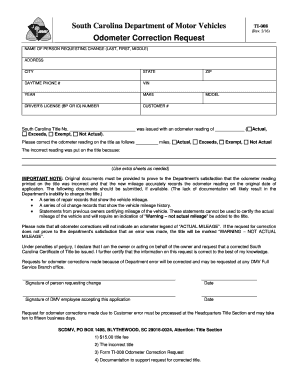
Scdmvonline Form


What is the scdmvonline?
The scdmvonline is an online platform provided by the South Carolina Department of Motor Vehicles (SCDMV) that allows residents to access various services related to vehicle registration, driver licensing, and other motor vehicle transactions. This digital service streamlines the process of managing your vehicle-related needs, making it more convenient for users to complete necessary forms and transactions from the comfort of their own homes. The platform is designed to enhance efficiency and reduce the need for in-person visits to DMV offices.
How to use the scdmvonline
Using the scdmvonline platform is straightforward. Begin by visiting the official SCDMV website and navigating to the online services section. Here, you can select the specific service you need, such as renewing your driver's license or registering a vehicle. You will be prompted to create an account or log in if you already have one. After logging in, follow the on-screen instructions to complete your transaction. Ensure that you have all necessary information and documents ready to facilitate a smooth process.
Steps to complete the scdmvonline
Completing a transaction on scdmvonline involves several key steps:
- Visit the official SCDMV website and access the online services.
- Select the specific service you wish to complete.
- Create an account or log in to your existing account.
- Provide the required information and upload necessary documents.
- Review your submission for accuracy.
- Submit your application and pay any applicable fees.
- Receive confirmation of your transaction via email.
Legal use of the scdmvonline
The scdmvonline platform is legally recognized for completing various motor vehicle transactions in South Carolina. It complies with state regulations governing electronic transactions and eSignatures. When using the platform, it is essential to ensure that all information provided is accurate and truthful, as providing false information can lead to penalties or legal repercussions. The platform's adherence to legal standards ensures that your transactions are valid and enforceable.
Key elements of the scdmvonline
Key elements of the scdmvonline include:
- User-friendly interface that simplifies navigation.
- Secure login and account management features.
- Access to various services, including vehicle registration and license renewals.
- Digital payment options for convenience.
- Confirmation and tracking of submitted applications.
State-specific rules for the scdmvonline
Each state has its own regulations regarding the use of online services for motor vehicle transactions. In South Carolina, users must adhere to specific guidelines when using scdmvonline. These include ensuring that all personal information is accurate and that users meet eligibility requirements for the services they are applying for. Additionally, some transactions may require supporting documentation, which must be submitted electronically through the platform.
Quick guide on how to complete scdmvonline 251804767
Effortlessly Create Scdmvonline on Any Device
Digital document management has gained traction among businesses and individuals alike. It offers a perfect environmentally friendly substitute for conventional printed and signed materials, as you can locate the appropriate template and securely store it online. airSlate SignNow equips you with all the resources necessary to create, modify, and electronically sign your documents quickly and without hassle. Manage Scdmvonline on any device using the airSlate SignNow apps available for Android and iOS, and streamline any document-focused task today.
How to Modify and Electronically Sign Scdmvonline with Ease
- Obtain Scdmvonline and click Access Form to begin.
- Utilize the features we provide to complete your form.
- Emphasize pertinent sections of the documents or conceal sensitive information using tools specifically designed for that purpose by airSlate SignNow.
- Create your electronic signature using the Sign feature, which takes moments and carries the same legal validity as a conventional handwritten signature.
- Review all the details and click the Finish button to save your modifications.
- Choose your method of submitting the form, whether by email, SMS, invitation link, or download it to your computer.
Say goodbye to lost or mislaid documents, tedious form searches, or errors that require printing new copies. airSlate SignNow meets all your document management needs with just a few clicks from any device you prefer. Modify and electronically sign Scdmvonline to ensure seamless communication at every stage of your form preparation process with airSlate SignNow.
Create this form in 5 minutes or less
Create this form in 5 minutes!
How to create an eSignature for the scdmvonline 251804767
How to create an electronic signature for a PDF online
How to create an electronic signature for a PDF in Google Chrome
How to create an e-signature for signing PDFs in Gmail
How to create an e-signature right from your smartphone
How to create an e-signature for a PDF on iOS
How to create an e-signature for a PDF on Android
People also ask
-
What is scdmvonline used for?
scdmvonline is designed to facilitate the online management of documents, especially for businesses that require electronic signatures. This solution allows users to send, receive, and store documents securely, making their workflow more efficient and streamlined.
-
How does airSlate SignNow integrate with scdmvonline?
Integrating airSlate SignNow with scdmvonline enhances your documentation process by allowing seamless eSigning capability within the platform. This integration eliminates the need for physical signatures, ensuring a faster turnaround for document approvals.
-
What are the pricing options for using scdmvonline?
airSlate SignNow offers various pricing plans that cater to different business needs when using scdmvonline. Each plan provides access to a range of features, ensuring you find one that fits your budget while delivering value through electronic signature functionalities.
-
What features does scdmvonline provide?
scdmvonline offers features such as document templates, automated workflows, and customizable branding for your eSignature experience. These features ensure that users can manage their documents efficiently while maintaining a professional appearance in communications.
-
What are the benefits of using scdmvonline for eSigning?
Using scdmvonline for electronic signatures signNowly reduces the time taken to complete document approvals. Additionally, it enhances security and compliance by providing a digital trail, making it an ideal solution for businesses dealing with sensitive information.
-
Is scdmvonline secure?
Yes, scdmvonline employs robust security measures that include encryption and authentication to safeguard your documents. By using airSlate SignNow, businesses can rest assured that their information remains private and protected throughout the eSigning process.
-
Can I use scdmvonline on mobile devices?
Absolutely! scdmvonline is designed to be mobile-friendly, allowing users to manage their eSignatures directly from their smartphones or tablets. This feature ensures that you can keep your business moving, even when you’re on the go.
Get more for Scdmvonline
Find out other Scdmvonline
- How To Sign Arizona Car Dealer Form
- How To Sign Arkansas Car Dealer Document
- How Do I Sign Colorado Car Dealer PPT
- Can I Sign Florida Car Dealer PPT
- Help Me With Sign Illinois Car Dealer Presentation
- How Can I Sign Alabama Charity Form
- How Can I Sign Idaho Charity Presentation
- How Do I Sign Nebraska Charity Form
- Help Me With Sign Nevada Charity PDF
- How To Sign North Carolina Charity PPT
- Help Me With Sign Ohio Charity Document
- How To Sign Alabama Construction PDF
- How To Sign Connecticut Construction Document
- How To Sign Iowa Construction Presentation
- How To Sign Arkansas Doctors Document
- How Do I Sign Florida Doctors Word
- Can I Sign Florida Doctors Word
- How Can I Sign Illinois Doctors PPT
- How To Sign Texas Doctors PDF
- Help Me With Sign Arizona Education PDF