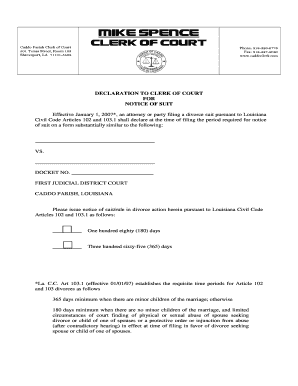
Entry Notice Form


What is the Entry Notice
The entry notice is a formal document that serves as a notification regarding specific transactions or events. This notice is essential in various contexts, including legal and tax-related matters. It is often used to inform parties about their obligations or rights concerning a particular situation. Understanding the purpose and implications of the entry notice is crucial for compliance and proper documentation.
Steps to Complete the Entry Notice
Completing the entry notice involves several key steps to ensure accuracy and compliance. First, gather all necessary information, including personal details, transaction specifics, and any relevant dates. Next, fill out the form carefully, ensuring that all fields are completed as required. It is important to review the information for any errors before submission. Finally, submit the completed entry notice through the designated method, whether online, by mail, or in person, depending on the specific requirements.
Legal Use of the Entry Notice
The legal use of the entry notice is governed by specific regulations that vary by state and context. To be considered valid, the entry notice must meet certain legal criteria, including proper signatures and adherence to submission guidelines. It is essential to understand the legal implications of the entry notice, as failure to comply with the requirements can lead to penalties or disputes. Utilizing a reliable platform for electronic signatures can enhance the legal standing of the entry notice.
Key Elements of the Entry Notice
Key elements of the entry notice include the identification of the parties involved, a clear description of the transaction or event, and any applicable deadlines. Additional elements may consist of reference numbers, signatures, and supporting documentation. Each of these components plays a vital role in ensuring that the entry notice is complete and legally binding. Properly including these elements can facilitate smoother processing and reduce the likelihood of disputes.
Who Issues the Form
The entry notice is typically issued by governmental agencies, courts, or other authorized entities, depending on its purpose. For example, tax-related entry notices may be issued by the Internal Revenue Service (IRS) or state tax authorities. Understanding the issuing authority is important, as it can affect the validity and compliance requirements of the entry notice. Always verify that the form is obtained from a legitimate source to ensure its authenticity.
Required Documents
When completing the entry notice, certain documents may be required to support the information provided. Commonly required documents include identification, proof of residency, and any relevant transaction records. It is advisable to check the specific requirements for the entry notice being completed, as these can vary significantly based on the context and issuing authority. Having the necessary documents ready can streamline the process and help avoid delays.
Filing Deadlines / Important Dates
Filing deadlines for the entry notice are crucial to ensure compliance and avoid penalties. These deadlines can vary depending on the jurisdiction and the nature of the notice. It is important to be aware of any specific dates related to the submission of the entry notice, as missing a deadline can lead to complications. Keeping a calendar of important dates can help in managing these timelines effectively.
Quick guide on how to complete entry notice
Complete Entry Notice easily on any device
Online document management has gained popularity among businesses and individuals. It serves as an ideal eco-friendly alternative to conventional printed and signed documents, allowing you to obtain the correct form and securely store it online. airSlate SignNow provides you with all the tools you need to create, modify, and eSign your documents swiftly without delays. Handle Entry Notice on any device with airSlate SignNow Android or iOS applications and simplify any document-related task today.
How to edit and eSign Entry Notice with ease
- Obtain Entry Notice and click on Get Form to begin.
- Utilize the tools we provide to fill out your form.
- Mark signNow sections of your documents or obscure confidential information with tools that airSlate SignNow offers specifically for that purpose.
- Create your signature using the Sign feature, which takes seconds and holds the same legal validity as a traditional wet ink signature.
- Review the details and click on the Done button to save your changes.
- Select how you wish to send your form, via email, SMS, or invitation link, or download it to your computer.
Say goodbye to lost or misplaced files, tedious form searches, or errors that necessitate printing new document copies. airSlate SignNow meets all your document management needs in just a few clicks from your chosen device. Edit and eSign Entry Notice to ensure effective communication at any point in your form preparation process with airSlate SignNow.
Create this form in 5 minutes or less
Create this form in 5 minutes!
How to create an eSignature for the entry notice
How to create an electronic signature for a PDF online
How to create an electronic signature for a PDF in Google Chrome
How to create an e-signature for signing PDFs in Gmail
How to create an e-signature right from your smartphone
How to create an e-signature for a PDF on iOS
How to create an e-signature for a PDF on Android
People also ask
-
What is an entry form template in airSlate SignNow?
An entry form template in airSlate SignNow is a customizable document that allows users to create forms for capturing information easily. These templates streamline data collection, making it efficient for businesses to gather necessary details from clients or employees. Furthermore, with airSlate SignNow, users can utilize these templates alongside eSignature features for a complete document solution.
-
How can I create an entry form template using airSlate SignNow?
Creating an entry form template in airSlate SignNow is straightforward. Users can start by selecting a pre-made template or design one from scratch using our intuitive drag-and-drop interface. Once your form is tailored to your needs, you can add fields to collect specific data, ensuring an optimized experience for both senders and signers.
-
Are there any costs associated with using the entry form template feature?
airSlate SignNow offers competitive pricing plans that include access to entry form templates. Depending on the plan you choose, you may find additional features tailored to your business needs. It’s best to check our pricing page for detailed information on what each plan entails and how they accommodate entry form template functionalities.
-
What are the benefits of using an entry form template?
Using an entry form template offers several benefits, including enhanced data accuracy and quicker turnaround times for document completion. By utilizing a standardized template, businesses can ensure uniformity in the information they collect, which reduces errors and streamlines processes. This accessibility leads to improved efficiency and better client satisfaction.
-
Can I integrate entry form templates with other tools?
Yes, airSlate SignNow allows seamless integration with various third-party applications such as CRM systems, project management tools, and cloud storage services. This ensures that your entry form templates can work in conjunction with the software you already use, enhancing your workflow. With these integrations, capturing and managing information becomes even easier.
-
Is it possible to customize an entry form template to fit my branding?
Absolutely! airSlate SignNow offers extensive customization options for entry form templates, allowing you to align them with your brand identity. You can modify colors, fonts, and logos, making your forms not only functional but also visually appealing to users. Customized entry form templates help reinforce your brand’s image and improve user engagement.
-
Are entry form templates secure for sensitive data collection?
Yes, security is a top priority at airSlate SignNow. Our entry form templates are designed with robust encryption and compliance measures to ensure sensitive data is protected. We adhere to industry standards, providing users with the confidence that their information is safely collected and stored.
Get more for Entry Notice
Find out other Entry Notice
- Sign Arkansas Construction Executive Summary Template Secure
- How To Sign Arkansas Construction Work Order
- Sign Colorado Construction Rental Lease Agreement Mobile
- Sign Maine Construction Business Letter Template Secure
- Can I Sign Louisiana Construction Letter Of Intent
- How Can I Sign Maryland Construction Business Plan Template
- Can I Sign Maryland Construction Quitclaim Deed
- Sign Minnesota Construction Business Plan Template Mobile
- Sign Construction PPT Mississippi Myself
- Sign North Carolina Construction Affidavit Of Heirship Later
- Sign Oregon Construction Emergency Contact Form Easy
- Sign Rhode Island Construction Business Plan Template Myself
- Sign Vermont Construction Rental Lease Agreement Safe
- Sign Utah Construction Cease And Desist Letter Computer
- Help Me With Sign Utah Construction Cease And Desist Letter
- Sign Wisconsin Construction Purchase Order Template Simple
- Sign Arkansas Doctors LLC Operating Agreement Free
- Sign California Doctors Lease Termination Letter Online
- Sign Iowa Doctors LLC Operating Agreement Online
- Sign Illinois Doctors Affidavit Of Heirship Secure