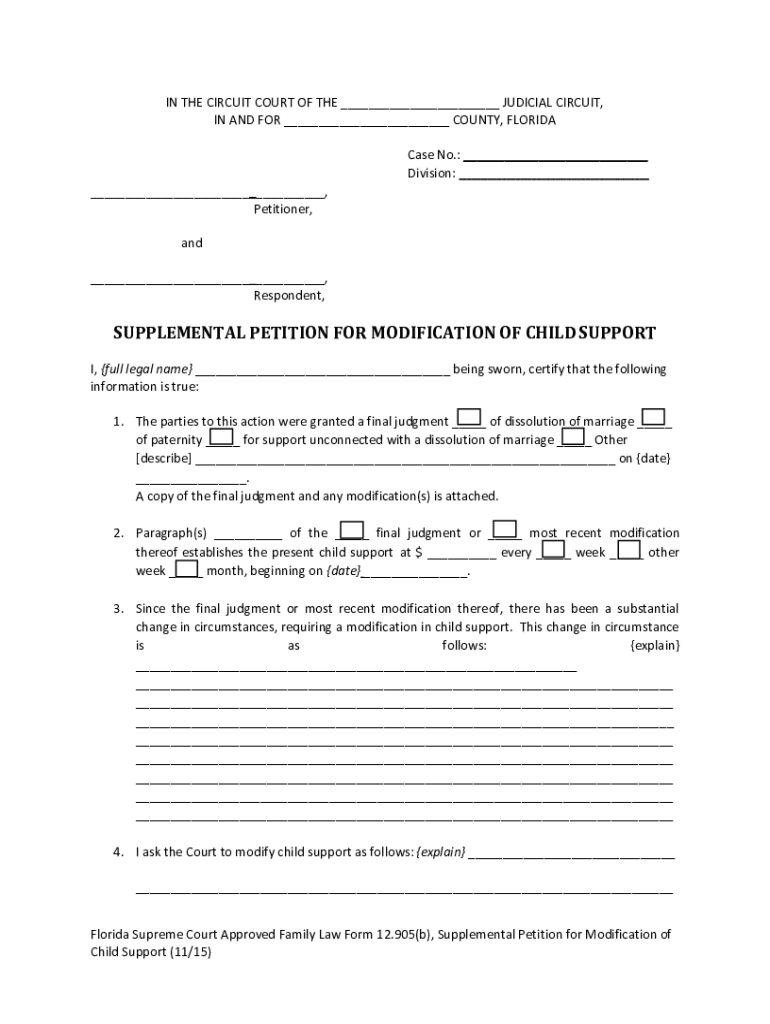
Child Support Document Form


What is the Child Support Document
The Child Support Document is a legal form used to establish, modify, or enforce child support obligations in the United States. This document outlines the financial responsibilities of a non-custodial parent towards their child or children. It is crucial for ensuring that children receive the necessary financial support for their upbringing. The form typically includes details such as income, expenses, and any other relevant financial information that may affect the support amount.
Steps to Complete the Child Support Document
Completing the Child Support Document involves several important steps to ensure accuracy and compliance with legal standards. First, gather all necessary financial information, including income statements, tax returns, and any relevant expenses. Next, accurately fill out the form, providing clear and truthful information. It is essential to double-check for any errors or omissions before submission. Lastly, ensure that the document is signed and dated appropriately, as this validates the information provided.
Legal Use of the Child Support Document
The Child Support Document serves a critical legal function in family law. It is used in courts to establish the amount of financial support a non-custodial parent must provide. The document must comply with state laws and regulations to be enforceable. Courts may reference this document during hearings to determine child support obligations, making it essential that all information is accurate and complete.
How to Obtain the Child Support Document
Obtaining the Child Support Document can vary by state, but it is generally available through the local family court or child support enforcement agency. Many states also provide downloadable versions of the form on their official websites. It is advisable to check for any specific requirements or additional documentation needed when requesting or downloading the form.
Required Documents
When filling out the Child Support Document, several supporting documents may be required to substantiate the information provided. Commonly required documents include:
- Recent pay stubs or income statements
- Tax returns from the previous year
- Proof of expenses related to child care or medical costs
- Any existing court orders related to child support
Having these documents ready can facilitate a smoother completion process and ensure compliance with legal requirements.
Filing Deadlines / Important Dates
Filing deadlines for the Child Support Document can vary by state and specific circumstances. It is crucial to be aware of any deadlines to avoid delays in processing or potential penalties. Generally, deadlines may be set for initial filings, modifications, or responses to existing orders. Checking with local family courts or child support agencies can provide specific information regarding important dates relevant to your situation.
Quick guide on how to complete child support document
Accomplish Child Support Document effortlessly on any device
Digital document management has gained traction among businesses and individuals alike. It offers an ideal eco-friendly substitute for traditional printed and signed documents, allowing you to obtain the necessary forms and secure them online. airSlate SignNow provides you with all the tools required to create, edit, and electronically sign your documents swiftly without any holdups. Manage Child Support Document on any platform using airSlate SignNow’s Android or iOS applications and enhance any document-driven workflow today.
The simplest way to edit and electronically sign Child Support Document without hassle
- Find Child Support Document and click Get Form to begin.
- Utilize the tools we provide to fill out your form.
- Emphasize key sections of your documents or conceal sensitive details using tools that airSlate SignNow specifically offers for that purpose.
- Create your signature with the Sign feature, which takes mere seconds and carries the same legal validity as a conventional ink signature.
- Review all the information and click the Done button to save your modifications.
- Choose how you wish to send your form—via email, SMS, invitation link, or download it to your computer.
Eliminate the worry of lost or mislaid documents, tedious form hunts, or errors that require new document printouts. airSlate SignNow meets your document management needs in just a few clicks from any device you prefer. Edit and electronically sign Child Support Document and ensure effective communication at every stage of your form preparation process with airSlate SignNow.
Create this form in 5 minutes or less
Create this form in 5 minutes!
How to create an eSignature for the child support document
How to create an electronic signature for a PDF online
How to create an electronic signature for a PDF in Google Chrome
How to create an e-signature for signing PDFs in Gmail
How to create an e-signature right from your smartphone
How to create an e-signature for a PDF on iOS
How to create an e-signature for a PDF on Android
People also ask
-
What is forms order filing in airSlate SignNow?
Forms order filing in airSlate SignNow refers to the process of managing and submitting various forms electronically. This feature simplifies document handling, ensuring that your forms are filed quickly and securely, enhancing the efficiency of your business operations.
-
How does airSlate SignNow improve forms order filing?
airSlate SignNow enhances forms order filing by providing a user-friendly platform that allows for easy document creation, editing, and tracking. This robust solution streamlines workflows, reduces paperwork, and ensures compliance with legal standards.
-
Is airSlate SignNow cost-effective for forms order filing?
Yes, airSlate SignNow offers a competitive pricing model that makes forms order filing accessible for businesses of all sizes. Organizations can save on printing and mailing costs while benefiting from an efficient eSignature solution.
-
What features support forms order filing in airSlate SignNow?
Key features that support forms order filing in airSlate SignNow include customizable templates, advanced security measures, and real-time tracking. These features ensure that businesses can manage their documents effectively while maintaining compliance and security.
-
Can I integrate airSlate SignNow with other applications for forms order filing?
Absolutely! airSlate SignNow integrates seamlessly with various applications, enabling a smooth forms order filing process. Integration with tools like Google Drive, Salesforce, and Dropbox enhances your workflow and helps centralize document management.
-
What benefits does airSlate SignNow provide for forms order filing?
Using airSlate SignNow for forms order filing streamlines your document processes, reduces turnaround times, and improves collaboration among team members. These benefits lead to higher productivity and increased customer satisfaction.
-
Is there a limit to the number of forms I can file using airSlate SignNow?
There are no strict limits on the number of forms you can file using airSlate SignNow; however, the plan you choose may dictate certain limitations. Evaluating your business needs can help you select the right package that accommodates your forms order filing requirements.
Get more for Child Support Document
Find out other Child Support Document
- Electronic signature North Dakota Legal Cease And Desist Letter Online
- Electronic signature North Dakota Legal Cease And Desist Letter Free
- Electronic signature Delaware Orthodontists Permission Slip Free
- How Do I Electronic signature Hawaii Orthodontists Lease Agreement Form
- Electronic signature North Dakota Life Sciences Business Plan Template Now
- Electronic signature Oklahoma Legal Bill Of Lading Fast
- Electronic signature Oklahoma Legal Promissory Note Template Safe
- Electronic signature Oregon Legal Last Will And Testament Online
- Electronic signature Life Sciences Document Pennsylvania Simple
- Electronic signature Legal Document Pennsylvania Online
- How Can I Electronic signature Pennsylvania Legal Last Will And Testament
- Electronic signature Rhode Island Legal Last Will And Testament Simple
- Can I Electronic signature Rhode Island Legal Residential Lease Agreement
- How To Electronic signature South Carolina Legal Lease Agreement
- How Can I Electronic signature South Carolina Legal Quitclaim Deed
- Electronic signature South Carolina Legal Rental Lease Agreement Later
- Electronic signature South Carolina Legal Rental Lease Agreement Free
- How To Electronic signature South Dakota Legal Separation Agreement
- How Can I Electronic signature Tennessee Legal Warranty Deed
- Electronic signature Texas Legal Lease Agreement Template Free