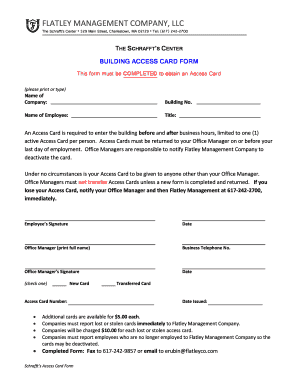
Termination Documentation Form


Understanding the Employment Form
The employment form is a crucial document used by employers to collect essential information from potential employees. This form typically includes personal details such as the applicant's name, address, contact information, and work history. Additionally, it may request information regarding educational background and references. Understanding the components of this form is essential for both employers and applicants to ensure that the hiring process is efficient and compliant with legal standards.
Steps to Complete the Employment Form
Completing the employment form accurately is vital for a successful application. Here are the steps to follow:
- Gather necessary personal information, including your Social Security number and contact details.
- List your previous employment history, including job titles, responsibilities, and dates of employment.
- Provide educational qualifications, including degrees obtained and institutions attended.
- Include references who can speak to your work ethic and skills.
- Review the form for any errors or omissions before submission.
Legal Use of the Employment Form
The employment form must comply with various legal standards to ensure it is valid and enforceable. In the United States, it is essential to adhere to regulations such as the Fair Labor Standards Act (FLSA) and the Equal Employment Opportunity Commission (EEOC) guidelines. These laws protect applicants from discrimination and ensure that the information collected is used appropriately. Employers should also maintain the confidentiality of the information provided by applicants.
Key Elements of the Employment Form
Several key elements should be included in an employment form to ensure it serves its purpose effectively:
- Personal Information: Name, address, phone number, and email.
- Employment History: Previous employers, job titles, and responsibilities.
- Education: Degrees earned and schools attended.
- References: Contact information for individuals who can vouch for your qualifications.
- Signature: A declaration confirming the accuracy of the information provided.
Obtaining the Employment Form
Employers can create their own employment forms or use standardized templates available online. These templates often include all necessary sections and can be customized to fit specific organizational needs. It is important to ensure that any form used complies with local and federal regulations. Additionally, applicants can request the employment form directly from potential employers during the application process.
Digital vs. Paper Version of the Employment Form
With the rise of technology, many employers now offer digital versions of the employment form. Digital forms provide several advantages, such as easier accessibility, quicker submission, and the ability to integrate with applicant tracking systems. However, some applicants may prefer paper forms for their simplicity and familiarity. Regardless of the format, it is essential that the information collected remains secure and confidential.
Quick guide on how to complete termination documentation
Effortlessly prepare Termination Documentation on any device
Managing documents online has become increasingly favored by both companies and individuals. It serves as an ideal eco-friendly alternative to traditional printed and signed documentation, enabling you to access the correct form and securely maintain it online. airSlate SignNow provides all the tools necessary to create, modify, and electronically sign your documents quickly and without delays. Handle Termination Documentation on any platform using the airSlate SignNow apps for Android or iOS, and enhance any document-focused procedure today.
How to modify and electronically sign Termination Documentation with ease
- Locate Termination Documentation and select Get Form to initiate the process.
- Utilize the tools we provide to fill out your document.
- Emphasize important sections of the documents or redact sensitive information using the tools that airSlate SignNow specifically offers for that purpose.
- Create your signature using the Sign tool, which takes mere seconds and holds the same legal validity as a conventional ink signature.
- Review the details and click on the Done button to preserve your updates.
- Choose your preferred method to send your form, whether by email, SMS, or invitation link, or download it directly to your computer.
Say goodbye to lost or misplaced documents, tedious searches for forms, or errors that require printing new copies. airSlate SignNow addresses your document management needs in just a few clicks from any device you prefer. Modify and electronically sign Termination Documentation to maintain outstanding communication throughout your form preparation process with airSlate SignNow.
Create this form in 5 minutes or less
Create this form in 5 minutes!
How to create an eSignature for the termination documentation
How to create an electronic signature for a PDF online
How to create an electronic signature for a PDF in Google Chrome
How to create an e-signature for signing PDFs in Gmail
How to create an e-signature right from your smartphone
How to create an e-signature for a PDF on iOS
How to create an e-signature for a PDF on Android
People also ask
-
What is an employment form and why is it important?
An employment form is a crucial document that collects necessary information from job applicants or employees. It helps streamline the hiring process by ensuring that all required data is gathered in a consistent manner. Using airSlate SignNow to manage your employment forms enhances efficiency and organization within your HR processes.
-
How can airSlate SignNow improve my employment form process?
airSlate SignNow simplifies the creation and management of employment forms, allowing for easy editing and customization. With our platform, you can securely send and eSign forms, ensuring compliance and reducing paperwork. This leads to faster hiring times and improved candidate experiences.
-
What is the pricing structure for using airSlate SignNow with employment forms?
airSlate SignNow offers competitive pricing plans suitable for businesses of all sizes. Each plan includes features for managing employment forms, such as eSigning, document tracking, and integrations with other software. You can choose a plan that aligns with your needs and take advantage of our cost-effective solutions.
-
Can I integrate airSlate SignNow with other tools to manage employment forms?
Yes, airSlate SignNow seamlessly integrates with various third-party applications, including HR management systems and CRM software. This means you can easily import and manage your employment forms from multiple platforms. Integration enhances your workflow and ensures that all your data is centralized and accessible.
-
Are employment forms created with airSlate SignNow secure?
Absolutely! airSlate SignNow prioritizes security with advanced encryption and compliance with industry standards. Your employment forms and associated data are protected against unauthorized access, providing peace of mind for both employers and employees. Trust in our secure environment to handle sensitive information.
-
Can I track the status of my employment forms sent through airSlate SignNow?
Yes, airSlate SignNow provides real-time tracking for all documents, including employment forms. You will receive notifications when the forms are opened, signed, or completed, allowing you to stay updated on the hiring process. This feature is essential for managing timelines and ensuring efficiency.
-
What types of employment forms can I create with airSlate SignNow?
With airSlate SignNow, you can create a variety of employment forms including job applications, tax forms, and onboarding documents. The platform allows you to customize these forms to meet your organization's needs, streamlining the hiring process effectively. This versatility ensures that you can cover all aspects of employee documentation.
Get more for Termination Documentation
Find out other Termination Documentation
- Electronic signature Michigan Email Cover Letter Template Free
- Electronic signature Delaware Termination Letter Template Now
- How Can I Electronic signature Washington Employee Performance Review Template
- Electronic signature Florida Independent Contractor Agreement Template Now
- Electronic signature Michigan Independent Contractor Agreement Template Now
- Electronic signature Oregon Independent Contractor Agreement Template Computer
- Electronic signature Texas Independent Contractor Agreement Template Later
- Electronic signature Florida Employee Referral Form Secure
- How To Electronic signature Florida CV Form Template
- Electronic signature Mississippi CV Form Template Easy
- Electronic signature Ohio CV Form Template Safe
- Electronic signature Nevada Employee Reference Request Mobile
- How To Electronic signature Washington Employee Reference Request
- Electronic signature New York Working Time Control Form Easy
- How To Electronic signature Kansas Software Development Proposal Template
- Electronic signature Utah Mobile App Design Proposal Template Fast
- Electronic signature Nevada Software Development Agreement Template Free
- Electronic signature New York Operating Agreement Safe
- How To eSignature Indiana Reseller Agreement
- Electronic signature Delaware Joint Venture Agreement Template Free