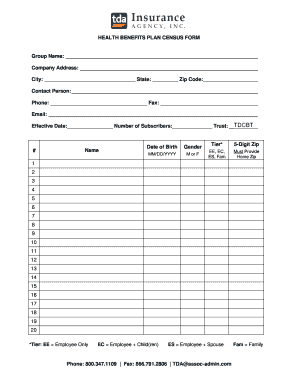
Company Census Form


What is the Company Census Form
The company census form is a document used by businesses to collect essential information about their employees and operations. This form typically includes details such as the number of employees, their job titles, and other demographic data. The primary purpose of the company census form is to provide a comprehensive overview of a company's workforce, which can be beneficial for various regulatory, statistical, and planning purposes.
How to use the Company Census Form
Using the company census form involves several straightforward steps. First, businesses should gather the necessary data about their employees, including names, positions, and any other relevant information. Once the data is collected, it can be entered into the form, either digitally or in print. After completing the form, it should be reviewed for accuracy before submission to the appropriate regulatory body or internal department.
Steps to complete the Company Census Form
Completing the company census form requires careful attention to detail. Here are the steps to follow:
- Gather employee information, including names, job titles, and demographic data.
- Choose the appropriate format for the form, whether digital or paper.
- Fill in the required fields accurately, ensuring all information is current.
- Review the completed form for any errors or omissions.
- Submit the form to the designated authority or department.
Legal use of the Company Census Form
The company census form holds legal significance, particularly in terms of compliance with employment laws and regulations. When completed accurately, it can serve as a reliable record for audits and reporting purposes. It is essential for businesses to ensure that the information provided is truthful and complete, as inaccuracies may lead to legal repercussions or penalties.
Required Documents
To complete the company census form effectively, certain documents may be required. These can include:
- Employee identification records.
- Payroll information.
- Tax documents related to employee compensation.
- Any previous census forms for reference.
Form Submission Methods
The company census form can typically be submitted through various methods, depending on the requirements of the receiving authority. Common submission methods include:
- Online submission via a designated portal.
- Mailing a printed version to the appropriate office.
- In-person delivery to the relevant department.
Quick guide on how to complete company census form
Effortlessly Prepare Company Census Form on Any Device
Web-based document management has become increasingly favored by organizations and individuals alike. It serves as an ideal environmentally friendly substitute for conventional printed and signed documents, as you can easily locate the correct form and securely keep it online. airSlate SignNow equips you with all the necessary tools to create, modify, and electronically sign your documents swiftly and without interruptions. Manage Company Census Form on any device using airSlate SignNow's Android or iOS applications and streamline any document-related task today.
How to Modify and eSign Company Census Form Effortlessly
- Find Company Census Form and click on Get Form to initiate the process.
- Utilize the tools at your disposal to complete your document.
- Highlight important portions of your documents or obscure sensitive information with tools specifically provided by airSlate SignNow for that purpose.
- Create your eSignature using the Sign feature, which takes just seconds and holds the same legal validity as a traditional handwritten signature.
- Review the details and click on the Done button to finalize your modifications.
- Choose your preferred method for sending your form, whether by email, text message (SMS), or invitation link, or download it to your computer.
Eliminate the hassle of lost or misplaced documents, cumbersome form searches, or errors that require printing new copies. airSlate SignNow meets your document management needs in just a few clicks from any device of your choice. Edit and eSign Company Census Form to maintain excellent communication throughout the form preparation process with airSlate SignNow.
Create this form in 5 minutes or less
Create this form in 5 minutes!
How to create an eSignature for the company census form
How to create an electronic signature for a PDF online
How to create an electronic signature for a PDF in Google Chrome
How to create an e-signature for signing PDFs in Gmail
How to create an e-signature right from your smartphone
How to create an e-signature for a PDF on iOS
How to create an e-signature for a PDF on Android
People also ask
-
What is a company census form?
A company census form is a document used to collect detailed information about employees within an organization. This form helps businesses maintain accurate employee records and gather data for compliance and HR purposes. By using airSlate SignNow, companies can easily create, distribute, and eSign their company census forms.
-
How does airSlate SignNow simplify the process of creating a company census form?
airSlate SignNow provides an intuitive interface that allows users to build customized company census forms quickly. You can use templates or create forms from scratch, ensuring all necessary fields are included. The drag-and-drop functionality makes it easy to design a company census form that meets your organization's specific needs.
-
Can I integrate airSlate SignNow with other software for managing my company census form?
Absolutely! airSlate SignNow offers seamless integrations with various software applications, including HR management systems and CRM tools. This allows you to streamline your data collection and management processes, making it more efficient to handle your company census forms.
-
What are the benefits of using airSlate SignNow for company census forms?
Using airSlate SignNow for company census forms offers several benefits including enhanced security, ease of use, and time savings. With eSigning capabilities, your employees can sign forms from anywhere, reducing paper use and manual processing time. Additionally, your company census forms are securely stored and easily accessible.
-
Is there a cost associated with using airSlate SignNow for company census forms?
Yes, airSlate SignNow offers various pricing plans tailored to meet different business needs. Pricing is based on the number of users and the features included, allowing you to choose the plan that best fits your budget for managing company census forms. Contact their sales team for a detailed pricing structure.
-
How can airSlate SignNow improve the accuracy of my company census form data?
With airSlate SignNow's electronic signature and data validation features, you can ensure that all entries in your company census form are accurate and verified. This reduces the likelihood of errors that can occur with paper forms, leading to more reliable data. Additionally, automated workflows help minimize data entry mistakes.
-
Are mobile users able to access the company census form through airSlate SignNow?
Yes, airSlate SignNow is fully optimized for mobile use, allowing employees to access and complete company census forms on their smartphones or tablets. This flexibility improves participation rates and streamlines the collection process for HR departments.
Get more for Company Census Form
- Image compression using discrete cosine transform ampamp discrete wavelet transform
- Design and development of high performance vacuum insulation jur phy uic
- Objecting to a child support decision form cs1893 services
- Details of income stream product form sa330 services australia
- Pc 598 affidavit of decedents successor for delivery of form
- Loan between two individuals agreement template form
- Loan british columbia agreement template form
- Loan between friends agreement template form
Find out other Company Census Form
- Sign Hawaii Orthodontists Claim Free
- Sign Nevada Plumbing Job Offer Easy
- Sign Nevada Plumbing Job Offer Safe
- Sign New Jersey Plumbing Resignation Letter Online
- Sign New York Plumbing Cease And Desist Letter Free
- Sign Alabama Real Estate Quitclaim Deed Free
- How Can I Sign Alabama Real Estate Affidavit Of Heirship
- Can I Sign Arizona Real Estate Confidentiality Agreement
- How Do I Sign Arizona Real Estate Memorandum Of Understanding
- Sign South Dakota Plumbing Job Offer Later
- Sign Tennessee Plumbing Business Letter Template Secure
- Sign South Dakota Plumbing Emergency Contact Form Later
- Sign South Dakota Plumbing Emergency Contact Form Myself
- Help Me With Sign South Dakota Plumbing Emergency Contact Form
- How To Sign Arkansas Real Estate Confidentiality Agreement
- Sign Arkansas Real Estate Promissory Note Template Free
- How Can I Sign Arkansas Real Estate Operating Agreement
- Sign Arkansas Real Estate Stock Certificate Myself
- Sign California Real Estate IOU Safe
- Sign Connecticut Real Estate Business Plan Template Simple