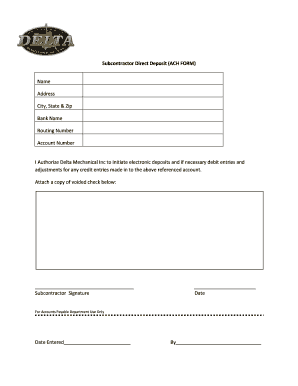
Invoices Invoice Payment Form


What is the invoices invoice payment
The invoices invoice payment form is a crucial document used by businesses to request payment for goods or services rendered. It serves as an official request for payment, detailing the amount due, payment terms, and other essential information. This form helps maintain clear communication between the service provider and the client, ensuring that both parties understand the financial obligations involved.
How to use the invoices invoice payment
Using the invoices invoice payment form involves several straightforward steps. First, fill in the details of the services provided, including descriptions, quantities, and prices. Next, include your business information, such as your name, address, and contact details. Ensure that the payment terms are clearly stated, specifying the due date and acceptable payment methods. Finally, send the completed invoice to your client via email or a secure digital platform, ensuring they receive it promptly.
Steps to complete the invoices invoice payment
Completing the invoices invoice payment form can be done effectively by following these steps:
- Gather all necessary information regarding the services provided.
- Clearly outline the payment amount, including any taxes or additional fees.
- Specify the payment terms, including the due date and accepted payment methods.
- Review the form for accuracy and completeness.
- Send the invoice to the client using a secure method.
Legal use of the invoices invoice payment
The invoices invoice payment form is legally binding when completed correctly. To ensure its validity, it must include all necessary details, such as the business name, contact information, and a clear description of the goods or services provided. Compliance with relevant regulations, such as the ESIGN Act, ensures that electronic signatures and documents are legally recognized in the United States. This legal framework supports the use of digital tools for invoicing, making it essential for businesses to adopt secure eSignature solutions.
Key elements of the invoices invoice payment
Several key elements must be included in the invoices invoice payment form to ensure its effectiveness:
- Invoice Number: A unique identifier for tracking purposes.
- Business Information: Name, address, and contact details of the service provider.
- Client Information: Name and address of the client receiving the invoice.
- Description of Services: Detailed breakdown of the services rendered or products sold.
- Payment Terms: Due date and acceptable payment methods.
Examples of using the invoices invoice payment
Businesses across various sectors utilize the invoices invoice payment form for different purposes. For instance, a freelance graphic designer may send an invoice to a client after completing a project, detailing the services provided and the total amount due. Similarly, a contractor may issue an invoice for construction work completed, specifying the payment terms and any applicable warranties. These examples illustrate the versatility of the invoices invoice payment form in facilitating clear financial transactions.
Quick guide on how to complete invoices invoice payment
Effortlessly Prepare Invoices Invoice Payment on Any Device
Web-based document management has become favored by businesses and individuals alike. It offers an excellent eco-friendly substitute for conventional printed and signed documents, allowing you to obtain the appropriate form and securely store it online. airSlate SignNow equips you with all the tools necessary to create, modify, and eSign your documents swiftly without delays. Manage Invoices Invoice Payment on any platform using the airSlate SignNow Android or iOS applications and simplify any document-centric task today.
The Easiest Way to Modify and eSign Invoices Invoice Payment Effortlessly
- Find Invoices Invoice Payment and click on Get Form to initiate the process.
- Utilize the tools we provide to complete your form.
- Highlight important sections of the documents or obscure sensitive information with tools that airSlate SignNow offers specifically for that purpose.
- Create your signature using the Sign feature, which takes mere seconds and holds the same legal validity as a traditional wet ink signature.
- Review all the details and click on the Done button to save your changes.
- Select how you wish to deliver your form, whether by email, text message (SMS), or invitation link, or download it to your computer.
Say goodbye to lost or misplaced files, tedious form searching, or mistakes that necessitate printing new document copies. airSlate SignNow attends to your document management requirements in just a few clicks from any device you prefer. Edit and eSign Invoices Invoice Payment and ensure effective communication at every stage of your form preparation process with airSlate SignNow.
Create this form in 5 minutes or less
Create this form in 5 minutes!
How to create an eSignature for the invoices invoice payment
How to create an electronic signature for a PDF online
How to create an electronic signature for a PDF in Google Chrome
How to create an e-signature for signing PDFs in Gmail
How to create an e-signature right from your smartphone
How to create an e-signature for a PDF on iOS
How to create an e-signature for a PDF on Android
People also ask
-
What is airSlate SignNow's approach to invoices invoice payment?
airSlate SignNow provides a seamless platform for managing invoices invoice payment by allowing users to create, send, and track invoices efficiently. Our solution empowers businesses to streamline financial workflows, ensuring timely payments and enhanced cash flow. With easy-to-use features, companies can handle invoices invoice payment with just a few clicks.
-
How does airSlate SignNow enhance the invoicing process?
With airSlate SignNow, the invoicing process is simplified through efficient document management and electronic signatures. Users can create professional invoices and enable quick invoice payment directly through the platform. This accelerates the payment process, reducing delays and enhancing customer satisfaction.
-
What are the pricing options for airSlate SignNow's invoicing features?
airSlate SignNow offers flexible pricing plans tailored to meet diverse business needs, including features for invoices invoice payment. Our competitive pricing ensures that businesses of all sizes can access comprehensive invoicing tools without breaking the bank. Customers can choose from monthly or annual subscriptions for added savings.
-
Can airSlate SignNow integrate with accounting software for invoices invoice payment?
Yes, airSlate SignNow integrates seamlessly with various accounting software to streamline invoices invoice payment processes. This integration enables businesses to synchronize their invoicing data effortlessly, ensuring accurate financial reporting and reducing manual entry errors. Popular integrations include QuickBooks, Xero, and more.
-
What benefits does airSlate SignNow provide for managing invoices invoice payment?
Using airSlate SignNow for managing invoices invoice payment offers numerous benefits, including increased efficiency and reduced turnaround times. The platform allows businesses to automate reminders for overdue payments and provide real-time updates on payment status. This leads to improved cash flow management and enhanced relationships with clients.
-
Is there a mobile app for airSlate SignNow's invoicing features?
Yes, airSlate SignNow offers a mobile app that allows users to manage invoices invoice payment on the go. The app enables businesses to create and send invoices, obtain electronic signatures, and track payments directly from their mobile devices. This convenience is ideal for professionals who are frequently on the move.
-
How secure is airSlate SignNow when handling invoices invoice payment?
Security is a top priority for airSlate SignNow, especially when it comes to handling sensitive invoices invoice payment information. The platform employs industry-leading encryption protocols and secure cloud storage to protect user data. Additionally, we are compliant with major regulations, ensuring a safe environment for your financial transactions.
Get more for Invoices Invoice Payment
Find out other Invoices Invoice Payment
- Electronic signature Pennsylvania Insurance Letter Of Intent Later
- Electronic signature Pennsylvania Insurance Quitclaim Deed Now
- Electronic signature Maine High Tech Living Will Later
- Electronic signature Maine High Tech Quitclaim Deed Online
- Can I Electronic signature Maryland High Tech RFP
- Electronic signature Vermont Insurance Arbitration Agreement Safe
- Electronic signature Massachusetts High Tech Quitclaim Deed Fast
- Electronic signature Vermont Insurance Limited Power Of Attorney Easy
- Electronic signature Washington Insurance Last Will And Testament Later
- Electronic signature Washington Insurance Last Will And Testament Secure
- Electronic signature Wyoming Insurance LLC Operating Agreement Computer
- How To Electronic signature Missouri High Tech Lease Termination Letter
- Electronic signature Montana High Tech Warranty Deed Mobile
- Electronic signature Florida Lawers Cease And Desist Letter Fast
- Electronic signature Lawers Form Idaho Fast
- Electronic signature Georgia Lawers Rental Lease Agreement Online
- How Do I Electronic signature Indiana Lawers Quitclaim Deed
- How To Electronic signature Maryland Lawers Month To Month Lease
- Electronic signature North Carolina High Tech IOU Fast
- How Do I Electronic signature Michigan Lawers Warranty Deed