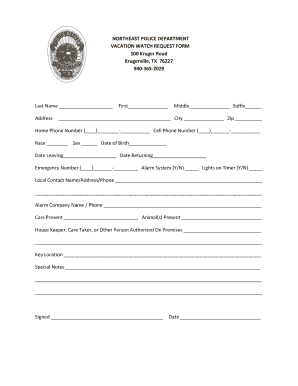
Certificate Award Form


What is the certificate award?
The certificate award is an official document that recognizes an individual's achievement or completion of a specific program, course, or training. It serves as a formal acknowledgment of skills acquired or milestones reached. In the United States, certificate awards can be issued by educational institutions, professional organizations, or employers, and they often play a crucial role in career advancement and professional development.
How to use the certificate award
Using a certificate award involves understanding its purpose and how it can enhance your professional profile. Individuals can present their certificate awards to potential employers, include them in resumes, or showcase them on professional networking sites. Additionally, certificate awards can be beneficial in applying for further education or specialized training programs, as they demonstrate a commitment to personal and professional growth.
Steps to complete the certificate award
Completing a certificate award typically involves several key steps:
- Identify the program or course you wish to complete.
- Enroll in the program and fulfill any prerequisites.
- Attend classes or complete online modules as required.
- Complete assignments, projects, or exams to demonstrate your knowledge.
- Receive confirmation of completion, which may include a final assessment.
- Obtain your certificate award upon successful completion of all requirements.
Legal use of the certificate award
The legal use of a certificate award is essential for ensuring its validity and recognition. In the U.S., a certificate award is considered legally binding when it meets specific criteria, such as being issued by an accredited institution and containing essential details like the recipient's name, the date of issuance, and the signature of an authorized official. Additionally, compliance with relevant laws and regulations is crucial for the certificate to hold weight in professional settings.
Key elements of the certificate award
Several key elements contribute to the effectiveness of a certificate award:
- Recipient's Name: Clearly displayed to identify the individual.
- Issuing Authority: The name of the institution or organization granting the award.
- Date of Issue: Indicates when the certificate was awarded.
- Course or Program Title: Specifies the achievement recognized by the certificate.
- Signature: An authorized signature adds legitimacy to the document.
Examples of using the certificate award
Certificate awards can be utilized in various contexts, such as:
- Job applications, where they enhance a candidate's qualifications.
- Professional networking, showcasing achievements on platforms like LinkedIn.
- Continuing education, demonstrating commitment to lifelong learning.
- Career advancement, as they may be required for promotions or new roles.
Quick guide on how to complete certificate award
Complete Certificate Award seamlessly on any device
Managing documents online has gained traction among businesses and individuals alike. It serves as an ideal eco-friendly alternative to traditional printed and signed paperwork, allowing you to obtain the necessary forms and securely store them online. airSlate SignNow equips you with all the tools needed to create, modify, and eSign your documents promptly without any holdups. Handle Certificate Award on any device with the airSlate SignNow Android or iOS applications and streamline your document-related tasks today.
How to modify and eSign Certificate Award effortlessly
- Find Certificate Award and click Get Form to start.
- Utilize the tools we offer to fill out your form.
- Emphasize essential sections of your documents or mask confidential information using tools that airSlate SignNow provides specifically for that purpose.
- Craft your signature with the Sign functionality, which takes mere seconds and carries the same legal authority as a conventional wet ink signature.
- Verify the details and click on the Done button to preserve your amendments.
- Choose how you wish to send your form, via email, text message (SMS), invitation link, or download it onto your computer.
Say goodbye to lost or misplaced paperwork, tiresome form searching, or mistakes that necessitate printing new document copies. airSlate SignNow addresses your document management needs in just a few clicks from your chosen device. Modify and eSign Certificate Award and maintain excellent communication throughout your form preparation process with airSlate SignNow.
Create this form in 5 minutes or less
Create this form in 5 minutes!
How to create an eSignature for the certificate award
How to create an electronic signature for a PDF online
How to create an electronic signature for a PDF in Google Chrome
How to create an e-signature for signing PDFs in Gmail
How to create an e-signature right from your smartphone
How to create an e-signature for a PDF on iOS
How to create an e-signature for a PDF on Android
People also ask
-
What is an airSlate SignNow certificate award?
An airSlate SignNow certificate award is a digital credential that confirms the completion of a specific task or training through our eSigning platform. It serves as proof of accomplishment and can be easily distributed to recipients as a digital file, making it convenient for both senders and recipients.
-
How much does the airSlate SignNow certificate award feature cost?
The certificate award feature is included in our standard plans, providing great value at competitive pricing. Depending on your selected plan, you can access various budgeting options, allowing businesses of all sizes to incorporate eSignatures and certificate awards into their workflows cost-effectively.
-
What are the benefits of using airSlate SignNow for certificate awards?
Using airSlate SignNow for certificate awards streamlines the issuance and tracking of these valuable documents. You save time with automated processes, reduce the risk of errors, and enhance your organization’s professionalism by delivering polished, verified certificates directly to recipients.
-
Can I customize my certificate awards with airSlate SignNow?
Absolutely! airSlate SignNow allows you to customize certificate awards with your logo, colors, and specific text to align with your branding and messaging. This feature enhances your organization’s identity, making each certificate award uniquely representative of your values.
-
Is it easy to integrate airSlate SignNow with existing systems for issuing certificate awards?
Yes, airSlate SignNow is designed for easy integration with various platforms and applications. Whether you use CRM systems, learning management systems, or other tools, you can seamlessly connect to automate the certificate award process, saving time and enhancing efficiency.
-
How secure are the certificate awards issued via airSlate SignNow?
Security is a top priority at airSlate SignNow. Our platform employs industry-standard encryption and authentication protocols to protect all sensitive information, ensuring that your certificate awards are safely stored and can only be accessed by authorized individuals.
-
Can I track the status of my certificate awards with airSlate SignNow?
Yes! airSlate SignNow provides real-time tracking for all issued certificate awards, allowing you to monitor their status. You will receive notifications when certificates are viewed, signed, or completed, helping you maintain effective communication with recipients.
Get more for Certificate Award
- By signing below you agree to the following form
- Uses of mahiti hakku form
- Podiatrist new patient form
- Chn application form
- Joburg market job application form
- Permission to register at an address amsterdam form
- State of hawaii noise permit form
- Mattie kolb scholarship application awf united methodist awf umw form
Find out other Certificate Award
- eSign Alaska Plumbing Memorandum Of Understanding Safe
- eSign Kansas Orthodontists Contract Online
- eSign Utah Legal Last Will And Testament Secure
- Help Me With eSign California Plumbing Business Associate Agreement
- eSign California Plumbing POA Mobile
- eSign Kentucky Orthodontists Living Will Mobile
- eSign Florida Plumbing Business Plan Template Now
- How To eSign Georgia Plumbing Cease And Desist Letter
- eSign Florida Plumbing Credit Memo Now
- eSign Hawaii Plumbing Contract Mobile
- eSign Florida Plumbing Credit Memo Fast
- eSign Hawaii Plumbing Claim Fast
- eSign Hawaii Plumbing Letter Of Intent Myself
- eSign Hawaii Plumbing Letter Of Intent Fast
- Help Me With eSign Idaho Plumbing Profit And Loss Statement
- eSign Illinois Plumbing Letter Of Intent Now
- eSign Massachusetts Orthodontists Last Will And Testament Now
- eSign Illinois Plumbing Permission Slip Free
- eSign Kansas Plumbing LLC Operating Agreement Secure
- eSign Kentucky Plumbing Quitclaim Deed Free