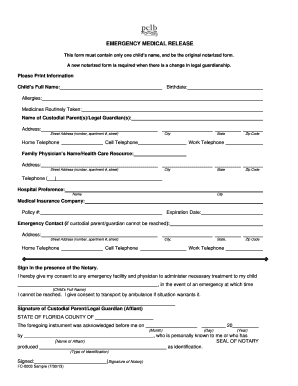
Emergency Medical Release Form Pinellas County Health 2013


What is the Emergency Medical Release Form Pinellas County Health
The Emergency Medical Release Form Pinellas County Health is a legal document that allows individuals to authorize medical treatment in emergency situations. This form is essential for parents or guardians of minors, as it ensures that medical professionals can provide necessary care without delay. By completing this form, you grant permission for healthcare providers to make medical decisions on your behalf or on behalf of your child when you are unavailable.
How to use the Emergency Medical Release Form Pinellas County Health
To effectively use the Emergency Medical Release Form Pinellas County Health, you must first obtain the form from a reliable source, such as the Pinellas County Health Department. After acquiring the form, fill in all required fields, including personal information, medical history, and emergency contacts. It is crucial to provide accurate and up-to-date information to ensure that medical personnel can act swiftly in case of an emergency.
Steps to complete the Emergency Medical Release Form Pinellas County Health
Completing the Emergency Medical Release Form Pinellas County Health involves several straightforward steps:
- Obtain the form from the Pinellas County Health Department or a trusted source.
- Fill in personal details, including the name, address, and contact information of the individual for whom the form is being completed.
- Provide relevant medical history, including allergies, chronic conditions, and current medications.
- Designate emergency contacts who can be reached in case of an emergency.
- Sign and date the form to validate your authorization.
Legal use of the Emergency Medical Release Form Pinellas County Health
The Emergency Medical Release Form Pinellas County Health is legally binding when completed correctly. It complies with state laws regarding medical consent, ensuring that healthcare providers can act in the best interest of the patient during emergencies. To maintain its legal validity, the form must be signed by the individual granting permission or their legal guardian. Additionally, it is advisable to keep a copy of the signed form for your records and provide copies to relevant parties, such as schools or childcare providers.
Key elements of the Emergency Medical Release Form Pinellas County Health
Several key elements make up the Emergency Medical Release Form Pinellas County Health:
- Personal Information: Details about the individual requiring medical attention.
- Medical History: Information on allergies, medical conditions, and medications.
- Emergency Contacts: Names and contact numbers of individuals to reach in case of an emergency.
- Authorization Signature: The signature of the individual or their guardian, confirming consent for medical treatment.
State-specific rules for the Emergency Medical Release Form Pinellas County Health
In Florida, the Emergency Medical Release Form must adhere to specific state regulations to ensure its legality. These rules include proper identification of the individual granting consent, clear communication of medical history, and compliance with state laws regarding medical treatment authorization. Understanding these state-specific guidelines is crucial for ensuring that the form is valid and effective in emergency situations.
Quick guide on how to complete emergency medical release form pinellas county health
Complete Emergency Medical Release Form Pinellas County Health effortlessly on any device
Web-based document management has become favored by organizations and individuals alike. It serves as an ideal eco-friendly substitute for traditional printed and signed documents, allowing you to find the right template and securely store it online. airSlate SignNow equips you with all the necessary tools to generate, modify, and eSign your documents swiftly without any hold-ups. Manage Emergency Medical Release Form Pinellas County Health across any platform with airSlate SignNow Android or iOS applications and enhance any document-centric process today.
The simplest method to modify and eSign Emergency Medical Release Form Pinellas County Health seamlessly
- Obtain Emergency Medical Release Form Pinellas County Health and click on Get Form to begin.
- Utilize the tools we offer to complete your form.
- Emphasize pertinent sections of your documents or obscure sensitive information with tools that airSlate SignNow specifically offers for that purpose.
- Generate your eSignature using the Sign feature, which takes mere seconds and holds the same legal validity as a conventional wet ink signature.
- Verify the details and click on the Done button to save your modifications.
- Choose how you wish to send your form, via email, text message (SMS), invite link, or download it to your computer.
Eliminate worries about lost or mislaid documents, time-consuming form searches, or mistakes requiring new document copies. airSlate SignNow manages your document management needs with just a few clicks from any device you prefer. Modify and eSign Emergency Medical Release Form Pinellas County Health and ensure exceptional communication at every stage of your form preparation process with airSlate SignNow.
Create this form in 5 minutes or less
Find and fill out the correct emergency medical release form pinellas county health
Create this form in 5 minutes!
How to create an eSignature for the emergency medical release form pinellas county health
How to create an electronic signature for a PDF online
How to create an electronic signature for a PDF in Google Chrome
How to create an e-signature for signing PDFs in Gmail
How to create an e-signature right from your smartphone
How to create an e-signature for a PDF on iOS
How to create an e-signature for a PDF on Android
People also ask
-
What is an Emergency Medical Release Form for Pinellas County Health?
The Emergency Medical Release Form Pinellas County Health is a legal document that allows healthcare providers to obtain consent to treat a patient in emergency situations. This form ensures that your medical history and preferences are communicated to professionals if you are unable to do so. It's essential for ensuring prompt and adequate care.
-
How can I obtain the Emergency Medical Release Form for Pinellas County Health?
You can easily obtain the Emergency Medical Release Form Pinellas County Health through the airSlate SignNow platform. Simply visit our website, navigate to the relevant section, and download the form for your convenience. We provide a streamlined process to ensure you have access to it when needed.
-
Is the Emergency Medical Release Form for Pinellas County Health free?
While the Emergency Medical Release Form Pinellas County Health can be downloaded at no cost, there may be fees associated with the eSigning service offered by airSlate SignNow. We provide competitive pricing plans to ensure you can easily access and manage your documents without breaking the bank.
-
What features does the airSlate SignNow platform offer for the Emergency Medical Release Form?
The airSlate SignNow platform provides advanced features for handling the Emergency Medical Release Form Pinellas County Health, including electronic signatures, secure document storage, and seamless sharing options. With our user-friendly interface, you can complete and sign the form efficiently and securely.
-
Can I integrate the Emergency Medical Release Form with other applications?
Yes, the airSlate SignNow platform allows integration with various applications, making it easy to manage the Emergency Medical Release Form Pinellas County Health alongside your existing workflow. This flexibility ensures a smooth process whether you are using CRM systems, cloud storage, or collaboration tools.
-
What are the benefits of using airSlate SignNow for the Emergency Medical Release Form?
Using airSlate SignNow for your Emergency Medical Release Form Pinellas County Health simplifies the signing process and enhances security. With electronic signatures, you can complete documents from anywhere, saving time and ensuring compliance with legal standards. Our platform is designed to make your life easier.
-
Is the Emergency Medical Release Form for Pinellas County Health legally binding?
Yes, the Emergency Medical Release Form Pinellas County Health, when signed electronically through airSlate SignNow, is legally binding. Our platform complies with electronic signature laws, ensuring that your consent is valid and recognized by healthcare providers in emergencies.
Get more for Emergency Medical Release Form Pinellas County Health
Find out other Emergency Medical Release Form Pinellas County Health
- eSign Iowa Standard rental agreement Free
- eSignature Florida Profit Sharing Agreement Template Online
- eSignature Florida Profit Sharing Agreement Template Myself
- eSign Massachusetts Simple rental agreement form Free
- eSign Nebraska Standard residential lease agreement Now
- eSign West Virginia Standard residential lease agreement Mobile
- Can I eSign New Hampshire Tenant lease agreement
- eSign Arkansas Commercial real estate contract Online
- eSign Hawaii Contract Easy
- How Do I eSign Texas Contract
- How To eSign Vermont Digital contracts
- eSign Vermont Digital contracts Now
- eSign Vermont Digital contracts Later
- How Can I eSign New Jersey Contract of employment
- eSignature Kansas Travel Agency Agreement Now
- How Can I eSign Texas Contract of employment
- eSignature Tennessee Travel Agency Agreement Mobile
- eSignature Oregon Amendment to an LLC Operating Agreement Free
- Can I eSign Hawaii Managed services contract template
- How Do I eSign Iowa Managed services contract template