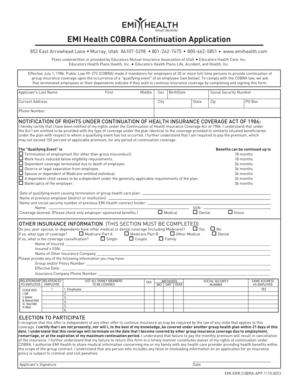
Terminated Termination Form


What is the terminated termination?
The terminated termination refers to the formal process of ending an employee's contract with an organization. This document outlines the reasons for the termination, ensuring clarity for both the employer and the employee. It serves as a record that can be referenced in future legal or administrative matters. Understanding the specifics of this form is crucial for maintaining compliance with employment laws and protecting the rights of both parties involved.
Key elements of the terminated termination
Several essential components must be included in a terminated termination form to ensure its validity and effectiveness:
- Employee Information: Full name, job title, and employee identification number.
- Reason for Termination: Clear and concise explanation of why the employee is being terminated, whether for cause or due to other reasons.
- Effective Date: The date on which the termination will take effect.
- Signatures: Both the employer's and employee's signatures are necessary to confirm acknowledgment of the termination.
- Final Pay Details: Information regarding any final payments or benefits the employee is entitled to receive.
Steps to complete the terminated termination
Completing the terminated termination form involves several key steps to ensure accuracy and compliance:
- Gather necessary employee information, including personal and employment details.
- Clearly state the reason for termination, ensuring it aligns with company policy and legal standards.
- Specify the effective date of termination.
- Obtain the required signatures from both the employer and the employee.
- Distribute copies of the completed form to relevant parties, including HR and the employee.
Legal use of the terminated termination
The terminated termination form must adhere to various legal requirements to be considered valid. Compliance with federal and state employment laws is essential. This includes ensuring that the reasons for termination are lawful and documented appropriately. Additionally, the form should be stored securely to protect sensitive employee information and be accessible for future reference in case of disputes or audits.
How to obtain the terminated termination
Organizations can obtain a terminated termination form through several methods:
- Internal Resources: Many companies have standardized forms available through their human resources department.
- Legal Templates: Various legal websites provide templates that can be customized to meet specific organizational needs.
- Professional Legal Assistance: Consulting with an attorney who specializes in employment law can ensure that the form complies with all relevant regulations.
Examples of using the terminated termination
Practical scenarios where a terminated termination form is utilized include:
- Ending an employee's contract due to performance issues, ensuring documentation is in place for potential disputes.
- Terminating an employee during a probationary period, where clear communication and documentation are crucial.
- Handling layoffs or reductions in force, where the form serves as an official record of the termination process.
Quick guide on how to complete terminated termination
Easily Create Terminated Termination on Any Device
Digital document management has become increasingly favored by businesses and individuals alike. It offers an ideal eco-friendly alternative to traditional printed and signed documents, enabling you to obtain the necessary format and securely store it online. airSlate SignNow provides all the tools you require to produce, modify, and electronically sign your documents swiftly without delays. Manage Terminated Termination on any device with the airSlate SignNow applications for Android or iOS, and streamline any document-related tasks today.
The Simplest Method to Alter and Sign Terminated Termination Effortlessly
- Locate Terminated Termination and click on Get Form to begin.
- Utilize the tools we provide to complete your document.
- Mark important sections of the documents or redact sensitive details using the tools that airSlate SignNow offers specifically for this task.
- Generate your signature with the Sign feature, which only takes seconds and carries the same legal validity as a conventional wet ink signature.
- Review all the information and click on the Done button to save your modifications.
- Select your preferred method of delivering your document, whether by email, SMS, invitation link, or download it to your computer.
Eliminate concerns about lost or misfiled documents, tiresome form searching, or errors that necessitate printing new copies. airSlate SignNow takes care of your document management needs in just a few clicks from any device you choose. Modify and electronically sign Terminated Termination to ensure seamless communication throughout the entire document preparation process with airSlate SignNow.
Create this form in 5 minutes or less
Create this form in 5 minutes!
How to create an eSignature for the terminated termination
How to create an electronic signature for a PDF online
How to create an electronic signature for a PDF in Google Chrome
How to create an e-signature for signing PDFs in Gmail
How to create an e-signature right from your smartphone
How to create an e-signature for a PDF on iOS
How to create an e-signature for a PDF on Android
People also ask
-
What should I do when an employee is terminated?
When an employee is terminated, it's crucial to manage the necessary paperwork efficiently. Using airSlate SignNow allows you to quickly draft and send termination documents for eSignature, ensuring compliance and reducing paperwork errors.
-
How does airSlate SignNow help with managing terminated employees?
airSlate SignNow streamlines the document management process for terminated employees by enabling electronic signing and storing all related documents securely. This means you can easily access and retrieve forms for any terminated employee, promoting efficiency and organization.
-
Is there a cost associated with processing documents for terminated employees?
Yes, airSlate SignNow offers various pricing plans that include features for sending and managing documents for terminated employees. The plans are designed to be cost-effective, ensuring that businesses can manage the termination process without overspending.
-
What features does airSlate SignNow offer for eSigning termination documents?
AirSlate SignNow provides user-friendly eSigning features that allow you to send termination documents quickly. You can track when documents are opened, signed, and completed, ensuring a smooth process when dealing with terminated employees.
-
Can I integrate airSlate SignNow with other HR systems?
Yes, airSlate SignNow easily integrates with various HR systems to help manage information about terminated employees effectively. This ensures that your document management is seamless and supports data consistency across platforms.
-
What benefits does airSlate SignNow offer for businesses handling employee terminations?
By using airSlate SignNow, businesses can reduce the time spent on document management during employee terminations. The platform enhances workflow efficiency and provides an organized approach to handling sensitive information, minimizing the risk of errors.
-
How secure is airSlate SignNow for managing documents of terminated employees?
Security is a priority for airSlate SignNow, especially when handling documents related to terminated employees. The platform employs robust encryption and compliance measures, ensuring that sensitive information remains protected throughout the signing process.
Get more for Terminated Termination
Find out other Terminated Termination
- Electronic signature Alabama Real estate sales contract template Easy
- Electronic signature Georgia Real estate purchase contract template Secure
- Electronic signature South Carolina Real estate sales contract template Mobile
- Can I Electronic signature Kentucky Residential lease contract
- Can I Electronic signature Nebraska Residential lease contract
- Electronic signature Utah New hire forms Now
- Electronic signature Texas Tenant contract Now
- How Do I Electronic signature Florida Home rental application
- Electronic signature Illinois Rental application Myself
- How Can I Electronic signature Georgia Rental lease form
- Electronic signature New York Rental lease form Safe
- Electronic signature Kentucky Standard rental application Fast
- Electronic signature Arkansas Real estate document Online
- Electronic signature Oklahoma Real estate document Mobile
- Electronic signature Louisiana Real estate forms Secure
- Electronic signature Louisiana Real estate investment proposal template Fast
- Electronic signature Maine Real estate investment proposal template Myself
- eSignature Alabama Pet Addendum to Lease Agreement Simple
- eSignature Louisiana Pet Addendum to Lease Agreement Safe
- eSignature Minnesota Pet Addendum to Lease Agreement Fast