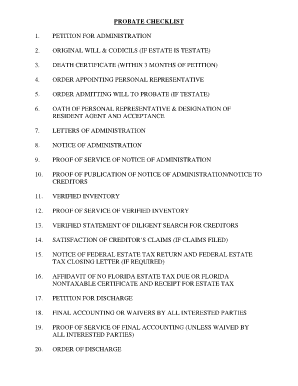
Illinois Probate Checklist Form


What is the Illinois Probate Checklist
The Illinois probate checklist is a comprehensive guide designed to assist individuals in navigating the probate process in Illinois. This checklist outlines the necessary steps and documents required to settle an estate after a person's death. It serves as a valuable resource for executors, administrators, and beneficiaries, ensuring that all legal obligations are met efficiently. Understanding the probate checklist is crucial for anyone involved in managing an estate, as it helps prevent delays and potential legal issues.
Steps to complete the Illinois Probate Checklist
Completing the Illinois probate checklist involves several key steps that must be followed to ensure compliance with state laws. The process typically includes:
- Gathering essential documents, such as the deceased's will, death certificate, and any relevant financial records.
- Filing the will with the appropriate probate court to initiate the probate process.
- Notifying heirs and beneficiaries of the probate proceedings.
- Inventorying the deceased's assets and liabilities to establish the estate's value.
- Settling any debts and taxes owed by the estate.
- Distributing the remaining assets to the beneficiaries as outlined in the will or according to state law if there is no will.
Legal use of the Illinois Probate Checklist
The Illinois probate checklist is legally recognized as a tool to facilitate the probate process. It ensures that all necessary legal steps are taken in accordance with Illinois law. By following this checklist, individuals can demonstrate their compliance with legal requirements, which can be crucial in avoiding disputes among heirs and minimizing the risk of litigation. Proper use of the checklist can also help in fulfilling fiduciary duties effectively.
Required Documents
To successfully complete the Illinois probate checklist, several documents are required. These include:
- The original will, if one exists.
- A certified copy of the death certificate.
- Petition for probate, which initiates the process.
- Notice of probate to inform interested parties.
- Inventory of the estate's assets and liabilities.
Having these documents prepared in advance can streamline the probate process and help avoid unnecessary delays.
Who Issues the Form
The forms associated with the Illinois probate checklist are typically issued by the probate court in the county where the deceased resided. Each county may have specific forms and requirements, so it is essential to consult the local court's website or contact their office for the most accurate and up-to-date information. This ensures that all necessary forms are correctly completed and submitted.
Filing Deadlines / Important Dates
Adhering to filing deadlines is critical in the probate process. In Illinois, the executor or administrator must file the will and petition for probate within 30 days of the death. Additionally, there are deadlines for notifying heirs and filing inventory reports. Missing these deadlines can result in penalties or complications in the probate process. Keeping a calendar of important dates can help ensure compliance and smooth progression through the probate checklist.
Quick guide on how to complete illinois probate checklist
Complete Illinois Probate Checklist effortlessly on any device
Digital document management has become increasingly favored by businesses and individuals alike. It serves as an ideal environmentally friendly alternative to traditional printed and signed paperwork, allowing you to access the necessary form and securely save it online. airSlate SignNow equips you with all the tools required to create, modify, and electronically sign your documents quickly without delays. Manage Illinois Probate Checklist on any platform using airSlate SignNow's Android or iOS applications and enhance any document-related process today.
The easiest way to edit and electronically sign Illinois Probate Checklist without hassle
- Obtain Illinois Probate Checklist and select Get Form to begin.
- Utilize the tools we provide to fill out your document.
- Emphasize relevant sections of your documents or redact sensitive information with tools specifically designed for that purpose by airSlate SignNow.
- Create your electronic signature with the Sign tool, which takes just seconds and holds the same legal significance as a conventional handwritten signature.
- Review all the details and click on the Done button to save your changes.
- Select your preferred method for delivering your form, whether by email, text message (SMS), invitation link, or downloading it to your computer.
Say goodbye to lost or misplaced documents, tedious form searches, or errors that require printing new copies. airSlate SignNow fulfills your document management needs in just a few clicks from any device you prefer. Edit and electronically sign Illinois Probate Checklist and ensure effective communication at every step of the document preparation process with airSlate SignNow.
Create this form in 5 minutes or less
Create this form in 5 minutes!
How to create an eSignature for the illinois probate checklist
How to create an electronic signature for a PDF online
How to create an electronic signature for a PDF in Google Chrome
How to create an e-signature for signing PDFs in Gmail
How to create an e-signature right from your smartphone
How to create an e-signature for a PDF on iOS
How to create an e-signature for a PDF on Android
People also ask
-
What is a Texas probate checklist?
A Texas probate checklist is a comprehensive guide that outlines the necessary steps and documents required to navigate the probate process in Texas. This checklist helps individuals ensure they have all necessary paperwork, making it easier to manage estate settlements effectively.
-
How can airSlate SignNow assist with my Texas probate checklist?
airSlate SignNow provides a user-friendly platform that allows you to eSign and manage your Texas probate checklist documents efficiently. With features like template creation and secure document storage, you can streamline the probate process without the hassle.
-
Is there a cost associated with using airSlate SignNow for the Texas probate checklist?
Yes, airSlate SignNow offers several pricing plans that cater to different business needs. Each plan provides access to essential features that will help you manage your Texas probate checklist more effectively, including unlimited eSignatures and document storage.
-
What key features does airSlate SignNow offer for Texas probate checklist management?
airSlate SignNow includes features such as customizable templates, real-time tracking, and automated reminders, which are invaluable for managing your Texas probate checklist. These features ensure that you stay organized and complete the probate process in a timely manner.
-
Can I integrate airSlate SignNow with other software for managing a Texas probate checklist?
Yes, airSlate SignNow offers various integrations with popular software tools that can enhance your ability to manage a Texas probate checklist. This allows you to streamline workflows and keep all necessary information in one place.
-
What are the benefits of using airSlate SignNow for the Texas probate checklist?
Utilizing airSlate SignNow for your Texas probate checklist allows you to save time, reduce paperwork, and enhance collaboration with all parties involved. The platform's ease of use and security features make it a top choice for managing sensitive documents.
-
How secure is my information when using airSlate SignNow for a Texas probate checklist?
airSlate SignNow prioritizes the security of your documents by employing advanced encryption methods and compliance with industry standards. You can trust that your Texas probate checklist and personal information are well-protected while using the platform.
Get more for Illinois Probate Checklist
- Alliant direct form
- Disclosure ampampamp agreement for savings and transaction accounts form
- News3visa dispute form secu credit union secumd
- Method to obtain a distribution please contact fidelity to determine if you may request a distribution by telephone or by a form
- Vystar credit union membership application vystarcu form
- Aflac payment authorization agreement form
- Down payment bgift letterb date to bmo bank of bb the biggar team thebiggarteam form
- This application must be signed by at least one individual who is an owner andor officer of the form
Find out other Illinois Probate Checklist
- eSignature Plumbing Form Nebraska Free
- How Do I eSignature Alaska Real Estate Last Will And Testament
- Can I eSignature Alaska Real Estate Rental Lease Agreement
- eSignature New Jersey Plumbing Business Plan Template Fast
- Can I eSignature California Real Estate Contract
- eSignature Oklahoma Plumbing Rental Application Secure
- How Can I eSignature Connecticut Real Estate Quitclaim Deed
- eSignature Pennsylvania Plumbing Business Plan Template Safe
- eSignature Florida Real Estate Quitclaim Deed Online
- eSignature Arizona Sports Moving Checklist Now
- eSignature South Dakota Plumbing Emergency Contact Form Mobile
- eSignature South Dakota Plumbing Emergency Contact Form Safe
- Can I eSignature South Dakota Plumbing Emergency Contact Form
- eSignature Georgia Real Estate Affidavit Of Heirship Later
- eSignature Hawaii Real Estate Operating Agreement Online
- eSignature Idaho Real Estate Cease And Desist Letter Online
- eSignature Idaho Real Estate Cease And Desist Letter Simple
- eSignature Wyoming Plumbing Quitclaim Deed Myself
- eSignature Colorado Sports Living Will Mobile
- eSignature Iowa Real Estate Moving Checklist Simple