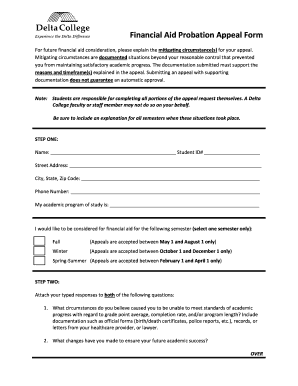
Copy Accounts Form


What is the Copy Accounts
The copy accounts form is a crucial document used primarily for financial and legal purposes. It serves as a means to replicate existing accounts or to transfer information related to accounts from one entity to another. This form is essential for individuals and businesses that need to maintain accurate records or facilitate transactions involving multiple accounts. Understanding the specifics of the copy accounts form can help ensure compliance with relevant laws and regulations.
How to use the Copy Accounts
Using the copy accounts form involves several steps to ensure proper completion and submission. First, gather all necessary information regarding the accounts involved, such as account numbers, names, and addresses. Next, fill out the form accurately, ensuring that all details are clear and legible. Once completed, the form can be submitted electronically or via traditional mail, depending on the requirements of the institution involved. It is important to keep a copy of the submitted form for your records.
Steps to complete the Copy Accounts
Completing the copy accounts form requires attention to detail. Follow these steps for effective completion:
- Gather all required information about the accounts.
- Fill in the form with accurate details, including names and account numbers.
- Review the form for any errors or omissions.
- Sign and date the form where required.
- Submit the form according to the specified guidelines, either online or by mail.
Legal use of the Copy Accounts
The legal use of the copy accounts form is governed by various regulations that ensure its validity. To be considered legally binding, the form must be completed in compliance with applicable laws, such as the ESIGN Act and UETA. These laws provide a framework for the use of electronic signatures and documents, ensuring that the copy accounts form holds the same legal weight as a physical document. It is essential to understand these legal requirements to avoid potential disputes or issues.
Key elements of the Copy Accounts
Several key elements must be included in the copy accounts form to ensure its effectiveness and legality:
- Account holder's full name and contact information.
- Detailed account information, including account numbers and types.
- Signature of the account holder or authorized representative.
- Date of completion.
- Any additional documentation that may be required by the institution.
Examples of using the Copy Accounts
There are various scenarios in which the copy accounts form may be utilized. For instance, a business may need to replicate account information for financial audits or to update records with a new banking institution. Individuals may use the form when changing banks or consolidating accounts. Understanding these examples can help users recognize the importance of the copy accounts form in managing financial affairs.
Quick guide on how to complete copy accounts
Complete Copy Accounts effortlessly on any device
Digital document management has gained traction among companies and individuals alike. It offers an ideal eco-friendly substitute for conventional printed and signed documents, enabling you to access the required form and securely store it online. airSlate SignNow equips you with all the tools necessary to create, modify, and eSign your documents swiftly without delays. Manage Copy Accounts across any platform using airSlate SignNow's Android or iOS applications and streamline any document-related process today.
How to modify and eSign Copy Accounts with ease
- Find Copy Accounts and click Get Form to begin.
- Use the tools we offer to fill out your form.
- Emphasize important sections of your documents or redact sensitive information using tools that airSlate SignNow specifically provides for that purpose.
- Craft your signature with the Sign feature, which takes seconds and carries the same legal validity as a traditional wet ink signature.
- Review all the information and click on the Done button to finalize your changes.
- Decide how you want to share your form, whether by email, SMS, invite link, or download it to your computer.
Eliminate concerns about lost or misplaced files, tedious form searches, or errors that require printing new document copies. airSlate SignNow meets your document management needs in just a few clicks from any device of your preference. Alter and eSign Copy Accounts to ensure excellent communication throughout your form preparation process with airSlate SignNow.
Create this form in 5 minutes or less
Create this form in 5 minutes!
How to create an eSignature for the copy accounts
How to create an electronic signature for a PDF online
How to create an electronic signature for a PDF in Google Chrome
How to create an e-signature for signing PDFs in Gmail
How to create an e-signature right from your smartphone
How to create an e-signature for a PDF on iOS
How to create an e-signature for a PDF on Android
People also ask
-
What does it mean to copy accounts in airSlate SignNow?
Copy accounts in airSlate SignNow refers to the ability to duplicate account settings and configurations, allowing users to streamline operations or replicate setups across multiple accounts. This feature is especially useful for businesses managing numerous clients or departments needing similar document workflows.
-
How can I copy accounts in airSlate SignNow?
To copy accounts in airSlate SignNow, simply navigate to the account management section where you can select the specific accounts you wish to duplicate. After confirming your selections, follow the prompts to replicate settings, templates, and user access seamlessly across your accounts.
-
Is copying accounts a secure process in airSlate SignNow?
Yes, copying accounts in airSlate SignNow is a secure process. The platform utilizes top-notch encryption and security protocols to ensure that your data remains protected during duplication. You'll maintain control over who accesses and manages the copied accounts, further enhancing security.
-
Are there any costs associated with copying accounts in airSlate SignNow?
Copying accounts in airSlate SignNow does not incur additional fees; it's included in the standard subscription plan. This allows businesses to maximize the utility of their existing accounts without worrying about unexpected costs, making it a cost-effective solution.
-
What are the main benefits of copying accounts for businesses?
The main benefits of copying accounts include increased efficiency, consistency in document management, and scalability for growing businesses. By replicating account setups, companies can easily maintain uniform workflows while saving time and resources in configuration efforts.
-
Can I copy accounts that are integrated with other applications?
Yes, when you copy accounts in airSlate SignNow, all integrations tied to the original account can be replicated as well. This ensures that your workflows remain cohesive and uninterrupted, allowing for seamless operation across the platforms you use to manage your documents.
-
How does copying accounts enhance team collaboration?
Copying accounts enhances team collaboration by providing a uniform setup that all team members can use. This ensures that everyone is on the same page regarding document workflows, reducing confusion and increasing productivity across different departments within your organization.
Get more for Copy Accounts
- Sample florida will form
- San diego unified school district impact aid program survey form
- Company extract form
- British council romeo and juliet form
- Changing number plates nsw form
- Template hmrc tax declaration format
- Warthogs motorcycle club member transfer notification form
- Harm risk assessment worksheet hazmatforhealthcare form
Find out other Copy Accounts
- How To eSign Missouri Construction Contract
- eSign Missouri Construction Rental Lease Agreement Easy
- How To eSign Washington Doctors Confidentiality Agreement
- Help Me With eSign Kansas Education LLC Operating Agreement
- Help Me With eSign West Virginia Doctors Lease Agreement Template
- eSign Wyoming Doctors Living Will Mobile
- eSign Wyoming Doctors Quitclaim Deed Free
- How To eSign New Hampshire Construction Rental Lease Agreement
- eSign Massachusetts Education Rental Lease Agreement Easy
- eSign New York Construction Lease Agreement Online
- Help Me With eSign North Carolina Construction LLC Operating Agreement
- eSign Education Presentation Montana Easy
- How To eSign Missouri Education Permission Slip
- How To eSign New Mexico Education Promissory Note Template
- eSign New Mexico Education Affidavit Of Heirship Online
- eSign California Finance & Tax Accounting IOU Free
- How To eSign North Dakota Education Rental Application
- How To eSign South Dakota Construction Promissory Note Template
- eSign Education Word Oregon Secure
- How Do I eSign Hawaii Finance & Tax Accounting NDA