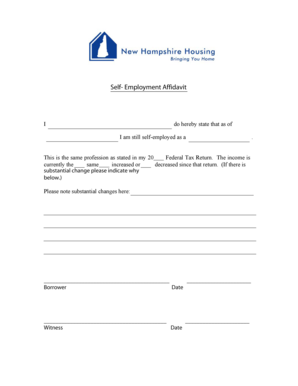
Tax Year 1040 Form


What is the Tax Year 1040
The Tax Year 1040 is a standard IRS form used by individuals to file their annual income tax returns in the United States. It is designed to report an individual's income, calculate tax liability, and determine eligibility for various tax credits and deductions. The form is named after the section of the Internal Revenue Code that governs individual income tax returns. Each year, taxpayers must complete this form to ensure compliance with federal tax laws and to accurately report their financial situation to the IRS.
Steps to Complete the Tax Year 1040
Completing the Tax Year 1040 involves several key steps to ensure accuracy and compliance. First, gather all necessary documentation, including W-2s, 1099s, and records of other income. Next, determine your filing status, which affects your tax rate and eligibility for certain deductions. After that, calculate your total income and adjust it for any deductions to arrive at your taxable income. Once you have your taxable income, apply the appropriate tax rates to determine your tax liability. Finally, complete the form, ensuring all information is accurate, and submit it electronically or by mail.
Filing Deadlines / Important Dates
It is crucial to be aware of the filing deadlines associated with the Tax Year 1040. Typically, the deadline for submitting your income tax return is April 15 of the following year. If this date falls on a weekend or holiday, the deadline may be extended. Additionally, taxpayers can request an extension to file, which usually extends the deadline by six months, but any taxes owed must still be paid by the original deadline to avoid penalties and interest.
Legal Use of the Tax Year 1040
The Tax Year 1040 is legally binding when completed and submitted according to IRS regulations. To ensure its validity, taxpayers must provide accurate information and sign the form. Electronic submissions are accepted and are considered legally valid as long as they comply with the Electronic Signatures in Global and National Commerce (ESIGN) Act and the Uniform Electronic Transactions Act (UETA). This means that using a trusted eSignature solution can enhance the security and legality of your tax filing.
Required Documents
To successfully complete the Tax Year 1040, certain documents are required. These include:
- W-2 forms from employers
- 1099 forms for other income sources
- Records of deductible expenses, such as mortgage interest and medical expenses
- Proof of health insurance coverage
- Any relevant tax credits documentation
Having these documents organized will streamline the filing process and help ensure that all income and deductions are accurately reported.
IRS Guidelines
The IRS provides comprehensive guidelines for completing the Tax Year 1040. These guidelines include instructions on how to fill out each section of the form, eligibility criteria for various deductions and credits, and tips for avoiding common mistakes. Taxpayers are encouraged to refer to the IRS website or the instructions that accompany the form for the most current information and requirements, ensuring compliance with federal tax laws.
Quick guide on how to complete tax year 1040
Prepare Tax Year 1040 effortlessly on any device
Online document management has gained signNow popularity among companies and individuals. It serves as an ideal eco-friendly alternative to traditional printed and signed documents, allowing you to locate the necessary form and securely store it online. airSlate SignNow equips you with all the resources required to create, modify, and eSign your documents quickly and without complications. Handle Tax Year 1040 on any device with airSlate SignNow's Android or iOS applications and streamline any document-related task today.
How to edit and eSign Tax Year 1040 with ease
- Locate Tax Year 1040 and then click Get Form to begin.
- Utilize the tools provided to complete your form.
- Highlight pertinent sections of the documents or redact sensitive information with the tools that airSlate SignNow specifically offers for this purpose.
- Create your signature using the Sign tool, which takes only seconds and holds the same legal validity as a conventional wet ink signature.
- Review all the details and then click the Done button to save your changes.
- Choose how you want to share your form, whether by email, SMS, or invite link, or download it to your computer.
Eliminate concerns about lost or misfiled documents, tedious form searching, or mistakes that necessitate printing new document copies. airSlate SignNow meets your document management needs in just a few clicks from any device you prefer. Edit and eSign Tax Year 1040 and ensure effective communication at every phase of your form preparation process with airSlate SignNow.
Create this form in 5 minutes or less
Create this form in 5 minutes!
How to create an eSignature for the tax year 1040
How to create an electronic signature for a PDF online
How to create an electronic signature for a PDF in Google Chrome
How to create an e-signature for signing PDFs in Gmail
How to create an e-signature right from your smartphone
How to create an e-signature for a PDF on iOS
How to create an e-signature for a PDF on Android
People also ask
-
What is the process to file my income tax electronically using airSlate SignNow?
To file your income tax electronically with airSlate SignNow, simply create your tax documents within our platform, eSign them, and securely submit them to the relevant tax authorities. Our user-friendly interface ensures that the process is quick and straightforward, making it easier for you to manage your tax filings.
-
Are there any fees associated with filing income tax electronically through airSlate SignNow?
Yes, there are fees for using airSlate SignNow to file your income tax electronically, but they are competitively priced. The cost is minimal compared to the time and hassle saved during the filing process. Plus, our pricing plans offer flexibility based on your business needs.
-
What features does airSlate SignNow offer for filing income tax electronically?
AirSlate SignNow offers various features for filing income tax electronically, including document templates, eSignature capabilities, and secure cloud storage. These features streamline the entire process, allowing you to focus on your financials instead of paperwork.
-
How can airSlate SignNow benefit my business when filing income tax electronically?
By using airSlate SignNow to file income tax electronically, your business can enjoy faster processing times, reduced paperwork, and enhanced security for all documents. This efficient method also improves compliance with tax regulations, ensuring peace of mind during tax season.
-
Can I integrate airSlate SignNow with other software for filing income tax electronically?
Absolutely! airSlate SignNow seamlessly integrates with a variety of accounting and bookkeeping software, allowing your team to file income tax electronically without any hiccups. This integration ensures a smooth workflow, making it easier to collect necessary financial data.
-
Is airSlate SignNow secure for filing income tax electronically?
Yes, airSlate SignNow prioritizes security when you file income tax electronically. We utilize advanced encryption technologies and secure access controls to protect sensitive information. You can trust that your documents are safe with us.
-
How can I get support for using airSlate SignNow to file income tax electronically?
For support with filing income tax electronically using airSlate SignNow, you can access our comprehensive help center and user guides. Additionally, our customer support team is available via chat, phone, and email to answer any specific questions you may have.
Get more for Tax Year 1040
Find out other Tax Year 1040
- How To Sign Delaware Orthodontists PPT
- How Can I Sign Massachusetts Plumbing Document
- How To Sign New Hampshire Plumbing PPT
- Can I Sign New Mexico Plumbing PDF
- How To Sign New Mexico Plumbing Document
- How To Sign New Mexico Plumbing Form
- Can I Sign New Mexico Plumbing Presentation
- How To Sign Wyoming Plumbing Form
- Help Me With Sign Idaho Real Estate PDF
- Help Me With Sign Idaho Real Estate PDF
- Can I Sign Idaho Real Estate PDF
- How To Sign Idaho Real Estate PDF
- How Do I Sign Hawaii Sports Presentation
- How Do I Sign Kentucky Sports Presentation
- Can I Sign North Carolina Orthodontists Presentation
- How Do I Sign Rhode Island Real Estate Form
- Can I Sign Vermont Real Estate Document
- How To Sign Wyoming Orthodontists Document
- Help Me With Sign Alabama Courts Form
- Help Me With Sign Virginia Police PPT