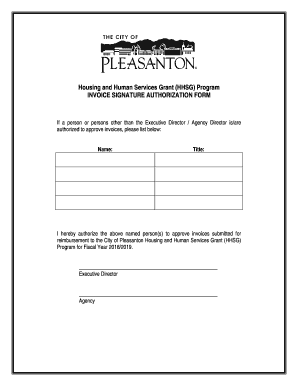
Hhsg Program Form


What is the Hhsg Program
The Hhsg Program is designed to provide essential support and resources to individuals and families in need. It aims to assist with various services, including housing, healthcare, and education. Understanding the purpose and scope of the Hhsg Program is crucial for those who may benefit from its offerings. The program operates under specific guidelines to ensure that eligible participants receive the necessary assistance.
How to Use the Hhsg Program
Utilizing the Hhsg Program involves several steps to ensure that applicants can effectively access the services available. First, individuals should gather all required documentation, which may include proof of income, identification, and residency. Next, applicants can complete the necessary forms, either online or in person, depending on the guidelines set by the program. It is important to follow the instructions carefully to avoid delays in processing.
Steps to Complete the Hhsg Program
Completing the Hhsg Program requires a systematic approach. Begin by determining your eligibility based on the criteria outlined by the program. Once eligibility is confirmed, proceed to fill out the application form accurately. After submission, monitor the status of your application and respond promptly to any requests for additional information. Finally, ensure that you understand the follow-up procedures and any ongoing requirements to maintain your benefits.
Legal Use of the Hhsg Program
Understanding the legal aspects of the Hhsg Program is essential for compliance. The program adheres to various federal and state regulations that govern its operation. Participants must ensure that they provide truthful information and comply with all requirements to avoid penalties. Familiarizing yourself with these legal obligations can help safeguard your access to the program's benefits.
Eligibility Criteria
Eligibility for the Hhsg Program is determined by specific criteria that applicants must meet. These criteria often include income limits, residency requirements, and other factors that assess an individual's or family's need for assistance. It is important to review these requirements thoroughly to ensure that you qualify before applying.
Required Documents
To apply for the Hhsg Program, certain documents are typically required. Commonly requested items include proof of income, identification documents, and evidence of residency. Ensuring that all necessary paperwork is prepared and submitted can streamline the application process and reduce the likelihood of delays.
Form Submission Methods
Submitting the application for the Hhsg Program can be done through various methods. Applicants may have the option to submit forms online, by mail, or in person at designated locations. Each method has its own set of guidelines and timelines, so it is advisable to choose the one that best fits your situation to ensure timely processing of your application.
Quick guide on how to complete hhsg program
Complete Hhsg Program effortlessly on any device
Digital document management has gained traction among companies and individuals. It offers an ideal eco-friendly substitute for traditional printed and signed paperwork, enabling you to locate the appropriate form and securely keep it online. airSlate SignNow equips you with all the tools necessary to create, edit, and eSign your documents promptly without holdups. Handle Hhsg Program on any device with airSlate SignNow Android or iOS applications and enhance any document-centric process today.
How to modify and eSign Hhsg Program easily
- Find Hhsg Program and then click Get Form to begin.
- Make use of the tools we provide to fill out your document.
- Highlight pertinent sections of your documents or redact sensitive information with tools offered by airSlate SignNow specifically for that purpose.
- Generate your eSignature using the Sign tool, which takes seconds and holds the same legal validity as a typical wet ink signature.
- Review all the details and then click the Done button to save your changes.
- Select how you wish to deliver your form, via email, text message (SMS), or shareable link, or download it to your computer.
Eliminate concerns about lost or misplaced documents, tedious form searches, or mistakes that require reprinting new document copies. airSlate SignNow manages all your document administration needs in a few clicks from any device you prefer. Edit and eSign Hhsg Program and ensure excellent communication throughout your form preparation stages with airSlate SignNow.
Create this form in 5 minutes or less
Create this form in 5 minutes!
How to create an eSignature for the hhsg program
How to create an electronic signature for a PDF online
How to create an electronic signature for a PDF in Google Chrome
How to create an e-signature for signing PDFs in Gmail
How to create an e-signature right from your smartphone
How to create an e-signature for a PDF on iOS
How to create an e-signature for a PDF on Android
People also ask
-
What is the hhsg list and how can it benefit my business?
The hhsg list is a comprehensive resource that outlines healthcare's hierarchical structure and billing guidelines. By utilizing the hhsg list, businesses can streamline their documentation processes, ensure compliance, and enhance operational efficiency when working with healthcare-related documents.
-
How does airSlate SignNow incorporate the hhsg list in its features?
airSlate SignNow integrates the hhsg list to facilitate the eSigning and management of healthcare documents. Users can leverage the hhsg list to ensure accuracy in document completion, making it easier to comply with industry standards and regulations in healthcare.
-
Are there any costs associated with accessing the hhsg list through airSlate SignNow?
Accessing the hhsg list through airSlate SignNow comes at no additional cost. Our transparent pricing model ensures that users can utilize the resources without worrying about hidden fees, making it a cost-effective option for businesses of all sizes.
-
What are the key features of airSlate SignNow related to the hhsg list?
Key features of airSlate SignNow related to the hhsg list include document templates, secure eSigning, and automated workflows. These features allow users to efficiently create, send, and manage documents while adhering to the standards laid out in the hhsg list.
-
Can I integrate airSlate SignNow with other tools I use for managing the hhsg list?
Yes, airSlate SignNow offers seamless integrations with various applications that you may use in conjunction with the hhsg list. This flexibility allows businesses to streamline their processes and maintain productivity across different platforms.
-
Is the hhsg list updated regularly for compliance purposes?
Yes, the hhsg list is regularly updated to reflect the latest guidelines and compliance requirements in the healthcare industry. airSlate SignNow ensures that users have access to the most current information, helping businesses maintain adherence to industry standards.
-
How does using airSlate SignNow improve the workflow around the hhsg list?
Using airSlate SignNow enhances workflow around the hhsg list by automating document management processes. This automation reduces manual errors, speeds up document turnaround times, and ensures that staff can focus on high-priority tasks instead of paperwork.
Get more for Hhsg Program
Find out other Hhsg Program
- How Do I Sign Nebraska Healthcare / Medical Word
- How Do I Sign Washington Healthcare / Medical Word
- How Can I Sign Indiana High Tech PDF
- How To Sign Oregon High Tech Document
- How Do I Sign California Insurance PDF
- Help Me With Sign Wyoming High Tech Presentation
- How Do I Sign Florida Insurance PPT
- How To Sign Indiana Insurance Document
- Can I Sign Illinois Lawers Form
- How To Sign Indiana Lawers Document
- How To Sign Michigan Lawers Document
- How To Sign New Jersey Lawers PPT
- How Do I Sign Arkansas Legal Document
- How Can I Sign Connecticut Legal Document
- How Can I Sign Indiana Legal Form
- Can I Sign Iowa Legal Document
- How Can I Sign Nebraska Legal Document
- How To Sign Nevada Legal Document
- Can I Sign Nevada Legal Form
- How Do I Sign New Jersey Legal Word