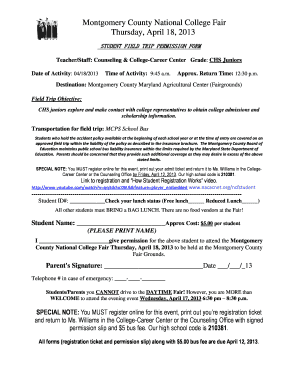
Montgomery Public Schools Field Trip Permission Form


What is the Montgomery Public Schools Field Trip Permission Form
The Montgomery Public Schools Field Trip Permission Form is a document designed to obtain parental or guardian consent for students to participate in school-organized field trips. This form ensures that parents are informed about the details of the trip, including the destination, purpose, and any associated risks. It also serves as a legal safeguard for the school district, confirming that parents acknowledge and accept the conditions of the trip.
How to use the Montgomery Public Schools Field Trip Permission Form
To use the Montgomery Public Schools Field Trip Permission Form, parents or guardians should first receive the form from their child's teacher or school administration. It is important to read the form thoroughly to understand the trip details and any specific requirements. After completing the necessary sections, including signatures, the form should be returned to the designated school official by the specified deadline to ensure the student's participation.
Key elements of the Montgomery Public Schools Field Trip Permission Form
The key elements of the Montgomery Public Schools Field Trip Permission Form typically include:
- Student Information: Name, grade, and class details.
- Trip Details: Destination, date, time, and purpose of the trip.
- Parental Consent: A section for parents or guardians to sign, indicating their approval.
- Emergency Contact Information: Contact details in case of emergencies during the trip.
- Medical Information: Any relevant medical conditions or allergies that the trip supervisors should be aware of.
Steps to complete the Montgomery Public Schools Field Trip Permission Form
Completing the Montgomery Public Schools Field Trip Permission Form involves several straightforward steps:
- Obtain the form from your child's school or teacher.
- Fill in your child's personal information accurately.
- Carefully read through the trip details provided.
- Provide your consent by signing the form.
- Include any necessary medical information or emergency contacts.
- Return the completed form to the appropriate school official by the deadline.
Legal use of the Montgomery Public Schools Field Trip Permission Form
The Montgomery Public Schools Field Trip Permission Form is legally binding, as it represents an agreement between the school and the parent or guardian. By signing the form, parents acknowledge the risks associated with the field trip and grant permission for their child to participate. This legal framework protects both the school and the families involved, ensuring that all parties are aware of their rights and responsibilities.
Digital vs. Paper Version
The Montgomery Public Schools Field Trip Permission Form can be completed in both digital and paper formats. The digital version allows for convenient online submission, which can streamline the process for parents and school staff. Conversely, the paper version may be preferred by those who are more comfortable with traditional methods. Regardless of the format, it is essential to ensure that all required information is accurately provided and submitted on time.
Quick guide on how to complete montgomery public schools field trip permission form
Complete Montgomery Public Schools Field Trip Permission Form effortlessly on any device
Digital document management has become increasingly favored by enterprises and individuals alike. It offers an ideal sustainable substitute for traditional printed and signed documents, allowing you to access the necessary form and securely save it online. airSlate SignNow equips you with all the resources needed to create, modify, and eSign your documents swiftly and without interruptions. Manage Montgomery Public Schools Field Trip Permission Form on any device using airSlate SignNow's Android or iOS applications and enhance any document-driven workflow today.
The easiest method to modify and eSign Montgomery Public Schools Field Trip Permission Form seamlessly
- Find Montgomery Public Schools Field Trip Permission Form and click Get Form to begin.
- Make use of the tools we offer to complete your document.
- Emphasize important sections of the documents or obscure sensitive information using the tools that airSlate SignNow provides specifically for this purpose.
- Generate your eSignature with the Sign tool, which takes only seconds and holds the same legal authority as a conventional wet ink signature.
- Review all the details and then click the Done button to preserve your modifications.
- Choose how you prefer to send your form, whether by email, SMS, invite link, or download it to your computer.
Forget about lost or mislaid documents, tedious form searches, or mistakes that necessitate printing new copies. airSlate SignNow fulfills your document management needs in just a few clicks from any device you choose. Modify and eSign Montgomery Public Schools Field Trip Permission Form and ensure outstanding communication throughout your document preparation process with airSlate SignNow.
Create this form in 5 minutes or less
Create this form in 5 minutes!
How to create an eSignature for the montgomery public schools field trip permission form
How to create an electronic signature for a PDF online
How to create an electronic signature for a PDF in Google Chrome
How to create an e-signature for signing PDFs in Gmail
How to create an e-signature right from your smartphone
How to create an e-signature for a PDF on iOS
How to create an e-signature for a PDF on Android
People also ask
-
What is the Montgomery Public Schools Field Trip Permission Form?
The Montgomery Public Schools Field Trip Permission Form is a document that allows parents or guardians to grant permission for their children to participate in school-organized field trips. This form ensures that schools have the necessary consent and information to keep students safe during these outings.
-
How can I access the Montgomery Public Schools Field Trip Permission Form?
You can easily access the Montgomery Public Schools Field Trip Permission Form through the airSlate SignNow platform. Simply log in or create an account, and you will find the form available for download or electronic signing, making the process quick and efficient.
-
Is there a cost associated with using the Montgomery Public Schools Field Trip Permission Form?
Using the Montgomery Public Schools Field Trip Permission Form through airSlate SignNow is cost-effective. Our pricing plans are designed to accommodate various needs, ensuring that schools can manage permissions without breaking their budget.
-
What features does the Montgomery Public Schools Field Trip Permission Form offer?
The Montgomery Public Schools Field Trip Permission Form includes features such as electronic signatures, customizable fields, and secure storage. These features streamline the permission process, making it easier for schools to collect and manage consent efficiently.
-
How does the Montgomery Public Schools Field Trip Permission Form benefit schools?
The Montgomery Public Schools Field Trip Permission Form benefits schools by simplifying the permission collection process. It reduces paperwork, minimizes errors, and ensures that all necessary information is gathered in a timely manner, enhancing overall organization and communication.
-
Can the Montgomery Public Schools Field Trip Permission Form be integrated with other tools?
Yes, the Montgomery Public Schools Field Trip Permission Form can be integrated with various tools and platforms. airSlate SignNow supports integrations with popular applications, allowing schools to streamline their workflows and enhance productivity.
-
How secure is the Montgomery Public Schools Field Trip Permission Form?
The Montgomery Public Schools Field Trip Permission Form is designed with security in mind. airSlate SignNow employs advanced encryption and security protocols to protect sensitive information, ensuring that all data collected through the form remains confidential and secure.
Get more for Montgomery Public Schools Field Trip Permission Form
Find out other Montgomery Public Schools Field Trip Permission Form
- How Can I eSignature Maine Charity Quitclaim Deed
- How Do I eSignature Michigan Charity LLC Operating Agreement
- eSignature North Carolina Car Dealer NDA Now
- eSignature Missouri Charity Living Will Mobile
- eSignature New Jersey Business Operations Memorandum Of Understanding Computer
- eSignature North Dakota Car Dealer Lease Agreement Safe
- eSignature Oklahoma Car Dealer Warranty Deed Easy
- eSignature Oregon Car Dealer Rental Lease Agreement Safe
- eSignature South Carolina Charity Confidentiality Agreement Easy
- Can I eSignature Tennessee Car Dealer Limited Power Of Attorney
- eSignature Utah Car Dealer Cease And Desist Letter Secure
- eSignature Virginia Car Dealer Cease And Desist Letter Online
- eSignature Virginia Car Dealer Lease Termination Letter Easy
- eSignature Alabama Construction NDA Easy
- How To eSignature Wisconsin Car Dealer Quitclaim Deed
- eSignature California Construction Contract Secure
- eSignature Tennessee Business Operations Moving Checklist Easy
- eSignature Georgia Construction Residential Lease Agreement Easy
- eSignature Kentucky Construction Letter Of Intent Free
- eSignature Kentucky Construction Cease And Desist Letter Easy