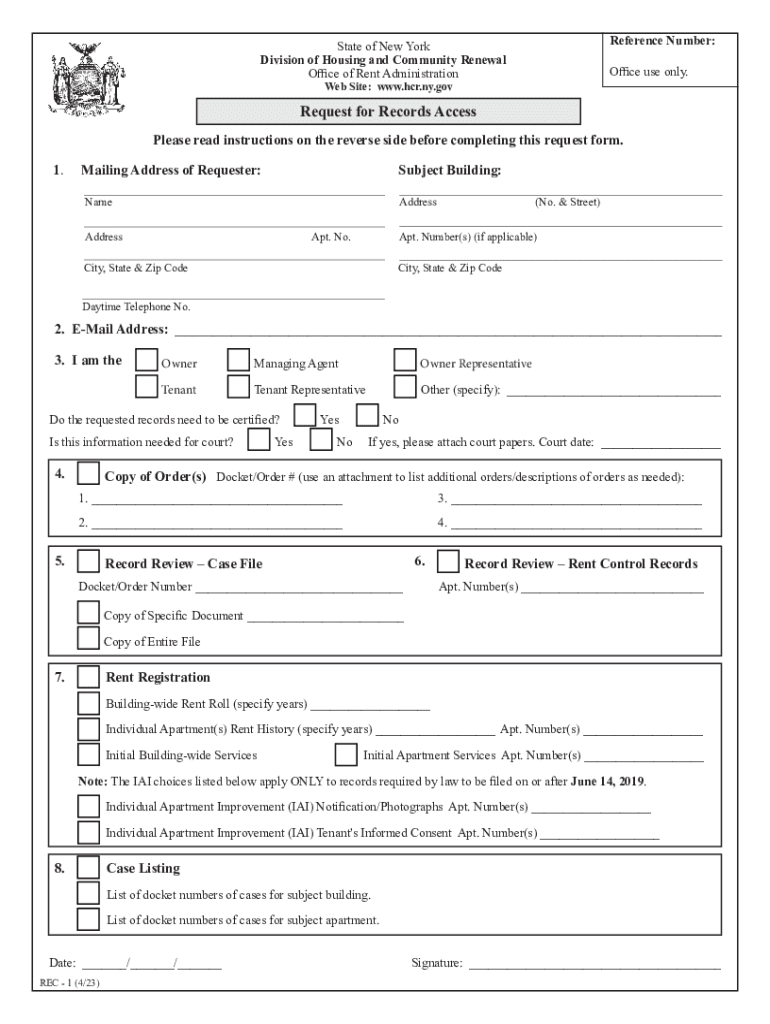
Tenant's Online Services Homes and Community Renewal 2023-2026


What is the Tenant's Online Services Homes And Community Renewal
The Tenant's Online Services Homes And Community Renewal form is a digital platform designed to streamline the process for tenants seeking assistance with housing-related issues. This service allows users to manage their applications, submit necessary documentation, and track the status of their requests efficiently. By utilizing an online format, the form enhances accessibility and convenience for tenants, ensuring they can engage with housing services from anywhere with internet access.
How to use the Tenant's Online Services Homes And Community Renewal
Using the Tenant's Online Services Homes And Community Renewal form involves several straightforward steps. First, tenants must register for an account on the platform, providing basic information such as name, address, and contact details. Once registered, users can log in to access their dashboard, where they can view available services, submit applications, and upload required documents. The platform is designed to guide users through each step, ensuring a smooth experience.
Steps to complete the Tenant's Online Services Homes And Community Renewal
Completing the Tenant's Online Services Homes And Community Renewal form requires careful attention to detail. Here are the key steps:
- Log in to your account on the platform.
- Select the specific service you wish to apply for.
- Fill out the required fields in the application form, ensuring all information is accurate.
- Upload any necessary documents, such as proof of income or identification.
- Review your application for completeness and accuracy.
- Submit the application and await confirmation of receipt.
Legal use of the Tenant's Online Services Homes And Community Renewal
The Tenant's Online Services Homes And Community Renewal form is legally binding when completed in accordance with applicable laws. To ensure that the submitted documents hold legal weight, it is essential to follow the guidelines set forth by relevant legislation, including the ESIGN Act and UETA. These laws govern the validity of electronic signatures, ensuring that they are recognized in legal contexts, provided that the necessary security measures are in place.
Key elements of the Tenant's Online Services Homes And Community Renewal
Several key elements define the Tenant's Online Services Homes And Community Renewal form. These include:
- User-friendly interface: The platform is designed for ease of use, allowing tenants to navigate effortlessly.
- Document submission: Tenants can upload required documents directly to the platform, reducing paperwork.
- Real-time updates: Users can track the status of their applications, providing transparency throughout the process.
- Security measures: The platform employs robust security protocols to protect user data and ensure compliance with legal standards.
Eligibility Criteria
To utilize the Tenant's Online Services Homes And Community Renewal, tenants must meet specific eligibility criteria. Generally, these criteria include:
- Being a resident of the state where the services are offered.
- Demonstrating a need for housing assistance, which may involve income verification.
- Providing valid identification and other necessary documentation as required by the service.
Quick guide on how to complete tenants online services homes and community renewal
Finalize Tenant's Online Services Homes And Community Renewal effortlessly on any device
Digital document management has gained traction among businesses and individuals. It offers a superb environmentally friendly substitute for traditional printed and signed documents, allowing you to access the necessary form and securely keep it online. airSlate SignNow equips you with all the resources required to create, modify, and eSign your documents quickly without delays. Handle Tenant's Online Services Homes And Community Renewal on any device with airSlate SignNow's Android or iOS applications and simplify any document-related task today.
How to modify and eSign Tenant's Online Services Homes And Community Renewal with ease
- Locate Tenant's Online Services Homes And Community Renewal and click on Get Form to begin.
- Make use of the tools we provide to complete your document.
- Emphasize pertinent sections of your documents or obscure confidential information using tools that airSlate SignNow offers specifically for that purpose.
- Generate your eSignature with the Sign feature, which takes mere seconds and carries the same legal validity as a conventional handwritten signature.
- Review the details and click on the Done button to save your modifications.
- Choose how you would like to share your form, via email, SMS, or invitation link, or download it to your computer.
Eliminate the worry of lost or misplaced documents, tedious form searching, or mistakes that require printing new document copies. airSlate SignNow meets your document management needs in just a few clicks from any device you prefer. Modify and eSign Tenant's Online Services Homes And Community Renewal and ensure excellent communication at every step of the form preparation journey with airSlate SignNow.
Create this form in 5 minutes or less
Find and fill out the correct tenants online services homes and community renewal
Create this form in 5 minutes!
How to create an eSignature for the tenants online services homes and community renewal
How to create an electronic signature for a PDF online
How to create an electronic signature for a PDF in Google Chrome
How to create an e-signature for signing PDFs in Gmail
How to create an e-signature right from your smartphone
How to create an e-signature for a PDF on iOS
How to create an e-signature for a PDF on Android
People also ask
-
What are Tenant's Online Services Homes And Community Renewal?
Tenant's Online Services Homes And Community Renewal is a comprehensive online platform designed to streamline communication between tenants and housing authorities. It provides a centralized location for managing applications, payments, and inquiries, enhancing overall service delivery.
-
How does airSlate SignNow integrate with Tenant's Online Services Homes And Community Renewal?
AirSlate SignNow seamlessly integrates with Tenant's Online Services Homes And Community Renewal, enabling users to eSign important documents directly within the platform. This integration simplifies the documentation process and accelerates approvals and transactions.
-
What features does Tenant's Online Services Homes And Community Renewal offer?
Tenant's Online Services Homes And Community Renewal encompasses various features such as document submission, online payments, and renewal applications. These features enhance efficiency and provide tenants with easy access to important housing information.
-
Is there a cost associated with using Tenant's Online Services Homes And Community Renewal?
While access to Tenant's Online Services Homes And Community Renewal is typically free for tenants, there may be associated costs for certain services or documents. It's advisable to check with your local housing authority for specific pricing details.
-
What benefits do tenants gain from using Tenant's Online Services Homes And Community Renewal?
Tenants benefit from increased accessibility and convenience when using Tenant's Online Services Homes And Community Renewal. They can manage their housing needs online, from submitting applications to making payments, all from the comfort of their homes.
-
Can Tenant's Online Services Homes And Community Renewal be used by landlords?
Yes, landlords can also utilize Tenant's Online Services Homes And Community Renewal to manage tenant interactions efficiently. This service helps landlords streamline management processes and enhances communication with tenants.
-
How secure is Tenant's Online Services Homes And Community Renewal?
Tenant's Online Services Homes And Community Renewal prioritizes user security, implementing advanced security measures to protect personal information. Regular updates and compliance with industry standards ensure that your data remains safe and confidential.
Get more for Tenant's Online Services Homes And Community Renewal
- Ucn22516 form
- Hipaa information and consent form inspire medical spa
- How to book your hotel i fill the form in all ibpc2015
- Isef forms
- Sample contract for nps in primary care setting napnap career form
- Reiwa forms printable 490885910
- The difference between fair market value and fair value business form
Find out other Tenant's Online Services Homes And Community Renewal
- eSignature Arkansas Courts LLC Operating Agreement Now
- How Do I eSignature Arizona Courts Moving Checklist
- eSignature Wyoming Real Estate Quitclaim Deed Myself
- eSignature Wyoming Real Estate Lease Agreement Template Online
- How Can I eSignature Delaware Courts Stock Certificate
- How Can I eSignature Georgia Courts Quitclaim Deed
- Help Me With eSignature Florida Courts Affidavit Of Heirship
- Electronic signature Alabama Banking RFP Online
- eSignature Iowa Courts Quitclaim Deed Now
- eSignature Kentucky Courts Moving Checklist Online
- eSignature Louisiana Courts Cease And Desist Letter Online
- How Can I Electronic signature Arkansas Banking Lease Termination Letter
- eSignature Maryland Courts Rental Application Now
- eSignature Michigan Courts Affidavit Of Heirship Simple
- eSignature Courts Word Mississippi Later
- eSignature Tennessee Sports Last Will And Testament Mobile
- How Can I eSignature Nevada Courts Medical History
- eSignature Nebraska Courts Lease Agreement Online
- eSignature Nebraska Courts LLC Operating Agreement Easy
- Can I eSignature New Mexico Courts Business Letter Template