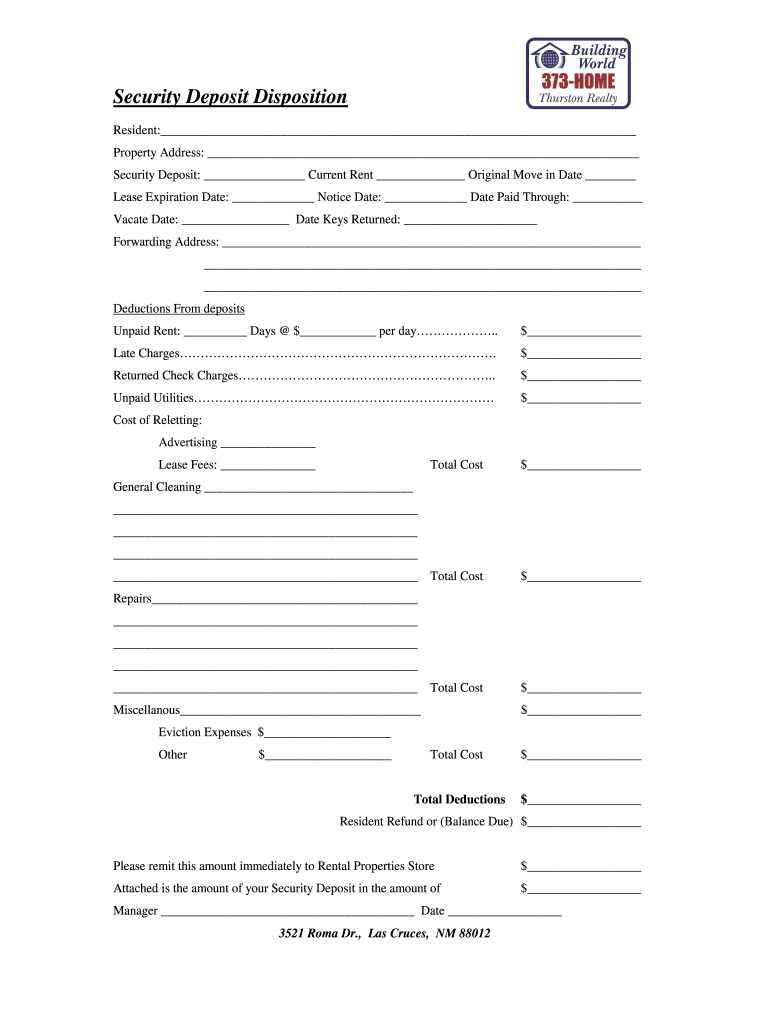
RENT Security Deposit Dispositiondoc Form


What is the RENT Security Deposit Dispositiondoc
The RENT Security Deposit Dispositiondoc is a formal document used by landlords and tenants in the United States to outline the distribution of a security deposit after the termination of a lease. This form serves as a record of any deductions made from the deposit for repairs, cleaning, or unpaid rent. It is essential for both parties to understand their rights and responsibilities regarding the security deposit, ensuring transparency and reducing potential disputes.
How to use the RENT Security Deposit Dispositiondoc
To effectively use the RENT Security Deposit Dispositiondoc, both landlords and tenants should follow a structured approach. First, the landlord should fill out the form, detailing the amount of the security deposit, any deductions, and the remaining balance to be returned to the tenant. The tenant should then review the document for accuracy and completeness. Once both parties agree on the contents, they can sign the document electronically, ensuring it is legally binding and compliant with eSignature regulations.
Steps to complete the RENT Security Deposit Dispositiondoc
Completing the RENT Security Deposit Dispositiondoc involves several key steps:
- Gather necessary information, including the lease agreement and any receipts for repairs or cleaning.
- Fill in the details of the security deposit, including the total amount and any deductions.
- Provide a clear explanation for each deduction to ensure transparency.
- Include the final amount to be returned to the tenant.
- Both parties should review the document for accuracy.
- Sign the document electronically to finalize the agreement.
Legal use of the RENT Security Deposit Dispositiondoc
The legal use of the RENT Security Deposit Dispositiondoc is governed by state laws regarding security deposits. It is crucial for landlords to comply with these regulations, which may dictate how long they have to return the deposit and the conditions under which deductions can be made. By using this form, both parties can ensure that their agreement is documented, reducing the risk of legal disputes in the future.
Key elements of the RENT Security Deposit Dispositiondoc
Key elements of the RENT Security Deposit Dispositiondoc include:
- The total amount of the security deposit.
- A detailed list of deductions, including reasons for each deduction.
- The final amount to be returned to the tenant.
- Signatures of both the landlord and tenant, indicating agreement to the terms.
- The date of the agreement.
State-specific rules for the RENT Security Deposit Dispositiondoc
State-specific rules can significantly impact how the RENT Security Deposit Dispositiondoc is completed and used. Each state has its own laws regarding security deposits, including limits on the amount that can be charged, timelines for returning deposits, and permissible deductions. It is essential for landlords and tenants to familiarize themselves with their state's regulations to ensure compliance and avoid potential legal issues.
Quick guide on how to complete rent security deposit dispositiondoc
Complete RENT Security Deposit Dispositiondoc effortlessly on any device
Online document management has gained traction among enterprises and individuals alike. It serves as an ideal eco-friendly alternative to conventional printed and signed documents since you can locate the necessary form and securely store it online. airSlate SignNow equips you with all the tools required to create, modify, and eSign your documents swiftly without delays. Manage RENT Security Deposit Dispositiondoc on any gadget using airSlate SignNow Android or iOS applications and simplify any document-centric procedure today.
The easiest way to alter and eSign RENT Security Deposit Dispositiondoc without breaking a sweat
- Obtain RENT Security Deposit Dispositiondoc and click Get Form to begin.
- Utilize the tools we offer to complete your form.
- Emphasize pertinent sections of your documents or redact sensitive details with tools specifically offered by airSlate SignNow for that purpose.
- Create your signature using the Sign feature, which takes moments and holds the same legal validity as a traditional wet ink signature.
- Review all the information and click the Done button to secure your edits.
- Select how you wish to share your form, whether by email, text message (SMS), or invitation link, or download it to your computer.
Eliminate concerns about lost or scattered files, tedious form searches, or mistakes that necessitate printing new document copies. airSlate SignNow addresses all your document management needs in just a few clicks from any device you select. Modify and eSign RENT Security Deposit Dispositiondoc and guarantee excellent communication at every stage of your form preparation process with airSlate SignNow.
Create this form in 5 minutes or less
Create this form in 5 minutes!
How to create an eSignature for the rent security deposit dispositiondoc
How to create an electronic signature for a PDF online
How to create an electronic signature for a PDF in Google Chrome
How to create an e-signature for signing PDFs in Gmail
How to create an e-signature right from your smartphone
How to create an e-signature for a PDF on iOS
How to create an e-signature for a PDF on Android
People also ask
-
What is the RENT Security Deposit Dispositiondoc?
The RENT Security Deposit Dispositiondoc is a document template that enables landlords and property managers to efficiently outline the disposition of security deposits at the end of a rental agreement. This document ensures transparency and compliance with state laws, providing a clear record of deductions and refunds.
-
How does airSlate SignNow simplify the creation of the RENT Security Deposit Dispositiondoc?
airSlate SignNow offers an intuitive interface that allows users to create and customize the RENT Security Deposit Dispositiondoc quickly and easily. With drag-and-drop features, you can add required fields, signatures, and other essential information, ensuring your document is both professional and legally compliant.
-
Is there a cost associated with using the RENT Security Deposit Dispositiondoc?
While the costs can vary depending on your subscription plan, airSlate SignNow provides a cost-effective solution for document signing and management, including the RENT Security Deposit Dispositiondoc. You can explore various pricing tiers to find one that suits your business needs.
-
What features are included with the RENT Security Deposit Dispositiondoc in airSlate SignNow?
The features for the RENT Security Deposit Dispositiondoc include customizable templates, eSignature capabilities, audit trails, and secure cloud storage. These features enhance the efficiency of managing rental agreements and provide peace of mind for landlords and tenants alike.
-
Can I integrate airSlate SignNow with other software while using the RENT Security Deposit Dispositiondoc?
Yes, airSlate SignNow supports various integrations with popular software such as CRM systems, accounting tools, and property management software. This allows you to streamline your processes and manage the RENT Security Deposit Dispositiondoc seamlessly within your existing workflows.
-
What are the benefits of using the RENT Security Deposit Dispositiondoc with airSlate SignNow?
Utilizing the RENT Security Deposit Dispositiondoc with airSlate SignNow brings numerous benefits, including reduced paper usage, quicker turnaround times for document signing, and improved customer satisfaction. It makes the process of handling security deposits more transparent and organized.
-
How secure are the documents created with the RENT Security Deposit Dispositiondoc?
Documents created with the RENT Security Deposit Dispositiondoc are stored with top-tier security measures including encryption and secure cloud storage. airSlate SignNow prioritizes data protection, ensuring that your sensitive information remains safe and confidential.
Get more for RENT Security Deposit Dispositiondoc
- Contact lens prescription template pdf 45073959 form
- Form cg1 59843696
- Cheerleading demerit form template 424208315
- 3 on 3 basketball tournament registration form amp waiver 404311331
- Transamerica dime worksheet form
- Dmv order mv 465 form
- Speditionsauftrag gebrder weiss 348237014 form
- App 202 appellants reply brief judicial council forms
Find out other RENT Security Deposit Dispositiondoc
- Electronic signature Minnesota Legal LLC Operating Agreement Free
- Electronic signature Minnesota Legal LLC Operating Agreement Secure
- Electronic signature Louisiana Life Sciences LLC Operating Agreement Now
- Electronic signature Oregon Non-Profit POA Free
- Electronic signature South Dakota Non-Profit Business Plan Template Now
- Electronic signature South Dakota Non-Profit Lease Agreement Template Online
- Electronic signature Legal Document Missouri Online
- Electronic signature Missouri Legal Claim Online
- Can I Electronic signature Texas Non-Profit Permission Slip
- Electronic signature Missouri Legal Rental Lease Agreement Simple
- Electronic signature Utah Non-Profit Cease And Desist Letter Fast
- Electronic signature Missouri Legal Lease Agreement Template Free
- Electronic signature Non-Profit PDF Vermont Online
- Electronic signature Non-Profit PDF Vermont Computer
- Electronic signature Missouri Legal Medical History Mobile
- Help Me With Electronic signature West Virginia Non-Profit Business Plan Template
- Electronic signature Nebraska Legal Living Will Simple
- Electronic signature Nevada Legal Contract Safe
- How Can I Electronic signature Nevada Legal Operating Agreement
- How Do I Electronic signature New Hampshire Legal LLC Operating Agreement