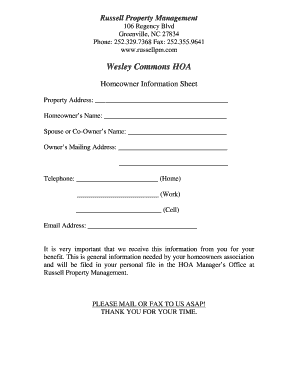
Com Wesley Commons HOA Homeowner Information Sheet Property Address Homeowners Name Spouse or CoOwners Name Owners Mailing Addre


Understanding the North Carolina Homeowner Information Sheet
The North Carolina homeowner information sheet is a crucial document that collects essential details about homeowners in a specific community or homeowners association (HOA). This form typically includes fields for the property address, homeowner's name, spouse or co-owner's name, mailing address, and contact information such as telephone numbers and email addresses. Accurate completion of this form ensures that the HOA can maintain effective communication with residents and manage community affairs efficiently.
Steps to Complete the North Carolina Homeowner Information Sheet
Completing the North Carolina homeowner information sheet involves several straightforward steps:
- Gather necessary information, including your property address and personal details.
- Fill in the homeowner's name, and if applicable, the spouse or co-owner's name.
- Provide your mailing address along with contact numbers for home, work, and cell.
- Include your email address for electronic communication.
- Review the information for accuracy before submission.
Ensuring that all fields are filled out correctly is vital for the form's validity and the HOA's ability to reach you.
Legal Use of the North Carolina Homeowner Information Sheet
The homeowner information sheet serves multiple legal purposes within the context of community management. It helps establish a record of residents and their contact information, which is essential for communication regarding community meetings, maintenance updates, and emergency notices. Additionally, the information collected may be used to enforce community rules and regulations, ensuring that all homeowners are aware of their rights and responsibilities.
Key Elements of the North Carolina Homeowner Information Sheet
Key elements of the North Carolina homeowner information sheet include:
- Property Address: The specific location of the homeowner's residence.
- Homeowner's Name: The primary individual responsible for the property.
- Co-Owner's Information: Details of any additional owners, if applicable.
- Contact Information: Essential for communication, including phone numbers and email.
These elements are critical for maintaining accurate records and ensuring effective community governance.
State-Specific Rules for the North Carolina Homeowner Information Sheet
In North Carolina, specific regulations govern the use of homeowner information sheets within HOAs. These rules may include requirements for data privacy, the frequency of updates, and the manner in which information is collected and stored. Homeowners should familiarize themselves with these regulations to ensure compliance and protect their personal information.
Obtaining the North Carolina Homeowner Information Sheet
Homeowners can typically obtain the North Carolina homeowner information sheet from their community's HOA management office or website. It is advisable to request the most current version of the form to ensure compliance with any recent changes in regulations or community guidelines. If the form is not readily available, homeowners may contact their HOA board for assistance.
Quick guide on how to complete north carolina homeowner
Complete north carolina homeowner effortlessly on any device
Digital document management has gained traction among companies and individuals. It offers an ideal environmentally-friendly alternative to conventional printed and signed papers, allowing you to find the correct form and securely store it online. airSlate SignNow provides all the tools necessary to create, modify, and eSign your documents quickly and without delays. Handle north carolina homeowner on any platform using airSlate SignNow Android or iOS applications and enhance any document-centric process today.
How to modify and eSign homeowner information sheet effortlessly
- Obtain north carolina homeowner and then click Get Form to begin.
- Utilize the tools we provide to fill out your form.
- Emphasize relevant parts of the documents or redact sensitive information with tools that airSlate SignNow specializes in for that purpose.
- Generate your signature using the Sign tool, which takes mere seconds and holds the same legal validity as a traditional handwritten signature.
- Review all the details and then click the Done button to save your changes.
- Select how you wish to send your form, via email, SMS, or invitation link, or download it to your computer.
Eliminate the worries of lost or misplaced documents, tedious form searching, or errors that necessitate printing new copies. airSlate SignNow addresses your document management needs in just a few clicks from any device you prefer. Modify and eSign homeowner information sheet to ensure outstanding communication throughout the form preparation process with airSlate SignNow.
Create this form in 5 minutes or less
Create this form in 5 minutes!
How to create an eSignature for the homeowner information sheet
How to create an electronic signature for a PDF online
How to create an electronic signature for a PDF in Google Chrome
How to create an e-signature for signing PDFs in Gmail
How to create an e-signature right from your smartphone
How to create an e-signature for a PDF on iOS
How to create an e-signature for a PDF on Android
People also ask homeowner information sheet
-
What is airSlate SignNow and how can it benefit a North Carolina homeowner?
airSlate SignNow is an e-signature and document management solution that streamlines paperwork for North Carolina homeowners. It allows you to send, sign, and manage documents easily and securely, providing signNow time savings and organizational efficiency. With its user-friendly interface, homeowners can confidently handle their legal documents without stress.
-
How much does airSlate SignNow cost for North Carolina homeowners?
The pricing for airSlate SignNow is designed to be cost-effective for North Carolina homeowners. Plans start at a competitive rate, providing essential features that help you efficiently manage your documents. You can choose from monthly or annual subscriptions, ensuring flexibility to fit your specific needs.
-
What features does airSlate SignNow offer for North Carolina homeowners?
airSlate SignNow offers a range of features specifically beneficial for North Carolina homeowners. These include customizable document templates, bulk sending options, real-time tracking, and secure storage. These tools simplify the document signing process and enhance productivity for homeowners managing multiple agreements.
-
Is airSlate SignNow compliant with North Carolina document laws?
Yes, airSlate SignNow adheres to North Carolina's e-signature laws, ensuring that all electronic signatures are legally binding. As a North Carolina homeowner, you can trust that your documents will meet all necessary legal standards. This compliance helps you avoid potential issues and ensures a smooth transaction process.
-
What benefits does airSlate SignNow provide to North Carolina homeowners?
airSlate SignNow provides numerous benefits to North Carolina homeowners, including increased efficiency, reduced printing costs, and faster transaction times. By digitalizing your document processes, you can quickly complete necessary agreements, freeing up your time for other important tasks. This ultimately leads to improved management of your homeowner responsibilities.
-
Can airSlate SignNow integrate with other tools for North Carolina homeowners?
Yes, airSlate SignNow can seamlessly integrate with various productivity tools commonly used by North Carolina homeowners. Integrations with platforms like Google Drive, Slack, and Dropbox ensure that you can work with your preferred tools while managing your documents. This flexibility simplifies your workflow and enhances overall productivity.
-
Is there a mobile app for airSlate SignNow for North Carolina homeowners?
Absolutely! airSlate SignNow offers a mobile app that enables North Carolina homeowners to manage and sign documents on-the-go. The app provides all essential functionalities, ensuring you never miss a deadline even when away from your computer. This convenience helps you stay productive regardless of your location.
Get more for north carolina homeowner
- Grf application form
- Mankato building permits form
- Certificate of compliance for off site fabrication city of san diego sandiego form
- Medicare part b jurisdiction 15 redetermination request form
- Hsbc instruction for export trade collectionnegotiation form 100425094
- Committee of adjustment minor variance appl form milton
- Real estate title standards nebraska state bar association form
- Dod 7000 14 r volume 7b form
Find out other homeowner information sheet
- eSign North Dakota Charity Rental Lease Agreement Now
- eSign Arkansas Construction Permission Slip Easy
- eSign Rhode Island Charity Rental Lease Agreement Secure
- eSign California Construction Promissory Note Template Easy
- eSign Colorado Construction LLC Operating Agreement Simple
- Can I eSign Washington Charity LLC Operating Agreement
- eSign Wyoming Charity Living Will Simple
- eSign Florida Construction Memorandum Of Understanding Easy
- eSign Arkansas Doctors LLC Operating Agreement Free
- eSign Hawaii Construction Lease Agreement Mobile
- Help Me With eSign Hawaii Construction LLC Operating Agreement
- eSign Hawaii Construction Work Order Myself
- eSign Delaware Doctors Quitclaim Deed Free
- eSign Colorado Doctors Operating Agreement Computer
- Help Me With eSign Florida Doctors Lease Termination Letter
- eSign Florida Doctors Lease Termination Letter Myself
- eSign Hawaii Doctors Claim Later
- eSign Idaho Construction Arbitration Agreement Easy
- eSign Iowa Construction Quitclaim Deed Now
- How Do I eSign Iowa Construction Quitclaim Deed