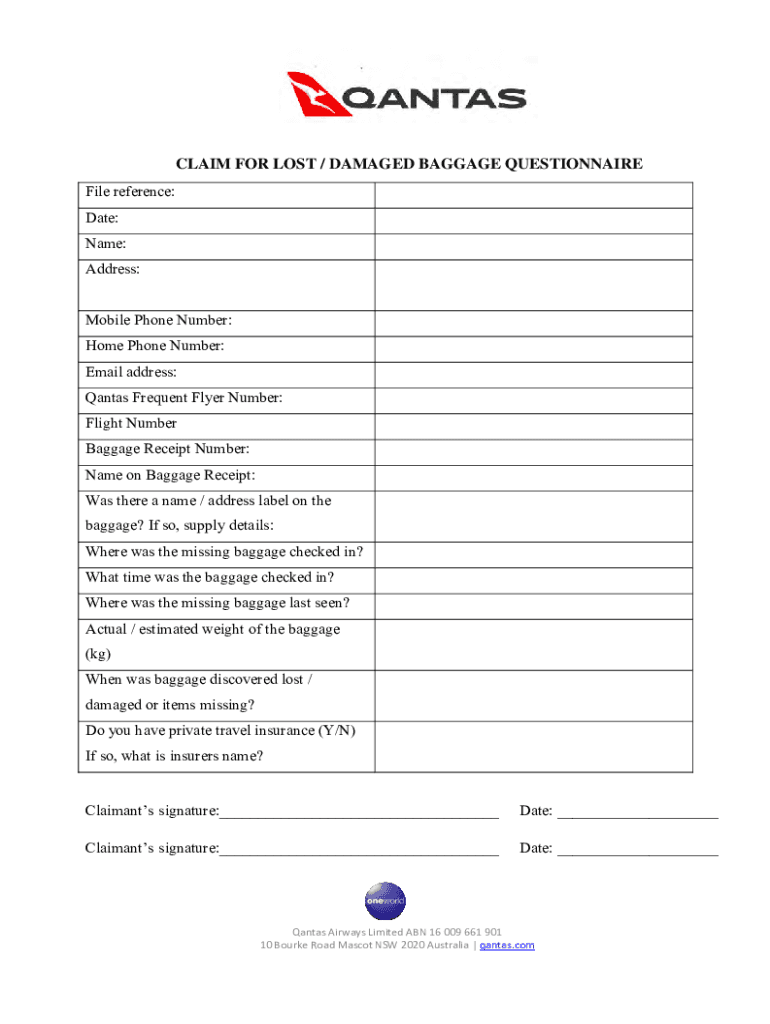
CLAIM for LOST DAMAGED BAGGAGE Date Iwe of Ad 2018-2026


Understanding the Qantas Baggage File Reference
The Qantas baggage file reference is a unique identifier assigned to your baggage claim. This reference helps track your claim efficiently and allows you to communicate effectively with Qantas regarding your baggage status. It is essential to keep this reference handy when you are filing a claim for lost or damaged baggage, as it streamlines the process and ensures that all parties involved can access the relevant information quickly.
Steps to Complete a Qantas Damaged Baggage Claim Form
Filing a claim for damaged baggage with Qantas involves several straightforward steps:
- Gather necessary information, including your baggage file reference, flight details, and personal identification.
- Access the Qantas damaged baggage claim form online. Ensure you have all required documents ready to upload.
- Fill out the form accurately, providing details about the damage and any relevant receipts for repairs or replacements.
- Submit the form electronically, ensuring you receive a confirmation of submission for your records.
Required Documents for Filing a Claim
When submitting a claim for lost or damaged baggage, it is important to include the following documents:
- Your baggage file reference number.
- A copy of your flight itinerary or boarding pass.
- Photos of the damaged baggage, if applicable.
- Receipts for any items that were damaged or lost, which may help in determining compensation.
Legal Considerations for Baggage Claims
When filing a claim for lost or damaged baggage, there are legal frameworks that govern airline liability. Under the Montreal Convention, airlines are responsible for damages caused by lost or delayed baggage, subject to certain limits. It is advisable to familiarize yourself with these regulations to understand your rights and the airline's obligations. Claims must typically be filed within a specific time frame, so prompt action is crucial.
Submitting Your Qantas Baggage Claim Form
Qantas allows for multiple submission methods for your baggage claim form. You can complete the process online through their official website, where you can upload necessary documents directly. Alternatively, if online submission is not feasible, you may opt to send your claim via mail. Ensure that you keep copies of all documents submitted for your records.
Examples of Successful Baggage Claims
Understanding how others have successfully navigated the baggage claim process can provide valuable insights. Many travelers have reported positive outcomes by ensuring they provided comprehensive documentation, including their baggage file reference and clear descriptions of the damage. Sharing these experiences can help others prepare their claims more effectively.
Quick guide on how to complete claim for lost damaged baggage date iwe of ad
Effortlessly Prepare CLAIM FOR LOST DAMAGED BAGGAGE Date Iwe Of Ad on Any Device
Managing documents online has become increasingly popular among businesses and individuals. It serves as an ideal eco-friendly substitute for conventional printed and signed papers, allowing you to locate the necessary form and securely save it online. airSlate SignNow provides all the tools required to create, modify, and electronically sign your documents quickly without delays. Handle CLAIM FOR LOST DAMAGED BAGGAGE Date Iwe Of Ad on any device using the airSlate SignNow applications for Android or iOS, and enhance any document-related process today.
The Easiest Way to Modify and Electronically Sign CLAIM FOR LOST DAMAGED BAGGAGE Date Iwe Of Ad
- Locate CLAIM FOR LOST DAMAGED BAGGAGE Date Iwe Of Ad and click on Get Form to commence.
- Utilize the tools we offer to complete your document.
- Highlight relevant portions of your documents or conceal sensitive details with tools specifically provided by airSlate SignNow for that purpose.
- Create your signature using the Sign tool, which takes mere seconds and carries the same legal validity as an original wet ink signature.
- Review all the information and click the Done button to save your modifications.
- Select your preferred delivery method for your form, whether by email, text message (SMS), invitation link, or download it to your computer.
Say goodbye to lost or mislaid documents, tedious form searches, or mistakes that necessitate printing new document copies. airSlate SignNow takes care of all your document management needs in just a few clicks from your chosen device. Modify and electronically sign CLAIM FOR LOST DAMAGED BAGGAGE Date Iwe Of Ad to ensure excellent communication at every stage of your form preparation process with airSlate SignNow.
Create this form in 5 minutes or less
Find and fill out the correct claim for lost damaged baggage date iwe of ad
Create this form in 5 minutes!
How to create an eSignature for the claim for lost damaged baggage date iwe of ad
How to create an electronic signature for a PDF online
How to create an electronic signature for a PDF in Google Chrome
How to create an e-signature for signing PDFs in Gmail
How to create an e-signature right from your smartphone
How to create an e-signature for a PDF on iOS
How to create an e-signature for a PDF on Android
People also ask
-
What is a Qantas baggage file reference?
A Qantas baggage file reference is a unique identifier assigned to your baggage during your flight with Qantas. This reference allows you to track your luggage and ensures that it is handled properly throughout your journey. By using the Qantas baggage file reference, you can easily check the status of your baggage online.
-
How can I find my Qantas baggage file reference?
You can find your Qantas baggage file reference on your boarding pass or in the confirmation email you received when booking your flight. If you have trouble locating it, you can also contact Qantas customer service for assistance. Keeping this reference handy will help you manage your baggage more effectively.
-
Can I use the Qantas baggage file reference to track my luggage?
Yes, you can use your Qantas baggage file reference to track your luggage through the Qantas website or mobile app. Simply enter the reference number in the designated tracking section to get real-time updates on your baggage status. This feature enhances your travel experience by providing peace of mind regarding your belongings.
-
What should I do if my baggage is lost and I have a Qantas baggage file reference?
If your baggage is lost, having your Qantas baggage file reference will expedite the process of reporting and recovering your luggage. You should immediately report the issue to Qantas staff at the airport and provide them with your reference number. They will assist you in tracking down your baggage and keeping you updated on its status.
-
Is there a fee associated with checking baggage using the Qantas baggage file reference?
Fees for checking baggage with Qantas depend on your ticket type and destination. Generally, passengers are allowed a certain amount of checked baggage for free, while additional bags may incur fees. Always check the Qantas baggage policy for your specific flight to understand any potential charges related to your baggage file reference.
-
How does the Qantas baggage file reference enhance my travel experience?
The Qantas baggage file reference enhances your travel experience by providing a streamlined way to manage and track your luggage. With this reference, you can easily access information about your baggage status, reducing stress during your travels. It ensures that you stay informed and can focus on enjoying your trip.
-
Can I update my baggage information using the Qantas baggage file reference?
Yes, you can update your baggage information using your Qantas baggage file reference, especially if there are changes to your travel plans. This can typically be done through the Qantas website or app. Keeping your baggage details current helps ensure a smooth travel experience.
Get more for CLAIM FOR LOST DAMAGED BAGGAGE Date Iwe Of Ad
Find out other CLAIM FOR LOST DAMAGED BAGGAGE Date Iwe Of Ad
- eSignature South Carolina Charity Confidentiality Agreement Easy
- Can I eSignature Tennessee Car Dealer Limited Power Of Attorney
- eSignature Utah Car Dealer Cease And Desist Letter Secure
- eSignature Virginia Car Dealer Cease And Desist Letter Online
- eSignature Virginia Car Dealer Lease Termination Letter Easy
- eSignature Alabama Construction NDA Easy
- How To eSignature Wisconsin Car Dealer Quitclaim Deed
- eSignature California Construction Contract Secure
- eSignature Tennessee Business Operations Moving Checklist Easy
- eSignature Georgia Construction Residential Lease Agreement Easy
- eSignature Kentucky Construction Letter Of Intent Free
- eSignature Kentucky Construction Cease And Desist Letter Easy
- eSignature Business Operations Document Washington Now
- How To eSignature Maine Construction Confidentiality Agreement
- eSignature Maine Construction Quitclaim Deed Secure
- eSignature Louisiana Construction Affidavit Of Heirship Simple
- eSignature Minnesota Construction Last Will And Testament Online
- eSignature Minnesota Construction Last Will And Testament Easy
- How Do I eSignature Montana Construction Claim
- eSignature Construction PPT New Jersey Later