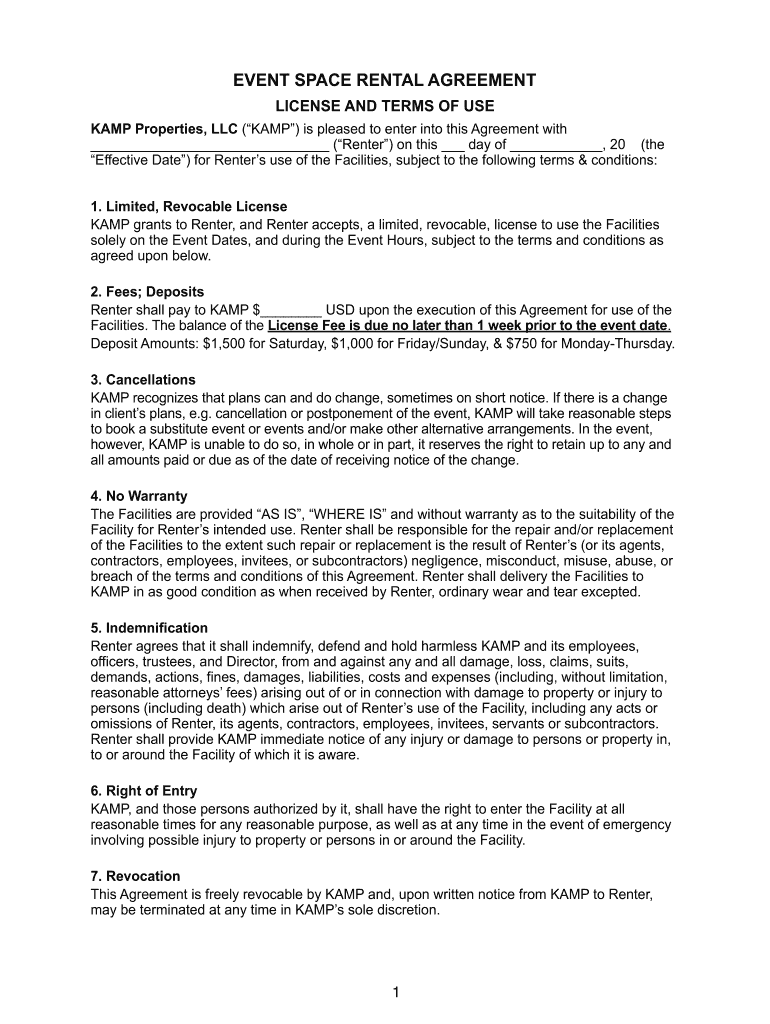
EVENT SPACE RENTAL AGREEMENT Island House Form


What is the event space rental agreement Island House
The event space rental agreement Island House is a legal document that outlines the terms and conditions for renting a specific venue for events. This agreement serves to protect both the renter and the venue owner by clearly defining responsibilities, expectations, and liabilities. It typically includes details such as rental dates, payment terms, security deposits, cancellation policies, and any restrictions related to the use of the space. Understanding this agreement is essential for ensuring a smooth event planning process.
Key elements of the event space rental agreement Island House
Several key elements are crucial in the event space rental agreement Island House. These include:
- Contact Information: Names and addresses of both the renter and the venue owner.
- Event Details: Description of the event, including date, time, and expected number of attendees.
- Payment Terms: Total rental cost, payment schedule, and accepted payment methods.
- Security Deposit: Amount required to secure the reservation and conditions for its return.
- Cancellation Policy: Guidelines on how cancellations are handled and any associated fees.
- Liability and Insurance: Requirements for insurance coverage and liability waivers.
- Rules and Regulations: Specific rules regarding the use of the space, including noise restrictions and cleanup responsibilities.
Steps to complete the event space rental agreement Island House
Completing the event space rental agreement Island House involves several straightforward steps:
- Gather Information: Collect all necessary details about the event, including dates, guest count, and special requirements.
- Review the Agreement: Carefully read through the agreement to understand all terms and conditions.
- Fill in the Details: Enter the required information, ensuring accuracy to avoid any misunderstandings.
- Sign the Agreement: Use an electronic signature solution for a secure and legally binding signature.
- Submit the Agreement: Send the completed agreement to the venue owner as specified in the document.
How to use the event space rental agreement Island House
The event space rental agreement Island House can be used effectively by following these guidelines:
- Ensure Clarity: Make sure all terms are clear and understandable to all parties involved.
- Maintain Copies: Keep copies of the signed agreement for future reference and to resolve any disputes.
- Communicate with the Venue: Maintain open communication with the venue owner regarding any changes or special requests.
- Adhere to Terms: Follow all terms outlined in the agreement to avoid penalties or disputes.
Legal use of the event space rental agreement Island House
The legal use of the event space rental agreement Island House hinges on compliance with relevant laws and regulations. To ensure the agreement is legally binding:
- Follow eSignature Laws: Ensure that electronic signatures comply with the ESIGN and UETA Acts.
- Include Necessary Clauses: Incorporate all essential clauses that address liability, insurance, and cancellation policies.
- Consult Legal Counsel: If unsure, seek legal advice to review the agreement for compliance with local laws.
Quick guide on how to complete event space rental agreement island house
Complete EVENT SPACE RENTAL AGREEMENT Island House seamlessly on any device
Digital document management has become popular with businesses and individuals alike. It offers an ideal eco-friendly substitute for conventional printed and signed documents, allowing you to access the right forms and securely store them online. airSlate SignNow equips you with all the tools you need to create, modify, and electronically sign your documents swiftly without delays. Manage EVENT SPACE RENTAL AGREEMENT Island House on any platform using the airSlate SignNow Android or iOS applications and simplify any document-driven process today.
How to modify and electronically sign EVENT SPACE RENTAL AGREEMENT Island House effortlessly
- Obtain EVENT SPACE RENTAL AGREEMENT Island House and click Get Form to begin.
- Make use of the tools we provide to fill out your document.
- Emphasize relevant sections of your documents or redact sensitive information with tools specifically offered by airSlate SignNow for that purpose.
- Create your electronic signature using the Sign tool, which takes only a few seconds and holds the same legal validity as a traditional wet ink signature.
- Review the information and click on the Done button to save your changes.
- Select how you wish to share your form, via email, text message (SMS), invitation link, or download it to your computer.
Eliminate worries about lost or misplaced documents, tedious form searches, and errors that necessitate printing new document copies. airSlate SignNow addresses all your document management needs in just a few clicks from any device you prefer. Modify and eSign EVENT SPACE RENTAL AGREEMENT Island House and ensure excellent communication at every stage of the form preparation process with airSlate SignNow.
Create this form in 5 minutes or less
Create this form in 5 minutes!
How to create an eSignature for the event space rental agreement island house
How to create an electronic signature for a PDF online
How to create an electronic signature for a PDF in Google Chrome
How to create an e-signature for signing PDFs in Gmail
How to create an e-signature right from your smartphone
How to create an e-signature for a PDF on iOS
How to create an e-signature for a PDF on Android
Get more for EVENT SPACE RENTAL AGREEMENT Island House
Find out other EVENT SPACE RENTAL AGREEMENT Island House
- eSignature Oregon Car Dealer Rental Lease Agreement Safe
- eSignature South Carolina Charity Confidentiality Agreement Easy
- Can I eSignature Tennessee Car Dealer Limited Power Of Attorney
- eSignature Utah Car Dealer Cease And Desist Letter Secure
- eSignature Virginia Car Dealer Cease And Desist Letter Online
- eSignature Virginia Car Dealer Lease Termination Letter Easy
- eSignature Alabama Construction NDA Easy
- How To eSignature Wisconsin Car Dealer Quitclaim Deed
- eSignature California Construction Contract Secure
- eSignature Tennessee Business Operations Moving Checklist Easy
- eSignature Georgia Construction Residential Lease Agreement Easy
- eSignature Kentucky Construction Letter Of Intent Free
- eSignature Kentucky Construction Cease And Desist Letter Easy
- eSignature Business Operations Document Washington Now
- How To eSignature Maine Construction Confidentiality Agreement
- eSignature Maine Construction Quitclaim Deed Secure
- eSignature Louisiana Construction Affidavit Of Heirship Simple
- eSignature Minnesota Construction Last Will And Testament Online
- eSignature Minnesota Construction Last Will And Testament Easy
- How Do I eSignature Montana Construction Claim