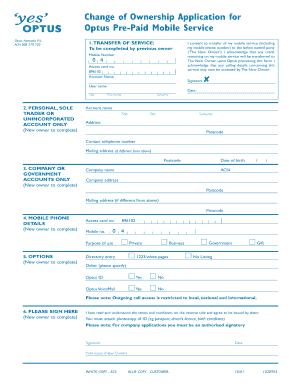
Optus Change of Ownership Form


What is the Optus Change of Ownership
The Optus change of ownership form is a crucial document used when transferring the ownership of an Optus mobile account or service to another individual. This process is essential for ensuring that the new owner assumes all rights and responsibilities associated with the account, including payment obligations and service agreements. It is commonly referred to as the Optus chown form and is necessary for both personal and business accounts.
Steps to Complete the Optus Change of Ownership
Completing the Optus change of ownership involves several key steps to ensure a smooth transition. First, both the current owner and the new owner must gather necessary information, including account details and identification. Next, the current owner must fill out the Optus change of ownership form, providing accurate information about both parties. After completing the form, it should be submitted to Optus for processing. The new owner may also need to verify their identity, which can include providing additional documentation.
Legal Use of the Optus Change of Ownership
The legal validity of the Optus change of ownership form is supported by electronic signature laws in the United States, such as the ESIGN Act and UETA. These laws ensure that electronic signatures and documents are recognized as legally binding, provided that certain criteria are met. Using a reliable platform for electronic signing, like signNow, can help ensure compliance with these regulations, making the process both secure and legally sound.
Required Documents
When completing the Optus change of ownership form, specific documents are typically required. These may include:
- Identification for both the current and new account holders, such as a driver’s license or passport.
- Proof of address for the new owner, which can be a utility bill or bank statement.
- Account details, including the account number and any relevant service information.
Having these documents ready can expedite the process and help avoid delays in the ownership transfer.
Form Submission Methods
The Optus change of ownership form can be submitted through various methods, ensuring convenience for users. The most common submission methods include:
- Online submission through the Optus website or a trusted electronic signing platform.
- Mailing the completed form to the designated Optus address.
- In-person submission at an Optus retail store, where staff can assist with the process.
Choosing the right submission method can depend on personal preference and urgency.
Examples of Using the Optus Change of Ownership
The Optus change of ownership form is utilized in various scenarios, such as:
- Transferring an account from one family member to another, for instance, when a child takes over a parent's account.
- Business account transfers, where a company may change its registered representative or owner.
- Transferring ownership when selling a mobile device that is still under contract.
These examples illustrate the form's versatility in accommodating different ownership transfer situations.
Quick guide on how to complete optus change of ownership
Complete Optus Change Of Ownership effortlessly on any device
Digital document management has become increasingly popular among companies and individuals. It offers an ideal environmentally friendly alternative to conventional printed and signed paperwork, as you can access the required form and securely store it online. airSlate SignNow equips you with all the tools necessary to create, modify, and electronically sign your documents swiftly without interruptions. Manage Optus Change Of Ownership on any platform using airSlate SignNow's Android or iOS applications and enhance any document-related processes today.
How to modify and eSign Optus Change Of Ownership with ease
- Find Optus Change Of Ownership and click on Get Form to begin.
- Utilize the tools we offer to complete your form.
- Emphasize pertinent sections of the documents or redact sensitive information with tools provided by airSlate SignNow specifically for that purpose.
- Create your signature using the Sign feature, which takes mere seconds and holds the same legal validity as a conventional handwritten signature.
- Review all the details and click on the Done button to save your modifications.
- Select how you would like to send your form, via email, SMS, or invitation link, or download it to your computer.
Eliminate concerns about lost or misplaced documents, cumbersome form searching, or mistakes that require reprinting new document copies. airSlate SignNow meets your document management needs in just a few clicks from any device of your choice. Edit and eSign Optus Change Of Ownership and ensure effective communication at every stage of the form preparation process with airSlate SignNow.
Create this form in 5 minutes or less
Create this form in 5 minutes!
How to create an eSignature for the optus change of ownership
How to create an electronic signature for a PDF online
How to create an electronic signature for a PDF in Google Chrome
How to create an e-signature for signing PDFs in Gmail
How to create an e-signature right from your smartphone
How to create an e-signature for a PDF on iOS
How to create an e-signature for a PDF on Android
People also ask
-
What is an Optus change of ownership process?
The Optus change of ownership process involves transferring the responsibility of an Optus account from one person to another. This procedure is essential when a business or individual sells or transfers their services. To ensure a smooth transition, parties should collect all account information and follow Optus guidelines.
-
How can airSlate SignNow assist with the Optus change of ownership?
airSlate SignNow streamlines the Optus change of ownership by allowing users to eSign necessary documents quickly and securely. You can easily upload the forms required for the ownership transfer and send them for signatures. This speeds up the process and reduces paperwork, making it much more efficient.
-
Are there any fees associated with the Optus change of ownership?
Optus may charge a fee when processing a change of ownership request; however, this can vary depending on your account type and region. It's essential to check with Optus directly for specific pricing details and any potential fees. Using airSlate SignNow can help you avoid additional costs by simplifying the document signing process.
-
Can I initiate the Optus change of ownership online?
Yes, you can initiate the Optus change of ownership online through the Optus website or app. You'll typically need to provide account details and identification for verification. Incorporating airSlate SignNow into your process allows you to manage document signing seamlessly alongside your online application.
-
What documents are required for the Optus change of ownership?
For the Optus change of ownership, you will likely need to provide identification for both the current and new account holders, as well as the account number. Other documents may include proof of address and the signed request form, which can be efficiently managed using airSlate SignNow to ensure all documents are completed accurately.
-
Is there a way to track the status of my Optus change of ownership request?
Yes, once your Optus change of ownership request is submitted, you can usually track its status through your Optus account online. Additionally, using airSlate SignNow allows you to receive notifications and updates regarding the signing process, giving you peace of mind throughout the transition.
-
What are the benefits of using airSlate SignNow for the Optus change of ownership?
Using airSlate SignNow for the Optus change of ownership provides a convenient and secure way to manage document signing. Its user-friendly interface ensures that both parties can quickly sign necessary paperwork without hassle. This also minimizes delays and helps your transfer process go smoothly.
Get more for Optus Change Of Ownership
Find out other Optus Change Of Ownership
- How Can I eSignature New Jersey Police Document
- How Can I eSignature New Jersey Real Estate Word
- Can I eSignature Tennessee Police Form
- How Can I eSignature Vermont Police Presentation
- How Do I eSignature Pennsylvania Real Estate Document
- How Do I eSignature Texas Real Estate Document
- How Can I eSignature Colorado Courts PDF
- Can I eSignature Louisiana Courts Document
- How To Electronic signature Arkansas Banking Document
- How Do I Electronic signature California Banking Form
- How Do I eSignature Michigan Courts Document
- Can I eSignature Missouri Courts Document
- How Can I Electronic signature Delaware Banking PDF
- Can I Electronic signature Hawaii Banking Document
- Can I eSignature North Carolina Courts Presentation
- Can I eSignature Oklahoma Courts Word
- How To Electronic signature Alabama Business Operations Form
- Help Me With Electronic signature Alabama Car Dealer Presentation
- How Can I Electronic signature California Car Dealer PDF
- How Can I Electronic signature California Car Dealer Document