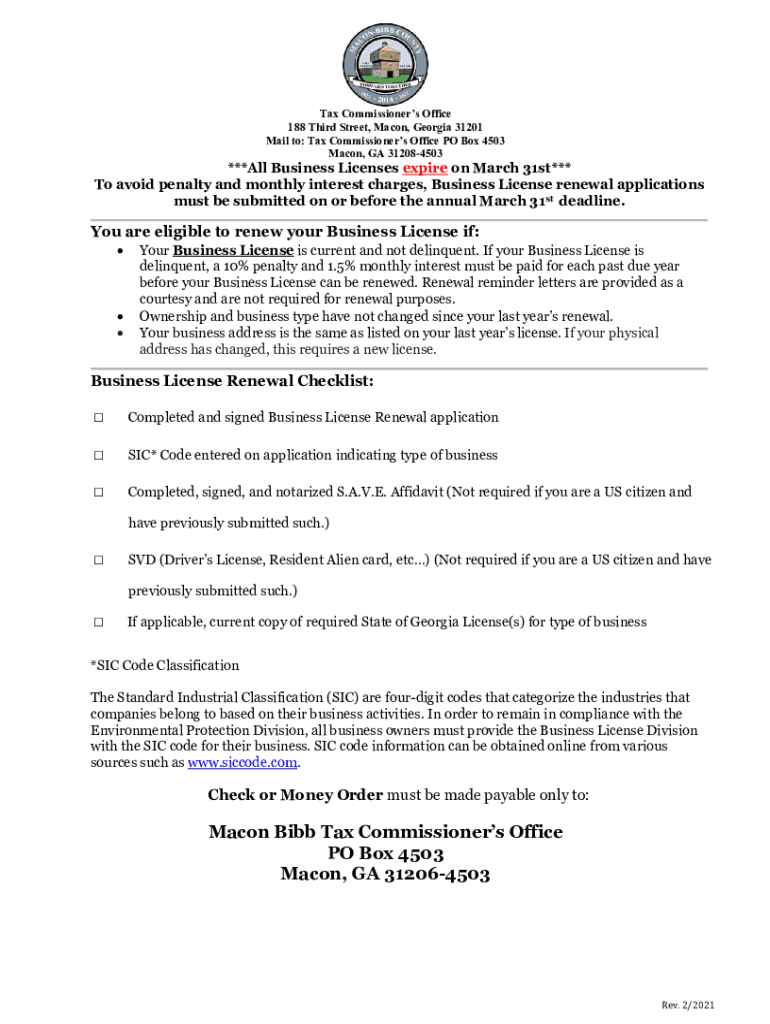
Ga Occupational Tax Renewal Form


What is the Ga Occupational Tax Renewal
The Georgia Occupational Tax Renewal is a requirement for individuals and businesses operating within Macon-Bibb County. This tax is assessed on the privilege of doing business in the area and is typically renewed annually. The renewal process ensures that businesses remain compliant with local regulations and continue to contribute to the community's economic development. Understanding the specifics of this tax is crucial for maintaining good standing with local authorities.
Steps to complete the Ga Occupational Tax Renewal
Completing the Ga Occupational Tax Renewal involves several key steps:
- Gather necessary documentation, including your previous tax certificate and any business licenses.
- Access the renewal form, which can typically be found on the Macon-Bibb County official website or through local government offices.
- Fill out the form accurately, ensuring all information reflects your current business status.
- Submit the completed form along with any required fees, which can often be paid online for convenience.
- Keep a copy of your submission for your records and monitor for confirmation of renewal.
Required Documents
When renewing your Ga Occupational Tax, it is essential to prepare specific documents to ensure a smooth process. These typically include:
- Your current occupational tax certificate.
- Proof of business registration, such as an LLC or corporation documents.
- Identification, such as a driver's license or other government-issued ID.
- Any additional documentation requested by the local tax authority.
Legal use of the Ga Occupational Tax Renewal
The legal framework surrounding the Ga Occupational Tax Renewal is defined by local ordinances and state laws. Adhering to these regulations is vital for businesses to operate legally within Macon-Bibb County. The renewal process must comply with the Georgia Department of Revenue guidelines, ensuring that all businesses pay their fair share of taxes. Failure to comply can result in penalties or loss of business licenses.
Who Issues the Form
The Ga Occupational Tax Renewal form is issued by the Macon-Bibb County government. The local tax office is responsible for managing the issuance and renewal process, providing guidance to businesses on compliance requirements. It is important to ensure that you are using the most current version of the form, as regulations and requirements may change over time.
Penalties for Non-Compliance
Failing to renew the Ga Occupational Tax on time can lead to significant penalties. Businesses may face fines, interest on unpaid taxes, or even suspension of their business licenses. It is crucial to stay informed about renewal deadlines and ensure that all required forms and payments are submitted promptly to avoid these consequences.
Quick guide on how to complete ga occupational tax renewal
Effortlessly prepare Ga Occupational Tax Renewal on any device
Digital document management has gained popularity among organizations and individuals. It serves as an ideal eco-friendly substitute for conventional printed and signed paperwork, enabling you to locate the appropriate form and securely store it online. airSlate SignNow provides all the tools you need to quickly create, modify, and eSign your documents without delays. Manage Ga Occupational Tax Renewal across any platform with airSlate SignNow's Android or iOS applications and streamline any document-related process today.
How to modify and eSign Ga Occupational Tax Renewal with ease
- Locate Ga Occupational Tax Renewal and click Get Form to begin.
- Use the tools we provide to fill out your form.
- Highlight relevant sections of your documents or redact sensitive information with tools that airSlate SignNow offers specifically for that purpose.
- Create your eSignature using the Sign tool, which only takes a few seconds and holds the same legal validity as a traditional handwritten signature.
- Review the information and click the Done button to save your changes.
- Choose how you wish to submit your form, whether by email, SMS, invite link, or download it to your computer.
Eliminate the hassle of missing or lost files, tedious form searching, or errors that necessitate printing new document copies. airSlate SignNow fulfills all your document management needs in just a few clicks from the device of your choice. Adjust and eSign Ga Occupational Tax Renewal and ensure effective communication at any stage of the form preparation process with airSlate SignNow.
Create this form in 5 minutes or less
Create this form in 5 minutes!
How to create an eSignature for the ga occupational tax renewal
How to create an electronic signature for a PDF online
How to create an electronic signature for a PDF in Google Chrome
How to create an e-signature for signing PDFs in Gmail
How to create an e-signature right from your smartphone
How to create an e-signature for a PDF on iOS
How to create an e-signature for a PDF on Android
People also ask
-
What is airSlate SignNow and how does it relate to Macon Bibb County tax?
airSlate SignNow is a digital signature solution that allows users to manage documents efficiently. For anyone dealing with Macon Bibb County tax, using SignNow can streamline the process of signing and sending tax documents securely, ensuring you stay compliant with local regulations.
-
How much does airSlate SignNow cost for users in Macon Bibb County?
The pricing for airSlate SignNow varies based on the chosen plan, but it typically offers cost-effective solutions for users in Macon Bibb County tax management. You can choose a plan that fits your needs, whether for individual use or for an entire team, with monthly or annual billing options available.
-
Can airSlate SignNow help with filing Macon Bibb County tax documents?
Yes, airSlate SignNow simplifies the process of filling out and submitting Macon Bibb County tax documents. With its user-friendly interface, you can quickly prepare forms, obtain signatures, and send them off, all while ensuring that your data remains secure.
-
What features does airSlate SignNow offer that benefit Macon Bibb County tax filers?
airSlate SignNow provides features such as template creation for recurring documents, real-time tracking of signatures, and integrations with popular business applications. These features can signNowly enhance the efficiency of managing your Macon Bibb County tax documents, saving you time and effort.
-
Is airSlate SignNow secure for handling Macon Bibb County tax information?
Absolutely! airSlate SignNow employs top-level security measures, including encryption and compliance with global regulations, to ensure that your Macon Bibb County tax information is protected. You can send and receive sensitive documents with peace of mind.
-
Does airSlate SignNow integrate with other tools for Macon Bibb County tax purposes?
Yes, airSlate SignNow offers seamless integration with various applications, including Google Drive, Dropbox, and CRM systems. This interoperability facilitates easier management of your Macon Bibb County tax documents and enhances overall workflow.
-
How can businesses benefit from using airSlate SignNow for Macon Bibb County tax?
Businesses can signNowly benefit from using airSlate SignNow for Macon Bibb County tax by improving efficiency and reducing processing time. Automated workflows and eSigning capabilities allow businesses to focus more on growth while ensuring compliance with tax regulations.
Get more for Ga Occupational Tax Renewal
Find out other Ga Occupational Tax Renewal
- Sign Indiana Unlimited Power of Attorney Online
- Can I Sign Idaho Affidavit of No Lien
- Sign New York Affidavit of No Lien Online
- How To Sign Delaware Trademark License Agreement
- How To Sign Nevada Retainer for Attorney
- How To Sign Georgia Assignment of License
- Sign Arizona Assignment of Lien Simple
- How To Sign Kentucky Assignment of Lien
- How To Sign Arkansas Lease Renewal
- Sign Georgia Forbearance Agreement Now
- Sign Arkansas Lease Termination Letter Mobile
- Sign Oregon Lease Termination Letter Easy
- How To Sign Missouri Lease Renewal
- Sign Colorado Notice of Intent to Vacate Online
- How Can I Sign Florida Notice of Intent to Vacate
- How Do I Sign Michigan Notice of Intent to Vacate
- Sign Arizona Pet Addendum to Lease Agreement Later
- How To Sign Pennsylvania Notice to Quit
- Sign Connecticut Pet Addendum to Lease Agreement Now
- Sign Florida Pet Addendum to Lease Agreement Simple