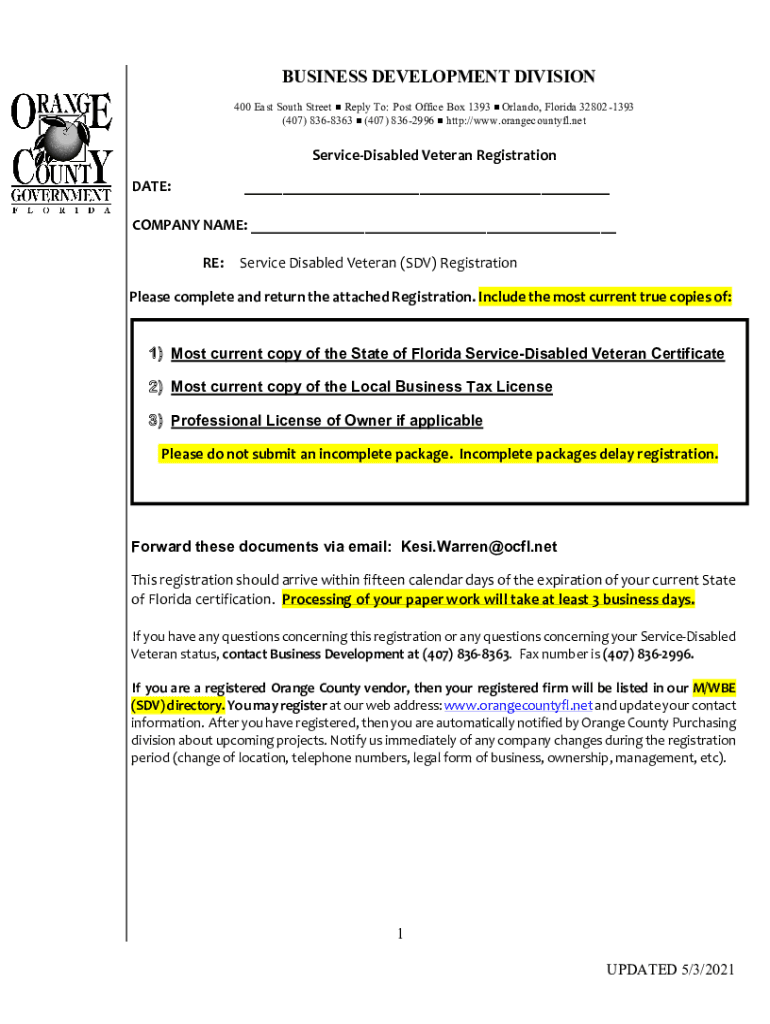
Fillable Online Criminal Record Check Consent Form


What is the BGV Authorization Letter?
The BGV authorization letter is a formal document that grants permission for background verification checks. This letter is often required by employers, educational institutions, or other organizations to confirm an individual’s identity, employment history, and criminal record. It serves as a crucial step in the hiring process or when applying for certain licenses or certifications. By signing this letter, the individual consents to the collection and review of their personal information, ensuring that the verification process adheres to legal and ethical standards.
How to Use the BGV Authorization Letter
Using a BGV authorization letter involves several key steps. First, the individual must complete the letter with accurate personal information, including their full name, address, and contact details. Next, they should specify the purpose of the authorization, such as employment or educational verification. Once the letter is filled out, it should be signed and dated by the individual, indicating their consent. Finally, the completed letter is submitted to the requesting organization, which will then proceed with the background verification process according to the information provided.
Steps to Complete the BGV Authorization Letter
Completing the BGV authorization letter requires careful attention to detail. Follow these steps for a smooth process:
- Gather Information: Collect necessary personal details, including your full name, date of birth, and Social Security number.
- Specify the Purpose: Clearly state why the authorization is needed, such as for employment or educational purposes.
- Include Contact Information: Provide your current address and phone number for any follow-up.
- Sign and Date: Ensure you sign the letter and include the date to validate your consent.
- Submit the Letter: Deliver the signed letter to the organization requesting the background check.
Legal Use of the BGV Authorization Letter
The BGV authorization letter is legally binding once signed, meaning it must comply with applicable laws regarding privacy and consent. Organizations conducting background checks are required to follow the Fair Credit Reporting Act (FCRA), which mandates that individuals be informed about the checks and provide their consent. This legal framework ensures that personal information is handled responsibly and that individuals have a right to dispute any inaccuracies found during the verification process.
Key Elements of the BGV Authorization Letter
To ensure the BGV authorization letter is effective and legally sound, it should include several key elements:
- Personal Information: Full name, address, and contact details of the individual.
- Purpose of Authorization: A clear statement explaining why the background check is being conducted.
- Consent Statement: A declaration that the individual consents to the background check.
- Signature and Date: The individual’s signature and the date of signing to validate the document.
Who Issues the BGV Authorization Letter?
The BGV authorization letter is typically issued by the individual undergoing the background check. However, it may also be provided by the employer or organization requesting the verification. In some cases, templates or forms are available to guide individuals in creating their authorization letters. It is important that the letter reflects the specific requirements of the organization conducting the background check to ensure compliance with their policies.
Quick guide on how to complete fillable online criminal record check consent form
Prepare Fillable Online Criminal Record Check Consent Form effortlessly on any device
Online document management has gained traction among businesses and individuals. It offers an ideal eco-friendly substitute for traditional printed and signed documents, allowing you to access the necessary form and securely save it online. airSlate SignNow provides all the tools needed to create, edit, and eSign your documents quickly without delays. Manage Fillable Online Criminal Record Check Consent Form on any device using airSlate SignNow's Android or iOS applications and enhance any document-related workflow today.
The easiest way to edit and eSign Fillable Online Criminal Record Check Consent Form effortlessly
- Locate Fillable Online Criminal Record Check Consent Form and click Get Form to begin.
- Utilize the tools available to complete your form.
- Emphasize key sections of your documents or obscure private information using the tools specifically provided by airSlate SignNow for this purpose.
- Create your eSignature with the Sign feature, which takes seconds and holds the same legal significance as a conventional wet ink signature.
- Review all the details and then click the Done button to save your modifications.
- Choose how you wish to share your form, via email, SMS, an invite link, or download it to your computer.
Eliminate the hassle of lost or misplaced files, tedious form navigation, or mistakes that necessitate printing new document copies. airSlate SignNow addresses your document management needs in just a few clicks from any device you prefer. Edit and eSign Fillable Online Criminal Record Check Consent Form and ensure seamless communication at every stage of the form preparation process with airSlate SignNow.
Create this form in 5 minutes or less
Create this form in 5 minutes!
How to create an eSignature for the fillable online criminal record check consent form
How to create an electronic signature for a PDF online
How to create an electronic signature for a PDF in Google Chrome
How to create an e-signature for signing PDFs in Gmail
How to create an e-signature right from your smartphone
How to create an e-signature for a PDF on iOS
How to create an e-signature for a PDF on Android
People also ask
-
What is a BGV authorization letter?
A BGV authorization letter is a document that grants permission for background verification purposes. This letter ensures that the necessary checks are performed efficiently and transparently. Using airSlate SignNow, you can create and eSign BGV authorization letters quickly, streamlining your hiring process.
-
How does airSlate SignNow simplify the BGV authorization letter process?
airSlate SignNow simplifies the BGV authorization letter process by allowing users to create and send documents electronically. You can customize templates and get instant approvals, saving time and reducing paperwork. The intuitive interface makes it easy for all team members to manage authorization letters seamlessly.
-
Are there any costs involved with using airSlate SignNow for BGV authorization letters?
Yes, airSlate SignNow offers a range of pricing plans designed to fit various budget needs. Each plan provides access to powerful features such as unlimited eSigning, document tracking, and customizable templates for BGV authorization letters. Choose a plan that best suits your organization’s size and requirements.
-
Can I integrate airSlate SignNow with other applications for managing BGV authorization letters?
Absolutely! airSlate SignNow offers integrations with popular applications and platforms, making it easy to manage BGV authorization letters alongside your existing workflows. Integrating with tools like CRM and HR management systems ensures a more streamlined process for document handling.
-
What features are included with airSlate SignNow for BGV authorization letters?
With airSlate SignNow, you get features designed to optimize the BGV authorization letter process, including customizable templates, eSigning capabilities, and secure document storage. Additionally, users have access to real-time tracking and notification tools to monitor the status of each letter.
-
How does airSlate SignNow ensure the security of my BGV authorization letters?
airSlate SignNow prioritizes security through encryption and secure storage solutions for all documents, including BGV authorization letters. Your data is protected during transmission and while at rest, giving you peace of mind. Compliance with industry standards further enhances the security of your sensitive information.
-
Is it easy to use airSlate SignNow for creating BGV authorization letters?
Yes, airSlate SignNow is designed with user-friendliness in mind, making it easy to create BGV authorization letters. The drag-and-drop interface and pre-built templates allow users to generate documents without any technical expertise. You'll be able to focus on getting your letters signed rather than wrestling with complex software.
Get more for Fillable Online Criminal Record Check Consent Form
- Sce load justification form
- Private mail box application form laparkan
- H o m e activity release and waiver of liability form
- Dpm training bid form
- Acquittance roll format
- Form 5 tamil nadu electricity board owner consent letter for
- Xxxonlain form
- Ea 109 notice of court hearing elder or dependent adult abuse judicial council form
Find out other Fillable Online Criminal Record Check Consent Form
- Electronic signature Wisconsin Business Operations LLC Operating Agreement Myself
- Electronic signature Colorado Doctors Emergency Contact Form Secure
- How Do I Electronic signature Georgia Doctors Purchase Order Template
- Electronic signature Doctors PDF Louisiana Now
- How To Electronic signature Massachusetts Doctors Quitclaim Deed
- Electronic signature Minnesota Doctors Last Will And Testament Later
- How To Electronic signature Michigan Doctors LLC Operating Agreement
- How Do I Electronic signature Oregon Construction Business Plan Template
- How Do I Electronic signature Oregon Construction Living Will
- How Can I Electronic signature Oregon Construction LLC Operating Agreement
- How To Electronic signature Oregon Construction Limited Power Of Attorney
- Electronic signature Montana Doctors Last Will And Testament Safe
- Electronic signature New York Doctors Permission Slip Free
- Electronic signature South Dakota Construction Quitclaim Deed Easy
- Electronic signature Texas Construction Claim Safe
- Electronic signature Texas Construction Promissory Note Template Online
- How To Electronic signature Oregon Doctors Stock Certificate
- How To Electronic signature Pennsylvania Doctors Quitclaim Deed
- Electronic signature Utah Construction LLC Operating Agreement Computer
- Electronic signature Doctors Word South Dakota Safe