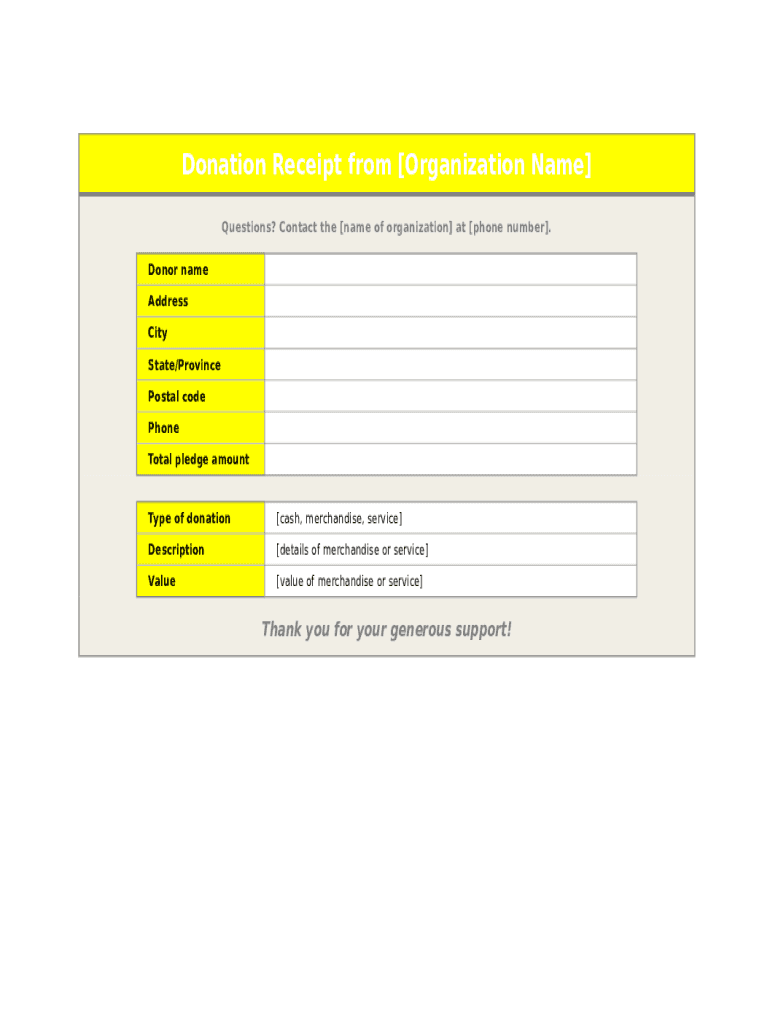
Organization Donation Receipt Form


What is the Organization Donation Receipt
An organization donation receipt serves as a formal acknowledgment of a contribution made to a political party or charitable organization. This document is crucial for both the donor and the recipient, as it provides proof of the donation for tax purposes. The receipt typically includes details such as the donor's name, the amount donated, the date of the donation, and the name of the organization receiving the funds. In the context of political contributions, it is essential for donors to retain this receipt for accurate reporting on their tax returns.
Key elements of the Organization Donation Receipt
To ensure that a political party donation receipt is valid and meets IRS requirements, it should include several key elements:
- Donor Information: Name, address, and contact details of the donor.
- Organization Details: Name and address of the political party or organization receiving the donation.
- Donation Amount: The total amount contributed by the donor.
- Date of Donation: The specific date when the donation was made.
- Statement of No Goods or Services Provided: A declaration that the donor did not receive any goods or services in exchange for the donation, which is crucial for tax deductions.
How to obtain the Organization Donation Receipt
Obtaining an organization donation receipt is a straightforward process. Typically, the political party or organization will issue the receipt upon receiving the donation. Donors can request a receipt directly from the organization, especially if it is not automatically provided. It is advisable for donors to keep a record of their contributions, including any correspondence related to the donation, to ensure they have all necessary documentation for tax filing.
Steps to complete the Organization Donation Receipt
Completing an organization donation receipt involves several steps to ensure accuracy and compliance:
- Gather Information: Collect all necessary details, including donor and organization information, donation amount, and date.
- Fill Out the Receipt: Input all gathered information into the receipt template, ensuring clarity and accuracy.
- Include Required Statements: Add a statement confirming that no goods or services were provided in exchange for the donation.
- Review for Accuracy: Double-check all entries for correctness before finalizing the document.
- Distribute the Receipt: Provide a copy to the donor for their records and retain one for the organization’s files.
Legal use of the Organization Donation Receipt
The organization donation receipt is a legally binding document that serves as proof of the donation for tax purposes. It is essential for donors to retain this receipt to substantiate their charitable contributions when filing taxes. The IRS requires that donations over a certain amount be documented with a receipt to qualify for tax deductions. Organizations must ensure that their receipts comply with IRS guidelines to protect both themselves and their donors from potential legal issues.
Quick guide on how to complete organization donation receipt
Complete Organization Donation Receipt effortlessly on any device
Digital document management has become increasingly popular among organizations and individuals. It offers an excellent eco-friendly substitute for conventional printed and signed materials, allowing you to locate the right form and securely archive it online. airSlate SignNow equips you with all the necessary tools to create, edit, and eSign your documents swiftly without any holdups. Manage Organization Donation Receipt on any device using airSlate SignNow's Android or iOS applications and enhance any document-centric procedure today.
The easiest way to modify and eSign Organization Donation Receipt effortlessly
- Obtain Organization Donation Receipt and click on Get Form to begin.
- Utilize the tools we provide to finalize your document.
- Emphasize important sections of the documents or redact sensitive information with tools that airSlate SignNow provides specifically for that purpose.
- Create your eSignature using the Sign tool, which takes mere seconds and carries the same legal validity as a conventional wet ink signature.
- Review all the information carefully and click on the Done button to save your changes.
- Choose your preferred method to deliver your form, whether by email, text message (SMS), invite link, or download it to your computer.
Eliminate the worry of lost or misplaced documents, tedious form searching, or errors that require printing new copies. airSlate SignNow addresses your document management needs in just a few clicks from your chosen device. Alter and eSign Organization Donation Receipt and ensure excellent communication at every stage of your form preparation journey with airSlate SignNow.
Create this form in 5 minutes or less
Create this form in 5 minutes!
How to create an eSignature for the organization donation receipt
How to create an electronic signature for a PDF online
How to create an electronic signature for a PDF in Google Chrome
How to create an e-signature for signing PDFs in Gmail
How to create an e-signature right from your smartphone
How to create an e-signature for a PDF on iOS
How to create an e-signature for a PDF on Android
People also ask
-
What is a political party donation receipt pdf?
A political party donation receipt pdf is a digital document that provides evidence of a donation made to a political party. It includes the donor's information, donation amount, and the party's details. This document is essential for record-keeping and tax purposes.
-
How can I create a political party donation receipt pdf using airSlate SignNow?
With airSlate SignNow, you can easily create a political party donation receipt pdf by using our intuitive document templates. Simply fill in the necessary details, customize the design if needed, and generate the PDF with just a few clicks. This streamlined process saves you time and ensures accuracy.
-
Are there any costs associated with generating a political party donation receipt pdf?
airSlate SignNow offers a cost-effective solution for generating a political party donation receipt pdf, with various pricing plans to fit different needs. You can access essential features under the basic plan, while premium plans provide additional functionality for larger organizations. Check our website for the latest pricing details.
-
What features does airSlate SignNow offer for managing political party donation receipts?
airSlate SignNow offers features like electronic signature capabilities, customizable templates, and secure cloud storage for your political party donation receipt pdf. You can easily track and manage your documents, ensuring a smooth donation process and compliance with legal requirements.
-
Can I integrate airSlate SignNow with other tools for managing political donations?
Yes, airSlate SignNow seamlessly integrates with various CRM systems and accounting software, allowing you to manage political donations efficiently. This integration helps you maintain organized records and automatically generate political party donation receipt pdfs linked to your donor database.
-
How does airSlate SignNow ensure the security of my political party donation receipt pdf?
Security is a top priority for airSlate SignNow. We implement robust encryption and secure access controls to protect your political party donation receipt pdf and all related data. This means your sensitive financial information remains safe and compliant with applicable regulations.
-
Is it easy to send a political party donation receipt pdf to donors?
Absolutely! With airSlate SignNow, sending a political party donation receipt pdf to donors is quick and straightforward. Once you've generated the receipt, you can directly send it via email or share a download link, making the process convenient for both you and your donors.
Get more for Organization Donation Receipt
Find out other Organization Donation Receipt
- Electronic signature New Mexico Credit agreement Mobile
- Help Me With Electronic signature New Mexico Credit agreement
- How Do I eSignature Maryland Articles of Incorporation Template
- How Do I eSignature Nevada Articles of Incorporation Template
- How Do I eSignature New Mexico Articles of Incorporation Template
- How To Electronic signature Georgia Home lease agreement
- Can I Electronic signature South Carolina Home lease agreement
- Can I Electronic signature Wisconsin Home lease agreement
- How To Electronic signature Rhode Island Generic lease agreement
- How Can I eSignature Florida Car Lease Agreement Template
- How To eSignature Indiana Car Lease Agreement Template
- How Can I eSignature Wisconsin Car Lease Agreement Template
- Electronic signature Tennessee House rent agreement format Myself
- How To Electronic signature Florida House rental agreement
- eSignature Connecticut Retainer Agreement Template Myself
- How To Electronic signature Alaska House rental lease agreement
- eSignature Illinois Retainer Agreement Template Free
- How Do I Electronic signature Idaho Land lease agreement
- Electronic signature Illinois Land lease agreement Fast
- eSignature Minnesota Retainer Agreement Template Fast