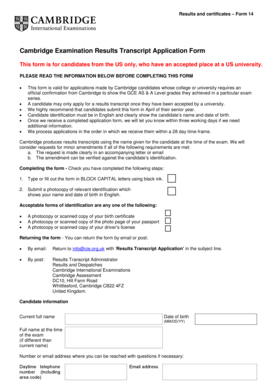
Transcript Application Form


What is the Transcript Application Form
The transcript application form is a formal document used to request academic transcripts from educational institutions. This form is essential for students who need to obtain their academic records for various purposes, such as transferring to another school, applying for jobs, or furthering their education. The form typically requires personal information, including the student's name, date of birth, and the institution attended, along with any specific details about the transcripts requested.
How to use the Transcript Application Form
To use the transcript application form effectively, begin by gathering all necessary information, such as your student ID, the name of the institution, and the address where the transcripts should be sent. Fill out the form accurately, ensuring that all required fields are completed. After filling out the transcript application form online, review it for any errors before submitting. Many institutions allow for electronic submission, which can expedite the process and ensure a quicker response.
Steps to complete the Transcript Application Form
Completing the transcript application form involves several key steps:
- Gather personal information, including your full name, date of birth, and student ID.
- Specify the type of transcript required, such as official or unofficial.
- Provide the address or email where the transcript should be sent.
- Review the form for accuracy and completeness.
- Submit the form online or print it for mailing, depending on the institution's requirements.
Legal use of the Transcript Application Form
The transcript application form is legally binding when submitted correctly, as it serves as a formal request for academic records. Institutions are required to comply with requests as long as they adhere to privacy laws, such as the Family Educational Rights and Privacy Act (FERPA). This law protects students' educational records and ensures that transcripts are only released with proper authorization.
Required Documents
When submitting a transcript application form, certain documents may be required to verify your identity and eligibility. Commonly required documents include:
- A valid government-issued photo ID, such as a driver's license or passport.
- Proof of enrollment or graduation from the institution.
- Payment for any associated fees, if applicable.
Form Submission Methods (Online / Mail / In-Person)
The transcript application form can typically be submitted through various methods, depending on the institution's policies. Common submission methods include:
- Online: Many institutions offer a digital platform for submitting the form directly through their website.
- Mail: You can print the completed form and send it via postal service to the designated office.
- In-Person: Some institutions allow you to submit the form in person at the registrar's office.
Quick guide on how to complete transcript application form 238626551
Complete Transcript Application Form seamlessly on any device
Digital document management has gained traction among companies and individuals. It serves as an ideal environmentally friendly alternative to traditional printed and signed paperwork, allowing you to find the necessary form and securely store it online. airSlate SignNow equips you with all the resources required to create, modify, and eSign your documents swiftly without any hitches. Manage Transcript Application Form on any device using airSlate SignNow's Android or iOS applications and enhance any document-driven process today.
The easiest way to alter and eSign Transcript Application Form effortlessly
- Find Transcript Application Form and click on Get Form to commence.
- Utilize the tools we provide to complete your form.
- Emphasize crucial sections of the documents or conceal sensitive information with tools specifically provided by airSlate SignNow for that purpose.
- Generate your eSignature with the Sign feature, which takes moments and possesses the same legal validity as a conventional wet ink signature.
- Verify the details and click on the Done button to save your modifications.
- Select your preferred method to share your form, whether by email, text message (SMS), invite link, or download it to your computer.
Eliminate worries about lost or mislaid documents, tedious form searching, or errors that require reprinting new document copies. airSlate SignNow meets your document administration needs in just a few clicks from any device you choose. Edit and eSign Transcript Application Form to ensure excellent communication at every stage of your form preparation process with airSlate SignNow.
Create this form in 5 minutes or less
Create this form in 5 minutes!
How to create an eSignature for the transcript application form 238626551
How to create an electronic signature for a PDF online
How to create an electronic signature for a PDF in Google Chrome
How to create an e-signature for signing PDFs in Gmail
How to create an e-signature right from your smartphone
How to create an e-signature for a PDF on iOS
How to create an e-signature for a PDF on Android
People also ask
-
What is the transcript application form online?
The transcript application form online is a digital solution that allows you to request and manage transcripts effortlessly. By utilizing the airSlate SignNow platform, you can complete the application without the hassles of paper forms, ensuring a streamlined process.
-
How much does it cost to use the transcript application form online?
airSlate SignNow offers competitive pricing plans to cater to businesses of all sizes. The cost of using the transcript application form online depends on the selected plan, with options featuring different levels of functionality to suit your needs and budget.
-
What features are included with the transcript application form online?
The transcript application form online includes features such as customizable templates, eSignature capabilities, and real-time tracking. These functionalities ensure that the application process is efficient, secure, and user-friendly.
-
Can I integrate the transcript application form online with my existing software?
Yes, airSlate SignNow allows easy integrations with various third-party applications and software. This capability ensures that you can seamlessly incorporate the transcript application form online into your existing workflow.
-
What are the benefits of using the transcript application form online?
Using the transcript application form online can signNowly reduce processing time and enhance document security. Additionally, it improves accessibility for users, making it easier to submit applications from anywhere, at any time.
-
Is the transcript application form online secure?
Absolutely! The transcript application form online is designed with security in mind, employing industry-standard encryption to protect sensitive information. airSlate SignNow prioritizes user privacy and offers secure storage for all documents.
-
Can I track the status of my transcript application form online submission?
Yes, you can easily track the status of your transcript application form online through the airSlate SignNow dashboard. This feature provides real-time updates, so you always know where your application stands.
Get more for Transcript Application Form
- Senarai semak pengesahan pelantikan form
- A rounding exercise form
- Citizenship in the world workbook form
- List of proposed witnesses form
- Tauhara north grants form
- Operating and maintenance manual of the tracklaying vehicle snow form
- Healthy living word search answer key form
- Creative service contract template form
Find out other Transcript Application Form
- How To eSignature Iowa Doctors Business Letter Template
- Help Me With eSignature Indiana Doctors Notice To Quit
- eSignature Ohio Education Purchase Order Template Easy
- eSignature South Dakota Education Confidentiality Agreement Later
- eSignature South Carolina Education Executive Summary Template Easy
- eSignature Michigan Doctors Living Will Simple
- How Do I eSignature Michigan Doctors LLC Operating Agreement
- How To eSignature Vermont Education Residential Lease Agreement
- eSignature Alabama Finance & Tax Accounting Quitclaim Deed Easy
- eSignature West Virginia Education Quitclaim Deed Fast
- eSignature Washington Education Lease Agreement Form Later
- eSignature Missouri Doctors Residential Lease Agreement Fast
- eSignature Wyoming Education Quitclaim Deed Easy
- eSignature Alaska Government Agreement Fast
- How Can I eSignature Arizona Government POA
- How Do I eSignature Nevada Doctors Lease Agreement Template
- Help Me With eSignature Nevada Doctors Lease Agreement Template
- How Can I eSignature Nevada Doctors Lease Agreement Template
- eSignature Finance & Tax Accounting Presentation Arkansas Secure
- eSignature Arkansas Government Affidavit Of Heirship Online