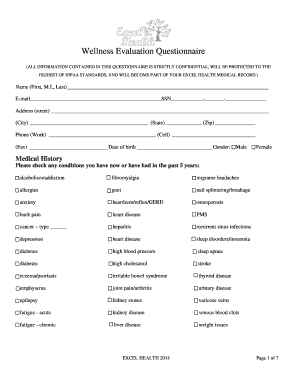
Wellness Evaluation Questionnaire Excel Health Excel Health Form


What is the Wellness Evaluation Questionnaire Excel Health
The Wellness Evaluation Questionnaire Excel Health is a comprehensive tool designed to assess an individual's overall health and wellness. This questionnaire typically covers various aspects of health, including physical fitness, mental well-being, nutrition, and lifestyle choices. By evaluating these factors, healthcare providers can create personalized health plans and interventions to improve the quality of life for individuals. This form is essential for both personal health assessments and professional evaluations in healthcare settings.
How to use the Wellness Evaluation Questionnaire Excel Health
Using the Wellness Evaluation Questionnaire Excel Health is straightforward. First, individuals should gather necessary personal information, including medical history and current health concerns. Next, they will answer a series of questions that may range from lifestyle habits to specific health symptoms. It is important to respond honestly to ensure accurate results. Once completed, the questionnaire can be submitted electronically or printed for review by a healthcare professional, who will then interpret the results and provide feedback.
Steps to complete the Wellness Evaluation Questionnaire Excel Health
Completing the Wellness Evaluation Questionnaire Excel Health involves several key steps:
- Gather personal information, including any relevant medical history.
- Review the questions carefully to understand what is being asked.
- Answer each question honestly and to the best of your ability.
- Submit the completed questionnaire electronically or print it for submission.
- Schedule a follow-up with a healthcare provider to discuss the results.
Legal use of the Wellness Evaluation Questionnaire Excel Health
The Wellness Evaluation Questionnaire Excel Health is legally recognized as a valid document when completed and submitted according to established guidelines. It is crucial that the form is filled out accurately, as incorrect information can lead to misdiagnosis or inappropriate health recommendations. Compliance with healthcare regulations, such as HIPAA, ensures that personal health information is protected during the evaluation process.
Key elements of the Wellness Evaluation Questionnaire Excel Health
Key elements of the Wellness Evaluation Questionnaire Excel Health include:
- Demographic Information: Basic personal details such as age, gender, and contact information.
- Health History: Questions about past medical conditions, surgeries, and family health history.
- Lifestyle Choices: Inquiries regarding diet, exercise, and substance use.
- Mental Health Assessment: Questions that gauge emotional well-being and stress levels.
- Goals and Concerns: Space for individuals to express their health goals and any specific concerns.
Examples of using the Wellness Evaluation Questionnaire Excel Health
Examples of using the Wellness Evaluation Questionnaire Excel Health include:
- Healthcare providers using the questionnaire to create tailored wellness plans for patients.
- Employers utilizing the form to assess employee wellness and implement health programs.
- Individuals completing the questionnaire as part of a personal health assessment to identify areas for improvement.
Quick guide on how to complete wellness evaluation questionnaire excel health excel health
Complete Wellness Evaluation Questionnaire Excel Health Excel health seamlessly on any device
Online document management has become prevalent among businesses and individuals. It offers an ideal eco-friendly option to traditional printed and signed documents, allowing you to access the right format and securely save it online. airSlate SignNow provides you with all the resources necessary to create, modify, and electronically sign your documents quickly without any holdups. Handle Wellness Evaluation Questionnaire Excel Health Excel health on any platform with the airSlate SignNow Android or iOS applications and enhance any document-related process today.
The easiest way to revise and electronically sign Wellness Evaluation Questionnaire Excel Health Excel health effortlessly
- Obtain Wellness Evaluation Questionnaire Excel Health Excel health and then click Get Form to begin.
- Utilize the tools we offer to complete your document.
- Emphasize important sections of the documents or redact sensitive information with tools that airSlate SignNow provides specifically for that purpose.
- Generate your signature using the Sign feature, which takes mere seconds and carries the same legal validity as a conventional wet ink signature.
- Review the information and then click on the Done button to apply your changes.
- Select your preferred method of sharing your form, whether by email, text message (SMS), invite link, or download it to your computer.
Eliminate the worry of lost or misfiled documents, tiresome form searching, or errors that necessitate the printing of fresh document copies. airSlate SignNow meets your document management needs in just a few clicks from any device you prefer. Modify and eSign Wellness Evaluation Questionnaire Excel Health Excel health and ensure clear communication at every stage of your form preparation journey with airSlate SignNow.
Create this form in 5 minutes or less
Create this form in 5 minutes!
How to create an eSignature for the wellness evaluation questionnaire excel health excel health
How to create an electronic signature for a PDF online
How to create an electronic signature for a PDF in Google Chrome
How to create an e-signature for signing PDFs in Gmail
How to create an e-signature right from your smartphone
How to create an e-signature for a PDF on iOS
How to create an e-signature for a PDF on Android
People also ask
-
What is the Wellness Evaluation Questionnaire Excel Health?
The Wellness Evaluation Questionnaire Excel Health is a comprehensive tool designed to assess overall health and well-being. It helps users identify areas of improvement and track their wellness journey efficiently.
-
How can the Wellness Evaluation Questionnaire Excel Health benefit my organization?
Implementing the Wellness Evaluation Questionnaire Excel Health ensures your employees' health is prioritized. It leads to increased productivity and a healthier work environment while providing valuable insights into wellness trends.
-
Is the Wellness Evaluation Questionnaire Excel Health easy to use?
Yes, the Wellness Evaluation Questionnaire Excel Health is designed with user-friendliness in mind. Its intuitive interface allows easy navigation, ensuring users can complete the questionnaire without any technical difficulties.
-
What features are included in the Wellness Evaluation Questionnaire Excel Health?
The Wellness Evaluation Questionnaire Excel Health includes detailed assessment metrics, tracking capabilities, and personalized feedback based on the responses. This ensures users can effectively monitor their wellness over time.
-
Can the Wellness Evaluation Questionnaire Excel Health be integrated with other tools?
Absolutely! The Wellness Evaluation Questionnaire Excel Health can seamlessly integrate with various health management systems and applications. This ensures that all wellness data is consolidated for better analysis and reporting.
-
What are the pricing options for the Wellness Evaluation Questionnaire Excel Health?
Pricing for the Wellness Evaluation Questionnaire Excel Health varies based on the features and services you choose. We offer scalable plans suitable for organizations of all sizes, catering to different budgets and requirements.
-
How does the Wellness Evaluation Questionnaire Excel Health promote employee engagement?
By utilizing the Wellness Evaluation Questionnaire Excel Health, organizations show a commitment to their employees' health. This encourages participation in wellness programs, fostering a culture of care and increasing employee engagement.
Get more for Wellness Evaluation Questionnaire Excel Health Excel health
- Toe chart form
- Form 14039 rev 2 identity theft affidavit law gsu
- Dd form 361 100787970
- Real property transfer tax declaration city of chicago form
- Estado libre asociaco de puerto rico form
- Maryland form 505nr nonresident income tax calculation
- Clinical supervision agreement template form
- Clinical quality agreement template form
Find out other Wellness Evaluation Questionnaire Excel Health Excel health
- How To eSignature New York Job Applicant Rejection Letter
- How Do I eSignature Kentucky Executive Summary Template
- eSignature Hawaii CV Form Template Mobile
- eSignature Nevada CV Form Template Online
- eSignature Delaware Software Development Proposal Template Now
- eSignature Kentucky Product Development Agreement Simple
- eSignature Georgia Mobile App Design Proposal Template Myself
- eSignature Indiana Mobile App Design Proposal Template Now
- eSignature Utah Mobile App Design Proposal Template Now
- eSignature Kentucky Intellectual Property Sale Agreement Online
- How Do I eSignature Arkansas IT Consulting Agreement
- eSignature Arkansas IT Consulting Agreement Safe
- eSignature Delaware IT Consulting Agreement Online
- eSignature New Jersey IT Consulting Agreement Online
- How Can I eSignature Nevada Software Distribution Agreement
- eSignature Hawaii Web Hosting Agreement Online
- How Do I eSignature Hawaii Web Hosting Agreement
- eSignature Massachusetts Web Hosting Agreement Secure
- eSignature Montana Web Hosting Agreement Myself
- eSignature New Jersey Web Hosting Agreement Online