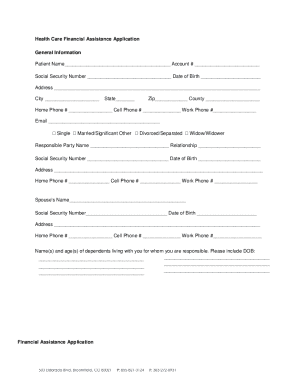
Download the Financial Assistance Application SCL Health System Holyrosaryhealthcare Form


What is the Download The Financial Assistance Application SCL Health System Holyrosaryhealthcare
The Download The Financial Assistance Application SCL Health System Holyrosaryhealthcare is a crucial form designed to assist individuals seeking financial aid for healthcare services. This application allows eligible patients to apply for financial assistance, ensuring they receive necessary medical care without undue financial burden. It is specifically tailored for those who may not have the means to pay for their medical expenses, providing a pathway to access essential healthcare services.
How to use the Download The Financial Assistance Application SCL Health System Holyrosaryhealthcare
Using the Download The Financial Assistance Application SCL Health System Holyrosaryhealthcare is straightforward. Start by downloading the form from the official website. Once downloaded, carefully read the instructions provided. Fill out the required fields with accurate personal and financial information. Ensure that all necessary documentation is attached, as this will support your application. After completing the form, submit it through the designated method, whether online, by mail, or in person, depending on the options provided by SCL Health.
Steps to complete the Download The Financial Assistance Application SCL Health System Holyrosaryhealthcare
Completing the Download The Financial Assistance Application SCL Health System Holyrosaryhealthcare involves several key steps:
- Download the application form from the official SCL Health website.
- Read the instructions carefully to understand the requirements.
- Fill in your personal information, including your name, address, and contact details.
- Provide financial information, such as income and expenses, to demonstrate your need for assistance.
- Attach any required documentation, such as proof of income or medical bills.
- Review the completed application for accuracy.
- Submit the application according to the instructions provided.
Eligibility Criteria
To qualify for financial assistance through the Download The Financial Assistance Application SCL Health System Holyrosaryhealthcare, applicants must meet specific eligibility criteria. Generally, these criteria include demonstrating financial need based on income and household size. Additionally, applicants may need to provide documentation that verifies their income and any medical expenses incurred. It is essential to review the eligibility requirements thoroughly to ensure compliance and increase the chances of approval.
Application Process & Approval Time
The application process for the Download The Financial Assistance Application SCL Health System Holyrosaryhealthcare typically involves submitting the completed form along with any required documentation. After submission, the review process begins, during which SCL Health assesses the application based on the provided information. Approval times can vary, but applicants are generally informed of the outcome within a few weeks. It is advisable to follow up if there are any delays in communication regarding the application status.
Key elements of the Download The Financial Assistance Application SCL Health System Holyrosaryhealthcare
Key elements of the Download The Financial Assistance Application SCL Health System Holyrosaryhealthcare include personal identification details, financial information, and supporting documentation. The application typically requires applicants to disclose their income, household size, and any medical expenses. Additionally, applicants must provide proof of income, which may include pay stubs, tax returns, or other financial statements. Ensuring that all key elements are accurately completed is vital for a successful application.
Quick guide on how to complete download the financial assistance application scl health system holyrosaryhealthcare
Prepare Download The Financial Assistance Application SCL Health System Holyrosaryhealthcare effortlessly on any device
Web-based document management has become widely accepted among businesses and individuals. It offers an ideal eco-friendly substitute for conventional printed and signed papers, allowing you to access the correct template and securely store it online. airSlate SignNow provides you with all the resources necessary to create, modify, and eSign your documents quickly and without delays. Manage Download The Financial Assistance Application SCL Health System Holyrosaryhealthcare on any platform using airSlate SignNow's Android or iOS applications and enhance any document-related procedure today.
The easiest way to modify and eSign Download The Financial Assistance Application SCL Health System Holyrosaryhealthcare without hassle
- Obtain Download The Financial Assistance Application SCL Health System Holyrosaryhealthcare and click Get Form to begin.
- Utilize the tools we provide to complete your form.
- Emphasize important sections of your documents or obscure sensitive information with tools that airSlate SignNow specifically provides for that purpose.
- Create your signature using the Sign feature, which takes seconds and holds the same legal validity as a traditional ink signature.
- Verify all information and click on the Done button to save your changes.
- Choose your preferred method of delivering your form, whether by email, text message (SMS), or invite link, or download it to your computer.
Say goodbye to lost or misplaced documents, tedious form searching, or errors that require printing new document copies. airSlate SignNow meets all your document management needs in just a few clicks from any device you prefer. Modify and eSign Download The Financial Assistance Application SCL Health System Holyrosaryhealthcare and ensure excellent communication at any stage of your form preparation process with airSlate SignNow.
Create this form in 5 minutes or less
Create this form in 5 minutes!
How to create an eSignature for the download the financial assistance application scl health system holyrosaryhealthcare
How to create an electronic signature for a PDF online
How to create an electronic signature for a PDF in Google Chrome
How to create an e-signature for signing PDFs in Gmail
How to create an e-signature right from your smartphone
How to create an e-signature for a PDF on iOS
How to create an e-signature for a PDF on Android
People also ask
-
What are the key features of apps sclhs?
Apps sclhs offer a variety of features including easy document signing, customizable templates, and team collaboration options. These capabilities make it simple for businesses to manage their documents securely and efficiently. Users benefit from a streamlined workflow that enhances productivity and minimizes turnaround times.
-
How does pricing work for apps sclhs?
The pricing for apps sclhs varies based on the plan selected, catering to different business sizes and needs. There are monthly and annual billing options, with discounts available for longer commitments. This flexibility ensures that businesses can find a plan that suits their budget and document management requirements.
-
Can apps sclhs integrate with other software?
Yes, apps sclhs can seamlessly integrate with various software applications, including CRM and document management systems. This integration allows for better workflow automation and data synchronization, enhancing overall efficiency. Users can connect their existing tools, ensuring a smooth transition to using apps sclhs.
-
What benefits do businesses gain from using apps sclhs?
Businesses that utilize apps sclhs experience faster document turnaround times, reduced paper usage, and improved compliance with eSignature laws. These benefits lead to cost savings and a more eco-friendly approach to document handling. Additionally, the user-friendly interface simplifies the signing process for all parties involved.
-
Is it easy to get started with apps sclhs?
Absolutely! Getting started with apps sclhs is straightforward, thanks to the intuitive interface and easy onboarding process. Users can create an account, set up their preferences, and begin sending documents for eSigning almost immediately. Comprehensive support resources are also available to guide users through the setup.
-
What kind of customer support is available for apps sclhs users?
Apps sclhs provide reliable customer support through various channels, including live chat, email, and phone assistance. Users can access a knowledge base filled with helpful articles and tutorials to resolve common issues. The support team is dedicated to ensuring that users have a smooth experience while using apps sclhs.
-
Are there any security measures in place for apps sclhs?
Yes, apps sclhs prioritize security with advanced encryption protocols and compliance with data protection regulations. This ensures that all documents are securely stored and transmitted, protecting sensitive information from unauthorized access. Businesses can confidently manage their document processes knowing that their data is safe.
Get more for Download The Financial Assistance Application SCL Health System Holyrosaryhealthcare
- Dissolution worksheet mass gov mass form
- Contractor authorized signatory listing casl form for contractors
- Model tabel nominal cu rudele candidatului completat 321269295 form
- Partnership checklist agreement template form
- Partnership collaboration agreement template form
- Partnership dissolution agreement template form
- Partnership document agreement template form
- Partnership exit agreement template form
Find out other Download The Financial Assistance Application SCL Health System Holyrosaryhealthcare
- Sign Maryland Non-Profit Business Plan Template Fast
- How To Sign Nevada Life Sciences LLC Operating Agreement
- Sign Montana Non-Profit Warranty Deed Mobile
- Sign Nebraska Non-Profit Residential Lease Agreement Easy
- Sign Nevada Non-Profit LLC Operating Agreement Free
- Sign Non-Profit Document New Mexico Mobile
- Sign Alaska Orthodontists Business Plan Template Free
- Sign North Carolina Life Sciences Purchase Order Template Computer
- Sign Ohio Non-Profit LLC Operating Agreement Secure
- Can I Sign Ohio Non-Profit LLC Operating Agreement
- Sign South Dakota Non-Profit Business Plan Template Myself
- Sign Rhode Island Non-Profit Residential Lease Agreement Computer
- Sign South Carolina Non-Profit Promissory Note Template Mobile
- Sign South Carolina Non-Profit Lease Agreement Template Online
- Sign Oregon Life Sciences LLC Operating Agreement Online
- Sign Texas Non-Profit LLC Operating Agreement Online
- Can I Sign Colorado Orthodontists Month To Month Lease
- How Do I Sign Utah Non-Profit Warranty Deed
- Help Me With Sign Colorado Orthodontists Purchase Order Template
- Sign Virginia Non-Profit Living Will Fast