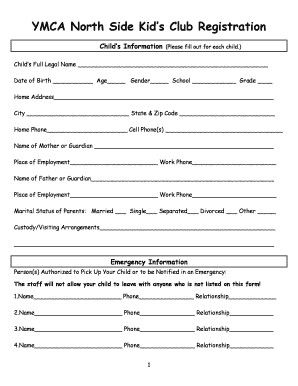
YMCA Kids Club Registration Form Randolph County YMCA


Understanding the YMCA Kids Club Registration Form
The YMCA Kids Club Registration Form is a crucial document for parents wishing to enroll their children in after-school programs. This form collects essential information about the child, including personal details, emergency contacts, and any special needs. It is designed to ensure that the YMCA can provide a safe and supportive environment for all participants. The form also includes sections for parental consent, which is vital for legal compliance and the protection of children's rights.
Steps to Complete the YMCA Kids Club Registration Form
Completing the YMCA Kids Club Registration Form involves several straightforward steps:
- Gather Necessary Information: Collect all required details, such as your child's name, age, and any medical conditions.
- Fill Out the Form: Carefully complete each section of the form, ensuring accuracy to avoid delays in processing.
- Review for Completeness: Double-check the form for any missing information or errors before submission.
- Submit the Form: Choose your preferred submission method, whether online, by mail, or in person, and ensure it is sent to the correct YMCA location.
Legal Use of the YMCA Kids Club Registration Form
The legal use of the YMCA Kids Club Registration Form is essential for compliance with state and federal regulations. This form serves as a binding agreement between the YMCA and parents, outlining responsibilities and liabilities. By signing the form, parents consent to the terms of participation and acknowledge the potential risks associated with the program. It is important for parents to understand these legal implications to ensure their child's safety and well-being.
Key Elements of the YMCA Kids Club Registration Form
Key elements of the YMCA Kids Club Registration Form include:
- Child's Information: Basic details such as name, age, and grade level.
- Emergency Contacts: Names and phone numbers of individuals to contact in case of an emergency.
- Medical Information: Any relevant health issues or allergies that staff should be aware of.
- Parental Consent: A section where parents grant permission for their child to participate in activities.
Obtaining the YMCA Kids Club Registration Form
Parents can obtain the YMCA Kids Club Registration Form through various methods. The form is typically available on the local YMCA's website, where it can be downloaded and printed. Additionally, parents can visit the YMCA facility in person to request a physical copy. Some locations may also offer the option to fill out the form online, streamlining the registration process.
State-Specific Rules for the YMCA Kids Club Registration Form
Each state may have specific rules and regulations that govern the use of the YMCA Kids Club Registration Form. These rules can include requirements for background checks for staff, safety training protocols, and health regulations. It is essential for parents to familiarize themselves with these state-specific guidelines to ensure compliance and to understand their rights and responsibilities when enrolling their children in the program.
Quick guide on how to complete ymca kids club registration form randolph county ymca
Effortlessly Prepare YMCA Kids Club Registration Form Randolph County YMCA on Any Device
Digital document management has gained traction among companies and individuals alike. It offers an ideal environmentally friendly option to traditional printed and signed paperwork, as you can easily locate the necessary form and securely keep it online. airSlate SignNow equips you with all the resources required to create, edit, and electronically sign your documents promptly without delays. Handle YMCA Kids Club Registration Form Randolph County YMCA on any device with airSlate SignNow's Android or iOS applications and enhance any document-related processes today.
The simplest way to edit and eSign YMCA Kids Club Registration Form Randolph County YMCA with ease
- Obtain YMCA Kids Club Registration Form Randolph County YMCA and click Get Form to begin.
- Make use of the tools we provide to fill out your form.
- Emphasize important sections of your documents or conceal sensitive data with tools specifically offered by airSlate SignNow for that purpose.
- Generate your signature using the Sign feature, which takes mere seconds and holds the same legal significance as a conventional wet ink signature.
- Review the information carefully and click on the Done button to save your adjustments.
- Choose how you wish to send your form, via email, SMS, or an invitation link, or download it to your computer.
Say goodbye to lost or misplaced documents, time-consuming form searching, or mistakes that necessitate printing new copies. airSlate SignNow fulfills all your document management needs in just a few clicks from any device you prefer. Edit and eSign YMCA Kids Club Registration Form Randolph County YMCA while ensuring excellent communication at every stage of your document preparation process with airSlate SignNow.
Create this form in 5 minutes or less
Create this form in 5 minutes!
How to create an eSignature for the ymca kids club registration form randolph county ymca
How to create an electronic signature for a PDF online
How to create an electronic signature for a PDF in Google Chrome
How to create an e-signature for signing PDFs in Gmail
How to create an e-signature right from your smartphone
How to create an e-signature for a PDF on iOS
How to create an e-signature for a PDF on Android
People also ask
-
How can airSlate SignNow improve our family care practices?
airSlate SignNow can streamline your family care documentation process, enabling you to send and eSign important documents quickly and securely. This enhances communication and ensures that important family care agreements are efficiently managed. With our user-friendly interface, maintaining organized family care records has never been easier.
-
What are the key features of airSlate SignNow for family care?
airSlate SignNow offers a range of features ideal for family care, such as customizable templates for documents, real-time tracking of signatures, and integrated cloud storage. These tools simplify the management of family care agreements and enhance overall efficiency. Additionally, our platform supports electronic signatures, making it suitable for modern family care needs.
-
Is airSlate SignNow cost-effective for family care providers?
Yes, airSlate SignNow is a cost-effective solution for family care providers. With flexible pricing plans, you can choose one that suits your budget while still benefiting from robust eSignature features. This affordability allows family care providers to focus more on their clients rather than on administrative tasks.
-
Can I integrate airSlate SignNow with other tools for family care management?
Absolutely! airSlate SignNow seamlessly integrates with various tools commonly used in family care management, including CRMs and productivity suites. This integration enhances workflow by allowing you to combine document signing with other essential family care tasks. Streamlining operations in this way helps to improve overall service delivery.
-
How secure is airSlate SignNow for handling sensitive family care documents?
airSlate SignNow prioritizes security and complies with industry standards to protect your sensitive family care documents. With features like encryption and secure cloud storage, you can trust that your family care records are safe. Our commitment to privacy ensures that you can focus on providing the best family care without worrying about document security.
-
What support does airSlate SignNow offer for family care agencies?
airSlate SignNow provides comprehensive support for family care agencies, including access to a knowledge base, troubleshooting guides, and a responsive customer service team. Whether you have questions about features or need assistance navigating the platform, our support team is ready to help. This level of support ensures you can make the most of our tools for family care.
-
Can airSlate SignNow help with compliance in family care documentation?
Yes, airSlate SignNow supports compliance in family care documentation by providing secure, traceable electronic signatures and audit trails. This functionality ensures that your family care documents meet legal standards and can be easily verified. By utilizing our platform, you can maintain compliance while efficiently managing your family care documentation.
Get more for YMCA Kids Club Registration Form Randolph County YMCA
- Tc 96 336 form
- Parking permit cumberland form
- Parking permit granville form
- Microbiology request form
- Water sewer drain application permitlicensed drain layers pdf form
- Vermilionparishlasitesthrillsharecom o des2022 2023 domicile affidavit verifying student residence 2022 form
- Rhode island renewal license form
- Piedmont assistance form
Find out other YMCA Kids Club Registration Form Randolph County YMCA
- How Can I Implement Sign in WebMerge
- How To Use eSign in DropBox
- How Do I Use eSign in DropBox
- Help Me With Use eSign in DropBox
- How Can I Use eSign in DropBox
- How To Implement Sign in 1Password
- Can I Use eSign in DropBox
- How Do I Implement Sign in 1Password
- How To Use eSign in SalesForce
- How Do I Implement Sign in Jitterbit
- Help Me With Implement Sign in 1Password
- How Can I Implement Sign in 1Password
- Can I Implement Sign in 1Password
- How Do I Use eSign in SalesForce
- Help Me With Use eSign in SalesForce
- How To Use eSign in Box
- How Can I Use eSign in SalesForce
- How Do I Use eSign in Box
- Can I Use eSign in SalesForce
- Can I Implement Sign in Jitterbit