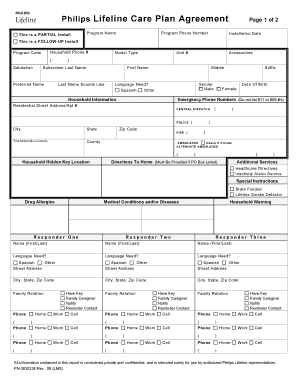
Lifeline Systems Inc Form


What is the Lifeline Systems Inc
Lifeline Systems Inc is a provider of personal emergency response systems, designed to assist individuals in emergencies, particularly seniors and those with health concerns. The company offers various services, including monitoring and support, ensuring that users can receive immediate help when needed. The Lifeline care plan agreement outlines the terms and conditions under which these services are provided, detailing the responsibilities of both the user and the company.
How to use the Lifeline Systems Inc
Using the Lifeline Systems Inc services involves several straightforward steps. First, individuals must sign the Lifeline care plan agreement, which establishes their eligibility and outlines the services available. Once enrolled, users receive a personal emergency response device, which they can wear or keep within reach. In case of an emergency, users can press the button on the device to connect with trained professionals who can assess the situation and dispatch help if necessary.
Steps to complete the Lifeline Systems Inc
Completing the Lifeline care plan agreement involves a few key steps:
- Review the agreement thoroughly to understand the terms and conditions.
- Provide necessary personal information, including contact details and emergency contacts.
- Sign the agreement electronically, ensuring compliance with eSignature laws.
- Submit the completed agreement through the designated online platform.
Once submitted, users will receive confirmation of their enrollment and further instructions on how to use their emergency response device.
Legal use of the Lifeline Systems Inc
The Lifeline care plan agreement is legally binding when executed in accordance with applicable laws, including the ESIGN Act and UETA. This means that electronic signatures obtained through a compliant platform are valid and enforceable. Users should ensure they understand their rights and responsibilities under the agreement, as well as the legal implications of using the Lifeline services.
Key elements of the Lifeline Systems Inc
The Lifeline care plan agreement includes several key elements that are essential for both the user and the provider:
- Service Description: Details the services provided, including monitoring and response times.
- Fees and Payment Terms: Outlines any costs associated with the service and payment schedules.
- Termination Conditions: Specifies the conditions under which either party may terminate the agreement.
- Liability Limitations: Clarifies the extent of liability for both the user and Lifeline Systems Inc.
Eligibility Criteria
To qualify for the Lifeline Systems Inc services, individuals typically need to meet certain eligibility criteria. These may include being a senior citizen, having a medical condition that requires monitoring, or living alone. The Lifeline care plan agreement may require users to provide documentation or information confirming their eligibility for the program.
Quick guide on how to complete lifeline systems inc
Finalize Lifeline Systems Inc effortlessly on any device
Digital document management has become increasingly favored by businesses and individuals alike. It offers an ideal eco-friendly alternative to traditional printed and signed materials, as you can easily locate the necessary form and securely save it online. airSlate SignNow furnishes you with all the resources required to create, edit, and eSign your documents quickly and without interruptions. Manage Lifeline Systems Inc on any device using the airSlate SignNow applications for Android or iOS, and enhance any document-centric process today.
The simplest way to modify and eSign Lifeline Systems Inc seamlessly
- Locate Lifeline Systems Inc and click on Get Form to begin.
- Utilize the tools provided to complete your form.
- Emphasize pertinent sections of your documents or obscure confidential details with tools specifically offered by airSlate SignNow for that purpose.
- Create your eSignature using the Sign tool, which takes moments and carries the same legal validity as a traditional wet ink signature.
- Review all information and click on the Done button to save your changes.
- Select your preferred method for sending your form, whether by email, SMS, invite link, or downloading it to your computer.
Say goodbye to lost or misfiled documents, tedious form searching, or mistakes that necessitate printing additional copies. airSlate SignNow meets your document management needs in just a few clicks from any device you choose. Modify and eSign Lifeline Systems Inc and ensure excellent communication at every stage of the form preparation process with airSlate SignNow.
Create this form in 5 minutes or less
Create this form in 5 minutes!
How to create an eSignature for the lifeline systems inc
How to create an electronic signature for a PDF online
How to create an electronic signature for a PDF in Google Chrome
How to create an e-signature for signing PDFs in Gmail
How to create an e-signature right from your smartphone
How to create an e-signature for a PDF on iOS
How to create an e-signature for a PDF on Android
People also ask
-
What is a lifeline care plan agreement?
A lifeline care plan agreement is a structured document that outlines the care services and support provided to individuals in need. This agreement ensures that all parties understand their roles, responsibilities, and the level of care required, making it essential for effective planning.
-
How can airSlate SignNow help with lifeline care plan agreements?
airSlate SignNow streamlines the creation, signing, and management of lifeline care plan agreements. With our platform, users can easily customize templates, integrate with existing systems, and send documents for eSignature, ensuring a hassle-free experience and compliance.
-
What are the benefits of using a lifeline care plan agreement?
Using a lifeline care plan agreement provides clarity and assurance to both care providers and recipients. It helps in setting clear expectations, improving communication, and facilitating accountability, leading to better care outcomes.
-
Is there a specific pricing plan for lifeline care plan agreements?
Yes, airSlate SignNow offers flexible pricing plans tailored to your needs. Our pricing allows businesses to choose a package that fits their budget while efficiently managing lifeline care plan agreements and other essential documents.
-
What features are included in the airSlate SignNow platform for lifeline care plan agreements?
Our platform includes features like customizable templates, document tracking, secure storage, and eSignature capabilities. These features ensure that lifeline care plan agreements are created efficiently and managed securely throughout their lifecycle.
-
Can I integrate airSlate SignNow with other tools to manage lifeline care plan agreements?
Absolutely! airSlate SignNow integrates with various applications like CRM systems and project management tools. This integration allows you to seamlessly manage lifeline care plan agreements alongside other business processes, enhancing overall efficiency.
-
What industries commonly use lifeline care plan agreements?
Lifeline care plan agreements are primarily used in healthcare, social services, and elder care industries. Organizations in these sectors benefit from using airSlate SignNow to create and manage these agreements for better service delivery and compliance.
Get more for Lifeline Systems Inc
Find out other Lifeline Systems Inc
- How Do I eSign Idaho Finance & Tax Accounting Form
- Can I eSign Illinois Finance & Tax Accounting Presentation
- How To eSign Wisconsin Education PDF
- Help Me With eSign Nebraska Finance & Tax Accounting PDF
- How To eSign North Carolina Finance & Tax Accounting Presentation
- How To eSign North Dakota Finance & Tax Accounting Presentation
- Help Me With eSign Alabama Healthcare / Medical PDF
- How To eSign Hawaii Government Word
- Can I eSign Hawaii Government Word
- How To eSign Hawaii Government Document
- How To eSign Hawaii Government Document
- How Can I eSign Hawaii Government Document
- Can I eSign Hawaii Government Document
- How Can I eSign Hawaii Government Document
- How To eSign Hawaii Government Document
- How To eSign Hawaii Government Form
- How Can I eSign Hawaii Government Form
- Help Me With eSign Hawaii Healthcare / Medical PDF
- How To eSign Arizona High Tech Document
- How Can I eSign Illinois Healthcare / Medical Presentation