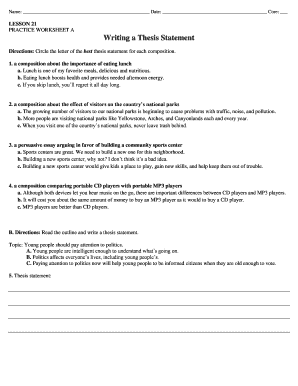
PRACTICE WORKSHEET a Writing a Thesis Statement Form


Understanding the thesis statement practice worksheet
The thesis statement practice worksheet is a valuable educational tool designed to help students develop and refine their thesis statements. This worksheet typically includes prompts and examples that guide users in formulating clear and concise thesis statements for various types of essays. By engaging with this resource, students can learn how to articulate their main arguments effectively, which is crucial for academic writing.
How to effectively use the thesis statement practice worksheet
To maximize the benefits of the thesis statement practice worksheet, start by reading the instructions carefully. Follow the prompts to brainstorm ideas related to your topic. Write down your initial thoughts and then refine them into a more structured statement. It can be helpful to review examples provided in the worksheet to understand the characteristics of strong thesis statements. After drafting your thesis, consider revising it based on feedback or additional insights gained during the writing process.
Steps to complete the thesis statement practice worksheet
Completing the thesis statement practice worksheet involves several key steps:
- Identify your essay topic and purpose.
- Review the examples of thesis statements included in the worksheet.
- Use the brainstorming section to jot down your main ideas.
- Draft your thesis statement based on your ideas.
- Refine your thesis by ensuring it is specific, arguable, and concise.
- Seek feedback from peers or instructors to improve clarity and strength.
Key elements of a strong thesis statement
A strong thesis statement should include several essential elements. First, it should clearly express the main idea of your essay. Second, it should be specific enough to guide the direction of your writing. Additionally, a strong thesis statement should be arguable, meaning it presents a position that can be supported with evidence. Finally, it should be concise, typically one or two sentences long, to maintain clarity and focus.
Legal considerations for using the thesis statement practice worksheet
While using the thesis statement practice worksheet is generally straightforward, it is important to consider copyright issues if you are using a published version. Ensure that you have the right to use the material, especially if you plan to distribute it. Additionally, when submitting essays that utilize thesis statements developed from this worksheet, be aware of academic integrity policies to avoid issues of plagiarism.
Examples of effective thesis statements
Examples can significantly enhance understanding when using the thesis statement practice worksheet. Here are a few examples of effective thesis statements:
- Argumentative: "Climate change poses a significant threat to global agriculture, necessitating immediate policy intervention to promote sustainable practices."
- Analytical: "In 'To Kill a Mockingbird', Harper Lee uses the character of Atticus Finch to illustrate the moral complexities of justice in a racially divided society."
- Expository: "The rise of social media has transformed communication, creating both opportunities for connection and challenges related to privacy and misinformation."
Quick guide on how to complete practice worksheet a writing a thesis statement
Complete PRACTICE WORKSHEET A Writing A Thesis Statement easily on any device
Digital document management has gained traction among organizations and individuals alike. It serves as an ideal eco-friendly substitute for traditional printed and signed papers, allowing you to find the necessary form and securely store it online. airSlate SignNow offers all the tools required to generate, modify, and electronically sign your documents swiftly without delays. Manage PRACTICE WORKSHEET A Writing A Thesis Statement on any platform using airSlate SignNow Android or iOS applications and simplify any document-related task today.
The easiest way to adjust and eSign PRACTICE WORKSHEET A Writing A Thesis Statement effortlessly
- Find PRACTICE WORKSHEET A Writing A Thesis Statement and then click Get Form to begin.
- Utilize the features we provide to complete your document.
- Emphasize important sections of the documents or redact sensitive information with tools that airSlate SignNow offers specifically for that purpose.
- Create your eSignature using the Sign tool, which takes only seconds and holds the same legal validity as a conventional wet ink signature.
- Review the details and then click on the Done button to save your modifications.
- Select how you wish to send your form, via email, SMS, invite link, or download it to your computer.
Eliminate worries about lost or misplaced documents, tedious form hunting, or errors that necessitate printing new document copies. airSlate SignNow meets your document management needs in just a few clicks from any device. Modify and eSign PRACTICE WORKSHEET A Writing A Thesis Statement and ensure excellent communication throughout the entire form preparation process with airSlate SignNow.
Create this form in 5 minutes or less
Create this form in 5 minutes!
How to create an eSignature for the practice worksheet a writing a thesis statement
How to create an electronic signature for a PDF online
How to create an electronic signature for a PDF in Google Chrome
How to create an e-signature for signing PDFs in Gmail
How to create an e-signature right from your smartphone
How to create an e-signature for a PDF on iOS
How to create an e-signature for a PDF on Android
People also ask
-
What is a thesis statement practice worksheet?
A thesis statement practice worksheet is a resource designed to help students learn how to formulate strong, arguable thesis statements. This worksheet typically includes examples, prompts, and exercises that guide users in refining their thesis-writing skills. By utilizing a thesis statement practice worksheet, students can enhance their essay writing and critical thinking abilities.
-
How can I use the airSlate SignNow thesis statement practice worksheet?
You can use the airSlate SignNow thesis statement practice worksheet by accessing it online, filling it out, and signing it digitally. This process simplifies the documentation and approval of your practice work, allowing you to focus on improving your thesis statements rather than administrative tasks. With easy-to-use tools, you can save time while enhancing your writing skills.
-
Is the thesis statement practice worksheet suitable for all grade levels?
Yes, the thesis statement practice worksheet from airSlate SignNow is designed to be effective for students across multiple grade levels. Whether you are a high school student learning to craft your first thesis or a college student looking to refine your argumentation, this worksheet can cater to your needs. Its adaptable format ensures everyone can benefit from it.
-
What are the features of the thesis statement practice worksheet?
The thesis statement practice worksheet features interactive exercises, clear guidelines for writing thesis statements, and examples that illustrate common pitfalls. It also includes spaces for feedback and revisions, making it a comprehensive tool for learning. Users can easily navigate the worksheet, making the practice effective and engaging.
-
How much does the thesis statement practice worksheet cost?
The thesis statement practice worksheet is available through airSlate SignNow's subscription plans, which are designed to be cost-effective. Pricing varies based on the plan you choose, but the investment is minimal compared to the benefits of improving your writing skills. You can check the pricing section on our website to find the best plan that suits your needs.
-
Can the thesis statement practice worksheet be integrated with other tools?
Yes, the thesis statement practice worksheet can be integrated with various online tools and educational platforms through airSlate SignNow's versatile eSigning capabilities. This ensures that you can use the worksheet seamlessly within your existing workflow, whether for academic or professional use. Integrations help streamline the process of collecting feedback and approvals.
-
What benefits can I expect from using the thesis statement practice worksheet?
By using the thesis statement practice worksheet, you can expect to see signNow improvements in your writing clarity and argument strength. It helps you understand how to construct a thesis that is both debatable and well-defined. This foundational skill not only enhances your essays but also boosts overall academic performance.
Get more for PRACTICE WORKSHEET A Writing A Thesis Statement
- Evaluation of supervised experience lpc draft doc ok form
- Okc fence permit form
- Sa i 2644 form
- Okc fence permit 541302723 form
- Nominating petition township office ohio secretary of state sos state oh form
- Odjfs 07120 form
- Edchoice scholarship program print form income cincinnatiwaldorfschool
- Ohio department of jobs and family services residential state supplement form
Find out other PRACTICE WORKSHEET A Writing A Thesis Statement
- eSignature Hawaii Memorandum of Agreement Template Online
- eSignature Hawaii Memorandum of Agreement Template Mobile
- eSignature New Jersey Memorandum of Agreement Template Safe
- eSignature Georgia Shareholder Agreement Template Mobile
- Help Me With eSignature Arkansas Cooperative Agreement Template
- eSignature Maryland Cooperative Agreement Template Simple
- eSignature Massachusetts Redemption Agreement Simple
- eSignature North Carolina Redemption Agreement Mobile
- eSignature Utah Equipment Rental Agreement Template Now
- Help Me With eSignature Texas Construction Contract Template
- eSignature Illinois Architectural Proposal Template Simple
- Can I eSignature Indiana Home Improvement Contract
- How Do I eSignature Maryland Home Improvement Contract
- eSignature Missouri Business Insurance Quotation Form Mobile
- eSignature Iowa Car Insurance Quotation Form Online
- eSignature Missouri Car Insurance Quotation Form Online
- eSignature New Jersey Car Insurance Quotation Form Now
- eSignature Hawaii Life-Insurance Quote Form Easy
- How To eSignature Delaware Certeficate of Insurance Request
- eSignature New York Fundraising Registration Form Simple