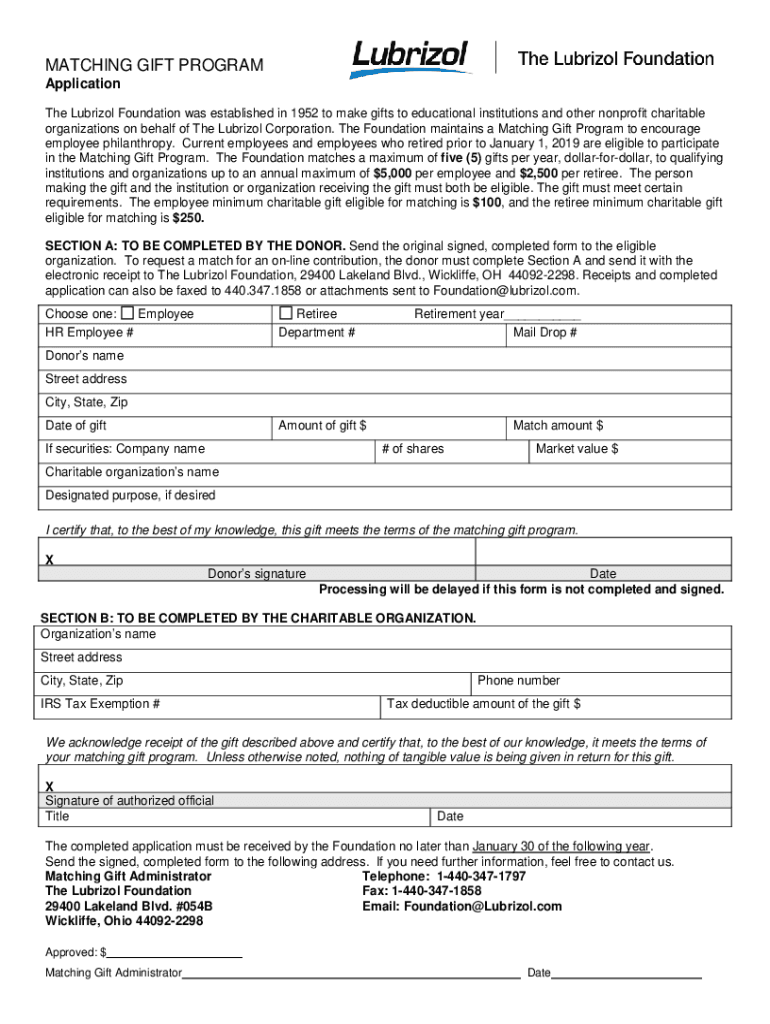
Gift Tax Form


What is the Gift Tax
The gift tax is a federal tax applied to an individual who gives something of value to another person without receiving something of equal value in return. This tax is designed to prevent individuals from avoiding estate taxes by transferring their wealth before they pass away. In the United States, the Internal Revenue Service (IRS) sets the rules and regulations regarding the gift tax, including annual exclusion limits and exemptions. Understanding the gift tax is essential for anyone considering making significant gifts, as it can impact both the giver and the recipient.
How to use the Gift Tax
Using the gift tax involves understanding when and how it applies to your financial transactions. If you give a gift that exceeds the annual exclusion limit, you must report it on your tax return using Form 709, the United States Gift (and Generation-Skipping Transfer) Tax Return. The annual exclusion limit is adjusted periodically, so it is important to stay informed about current limits. Additionally, certain gifts may be exempt from taxation, such as gifts made for medical or educational expenses, which do not count toward the annual limit.
Steps to complete the Gift Tax
Completing the gift tax process requires careful documentation and adherence to IRS guidelines. Here are the steps to follow:
- Determine the value of the gift you are giving.
- Check if the gift exceeds the annual exclusion limit.
- If applicable, fill out Form 709 accurately, including details about the gift and the recipient.
- Submit Form 709 to the IRS by the tax filing deadline, typically April 15 of the following year.
- Keep records of the gift and the form submission for your tax records.
IRS Guidelines
The IRS provides specific guidelines regarding the gift tax, including the annual exclusion amount, lifetime gift tax exemption, and reporting requirements. According to IRS regulations, individuals can give gifts up to a certain amount each year without incurring gift tax. The lifetime exemption allows individuals to give away a larger amount over their lifetime without incurring tax, but any amount exceeding the annual limit must be reported. Staying updated with IRS guidelines is crucial to ensure compliance and avoid penalties.
Required Documents
When dealing with the gift tax, certain documents are essential for accurate reporting and compliance. The primary document required is Form 709, which must be completed and submitted if your gifts exceed the annual exclusion limit. Additionally, you may need to provide documentation that supports the value of the gift, such as appraisals or receipts. Keeping thorough records of all gifts made, including dates, amounts, and recipients, can simplify the reporting process and provide clarity during tax season.
Penalties for Non-Compliance
Failing to comply with gift tax regulations can result in significant penalties. If you do not report a gift that exceeds the annual exclusion limit, you may face fines and interest on any unpaid taxes. The IRS may also impose additional penalties for late filing of Form 709. It is essential to understand these potential consequences and ensure that all gifts are reported accurately and on time to avoid unnecessary financial burdens.
Quick guide on how to complete gift tax
Effortlessly prepare Gift Tax on any device
Digital document management has become increasingly favored by companies and individuals alike. It offers an ideal eco-conscious alternative to conventional printed and signed paperwork, as you can obtain the correct format and securely keep it online. airSlate SignNow provides all the tools you need to create, modify, and eSign your documents swiftly without delays. Manage Gift Tax on any platform using airSlate SignNow's Android or iOS applications and simplify any document-related procedure today.
How to edit and eSign Gift Tax effortlessly
- Find Gift Tax and click Get Form to begin.
- Utilize the tools we offer to fill out your form.
- Emphasize signNow portions of the documents or obscure sensitive information with tools that airSlate SignNow provides specifically for that purpose.
- Generate your eSignature using the Sign feature, which takes mere seconds and carries the same legal validity as a traditional wet ink signature.
- Review the details and click on the Done button to save your updates.
- Choose how you want to send your form: by email, text message (SMS), invitation link, or download it to your computer.
Eliminate concerns about lost or misplaced documents, the hassle of searching for forms, or errors requiring reprints. airSlate SignNow addresses all your document management needs in just a few clicks from any device you prefer. Edit and eSign Gift Tax while ensuring effective communication at every stage of the form preparation process with airSlate SignNow.
Create this form in 5 minutes or less
Create this form in 5 minutes!
How to create an eSignature for the gift tax
How to create an electronic signature for a PDF online
How to create an electronic signature for a PDF in Google Chrome
How to create an e-signature for signing PDFs in Gmail
How to create an e-signature right from your smartphone
How to create an e-signature for a PDF on iOS
How to create an e-signature for a PDF on Android
People also ask
-
What are gift tax gifts and how are they taxed?
Gift tax gifts refer to monetary or non-monetary valuables given from one person to another without expecting anything in return. In the US, the IRS establishes a threshold for annual exclusions, meaning you can gift a certain amount tax-free each year. However, exceeding this limit may trigger gift tax implications, requiring you to report it. Understanding these details helps ensure compliance when dealing with gift tax gifts.
-
How can airSlate SignNow simplify the process of sending gift tax gifts?
With airSlate SignNow, sending documents related to gift tax gifts is simplified through its user-friendly interface. Users can easily create, send, and eSign necessary paperwork for these gifts, ensuring that all legal nuances are covered. Our solution helps businesses digitize and automate their gifting processes while keeping everything organized, secure, and compliant with tax regulations.
-
Are there any special features for handling gift tax gifts with airSlate SignNow?
Yes, airSlate SignNow offers several features ideal for managing gift tax gifts. You can customize templates for recurring gifts, use automated reminders for parties involved, and seamlessly integrate with data management systems. These features streamline documentation processes to help prevent any oversight with tax regulations.
-
What integrations does airSlate SignNow offer for dealing with gift tax gifts?
airSlate SignNow integrates effortlessly with various platforms, including CRM systems, cloud storage, and accounting software. These integrations allow for seamless data transfer when documenting gift tax gifts, ensuring that everything is in one accessible location. This connectivity enhances productivity and accuracy in managing your gifting processes.
-
How can I track the status of my gift tax gifts documents?
With airSlate SignNow, tracking the status of your gift tax gifts documents is straightforward. You can receive real-time notifications when documents are viewed, signed, or require action. This level of tracking helps you stay informed and ensures a smooth and efficient gifting process.
-
Is airSlate SignNow cost-effective for businesses handling multiple gift tax gifts?
Definitely! airSlate SignNow offers a variety of pricing plans that cater to different business needs. For businesses managing multiple gift tax gifts, our plans provide excellent value, allowing you to save time and resources while ensuring compliance with tax obligations. Overall, it’s a smart investment for streamlining your document management.
-
Can airSlate SignNow help with compliance aspects related to gift tax gifts?
Absolutely! airSlate SignNow is designed to help you maintain compliance when dealing with gift tax gifts. From securely storing documents to providing customizable templates that meet legal requirements, the platform helps ensure you're adhering to all necessary regulations. Staying compliant is crucial, and our solution supports that with ease.
Get more for Gift Tax
- Sswp forms
- Star wars age of rebellion character sheet fillable pdf form
- Bcal 4607 fillable afc licensing division incidentaccident report afc licensing division incidentaccident report michigan form
- Xxnaivivxx form
- Astute consent form
- Sf97 form pdf 100113350
- Bmv title forms
- Office space rental agreement template form
Find out other Gift Tax
- Sign Rhode Island Finance & Tax Accounting Cease And Desist Letter Computer
- Sign Vermont Finance & Tax Accounting RFP Later
- Can I Sign Wyoming Finance & Tax Accounting Cease And Desist Letter
- Sign California Government Job Offer Now
- How Do I Sign Colorado Government Cease And Desist Letter
- How To Sign Connecticut Government LLC Operating Agreement
- How Can I Sign Delaware Government Residential Lease Agreement
- Sign Florida Government Cease And Desist Letter Online
- Sign Georgia Government Separation Agreement Simple
- Sign Kansas Government LLC Operating Agreement Secure
- How Can I Sign Indiana Government POA
- Sign Maryland Government Quitclaim Deed Safe
- Sign Louisiana Government Warranty Deed Easy
- Sign Government Presentation Massachusetts Secure
- How Can I Sign Louisiana Government Quitclaim Deed
- Help Me With Sign Michigan Government LLC Operating Agreement
- How Do I Sign Minnesota Government Quitclaim Deed
- Sign Minnesota Government Affidavit Of Heirship Simple
- Sign Missouri Government Promissory Note Template Fast
- Can I Sign Missouri Government Promissory Note Template