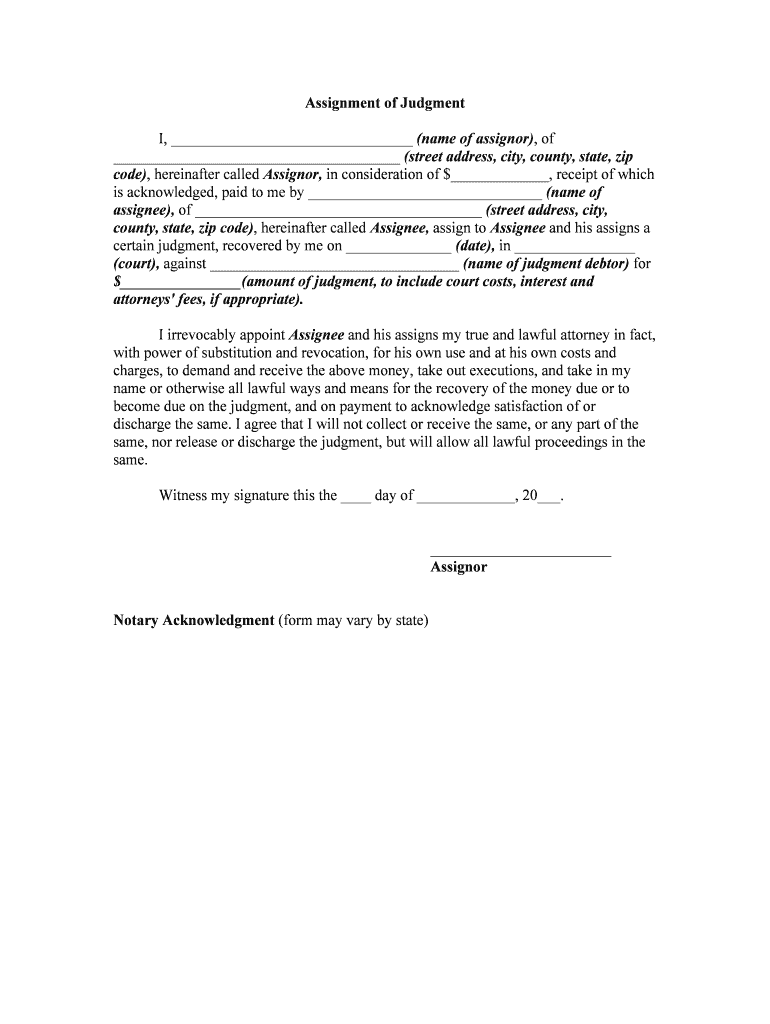
Assignment of Judgment Form


What is the Assignment of Judgment Form
The Assignment of Judgment Form is a legal document used to transfer the rights to collect a judgment from one party to another. This form is essential in situations where a creditor wishes to assign their rights to a third party, allowing the new party to pursue collection efforts. The form typically includes details such as the original judgment amount, the names of the parties involved, and any relevant case numbers. Understanding this form is crucial for both creditors and assignees to ensure that the transfer of rights is legally recognized.
How to Use the Assignment of Judgment Form
Using the Assignment of Judgment Form involves several steps to ensure proper execution and compliance with legal standards. First, the original creditor must complete the form with accurate information regarding the judgment. Next, both the assignor (original creditor) and the assignee (new creditor) must sign the form, often in the presence of a notary to validate the signatures. Once signed, the form should be filed with the court where the original judgment was issued, ensuring that all parties are notified of the assignment. This process helps protect the rights of the new creditor and maintains the integrity of the judgment.
Key Elements of the Assignment of Judgment Form
Several key elements must be included in the Assignment of Judgment Form to ensure its validity. These elements typically consist of:
- Judgment Details: Information about the original judgment, including case number and amount.
- Parties Involved: Names and contact information for both the assignor and assignee.
- Signatures: Signatures of both parties, often requiring notarization.
- Date of Assignment: The date when the assignment is executed.
Including these elements helps to prevent disputes and ensures that the assignment is legally enforceable.
Steps to Complete the Assignment of Judgment Form
Completing the Assignment of Judgment Form requires careful attention to detail. Follow these steps for accurate completion:
- Obtain the Assignment of Judgment Form from a reliable source.
- Fill in the necessary details, including the names of the parties and the judgment information.
- Ensure both parties review the form for accuracy.
- Sign the form in the presence of a notary public.
- File the completed form with the appropriate court.
By following these steps, parties can ensure that the assignment is processed correctly and legally.
Legal Use of the Assignment of Judgment Form
The Assignment of Judgment Form serves a specific legal purpose, allowing creditors to transfer their rights to collect a judgment. This form must be used in accordance with state laws, which may vary regarding the requirements for valid assignments. It is essential for both parties to understand their rights and obligations under the assignment to avoid potential legal issues. Proper use of this form can facilitate the collection process and ensure that the new creditor can pursue the judgment effectively.
State-Specific Rules for the Assignment of Judgment Form
Different states may have unique rules governing the use of the Assignment of Judgment Form. These rules can include specific requirements for notarization, filing procedures, and deadlines for submitting the form to the court. It is important for individuals to familiarize themselves with their state's regulations to ensure compliance. Consulting with a legal professional can provide clarity on these state-specific rules and help navigate the process effectively.
Quick guide on how to complete nys supreme court forms judgment
Complete nys supreme court forms judgment seamlessly on any device
Online document management has gained popularity among businesses and individuals. It offers a superb eco-friendly alternative to conventional printed and signed paperwork, allowing you to access the necessary forms and securely store them online. airSlate SignNow provides you with all the resources needed to create, modify, and electronically sign your documents quickly and efficiently. Manage judgment form order on any device with airSlate SignNow's Android or iOS applications and simplify any document-related task today.
The easiest way to modify and electronically sign copy texas release of judgment form effortlessly
- Find judgment and garnishment form and click on Get Form to begin.
- Use the tools we offer to complete your document.
- Emphasize important sections of your documents or obscure sensitive information with tools that airSlate SignNow provides specifically for that purpose.
- Create your electronic signature using the Sign feature, which takes seconds and holds the same legal validity as a conventional ink signature.
- Review all the information and click on the Done button to save your changes.
- Select how you wish to send your form, via email, SMS, or invitation link, or download it to your computer.
Eliminate the hassle of missing or lost documents, tedious form searches, or errors that require printing new document copies. airSlate SignNow addresses all your needs in document management in just a few clicks from any device you choose. Modify and electronically sign judgement collections and ensure clear communication at every step of the form preparation process with airSlate SignNow.
Create this form in 5 minutes or less
Related searches to judgment form
Create this form in 5 minutes!
How to create an eSignature for the assignment judgment pdf
How to create an electronic signature for a PDF online
How to create an electronic signature for a PDF in Google Chrome
How to create an e-signature for signing PDFs in Gmail
How to create an e-signature right from your smartphone
How to create an e-signature for a PDF on iOS
How to create an e-signature for a PDF on Android
People also ask judgment collection
-
What is a judgment form order?
A judgment form order is a legal document issued by a court that formally outlines the verdict or decision regarding a case. With airSlate SignNow, you can easily create, send, and eSign these forms to streamline your legal processes. This helps ensure that your documents are accurate and compliant with court requirements.
-
How does airSlate SignNow simplify the completion of judgment form orders?
airSlate SignNow simplifies the completion of judgment form orders by providing an intuitive interface for creating and customizing documents. Users can fill in required fields, add signatures, and send the documents for eSignature in just a few clicks. This reduces delays and improves the overall efficiency of your legal documentation workflow.
-
What are the costs associated with using airSlate SignNow for judgment form orders?
Pricing for airSlate SignNow varies depending on the subscription plan you choose. Each plan includes features that allow you to create and manage judgment form orders without hidden fees. This cost-effective solution ensures that you can maintain your budget while benefiting from advanced eSigning capabilities.
-
Can I integrate airSlate SignNow with other legal software for managing judgment form orders?
Yes, airSlate SignNow offers seamless integrations with various legal and productivity software to enhance your workflow when managing judgment form orders. By connecting your preferred tools, you can automate tasks, share documents effortlessly, and streamline your legal operations. This integration capability ensures a cohesive experience across platforms.
-
What security features does airSlate SignNow provide for judgment form orders?
When handling sensitive documents like judgment form orders, security is paramount. airSlate SignNow employs industry-leading encryption and authentication measures to protect your data. Additionally, it complies with legal standards, ensuring that your documents are secure and confidential throughout the entire eSigning process.
-
Can multiple parties eSign a judgment form order using airSlate SignNow?
Absolutely! AirSlate SignNow allows multiple parties to eSign a judgment form order simultaneously, which accelerates the approval process. Users can track who has signed and who still needs to, ensuring that all required signatures are collected efficiently. This feature helps facilitate quicker resolutions in legal matters.
-
Is it possible to customize judgment form orders in airSlate SignNow?
Yes, you can fully customize judgment form orders in airSlate SignNow to meet your specific legal requirements. The platform provides templates that can be modified to include your organization's branding, necessary fields, and any additional legal language or clauses. This customization ensures that your documents align with the nuances of your jurisdiction.
Get more for judgment form sample
Find out other assignment judgment form
- Electronic signature Nevada Employee Reference Request Mobile
- How To Electronic signature Washington Employee Reference Request
- Electronic signature New York Working Time Control Form Easy
- How To Electronic signature Kansas Software Development Proposal Template
- Electronic signature Utah Mobile App Design Proposal Template Fast
- Electronic signature Nevada Software Development Agreement Template Free
- Electronic signature New York Operating Agreement Safe
- How To eSignature Indiana Reseller Agreement
- Electronic signature Delaware Joint Venture Agreement Template Free
- Electronic signature Hawaii Joint Venture Agreement Template Simple
- Electronic signature Idaho Web Hosting Agreement Easy
- Electronic signature Illinois Web Hosting Agreement Secure
- Electronic signature Texas Joint Venture Agreement Template Easy
- How To Electronic signature Maryland Web Hosting Agreement
- Can I Electronic signature Maryland Web Hosting Agreement
- Electronic signature Michigan Web Hosting Agreement Simple
- Electronic signature Missouri Web Hosting Agreement Simple
- Can I eSignature New York Bulk Sale Agreement
- How Do I Electronic signature Tennessee Web Hosting Agreement
- Help Me With Electronic signature Hawaii Debt Settlement Agreement Template