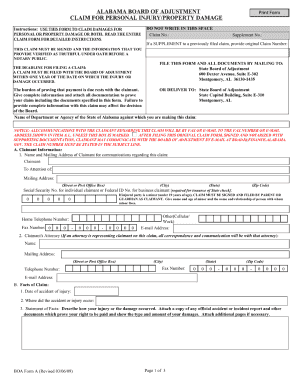
Alabama Board of Adjustment Form


What is the Alabama Board of Adjustment
The Alabama Board of Adjustment is a quasi-judicial body established to hear appeals regarding zoning decisions made by local governments. This board plays a crucial role in ensuring that citizens have a fair opportunity to contest decisions that may affect their property rights. It typically consists of appointed members who possess knowledge of local zoning laws and practices. The board's primary function is to review cases involving variances, special exceptions, and administrative appeals, ensuring that decisions align with the community's zoning regulations and comprehensive plans.
Steps to complete the Alabama Board of Adjustment
Completing the Alabama Board of Adjustment form involves several key steps to ensure proper submission and consideration. Begin by gathering all necessary documentation related to your appeal, including any relevant zoning ordinances and property descriptions. Next, fill out the Alabama Board of Adjustment claim form accurately, ensuring all required fields are completed. After completing the form, submit it to the appropriate local government office, either online or in person, depending on the jurisdiction's requirements. Finally, prepare for the public hearing where you will present your case, allowing for community input and board deliberation.
Legal use of the Alabama Board of Adjustment
The legal framework governing the Alabama Board of Adjustment is rooted in state and local zoning laws. The board operates under specific statutes that define its authority, responsibilities, and procedures. To ensure the legal validity of your appeal, it is essential to adhere to these regulations, including filing deadlines and required documentation. The board's decisions are typically subject to judicial review, meaning that if a party disagrees with the outcome, they may appeal to a higher court. Understanding these legal aspects is vital for anyone seeking to utilize the board effectively.
Eligibility Criteria
Eligibility to file an appeal with the Alabama Board of Adjustment generally requires that the applicant be a property owner or an authorized representative of the property in question. Additionally, the appeal must pertain to a specific zoning decision made by the local governing body. Each municipality may have its own specific eligibility criteria, which can include factors such as the nature of the request (variance, special exception) and compliance with local zoning ordinances. It is important to check with the local board for any additional requirements that may apply.
Required Documents
When submitting an appeal to the Alabama Board of Adjustment, specific documents are typically required to support your case. These may include the completed Alabama Board of Adjustment claim form, a detailed description of the property, and any relevant zoning ordinances. Additionally, applicants should provide evidence supporting their request, such as photographs, maps, or expert opinions. Gathering all necessary documentation before submission can help streamline the review process and improve the chances of a favorable outcome.
Form Submission Methods
The Alabama Board of Adjustment form can usually be submitted through various methods, depending on the local jurisdiction's preferences. Common submission methods include online filing through the municipality's website, mailing the completed form to the appropriate office, or delivering it in person. Each method has its own set of guidelines and deadlines, so it is essential to verify the preferred submission method for your specific locality to ensure timely processing of your appeal.
Key elements of the Alabama Board of Adjustment
Understanding the key elements of the Alabama Board of Adjustment is essential for navigating the appeal process effectively. These elements include the composition of the board, which typically consists of appointed members with expertise in zoning matters. Additionally, the board's authority encompasses reviewing appeals related to zoning variances, special exceptions, and administrative decisions. The procedures followed during hearings, including public notice requirements and the opportunity for community input, are also critical components that shape the board's operations and decision-making process.
Quick guide on how to complete alabama board of adjustment
Effortlessly Prepare Alabama Board Of Adjustment on Any Device
Managing documents online has gained traction among organizations and individuals. It offers an ideal eco-friendly substitute for traditional printed and signed documents, as you can access the correct form and securely store it online. airSlate SignNow equips you with all the necessary tools to generate, modify, and electronically sign your documents quickly without delays. Handle Alabama Board Of Adjustment on any device using airSlate SignNow's Android or iOS apps and simplify any document-related procedure today.
The Easiest Way to Modify and Electronically Sign Alabama Board Of Adjustment with Ease
- Locate Alabama Board Of Adjustment and click Get Form to commence.
- Utilize the tools we offer to complete your form.
- Highlight pertinent sections of your documents or obscure confidential information with tools that airSlate SignNow provides specifically for that purpose.
- Create your signature using the Sign feature, which takes mere seconds and holds the same legal validity as a conventional handwritten signature.
- Review the information and click on the Done button to save your modifications.
- Select how you wish to share your form, whether by email, SMS, invitation link, or download it to your computer.
Eliminate concerns over lost or misplaced files, tedious form searching, or mistakes that necessitate printing new document copies. airSlate SignNow meets your document management needs in just a few clicks from a device of your choice. Alter and electronically sign Alabama Board Of Adjustment to guarantee smooth communication at every stage of your form preparation with airSlate SignNow.
Create this form in 5 minutes or less
Create this form in 5 minutes!
How to create an eSignature for the alabama board of adjustment
How to create an electronic signature for a PDF online
How to create an electronic signature for a PDF in Google Chrome
How to create an e-signature for signing PDFs in Gmail
How to create an e-signature right from your smartphone
How to create an e-signature for a PDF on iOS
How to create an e-signature for a PDF on Android
People also ask
-
What is the Alabama Board of Adjustment?
The Alabama Board of Adjustment is a governing body that handles appeals regarding zoning regulations and permits. It allows individuals and businesses to contest decisions made by local jurisdiction officials. Understanding the role of this board is essential for anyone navigating local zoning laws.
-
How can airSlate SignNow help with documents related to the Alabama Board of Adjustment?
airSlate SignNow simplifies the process of preparing and signing documents required for submission to the Alabama Board of Adjustment. Our platform provides templates and eSignature capabilities that ensure your documents meet all necessary requirements efficiently. This can save time and reduce frustration when dealing with zoning applications.
-
What are the pricing options for airSlate SignNow?
airSlate SignNow offers cost-effective pricing plans that cater to businesses of all sizes. These plans provide access to features needed to streamline your document management processes, including those relevant to the Alabama Board of Adjustment. By choosing airSlate SignNow, you can ensure you get the best value for your investment.
-
What features does airSlate SignNow offer for managing legal documents?
airSlate SignNow includes features such as eSigning, document templates, and automated workflows specifically for legal documents. These features are particularly beneficial for submissions to the Alabama Board of Adjustment. By utilizing these tools, you can enhance compliance and ensure all documentation is correctly filed.
-
How does airSlate SignNow integrate with other software?
airSlate SignNow easily integrates with various software applications used in project management and CRM systems. This is particularly useful for businesses dealing with the Alabama Board of Adjustment, as it allows seamless data flow between platforms. Integration enhances productivity by reducing the need for repetitive data entry.
-
Are there benefits to using airSlate SignNow for zoning appeals?
Using airSlate SignNow for zoning appeals offers numerous benefits, including increased speed and efficiency in document management. Its user-friendly interface makes it easier to prepare and submit necessary forms to the Alabama Board of Adjustment. Additionally, you can track the status of your documents in real-time, ensuring no steps are missed.
-
Is airSlate SignNow secure for sensitive documents related to the Alabama Board of Adjustment?
Yes, airSlate SignNow takes security seriously, implementing advanced encryption and compliance measures. This ensures that all sensitive documents related to the Alabama Board of Adjustment are securely managed and stored. You can have peace of mind knowing that your information is protected.
Get more for Alabama Board Of Adjustment
Find out other Alabama Board Of Adjustment
- eSign North Dakota Doctors Affidavit Of Heirship Now
- eSign Oklahoma Doctors Arbitration Agreement Online
- eSign Oklahoma Doctors Forbearance Agreement Online
- eSign Oregon Doctors LLC Operating Agreement Mobile
- eSign Hawaii Education Claim Myself
- eSign Hawaii Education Claim Simple
- eSign Hawaii Education Contract Simple
- eSign Hawaii Education NDA Later
- How To eSign Hawaii Education NDA
- How Do I eSign Hawaii Education NDA
- eSign Hawaii Education Arbitration Agreement Fast
- eSign Minnesota Construction Purchase Order Template Safe
- Can I eSign South Dakota Doctors Contract
- eSign Mississippi Construction Rental Application Mobile
- How To eSign Missouri Construction Contract
- eSign Missouri Construction Rental Lease Agreement Easy
- How To eSign Washington Doctors Confidentiality Agreement
- Help Me With eSign Kansas Education LLC Operating Agreement
- Help Me With eSign West Virginia Doctors Lease Agreement Template
- eSign Wyoming Doctors Living Will Mobile