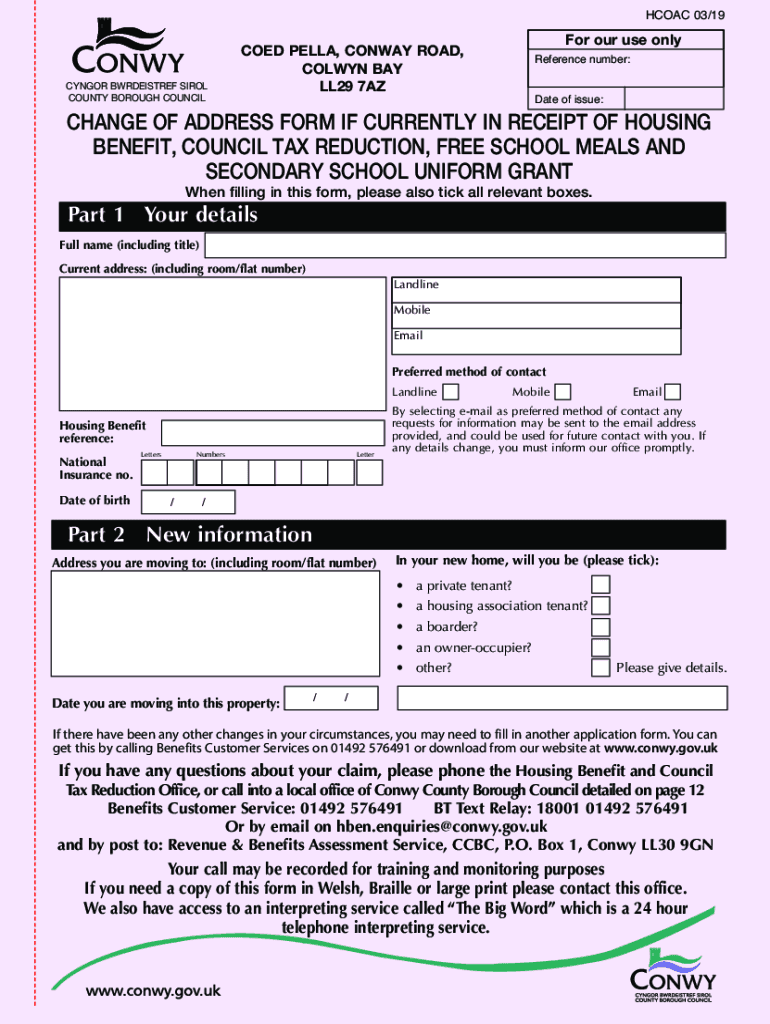
United Kingdom Change Address Form


What is the United Kingdom Change Address
The United Kingdom Change Address form is a document used to officially notify relevant authorities about a change in residence. This form is crucial for maintaining accurate records with governmental bodies, financial institutions, and other organizations. It ensures that all correspondence and services are directed to the correct address, minimizing the risk of missing important notifications or services.
How to use the United Kingdom Change Address
Using the United Kingdom Change Address form involves a straightforward process. First, gather all necessary personal information, including your previous and new addresses, as well as any identification details required by the authority you are notifying. Next, fill out the form accurately, ensuring that all information is current and correct. Once completed, submit the form according to the specific guidelines provided by the relevant authority, which may include online submission, mailing, or in-person delivery.
Steps to complete the United Kingdom Change Address
Completing the United Kingdom Change Address form typically involves several key steps:
- Collect necessary documents, including proof of identity and residency.
- Fill out the form with your personal details, including your old and new addresses.
- Review the form for accuracy to avoid any potential delays.
- Submit the form through the designated method, whether online, by mail, or in person.
- Keep a copy of the submitted form for your records.
Legal use of the United Kingdom Change Address
The legal use of the United Kingdom Change Address form is essential for ensuring compliance with various regulations. Properly notifying authorities about a change of address helps maintain the integrity of personal records and ensures that legal documents are sent to the correct location. This is especially important for tax purposes, voting registration, and other legal notifications.
Required Documents
To successfully complete the United Kingdom Change Address form, you may need to provide several documents, including:
- Proof of identity, such as a driver's license or passport.
- Proof of your new address, which could be a utility bill or lease agreement.
- Any previous correspondence that may reference your old address.
Form Submission Methods
The United Kingdom Change Address form can be submitted through various methods, depending on the requirements of the authority you are notifying. Common submission methods include:
- Online submission via the official website of the relevant authority.
- Mailing the completed form to the designated office.
- In-person delivery at local offices or service centers.
Quick guide on how to complete united kingdom change address
Effortlessly Prepare United Kingdom Change Address on Any Device
Digital document management has become increasingly popular among companies and individuals. It serves as an ideal eco-friendly alternative to conventional printed and signed documents, allowing you to locate the necessary forms and securely store them online. airSlate SignNow equips you with all the tools required to create, modify, and eSign your files swiftly without delays. Manage United Kingdom Change Address across any platform with airSlate SignNow Android or iOS applications and streamline your document-based processes today.
How to Modify and eSign United Kingdom Change Address with Ease
- Obtain United Kingdom Change Address and click on Get Form to begin.
- Utilize the tools we provide to complete your document.
- Emphasize signNow portions of your files or conceal sensitive information with the tools that airSlate SignNow offers specifically for this purpose.
- Create your signature using the Sign tool, which takes only seconds and carries the same legal validity as a traditional handwritten signature.
- Review the information carefully and click on the Done button to save your updates.
- Select your preferred method to send your form, whether by email, text message (SMS), an invitation link, or download it to your computer.
Eliminate issues related to lost or misplaced documents, tedious form searches, or errors that necessitate printing new copies. airSlate SignNow addresses all your document management needs in just a few clicks from a device of your choice. Edit and eSign United Kingdom Change Address and ensure effective communication at every stage of your document preparation process with airSlate SignNow.
Create this form in 5 minutes or less
Create this form in 5 minutes!
How to create an eSignature for the united kingdom change address
How to create an electronic signature for a PDF online
How to create an electronic signature for a PDF in Google Chrome
How to create an e-signature for signing PDFs in Gmail
How to create an e-signature right from your smartphone
How to create an e-signature for a PDF on iOS
How to create an e-signature for a PDF on Android
People also ask
-
What is the process to united kingdom change address using airSlate SignNow?
To united kingdom change address using airSlate SignNow, simply create a new document with the updated address details. You can then eSign it and send it electronically to all relevant parties. This streamlined process ensures that all documentation is up-to-date and legally binding.
-
How much does airSlate SignNow cost for businesses needing to united kingdom change address?
The pricing for airSlate SignNow varies based on the features and number of users required. For businesses looking to united kingdom change address, our solution is cost-effective and helps reduce operational costs associated with traditional document handling.
-
What features does airSlate SignNow offer for managing address changes in the United Kingdom?
airSlate SignNow offers features like eSigning, document templates, and secure cloud storage, making it ideal for businesses needing to united kingdom change address. These features enhance efficiency and ensure compliance with legal standards.
-
What are the benefits of using airSlate SignNow for a united kingdom change address?
Using airSlate SignNow for a united kingdom change address streamlines the documentation process, saves time, and reduces the risk of errors. It also enhances communication among parties, ensuring all stakeholders have access to the latest address information.
-
Can I integrate airSlate SignNow with other applications for address management?
Yes, airSlate SignNow offers integrations with various applications such as CRM and project management tools, making it easier to manage your united kingdom change address. These integrations simplify workflows and enhance productivity across your organization.
-
Is the electronic signature used in airSlate SignNow valid for changing addresses in the UK?
Absolutely! The electronic signatures provided by airSlate SignNow are legally recognized in the UK. When you united kingdom change address, using an eSignature ensures the document's validity and compliance with legal requirements.
-
How secure is airSlate SignNow when handling a united kingdom change address?
airSlate SignNow prioritizes security, with features like encryption and secure data storage. When you united kingdom change address, you can trust that your documents and data are protected against unauthorized access.
Get more for United Kingdom Change Address
Find out other United Kingdom Change Address
- How To Integrate Sign in Banking
- How To Use Sign in Banking
- Help Me With Use Sign in Banking
- Can I Use Sign in Banking
- How Do I Install Sign in Banking
- How To Add Sign in Banking
- How Do I Add Sign in Banking
- How Can I Add Sign in Banking
- Can I Add Sign in Banking
- Help Me With Set Up Sign in Government
- How To Integrate eSign in Banking
- How To Use eSign in Banking
- How To Install eSign in Banking
- How To Add eSign in Banking
- How To Set Up eSign in Banking
- How To Save eSign in Banking
- How To Implement eSign in Banking
- How To Set Up eSign in Construction
- How To Integrate eSign in Doctors
- How To Use eSign in Doctors