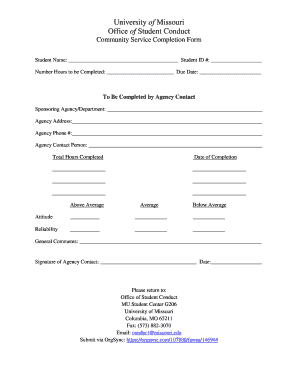
Community Service Completion Conduct Form


What is the Community Service Completion Conduct?
The Community Service Completion Conduct form is a document used to verify that an individual has fulfilled their community service obligations. This form is often required by courts, probation offices, or other organizations to confirm that the mandated service has been completed satisfactorily. It typically includes details such as the individual’s name, the nature of the community service performed, the dates of service, and the signature of the supervisor overseeing the work.
How to Use the Community Service Completion Conduct
Using the Community Service Completion Conduct form involves several steps to ensure that all necessary information is accurately provided. First, gather relevant details about the community service performed, including the organization name, service dates, and hours worked. Next, complete the form by filling in all required fields. It is crucial to have the supervising authority sign the form, as their signature validates the completion of the service. Finally, submit the form to the requesting entity, whether that is a court, probation officer, or another organization.
Steps to Complete the Community Service Completion Conduct
Completing the Community Service Completion Conduct form requires careful attention to detail. Follow these steps:
- Collect all necessary information about the community service, including the name of the organization and the type of service performed.
- Fill out the form with accurate details, ensuring that all fields are completed.
- Obtain the signature of the supervisor who oversaw the community service. This signature is essential for validation.
- Review the completed form for any errors or missing information.
- Submit the form to the appropriate authority as instructed.
Legal Use of the Community Service Completion Conduct
The legal use of the Community Service Completion Conduct form is crucial for ensuring that the document is recognized by courts and other organizations. To be considered valid, the form must be completed accurately and signed by the supervising authority. Additionally, it is important to comply with any specific requirements set forth by the jurisdiction in which the community service was performed. This may include adhering to local laws regarding community service documentation.
Key Elements of the Community Service Completion Conduct
Several key elements must be included in the Community Service Completion Conduct form to ensure its effectiveness and legality. These elements typically include:
- The full name and contact information of the individual who completed the service.
- A detailed description of the community service performed.
- The total number of hours worked.
- The dates on which the service was performed.
- The signature of the supervisor or authorized representative.
State-Specific Rules for the Community Service Completion Conduct
Each state may have specific rules and requirements regarding the Community Service Completion Conduct form. It is important to be aware of these variations to ensure compliance. For instance, some states may require additional documentation or have specific formatting guidelines. Checking with local legal authorities or community service organizations can provide clarity on any state-specific requirements that must be met.
Quick guide on how to complete community service completion conduct
Complete Community Service Completion Conduct effortlessly on any device
Online document management has gained popularity among businesses and individuals. It offers a fantastic eco-friendly substitute for traditional printed and signed papers, allowing you to locate the appropriate form and securely store it online. airSlate SignNow equips you with all the tools needed to create, modify, and eSign your documents quickly without interruptions. Manage Community Service Completion Conduct on any device with airSlate SignNow's Android or iOS applications and enhance any document-centric process today.
The easiest method to modify and eSign Community Service Completion Conduct without hassle
- Find Community Service Completion Conduct and then click Get Form to begin.
- Utilize the tools we offer to fill out your form.
- Emphasize pertinent sections of your documents or obscure sensitive information with tools that airSlate SignNow provides specifically for that purpose.
- Create your eSignature using the Sign tool, which takes mere seconds and holds the same legal validity as a traditional handwritten signature.
- Verify the information and then click on the Done button to save your changes.
- Select how you want to send your form, via email, SMS, or invitation link, or download it to your computer.
Eliminate the worry of lost or misplaced files, tedious form searching, or errors that necessitate printing new document copies. airSlate SignNow addresses all your document management needs in just a few clicks from your device of choice. Modify and eSign Community Service Completion Conduct and maintain excellent communication at any stage of your form preparation process with airSlate SignNow.
Create this form in 5 minutes or less
Create this form in 5 minutes!
How to create an eSignature for the community service completion conduct
How to create an electronic signature for a PDF online
How to create an electronic signature for a PDF in Google Chrome
How to create an e-signature for signing PDFs in Gmail
How to create an e-signature right from your smartphone
How to create an e-signature for a PDF on iOS
How to create an e-signature for a PDF on Android
People also ask
-
What is a service completion form?
A service completion form is a document used to confirm that a service has been completed to the customer's satisfaction. It typically includes details about the service provided, the date of completion, and areas for signatures. This form serves as a formal acknowledgment and can be crucial for record-keeping.
-
How can I create a service completion form using airSlate SignNow?
Creating a service completion form with airSlate SignNow is simple. You can use our intuitive template editor to customize an existing form or design your own from scratch. Once designed, you can easily send it for e-signatures to get quick confirmations from your clients.
-
What features does airSlate SignNow offer for service completion forms?
airSlate SignNow offers numerous features for service completion forms, such as electronic signatures, customizable templates, and secure cloud storage. Additionally, you can automate the workflow to streamline the process, making it easy to manage and track forms efficiently.
-
Is there a cost associated with using the service completion form feature?
Yes, using the service completion form feature in airSlate SignNow does involve costs, but our pricing plans are designed to be cost-effective. You can select a plan that fits your business needs and budget, ensuring you receive excellent value for the features provided, including user-friendly access to service completion forms.
-
Can I integrate airSlate SignNow with other tools for my service completion forms?
Absolutely! airSlate SignNow offers integrations with various tools and platforms, enhancing the functionality of your service completion forms. You can connect with software like CRM systems, project management tools, and cloud storage services to streamline your workflow and improve productivity.
-
What are the benefits of using airSlate SignNow for service completion forms?
Using airSlate SignNow for service completion forms brings numerous benefits, including faster processing times, secure electronic signatures, and enhanced tracking capabilities. This means you can save time, reduce paperwork, and ensure that your documents are safely stored and easily accessible.
-
Is it easy to get customer support for service completion form issues?
Yes, airSlate SignNow provides robust customer support for any issues related to service completion forms. Our customer service team is available via multiple channels, ensuring that you receive timely assistance and can effectively resolve any questions or concerns you might have.
Get more for Community Service Completion Conduct
- Form 8843 example
- Form 763 s
- The manipulated man pdf form
- Speechcraft registration form
- Contact us buck knives official site form
- Snow sports merit badge workbook form
- Application typeo newo reenrollo reinstatemento form
- Application for electrical permit montgomery county permitting permittingservices montgomerycountymd form
Find out other Community Service Completion Conduct
- eSignature Louisiana Non-Profit Business Plan Template Now
- How Do I eSignature North Dakota Life Sciences Operating Agreement
- eSignature Oregon Life Sciences Job Offer Myself
- eSignature Oregon Life Sciences Job Offer Fast
- eSignature Oregon Life Sciences Warranty Deed Myself
- eSignature Maryland Non-Profit Cease And Desist Letter Fast
- eSignature Pennsylvania Life Sciences Rental Lease Agreement Easy
- eSignature Washington Life Sciences Permission Slip Now
- eSignature West Virginia Life Sciences Quitclaim Deed Free
- Can I eSignature West Virginia Life Sciences Residential Lease Agreement
- eSignature New York Non-Profit LLC Operating Agreement Mobile
- How Can I eSignature Colorado Orthodontists LLC Operating Agreement
- eSignature North Carolina Non-Profit RFP Secure
- eSignature North Carolina Non-Profit Credit Memo Secure
- eSignature North Dakota Non-Profit Quitclaim Deed Later
- eSignature Florida Orthodontists Business Plan Template Easy
- eSignature Georgia Orthodontists RFP Secure
- eSignature Ohio Non-Profit LLC Operating Agreement Later
- eSignature Ohio Non-Profit LLC Operating Agreement Easy
- How Can I eSignature Ohio Lawers Lease Termination Letter