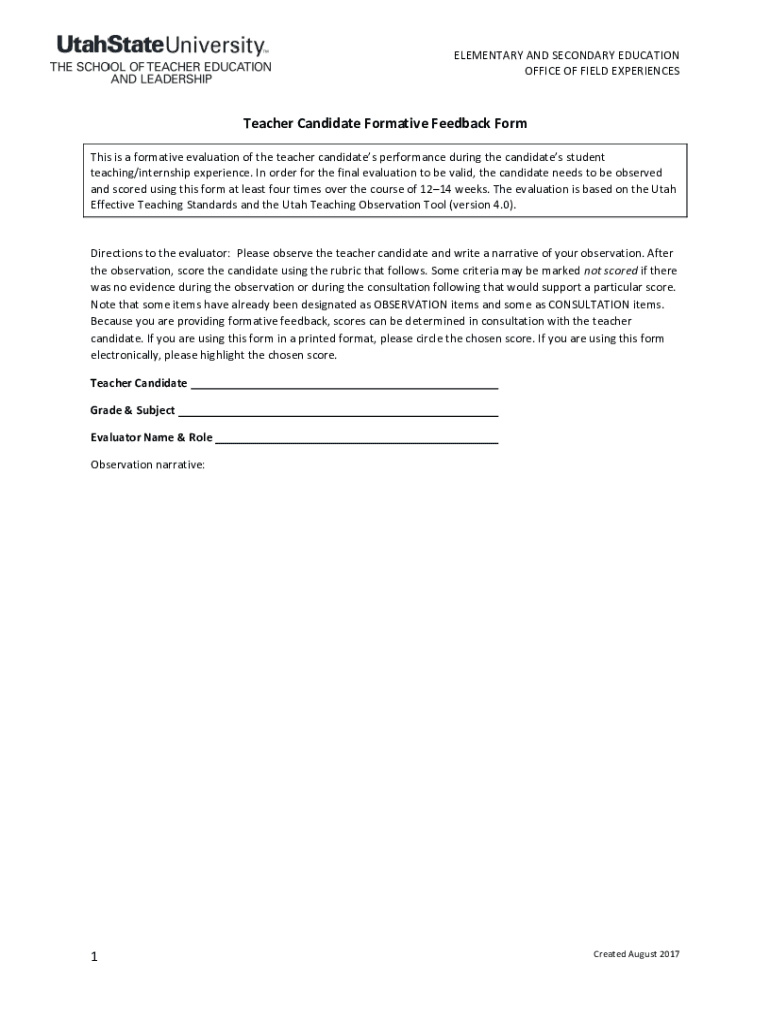
Teachers Assessment Form


What is the Teachers Assessment
The Teachers Assessment is a comprehensive evaluation tool designed to measure the performance and effectiveness of educators. This assessment typically includes various components such as classroom observations, student feedback, and self-reflections. It aims to provide a holistic view of a teacher's capabilities, ensuring that they meet educational standards and contribute positively to student learning outcomes.
How to use the Teachers Assessment
Utilizing the Teachers Assessment involves several key steps. First, educators should familiarize themselves with the assessment criteria, which may vary by state or district. Next, teachers can gather necessary documentation, such as lesson plans and student performance data, to support their evaluation. Finally, completing the assessment requires honest self-reflection and a commitment to professional growth, as feedback from the assessment can guide future teaching strategies.
Steps to complete the Teachers Assessment
Completing the Teachers Assessment involves a systematic approach:
- Review the assessment guidelines provided by your school or district.
- Collect evidence of your teaching practices, including lesson plans and student work samples.
- Engage in self-reflection to identify strengths and areas for improvement.
- Participate in classroom observations, if applicable, and gather feedback from peers or supervisors.
- Submit the completed assessment by the specified deadline.
Legal use of the Teachers Assessment
The legal use of the Teachers Assessment is governed by various educational regulations and policies. It is essential for educators to ensure that their assessments comply with state laws and district guidelines. This includes maintaining confidentiality regarding student information and adhering to standards set forth by educational authorities. Proper legal use not only protects the rights of students but also enhances the credibility of the assessment process.
Key elements of the Teachers Assessment
Key elements of the Teachers Assessment include:
- Performance Standards: Clearly defined criteria that outline expectations for teaching effectiveness.
- Data Collection: Methods for gathering evidence, such as student test scores and feedback surveys.
- Reflection: Opportunities for educators to assess their own teaching practices and identify areas for growth.
- Feedback Mechanisms: Processes for providing constructive feedback to educators based on assessment results.
Examples of using the Teachers Assessment
Examples of using the Teachers Assessment can vary widely across educational settings. For instance, a school district may implement a peer review system where teachers assess each other's performance based on established criteria. Another example could be a self-assessment tool where educators reflect on their teaching practices and set goals for improvement. These examples illustrate the versatility and adaptability of the Teachers Assessment in different contexts.
Quick guide on how to complete teachers assessment
Complete Teachers Assessment effortlessly on any device
Online document management has become increasingly popular among businesses and individuals. It offers an ideal eco-friendly alternative to traditional printed and signed papers, allowing you to obtain the correct form and securely store it online. airSlate SignNow provides all the tools required to create, modify, and eSign your documents quickly without delays. Handle Teachers Assessment on any device using airSlate SignNow Android or iOS applications and simplify any document-related task today.
How to edit and eSign Teachers Assessment with ease
- Obtain Teachers Assessment and click on Get Form to begin.
- Utilize the tools we offer to complete your form.
- Emphasize relevant parts of your documents or redact sensitive information with the tools provided by airSlate SignNow specifically for that purpose.
- Create your eSignature using the Sign tool, which only takes seconds and carries the same legal validity as a traditional wet ink signature.
- Review the information and click on the Done button to save your changes.
- Choose how you wish to send your form, whether by email, text message (SMS), or invite link, or download it to your computer.
Eliminate the hassle of lost or misplaced documents, tedious form searches, or mistakes that necessitate printing new document copies. airSlate SignNow meets all your document management needs in just a few clicks from any device of your choice. Modify and eSign Teachers Assessment and ensure excellent communication at every stage of the form preparation process with airSlate SignNow.
Create this form in 5 minutes or less
Create this form in 5 minutes!
How to create an eSignature for the teachers assessment
How to create an electronic signature for a PDF online
How to create an electronic signature for a PDF in Google Chrome
How to create an e-signature for signing PDFs in Gmail
How to create an e-signature right from your smartphone
How to create an e-signature for a PDF on iOS
How to create an e-signature for a PDF on Android
People also ask
-
What is the information community concept in airSlate SignNow?
The information community in airSlate SignNow refers to the collaborative environment where teams can securely manage and exchange documents. By integrating various tools, this community allows members to streamline workflows and enhance productivity. Understanding how to leverage this community is essential for maximizing your document management capabilities.
-
How does airSlate SignNow support an information community?
airSlate SignNow supports an information community by offering seamless document sharing and eSigning within a collaborative platform. Users can easily collaborate on documents, track changes, and maintain an audit trail, ensuring transparency. This fosters a cooperative atmosphere that enhances team efficiency.
-
What pricing plans does airSlate SignNow offer for information community access?
airSlate SignNow provides various pricing plans tailored to different business needs, ensuring everyone in the information community can benefit. Plans range from individual user access to enterprise solutions, accommodating teams of any size. This flexibility allows organizations to choose the best option based on their collaboration requirements.
-
What features are included in airSlate SignNow for enhancing the information community?
Key features of airSlate SignNow that enhance the information community include real-time collaboration, document templates, and robust security measures. These tools empower teams to work together efficiently and securely while managing their eSigning needs. The user-friendly design ensures that even teams new to eSignature solutions can integrate quickly.
-
Are there any integrations available for airSlate SignNow that benefit the information community?
Yes, airSlate SignNow offers various integrations with popular applications that enhance the information community. These integrations allow teams to connect their existing workflows, making it easier to manage documents alongside other business processes. This capability ensures that teams can work seamlessly across multiple platforms.
-
How can airSlate SignNow improve the overall efficiency of the information community?
airSlate SignNow improves the efficiency of the information community by automating the document workflow and reducing the time spent on manual tasks. With features like bulk sending and automated reminders, teams can focus on critical tasks instead of administrative work. This efficiency translates into quicker turnaround times for important documents.
-
What are the security measures in place for the information community using airSlate SignNow?
Security is a top priority in the information community at airSlate SignNow. The platform employs advanced encryption methods and rigorous compliance with data protection regulations. These security measures ensure that sensitive information remains confidential and protected from unauthorized access.
Get more for Teachers Assessment
Find out other Teachers Assessment
- eSign Arkansas Government Affidavit Of Heirship Easy
- eSign California Government LLC Operating Agreement Computer
- eSign Oklahoma Finance & Tax Accounting Executive Summary Template Computer
- eSign Tennessee Finance & Tax Accounting Cease And Desist Letter Myself
- eSign Finance & Tax Accounting Form Texas Now
- eSign Vermont Finance & Tax Accounting Emergency Contact Form Simple
- eSign Delaware Government Stock Certificate Secure
- Can I eSign Vermont Finance & Tax Accounting Emergency Contact Form
- eSign Washington Finance & Tax Accounting Emergency Contact Form Safe
- How To eSign Georgia Government Claim
- How Do I eSign Hawaii Government Contract
- eSign Hawaii Government Contract Now
- Help Me With eSign Hawaii Government Contract
- eSign Hawaii Government Contract Later
- Help Me With eSign California Healthcare / Medical Lease Agreement
- Can I eSign California Healthcare / Medical Lease Agreement
- How To eSign Hawaii Government Bill Of Lading
- How Can I eSign Hawaii Government Bill Of Lading
- eSign Hawaii Government Promissory Note Template Now
- eSign Hawaii Government Work Order Online