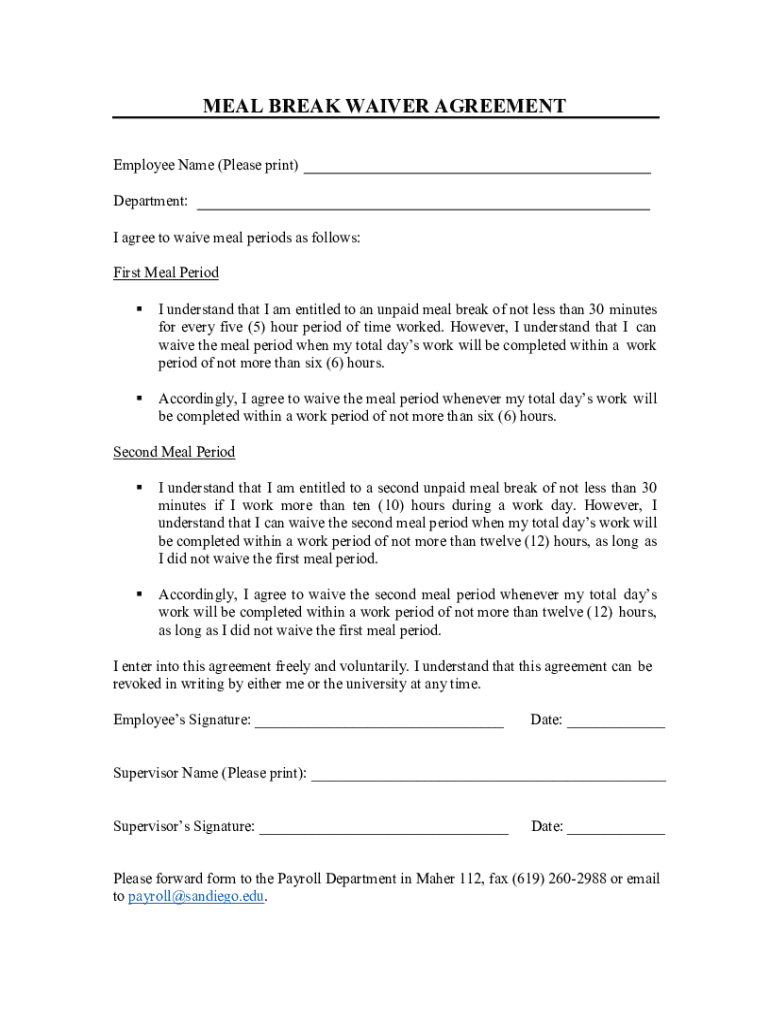
MEAL BREAK WAIVER AGREEMENT University of San Diego Form


Understanding the California Meal Break Waiver Agreement
The California meal break waiver agreement is a legal document that allows employees to waive their right to a meal break under specific conditions. This agreement is particularly relevant for employees who work shifts of six hours or less and wish to forgo their meal break. It is crucial for both employers and employees to understand the implications of this waiver, as it affects labor rights and workplace policies. The waiver must be mutually agreed upon and documented properly to ensure compliance with California labor laws.
Steps to Complete the California Meal Break Waiver Agreement
Filling out the California meal break waiver form involves several key steps to ensure that it is completed accurately and legally binding. First, both the employer and employee should review the terms of the waiver to ensure mutual understanding. Next, the employee should fill out the form, providing necessary details such as their name, position, and the specific shift for which the waiver is requested. After completing the form, both parties must sign it to indicate their consent. Finally, it is advisable to keep a copy of the signed agreement for record-keeping purposes.
Legal Use of the California Meal Break Waiver Agreement
The legal validity of the California meal break waiver agreement hinges on compliance with state labor laws. Employers must ensure that the waiver is voluntary and not coerced. Additionally, the waiver should be clearly documented and retained in the employee's records. It is important to note that this waiver is only applicable under certain conditions, such as when the employee's work shift is six hours or less. Failure to adhere to these legal stipulations may result in penalties for the employer and loss of rights for the employee.
Key Elements of the California Meal Break Waiver Agreement
Several key elements must be included in the California meal break waiver agreement to ensure its effectiveness. These elements typically include:
- Employee Information: Name, job title, and shift details.
- Waiver Statement: A clear statement indicating the employee's decision to waive their meal break.
- Signatures: Both the employee and employer must sign the document to validate the agreement.
- Date: The date on which the waiver is signed should be included.
State-Specific Rules for the California Meal Break Waiver Agreement
California has specific rules governing the use of meal break waivers. According to state labor laws, employees are entitled to a meal break unless they work a shift of six hours or less and voluntarily choose to waive this right. Employers must provide a clear explanation of the waiver process and ensure that employees understand their rights. Additionally, it is important to note that this waiver cannot be used to circumvent labor laws regarding longer shifts or multiple breaks.
Examples of Using the California Meal Break Waiver Agreement
Practical examples can help illustrate the use of the California meal break waiver agreement. For instance, a restaurant employee working a six-hour shift may choose to waive their meal break to leave work early. In this case, both the employee and employer would complete and sign the waiver form. Another example could involve a retail worker who prefers to take shorter breaks throughout their shift rather than a longer meal break. In both scenarios, the waiver serves to document the agreement between the employer and employee regarding meal breaks.
Quick guide on how to complete meal break waiver agreement university of san diego
Complete MEAL BREAK WAIVER AGREEMENT University Of San Diego effortlessly on any device
Digital document management has become increasingly popular among businesses and individuals. It offers an ideal eco-friendly substitute for traditional printed and signed documents, as you can locate the appropriate form and securely preserve it online. airSlate SignNow provides all the necessary tools to create, modify, and electronically sign your documents swiftly without hindrance. Manage MEAL BREAK WAIVER AGREEMENT University Of San Diego on any platform with airSlate SignNow Android or iOS applications and enhance any document-related operation today.
The simplest method to modify and eSign MEAL BREAK WAIVER AGREEMENT University Of San Diego effortlessly
- Obtain MEAL BREAK WAIVER AGREEMENT University Of San Diego and click on Get Form to begin.
- Utilize the tools we offer to complete your document.
- Emphasize signNow sections of your documents or obscure sensitive information using tools specifically provided by airSlate SignNow for that purpose.
- Construct your eSignature using the Sign tool, which takes seconds and holds the same legal validity as a conventional wet ink signature.
- Verify the information and click on the Done button to save your changes.
- Choose how you wish to send your form, via email, text message (SMS), or invitation link, or download it to your computer.
Forget about lost or misplaced documents, tedious form searching, or errors that necessitate printing new copies. airSlate SignNow caters to your document management needs in just a few clicks from any chosen device. Modify and eSign MEAL BREAK WAIVER AGREEMENT University Of San Diego and ensure outstanding communication at every stage of your form preparation process with airSlate SignNow.
Create this form in 5 minutes or less
Create this form in 5 minutes!
How to create an eSignature for the meal break waiver agreement university of san diego
How to create an electronic signature for a PDF online
How to create an electronic signature for a PDF in Google Chrome
How to create an e-signature for signing PDFs in Gmail
How to create an e-signature right from your smartphone
How to create an e-signature for a PDF on iOS
How to create an e-signature for a PDF on Android
People also ask
-
What is the California meal break waiver form PDF?
The California meal break waiver form PDF is a legal document that allows employees in California to waive their right to a meal break under certain circumstances. This form provides a clear acknowledgment of the waiver and helps ensure compliance with California labor laws.
-
How do I obtain a California meal break waiver form PDF?
You can easily create or obtain a California meal break waiver form PDF using airSlate SignNow. Our platform offers templates and tools that allow you to quickly generate this form and customize it according to your needs.
-
Is there a cost associated with using airSlate SignNow for the California meal break waiver form PDF?
airSlate SignNow offers cost-effective pricing plans to suit various business sizes. You can access and create the California meal break waiver form PDF as part of your subscription, with no hidden fees.
-
Can I electronically sign the California meal break waiver form PDF?
Yes, airSlate SignNow allows you to electronically sign the California meal break waiver form PDF securely and legally. Our eSigning features ensure your documents are compliant with California laws and can be completed efficiently online.
-
What are the benefits of using airSlate SignNow for the California meal break waiver form PDF?
Using airSlate SignNow for the California meal break waiver form PDF offers numerous benefits, including improved efficiency, reduced paperwork, and secure storage. Our platform streamlines the signing process and ensures that your documents are always accessible.
-
Can I integrate airSlate SignNow with other software for the California meal break waiver form PDF?
Absolutely! airSlate SignNow seamlessly integrates with various software and applications to enhance your workflow. You can connect with popular tools to manage your California meal break waiver form PDF alongside your existing systems.
-
How do I ensure compliance with California labor laws using the waiver form PDF?
To ensure compliance with California labor laws using the California meal break waiver form PDF, it is essential to follow the state's specific guidelines regarding meal breaks. airSlate SignNow provides templates that adhere to these regulations, helping you stay compliant.
Get more for MEAL BREAK WAIVER AGREEMENT University Of San Diego
- Sample affidavit for lost matric certificate south africa form
- Medical release form for firefighter
- Bcbs of georgia provider general correspondence form
- Rtb 10 form
- Word problems involving rate of change answer key pdf form
- Pond ecosystem gizmo answer key 417557405 form
- Admission form 2 7 20 the nios download download nos
- Broward county board of county commissioners parks and recreation division workday volunteer application note workday form
Find out other MEAL BREAK WAIVER AGREEMENT University Of San Diego
- How Do I eSign South Carolina High Tech Work Order
- eSign Texas High Tech Moving Checklist Myself
- eSign Texas High Tech Moving Checklist Secure
- Help Me With eSign New Hampshire Government Job Offer
- eSign Utah High Tech Warranty Deed Simple
- eSign Wisconsin High Tech Cease And Desist Letter Fast
- eSign New York Government Emergency Contact Form Online
- eSign North Carolina Government Notice To Quit Now
- eSign Oregon Government Business Plan Template Easy
- How Do I eSign Oklahoma Government Separation Agreement
- How Do I eSign Tennessee Healthcare / Medical Living Will
- eSign West Virginia Healthcare / Medical Forbearance Agreement Online
- eSign Alabama Insurance LLC Operating Agreement Easy
- How Can I eSign Alabama Insurance LLC Operating Agreement
- eSign Virginia Government POA Simple
- eSign Hawaii Lawers Rental Application Fast
- eSign Hawaii Lawers Cease And Desist Letter Later
- How To eSign Hawaii Lawers Cease And Desist Letter
- How Can I eSign Hawaii Lawers Cease And Desist Letter
- eSign Hawaii Lawers Cease And Desist Letter Free